Buyer's Guide - Mid-Range, October 2004
by Jarred Walton on October 21, 2004 11:00 AM EST- Posted in
- Guides
AMD CPU and Motherboard Recommendations
As we mentioned before, AMD has a decent performance lead in software development applications. Those of you who code for a living, not to mention users who like to use Linux, will probably want to go with an Athlon 64. These processors tend to compile code significantly faster than Intel processors, which is a common task in Linux use. Anyone who has tried to debug code knows how much shorter compile times help out. At times, you might be tweaking one or two lines of code, followed by a recompile and test of the changes; one small change can sometimes require several minutes of compiling and linking!Having settled on AMD, we are still greeted with a couple choices. Socket A is no longer a recommended option, due to its lack of performance as well as the looming end of the platform. Socket 754 and 939, however, are both reasonable choices. The difference here is that socket 754 tends to be cheaper for the same amount of performance, while socket 939 is more likely to have future processor upgrades available. Socket 939 boards should also start shipping with PCI Express support in the next month or two, which is something to consider. You can read more about this in our preview of NVIDIA's upcoming Nforce4 chipset. If those chipsets interest you, waiting another month or so might be wise. If you're looking to buy right now, you can choose the great price/performance of socket 754 with its limited CPU upgrades, or you can go with socket 939 with a slightly higher cost, but with the capability to upgrade to at least the FX-55/4000+ CPUs in the future.
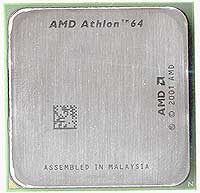
AMD CPU Recommendation: AMD Athlon 64 3200+ 512K 2.0 GHz 90 nm (939)
Price: $215 Shipped (OEM)
Without spending a lot of money on a processor, the only reasonably priced chips for socket 939 are the new 90 nm Athlon 64 chips, a.k.a. Winchester. We published our initial look at these processors just last week, and they finally bring socket 939 to the mainstream price segment. Overclocking seems to work quite well on these chips, for those who are interested in that sort of thing. One minor problem with these new chips is that they are currently only available in OEM form, so you will need to purchase a separate heatsink and fan (HSF). We generally prefer Retail boxed processors as they include a certified HSF and do not cost much more than their OEM counterparts, and they also include a manufacturer 3-year warranty. That said, it has been quite a while since the last time we experienced a CPU failure. Those looking for more performance on a socket 939 platform can turn toward the 3500+, 3800+, and even the FX-53/4000+ and FX-55, but most of those are priced for the high-end segment. You might also be able to find a 3000+ 90 nm part for under $200, although they appear to be scarce right now and it might be another month before availability becomes widespread.

CPU Heatsink and Fan Recommendation: Spire KestrelKing III
Price: $20 Shipped
The HSF that we chose to go with the socket 939 CPU is the Spire KestrelKing III, but just about any socket 939 compatible HSF will do the trick. If you read our article on the new 90 nm Athlon 64 processors, you'll recall that they do not appear to generate a whole lot of heat. You could spend $30 or more on a high-end HSF, but for typical use, it isn't necessary.
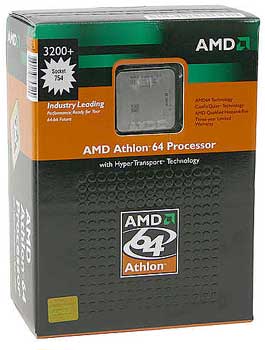
AMD CPU Alternative: AMD Athlon 64 3200+ 512K 2.2 GHz (754)
Price: $200 Shipped (Retail)
You'll notice that the prices for AMD processors all dropped recently with the release of the FX-55 and 4000+ CPUs. This is welcome news to anyone who is in the market for a new system, and it allows us to increase the performance of our system relative to our last Mid-Range Guide without increasing the cost. $200 tends to be the sweet spot for processors and we see that here with the Athlon 64 3200+. At 2.2 GHz, it's 10% faster than the A64 3000+, and although it does cost about 20% more, we feel that this is acceptable for a Mid-Range computer. The 3400+ is also an option for additional performance and at 2.4 GHz, it is only slightly slower than the 3700+ and 3800+ at roughly half the cost. Our past tests have shown that the additional 512K of L2 cache does not usually boost performance of the Athlon 64 processors as much as an additional 200 MHz of clock speed will, so we recommend the Newcastle cores over the Clawhammer variants.
If you are interested in spending less for slightly slower performance, the Athlon 64 2800+ is now available for $140. The Sempron 3100+ will also work in socket 754, but it is difficult to recommend in this price segment as it lacks 64-bit support and has half as much L2 cache as the 2800+ while it only costs $17 less. In the future, though, Sempron may be the only option for socket 754 beyond the A64 3700+, as AMD is pushing the socket as its value platform with socket 939 being the performance choice. You can read more about this is our recent AMD Roadmap update. This is why we leave it as an alternative suggestion. If the $1250 price point is a bit too high for your budget, socket 754 is a great way to cut costs without cutting performance.

Socket 939 Motherboard: MSI K8N Neo2 Platinum
Price: $131 Shipped
The selection for socket 939 motherboards is relatively limited. At present, there are only three or four boards available at retail that use the nForce3 chipset, and there are another five or six boards that use the K8T800 Pro chipset. Perhaps it is simply a case of companies waiting for the PCI Express chipsets to become available, but whatever it is, the selection is not very large. Prices range from about $110 for the cheapest K8T800 Pro based boards up to $130 or so for the MSI board that we selected, and then there is an "everything plus the kitchen sink" Gigabyte board for around $200. We continue to recommend the MSI K8N Neo2 Platinum for its price, performance, and features. It does have one flaw worth pointing out, though: the heatsink on the NF3 chipset is very close to the AGP slot and can make the installation and removal of large graphics cards, like the 6800 Ultra, difficult. If that's a deal-breaker for you, you might want to check out the EPoX EP-9NDA3+.
For those who prefer something other than an NVIDIA chipset, we feel that the Soltek SL-K8TPro-939 and the MSI K8T Neo2-FIR are similarly equipped alternatives that are worth a look. Abit and ASUS also have boards that are worth considering, as they both cater heavily to the performance/enthusiast market.
There really aren't any truly inexpensive alternatives for socket 939 yet, and almost all of the boards come equipped with 8-channel audio, GbE, and Firewire support. If you don't need those features, you still have to pay for them. You also get 4 DIMM sockets on all the boards, and they should all work properly at PC3200. This is a nice change from socket 754. PCI Express is right around the corner on socket 939, but the performance is generally about the same as equivalent AGP. There are several graphics cards at attractive prices that are only for PCIe right now, so after you read our graphics recommendations, you might decide that it's worth waiting for. For non-gaming use, however, it probably won't matter much.

Socket 754 Motherboard: MSI K8N Neo Platinum
Price: $122 Shipped
The choice of motherboard, particularly for socket 754, is rather difficult. We have chosen the MSI K8N Neo Platinum based on price and features. It includes full support for the nForce3 250Gb chipset, which means it has gigabit Ethernet with a hardware firewall. It also includes support for up to 3 Firewire ports, 4 SATA devices, and 8 channel audio. Similarly equipped boards such as the DFI LANPARTY UT nF3, the ASUS K8N-E Deluxe, and the Chaintech ZNF-250 are also possibilities that all cost about the same as the MSI board. Performance may be slightly better with some of these boards, but we have not had any complaints with the MSI board and continue to recommend it. The ZNF-250 has some extra goodies in the package like a flash memory reader that might make it worth the additional cost.
Those interested in a better price can take a look at boards like the Chaintech VNF-250 and EPoX EP-8KDA3J, as well as a large number of other boards. We still prefer the nForce3 250 chipset over the VIA K8T800 Pro, mainly on the basis of features, but to those looking for a VIA alternative, the only readily available motherboard using the newer chipset is the Abit KV8 Pro. Unfortunately, it costs more and compares rather poorly with the Chaintech board. The differences between the K8T800 and the "Pro" are relatively minor, so you could also opt for an older board like the Asus K8V. One thing to look out for is that many of the older socket 754 boards have problems running two or more DIMMs at PC3200 speed, which is why we recommend boards that use the newer chipsets. The other side of the story is that there are also many cheaper socket 754 boards that only come with two DIMM slots, which obviously gets around the difficulty of running three DIMMs by simply avoiding that option.
The bottom line is that the battle for price/performance still belongs to socket 754, but not by a lot. It's a tough call, but we give the edge to the socket 939 configuration as it has a better outlook in terms of longevity. By the time that you're ready to upgrade to a faster CPU, however, you might need to upgrade to a newer motherboard anyway.










54 Comments
View All Comments
Confusednewbie1552 - Saturday, October 23, 2004 - link
Great, I've had my computer for 2 months and have been only using it for only a month and already it becomes mid-range. =( I was expecting it to last until at least by spring of 2005Degrador - Saturday, October 23, 2004 - link
I know the graphics issue has been mentioned in these comments already, but I just thought I'd add my 2 cents. A gaming article sounds like a great idea, but many people out there looking for a good computer want an all-in-one system. Especially for family buyers, they'll want systems that can do anything, whether it be office work / home business / kids schoolwork / games / burning CDs & DVDs / web surfing / etc. As such, the alternatives are really really great this time, as they give details and reasons for why people should change to other parts. However, I still think you should have included an option for a faster graphics card. You've given alternatives a high end 300GB 16MB cache HD, as well as the (debateably) higher end Raptor, along with high end RAM, and a separate sound card and good speakers, yet no alternative for even a modestly good AGP graphics card (let's be honest, the 9600 Pro is rather mediocre for the games and cards out there these days). I'm certainly not suggesting a 9800 Pro should be the primary graphics recommendation, but perhaps at least an alternative (or even X600 / 6800).Other than that, great guide :)
JarredWalton - Saturday, October 23, 2004 - link
Wow! The 90nm parts are "hot" - not in terms of temperature but in terms of demand. They'll come back down soon enough. Hell, at $266 not counting the cost of an aftermarket HSF you might as well get the 130 nm 3500+ retail. Monarch Computers is still saying $215 and $179 for the 3200+ and 3000+ parts, respectively, but they are out of stock until ~Oct. 29. Patience may be required if you don't want to spend more than $200. I think the suggested price of the 3200+ was $199 originally, but demand has pushed that up quite a bit.AlphaFox - Friday, October 22, 2004 - link
A64 3200+ 90nm 939 is now $266!!! I dont get how it went up $75 in the past 2 days!JarredWalton - Friday, October 22, 2004 - link
A few quick comments:Seagate vs. Samsung: As far as I can tell, they're about the same. Yes, Seagate comes with a 5 year vs. 3 year warranty. I've got both, and neither one has given me cause for complaint. Which is "better"? I call it a tie, and since I went with Seagate last time, I decided to toss in a Samsung this time. As the article states, Samsung, WD, Seagate, Maxtor, and Hitachi all make very similar drives. "Reliability" when you're talking about mostly new versions is almost impossible to guess.
NEC vs. Pioneer: Hacked firmware is not necessary, and the drive performs extremely well. There should be a review up sometime soon.
Prices for the Real Time Pricing Engine seem to be having some issues, so double check them. As for the Mushkin RAM listed in the article, it is not the "Blue" line but an older version. Newegg has it for $75 a DIMM (as of the time of writing).
#37: You can have a bad example of any company out there. I've had ASUS and Abit boards in the past that I had to RMA. Does one bad experience make the company untrustworthy? I don't think so, and I continue to use Abit and ASUS boards. For socket 939, the selection is very limited, and we've had good results with the MSI Neo2 Platinum. YMMV, of course. I'm not sure why you even bothered with MSI. If the boards was DOA, Newegg will replace it with no hassle in our experience. It takes an extra two weeks or so, unfortunately.
#34 brings up an interesting argument. If you actually went out and bought the same hardware that goes into a Dell or other OEM system, the price would be a lot lower than what is listed here. Don't even get me started on reliability and warranty concerns. The price of OEM systems appears attractive, but in the end you get what you pay for. DIY PC builders will always get better performance and reliability for the money. Obviously, that's not an option for Apple computers.
RandomCoil - Friday, October 22, 2004 - link
As with post #33, I don't understand the switch from Seagate to Samsung. The Seagate should be sufficiently fast for this system and the 5-year warranty and quiet operation are significant pluses.sophus - Friday, October 22, 2004 - link
i think the RAM was underpriced (and i realize things might have changed since publication):Mushkin Blue Line 184 Pin 512MB DDR PC-3200 - Retail
clicking the link above (and choosing newegg.com) -> $103 ...need 2 so $206
mushkin.com -> $227
this leads to a difference (approx) of $50 to $75. $200-225 compared to original listed price of $150.
i wanted to be all over 1GB for $150 but was unable to find the price 8(
Bugler - Friday, October 22, 2004 - link
You say that the Neo2 939 board has one problem, that being the difficulty removing larger graphics cards. Their bigger problem is unreliability.For months I followed your recommendations for MSI but after the 754 DFI came out, I delayed my purchase awaiting a 939 DFI board. The past week I got tired of waiting for DFI and went ahead and purchased the MSI 939 board.
The damn thing is dead on arrival. In addition, I emailed their tech support before they opened this morning. No response. Newegg had me call MSI. After being put on the call hold dialer for about five minutes, the machine finally said they were hanging up and that I should leave my contact number for tech support to call me back.
However, they never did. Screw MSI---RMA to new egg.
tolerant - Friday, October 22, 2004 - link
There are a bunch of 128mb sapphire 9600 pro's on newegg, including an opengl 2.0 bulk card, and an opengl 2.0 retail card. I recently ordered both the 2.0 bulk and retail cards, and instead of being 400 core/300 mem as expected, they ran at 391 core/229 mem. I'm not sure if I had two defective cards, but they got sent back. The price seemed too good to be true when I purchased, and I believe that $108 is a little low too, so if you order this path, make sure you get a 400/300 card.AlphaFox - Friday, October 22, 2004 - link
It should be noted that the prices for 90nm CPUs is wacked out: the 3200+ 939 90nm is now $246 and the 3000+ is $215. they have been going UP in the past week; im glad I got my 3200 for $191 a few days ago!