Apple's MacBook Pro: Using it as a Mac and a PC
by Anand Lal Shimpi on April 13, 2006 12:00 AM EST- Posted in
- Mac
The MacBook Pro: So very similar, yet so very different
When Apple first announced that it had accelerated the introduction of the Intel based Macs and introduced the iMac Core Duo and MacBook Pro, I was not impressed. Maybe it was that my expectations were too high, but for Apple's first attempt at an Intel based Mac I expected a design that would blow me away. I expected the reaction to the Mac mini, but with even more punch, yet all I got were brand new internals in the same old exterior.

Compared to the G5, the new Core Duo processors were significantly less power hungry. As I showed in my iMac Core Duo review, you're looking at about 2/3 of the power consumption of the G5 yet the new CPUs were kept in the same chassis. For the MacBook Pro I expected something that was thinner than ever before, I expected Apple to virtually defy the laws of notebook making and truly deliver the most amazing thing I had ever seen running an Intel processor. Instead, Apple introduced something that looked very similar to my PowerBook G4 - but with a new power connector.
Part of the problem is that it took several weeks after the first announcement of the MacBook Pro for units to even be available to the public. At launch you couldn't go out and actually play with one of the new systems at an Apple store. I state this as a problem because after actually handling a MacBook Pro, the individually small improvements are pretty nice in the aggregate.
Compared to my 15" PowerBook G4 the 15" MacBook Pro is ever so slightly thinner; my PowerBook measured 1.1" in thickness and the new MacBook Pro is an even 1". Apple actually made the MacBook Pro slightly larger than its predecessor at 14.1" x 9.6" vs. 13.7" x 9.5" of the older PowerBook G4, but by making the unit slightly thinner and longer/wider the MacBook Pro actually ends up feeling a lot smaller than its predecessor. The slim theme continues even to Apple's packaging, as the MacBook Pro comes in a fairly thin (for a notebook) box. Much of the impact is psychological, but the MacBook Pro honestly does feel smaller than its predecessor despite being larger in two of its three dimensions. After putting the MacBook Pro in the same place on my desk that my PowerBook G4 used to sit, though, the MacBook Pro is definitely bigger.

PowerBook G4 (top) vs. MacBook Pro (bottom)

PowerBook G4 (top) vs. MacBook Pro (bottom)

PowerBook G4 (top) vs. MacBook Pro (bottom)
One of my first complaints about the PowerBook G4 was that the latch that kept the display lid closed felt like it would be the first thing to break. Thankfully it never has, but it never made me feel comfortable. On the MacBook Pro, Apple addressed the issue and replaced the single latch with a pair of latches. They are still controlled by the single button at the front of the unit but the end result is a more flush fitting display lid when closed and a much higher quality feel.

There's one latch on either side of the iSight camera
The construction overall appears to be better than the PowerBook G4, which held up fairly well while being in use for over a year. Unfortunately, the MacBook Pro does have a couple of assembly related issues, both of which are visible on the keyboard itself. A few of the keys squeak a lot when depressed, mainly the spacebar. More bothersome is the fact that two keys are poorly mounted. The eject button is by far the worst on the unit I'm reviewing as removing the key and replacing it doesn't actually put it back in line with the rest of the function keys. The only solution for this problem is to take it back to Apple.
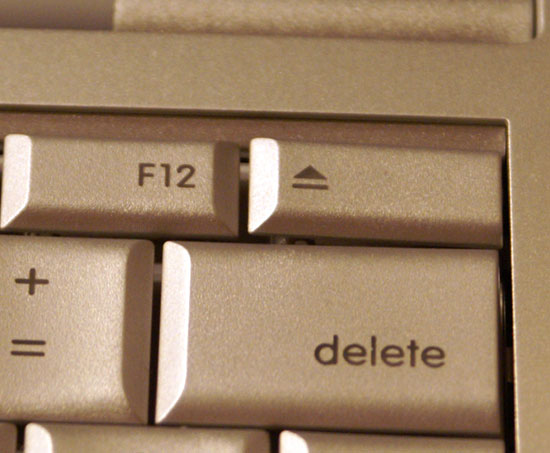
The eject key looks like it's not set properly, but there's no fixing it. Apple quality control at its best.










52 Comments
View All Comments
boinkle - Thursday, April 13, 2006 - link
Great review, apart from making me think "that's still quite pretty!", at the end of the day it's just a PC in an Apple enclosure. It's shiny, fast, but has all the problems of an Apple 1st gen product, with few of the benefits of Core duo showing up...How I wish someone had given Freescale some incentive to develop the G4 further (to a reasonablt timescale). It's amazing that it's still even *reasonably* competitive. Imagine dual-core, 65nm G4 derivative production? Don't TI have a 65nm fab up and running now? That's where your 5 hours would come from, Anand... pie in the sky, I know.
*sigh*
littlebitstrouds - Thursday, April 13, 2006 - link
How about some gaming benchmarks. If you run windows and game are you getting good performance numbers? If I could have a Mac for everyday use and boot up windows when I want to game I might jump on this.Visual - Thursday, April 13, 2006 - link
you have some borked page 18 after the "final thoughts" page showing up in the dropdown.in printarticle.aspx it shows up as a duplicate of page 17 for some reason
as to the article itself - good job :)
my guess as to why the vm is faster than the real thing is because the hdd emulation works somewhat like a ramdrive - its a file on the apple hdd but it probably gets cached up by osx or by the vmsoftware itself.
plinden - Thursday, April 13, 2006 - link
That could be - I have maxed out at 2GB RAM in my iMac, and I get wired RAM is close to the max and a hefty number of Page Outs (up to 210,000 last time I looked. before it setayed below 5000 even after being on for a week) while running Parallels VM.
ibisbowti - Thursday, April 13, 2006 - link
I been using the 1.83 Core Duo for about a week now. I think it is one of the latest builds according to the serial number. No problems at all, other than it does get pretty warm. Heat issue seems better after latest firmware update. I think the aluminum is designed to be a big heat sink! I thought the Front Row software would be a little gimmicky, but it is pretty cool, especially when sitting the unit on a coffee table and watching the HD movie trailers, IPhoto pics, etc with others. It's an awesome machine so far.artifex - Thursday, April 13, 2006 - link
Since you say you ran the same tests as in your earlier review, I'd like to see graphs comparing the results of the Intel iMac vs. the MBP. and add in ones for the Intel Mini, if you can. I suspect we'll see iMac > MBP > Mini, but it would be nice to be sure.Also, if you could slap Parallels on the Mini and tell us how much of a hit the virtualization takes because the hardware virtualization is disabled for that line, that would be really interesting.
Thanks.
AppaYipYip - Thursday, April 13, 2006 - link
"Apple quality control at it's best"That comment bothers me. Overall, there are no other manufacturers that come even close to Apples quality, design, and workmanship. Yet, you find one key that sits slightly off and suddenly feel the need to make such a blanket statement. If it bothers you so much, take it back and Apple will repair it for you, in record time.
Calin - Thursday, April 13, 2006 - link
The IBM thinkpads (before the Lenovo deal) were regarded as the best business laptops (or at least PC laptops) as quality and workmanship. Too bad they were designed with cramped keyboards (at least the models I saw) and no trackpad.Ryan Norton - Thursday, April 13, 2006 - link
I'm a PC guy but I like Macs a lot and will probably buy a Macbook Pro, either now or when Merom ones come out. I figure Anand probably is too. Yet I work with Mac zealots who give me endless shit about the unequivocal superiority of Apple everything over PC (except for games, which they concede). So when someone like me finds a glaring flaw that seems like something that should have been spotted before it got to the end user, it's easy to take a cheap shot at Jobs =^)Sunrise089 - Thursday, April 13, 2006 - link
If I had my dream review of this product, here's how I would have you test gaming performance:Test performance in Windows mode. Then compare it to other Core Duo notebooks. Then see if there is any game written natively for OS-X under Core Duo, and run the OS-X version and the Windows version to see the difference in OS on performance on the same machine.
Other than no gaming info, terrific review.