Thermalright Ultra 120: Elegant, Fanless and Efficient Cooling
by Wesley Fink on March 5, 2007 12:05 AM EST- Posted in
- Cases/Cooling/PSUs
Readers who tenaciously seek silence in their PC will probably recognize the Thermalright Ultra 120. It is not exactly the same heatsink, but it is similar in appearance to the HR-01 fanless cooler introduced by Thermalright in late 2005. That cooler shipped for AMD only, as we were still in the hot Intel Prescott days. Adapters were introduced later to allow HR-01 to mount on newer sockets, and HR-01 is still in the Thermalright product line as a fanless cooler.

However, there is no way to even mount a fan on the early versions of HR-01, so its appeal was limited to users seeking silence at around stock speeds. Overclockers really had little use for the HR-01. Thermalright recognized that a cooler designed to perform well with no fan could be very attractive to overclockers if there were some means of active cooling, and so the Ultra 120 was born.
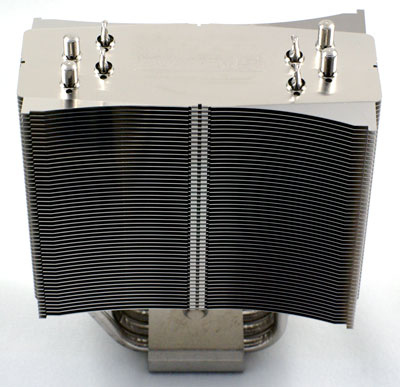
The Thermalright Ultra 120 refines the shape of the HR-01 and adds the ability to mount a 120mm fan to the heatsink tower. If you look closely you can see that the cooling fin edges are turned up on one end and turned down at the other end of the same fin. This creates airflow patterns that are refined in subtle ways from the more common flat fins. Unlike the HR-01 the Ultra 120 is designed to operate with a 120mm fan. The heritage, however, is the fanless HR-01 design, and we will also evaluate the Thermalright Ultra 120 as a fanless design.
Since no fan comes in the Ultra 120 kit the buyer is free to select the fan that best serves their needs. This is something of a "gotcha" in the Ultra 120 design because the fan wires are designed to clip into the lower holes on a 120mm fan post.

The problem with this design is that fans with a full post, which are most of the fans available in the lab, will not mount on the Ultra 120. You have to use a fan with holes instead of a full post. Fortunately two of the better fans that are available, the Noctua and the Scythe S-Flex, both use the 4-hole design.
There are also some advantages to the fan clip design. Since the wire clips on the bottom of the fan you can use a 120mm fan of any thickness; You are not limited to 25mm. That is if you can find the fan in a postless design.
The Noctua fans are an excellent choice for a silent PC. One of the available Noctua fans even has a noise rating of 8dB-A. Since our goal was maximum overclocking along with reasonable quiet the Scythe S-Flex was chosen in the highest RPM version that was available. This was the 1600rpm, 63.7 CFM SFF21F. The S-Flex uses the Sony Fluid Dynamic Bearing design for the fan motor instead of ball bearings or sleeve bearings.

The Sony FDB should translate into a quiet fan, even at higher speeds, and it has a very long fan life. Scythe specifies the fan life as an incredible 150,000 hours. Even with the high CFM rating the Scythe SFF21F is still rated at a quiet 28dB-A, which is well below the noise floor of our test system's power supply. The Thermalright Ultra 120 and Scythe S-Flex SFF21F were both provided for review by Frozen CPU. This means both items are straight off the retail shelf.
The advantage of using after market fans is you can choose the fan based on your system goals - silence, overclocking, or a combination of both. The disadvantage, of course, is that you need to buy a fan to go with your heatsink, where complete kit designs have a fan that is matched by the manufacturer to the heatsink. Both approaches can be argued, but the fan is a cost in addition to the heatsink cost. 120mm fans can cost as little as $3, but the S-Flex was about $15 and the Noctua fans sell for as much as $25.
With the Thermalright Ultra 120 and Scythe S-Flex combo there are several questions to be answered in our tests. Does the Ultra 120 live up to its billing by many users as the best heatsink you can buy? How does the Ultra 120 compare in overclocking abilities to the best heatsink towers tested at AnandTech? Since it is based on a fanless design, can the Ultra 120 be used as a fanless and zero noise CPU cooler?

However, there is no way to even mount a fan on the early versions of HR-01, so its appeal was limited to users seeking silence at around stock speeds. Overclockers really had little use for the HR-01. Thermalright recognized that a cooler designed to perform well with no fan could be very attractive to overclockers if there were some means of active cooling, and so the Ultra 120 was born.
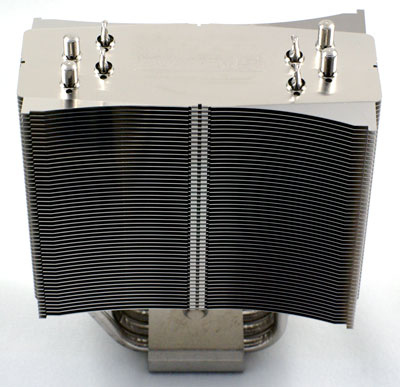
The Thermalright Ultra 120 refines the shape of the HR-01 and adds the ability to mount a 120mm fan to the heatsink tower. If you look closely you can see that the cooling fin edges are turned up on one end and turned down at the other end of the same fin. This creates airflow patterns that are refined in subtle ways from the more common flat fins. Unlike the HR-01 the Ultra 120 is designed to operate with a 120mm fan. The heritage, however, is the fanless HR-01 design, and we will also evaluate the Thermalright Ultra 120 as a fanless design.
Since no fan comes in the Ultra 120 kit the buyer is free to select the fan that best serves their needs. This is something of a "gotcha" in the Ultra 120 design because the fan wires are designed to clip into the lower holes on a 120mm fan post.

The problem with this design is that fans with a full post, which are most of the fans available in the lab, will not mount on the Ultra 120. You have to use a fan with holes instead of a full post. Fortunately two of the better fans that are available, the Noctua and the Scythe S-Flex, both use the 4-hole design.
There are also some advantages to the fan clip design. Since the wire clips on the bottom of the fan you can use a 120mm fan of any thickness; You are not limited to 25mm. That is if you can find the fan in a postless design.
The Noctua fans are an excellent choice for a silent PC. One of the available Noctua fans even has a noise rating of 8dB-A. Since our goal was maximum overclocking along with reasonable quiet the Scythe S-Flex was chosen in the highest RPM version that was available. This was the 1600rpm, 63.7 CFM SFF21F. The S-Flex uses the Sony Fluid Dynamic Bearing design for the fan motor instead of ball bearings or sleeve bearings.

The Sony FDB should translate into a quiet fan, even at higher speeds, and it has a very long fan life. Scythe specifies the fan life as an incredible 150,000 hours. Even with the high CFM rating the Scythe SFF21F is still rated at a quiet 28dB-A, which is well below the noise floor of our test system's power supply. The Thermalright Ultra 120 and Scythe S-Flex SFF21F were both provided for review by Frozen CPU. This means both items are straight off the retail shelf.
The advantage of using after market fans is you can choose the fan based on your system goals - silence, overclocking, or a combination of both. The disadvantage, of course, is that you need to buy a fan to go with your heatsink, where complete kit designs have a fan that is matched by the manufacturer to the heatsink. Both approaches can be argued, but the fan is a cost in addition to the heatsink cost. 120mm fans can cost as little as $3, but the S-Flex was about $15 and the Noctua fans sell for as much as $25.
With the Thermalright Ultra 120 and Scythe S-Flex combo there are several questions to be answered in our tests. Does the Ultra 120 live up to its billing by many users as the best heatsink you can buy? How does the Ultra 120 compare in overclocking abilities to the best heatsink towers tested at AnandTech? Since it is based on a fanless design, can the Ultra 120 be used as a fanless and zero noise CPU cooler?










30 Comments
View All Comments
Wesley Fink - Monday, March 5, 2007 - link
The Thermalright mounting holes were not designed to hold fan wires for two fans. They are about the diameter of a single wire and two just won't fit. The lower fan clip mount hole opens and breaks if you try to mount two fan wires in the mounting hole. Clearly Thermalright did not design the Ultra 120 for multiple fan mount, though we agree the design looks a natural for a push-pull fan setup. In the end the Thermalright cooled as well or better than anything, even a two-fan Infinity, using just one excellent fan.The mounting surface of the Thermalright was reasonably flat and smooth. The flatness mattered a great deal more when you were dealing with a small surface area mount like the AMD Socket A from the past. With processors today shipping with a large area heatspreader the surface flatness is less important, but it still matters.
The proper application of thermal compound matters a great deal in performance. We usually place a little larger than a BB-sixed glob of thermal in the center of the CPU and mount. When the heatsink is removed that normally has spread on mounting to the edges of the processor with no thermal grease builup around the sides of the processor. THe prurpose of thermal grease is to fill the irregularites of the mounting surfaces and improve contact between the mounting surfaces.
xsilver - Monday, March 5, 2007 - link
would it be easy for a mod job to add the ability to mount 2 fans? screwing them in to the fins directly maybe?JoKeRr - Monday, March 5, 2007 - link
Guess in the end it's not just the # of heatpipes and overall fin surface area. Great review overall. btw, what kind of thermal compound do you guys use? And I thought fluid dynamic bearing was developed by Panasonic instead of sony.Would it be possible in the future to test arctic coolings Freezer 7 Pro? That looks like a decent tower heatsink, and it comes with a fan too. Also it's much cheaper as well. It will be really nice to see how that heatsink compares to the bigger towers. Another question I have concerns with previous generation heatsinks. Currently I have a ThermalRight XP-90 with a 92mm panaflo, my cpu is a socket 478 P4 3.0ghz OCed to 3.6ghz at default v-core (it's a northwood core btw). I know XP-90 is a very good heatsink, and I'm really considering of using it on my future LGA775 setup (with a LGA775 bracket), but it's really hard to compare it with new heatsinks. Thanks again.
Wesley Fink - Monday, March 5, 2007 - link
I have referenced the review showing toothpaste and Kraft Vegemite superior to a well-known siver compound several times in past review comments. As we have stated several times, in our experience the thermal compound doen't matter. The Thermalright comes with a white soupy themermal compound in a tube, and that is what we used. As we have said before, if the cooler manufacturer cares enough to include a tube or jar of thermal grease that is what we use. If it is just a packet or no thermal grease included, we use our standard silver-colred (no silver content) tube thermal compound.In our tests of various thermal compounds in the past, we found the thermal compound made used made no difference at all. That is particularly true now that all the current CPUs use heatspreaders. On past small surface area processors like the AMD Socket A, The thinner compounds were sometimes more effective short term, but even there the thermal grease used made no difference in cooling after a few days pf seating - all else being the same.
Souka - Monday, March 5, 2007 - link
Hmm...I seem to recall a number of reviews that clearly demonstrate the differing effects of compounds on coolers....
DrMrLordX - Tuesday, March 6, 2007 - link
I believe you mean reviews like this?http://forumz.tomshardware.com/hardware/DaClan-Rev...">http://forumz.tomshardware.com/hardware...-Interfa...
Shin-Etsu x23 = winnar
goinginstyle - Monday, March 5, 2007 - link
What were the results of this fan in the Tuniq 120 and did you try it on the Scythe that was reviewed last week? It looks like a fan review is in order after seeing these results.Wesley Fink - Monday, March 5, 2007 - link
The Tuniq and Scythe are supplied with 120mm fans, and we tested the heatsinks with those fans. The Thermalright does not come with a fan, so we used the best fan we had in the lab that balanced quiet and cfm, in this case the Scythe S-Flex, for testing.With the Scythe Infinity, we also tested the 2-fan push-pull configuration using two Scythe stock fans that are like those shippied with the Infinity. These are NOT the same fan as the Scythe S-Flex. We tested this configuration because Scythe claimed the multi-fan setup was best for demanding cooling situations and the Infinity heatsink can mount up to 4 fans.
Introducing the fan as another variable in standard heatsink reviews changes the scope of these reviews. You can always replace the fan with a better one if it is removable, as we say in almost every review. Most fans can be replaced, but the Zalman coolers, for example, use non-removable embedded fans. We will take a closer look at 120mm fans in the future, but for now we will test with the fan supplied with the heatsink. This is how users will buy the heatsink.
It is likely the Tuniq fan noise at full speed could be reduced by using the Scythe S-Flex instead of the supplied Tuniq fan. However, sooling effieciency of the Tuniq and Thermalright Ultra 120 are already virtually the same, and we seriously doubt the Tuniq would coold more effectively than it already does by changing to a Scythe S-Flex fan. We did try a high-output Silverstone fan on the Infinity in that review, and it did marginally improve cooling a degree C, however a high-output fan on the Infinity doid not bring the single fan Infinity even close to the cooling performance of the Tuniq Tower 120 or the Thermalright Ultra 120. THe overclocking still topped out at 3.83GHz with a single fan on the Infinity and 3.90GHz with the dual fan push-pull.
PICBoy - Tuesday, March 6, 2007 - link
Hi Wesley. That was a GREAT review with totally unbelievable results and you have clarified things like the thermal compound influence on these reviews.Do you think the Scythe Infinity would be closer to the Tuniq 120 (like 54-55ºC) if it was mounted with the dual fan push-pull configuration usign 2 Scythe S-Flex or something stronger like 2 Scythe Minebea NMB Silent IC Series (75.9 CFM - 31.0 dBA)?
Wesley Fink - Tuesday, March 6, 2007 - link
The Scythe Infinity stock fans are considerably lower output than the Scythe S-Flex fan, but they are very quiet. I suspect two S-Flex SFF21F fans in push pull would definitely improve the cooling efficientcy of the Infinity.However you may want to wait a few days to see a review of a new cooler from Thermaltake. It will post this week and is definitely worth waiting for.