Intel X58 Motherboard Roundup - What does $300 Get You?
by Gary Key on December 5, 2008 3:00 PM EST- Posted in
- Motherboards
EVGA X58 SLI
Features
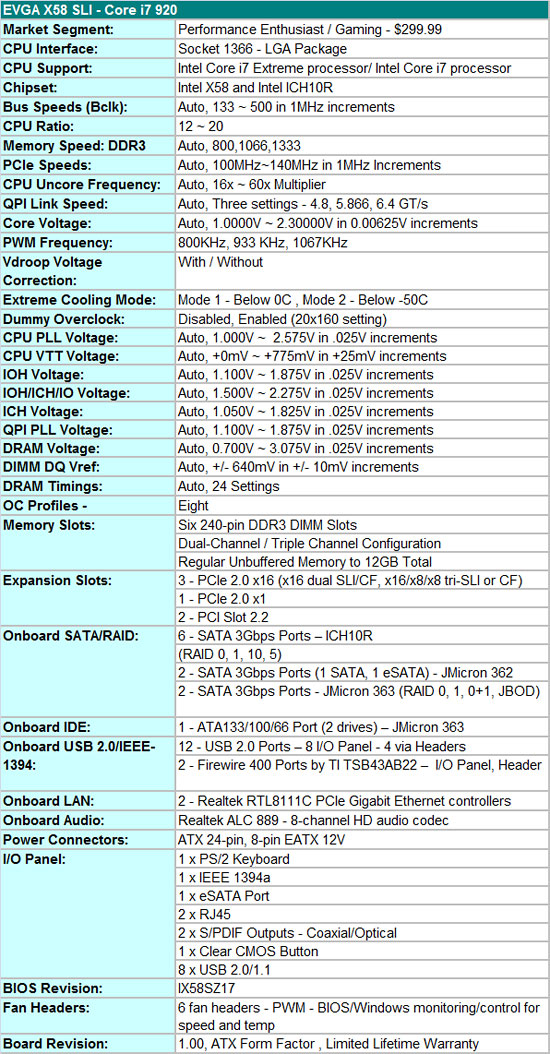
There aren't too many bells and whistles on the EVGA X58 SLI from a hardware feature viewpoint, and considering the market for this board we think that's a good design choice. The almost universal Realtek RTL-8111C PCIe Gigabit Ethernet controllers are utilized in tandem; the Realtek ALC-889 is on board for HD audio; and JMicron’s JMB362/363 chipsets get the nod for eSATA, IDE, and additional SATA port duties. TI is selected for IEEE 1394a support and the Intel ICH10R is utilized for primary storage purposes. We have never been real big fans of either Realtek audio or JMicron IDE, but considering the dearth of competition in the onboard peripheral market, you make do with the provided choices.
The BIOS is designed to get the most out of the board when overclocking. At first glance, some of the available options like the number of memory timings seem sparse compared to the ASUS and Gigabyte offerings. However, EVGA does a very good job of setting sub-timings to optimal points so far in our testing. We still prefer the ability to set additional memory timings and skew levels ourselves, but we can certainly live with the decisions made by the BIOS, although those at the bleeding edge of benchmarking would probably prefer the additional control level in either the ASUS or Gigabyte products. We just received BIOS IX58SZ17 that features additional memory settings and fine tuning options. We will update our comments and results once we have finished testing.
In a nod to the users who like to cool their systems via cascade or LN2, EVGA provides two different modes to properly set the board at POST for sub-zero temperatures. Those who love or need voltages to improve clock speeds will not have any problems with the choices provided by EVGA. DRAM voltages sky rocket up to 3.075V and VCore goes to a nice silicon melting 2.3000V. VDroop control can be enabled or disabled. In fact, the board has a tendency to slightly overvolt with VDroop control disabled.
Also, you can fine tune the frequency level on the digital PWMs. We normally left it at 800KHz to help reduce temperatures in the CPU area but switched to 1067KHz when overclocking our i920 past 4GHz. We were able to get an additional 80MHz out of our CPU on air by switching from 800 to 1067 once we passed 4GHz. EVGA also provides a setting called a dummy overclock; quite simply, enable this setting and the board will set itself to run a 20x160 overclock on the i920. We found the settings to be perfectly stable during benchmark testing, though obviously that's a far cry from what manual overclockering can achieve.
EVGA also supports a stock 1333MHz memory speed on the i920/i940 processors along with opening up QPI link speeds from a standard 4.800 GT/s up to 6.400 GT/s, which is standard on the i965 Extreme processor. We were disappointed with the lack of OC profiles in the initial BIOS, but the latest BIOS allows a total of eight profiles to be saved.
Finally, the board fully supports 12GB of DDR3 memory. We have not had any real problems running 12GB of our Patriot or G.Skill DDR3-1600 kits at 1600 with 8-8-8-24 1T timings, although we needed about 1.70V for absolute stability. Dropping the command rate to 2T allows 1.65V operation with the current BIOS.
One last item of note is that the three PCI Express 2.0 x16 slots will operate in x16/x16 mode for 2x SLI/CF if the third x16 slot is empty. If you decide to place a PCIe RAID, network, audio, or TV tuner card in the third x16 slot, then a 2x SLI/CF configuration will operate in x16/x8 mode. We did not notice any performance differences between the two modes with our HD 4870 or GTX 260 cards. 3x SLI/CF configurations will run in x16/x8/x8 mode. You can also use the first and third x16 slots for graphics if you need to open up a PCI slot but the board will run in x16/x8 mode. Although the owner’s manual states the three x16 slots are for graphics cards only, we had no problems running our ASUS Xonar D2X or Highpoint Rocket RAID cards in x16 slots two or three.
The Board
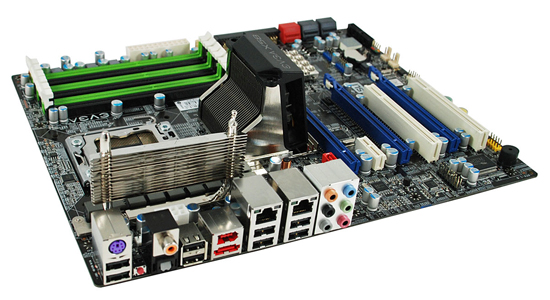
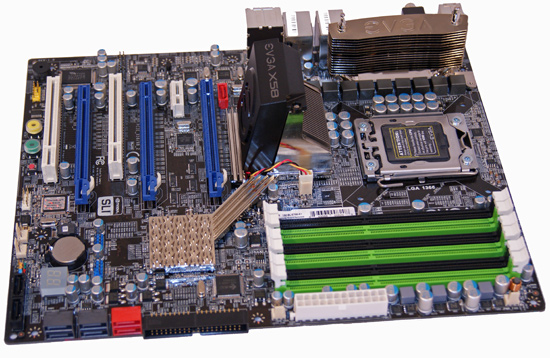
The primary design goal from EVGA was to allow 3x SLI/CF operation without needing a special case design to make room for the bottom video card. Put simply, this board will allow tri-card installations in most ATX cases but at the expense of rendering the additional PCIe and PCI slots physically unusable.
Keep that in mind when trying to figure out why EVGA located the lone x1 PCIe slot next to the first x16 slot. EVGA might as well have left it off the board (the same holds true for the other boards) and saved some money. We assume just about any owner willing to pay $299.99 for the board, at least $300 for a CPU, and $250 or so for 6GB of DDR3 will not be running a single slot GPU. In fact, unless you are going all out to set up up a folding machine or something similar, any GPU choice under an HD 4870 or GTX 260 is just a waste on this setup. Fortunately, the other PCIe x16 slots double for peripheral duty so those are available if needed.
The northbridge heatsink is fairly large and actively cooled. We could not hear the fan over our HD 4870 card, so noise should not be a problem. We were able to comfortably fit our large air coolers on the board without too much trouble once the PWM heatsink was moved slightly. The PWM heatsink looks nice, has an impressive EVGA logo stamped on the top fin, and is generally a pain in the you-know-what to work with when installing the 8-pin ATX power connector, large CPU heatsinks, or during case installation. It does a nice job of keeping the digital PWMs cool, but we just think something in a low rise design would have been better suited.
Some will wonder about the positioning of the 8-pin EPS12V power connector since it is a tight fit for most cables and the CPU fan header is right next to it just to make matters more interesting during installation. The position was chosen to provide the quickest and most stable power path to the CPU. We understand the reasoning and support EVGA’s decision, but a different PWM cooling solution would have made life easier.
Other than the above, the layout is very good and works well for us in a variety of cases. The board does come with power, reset, and clear CMOS buttons. In fact, two clear CMOS buttons are provided, one on the bottom edge of the board and the other on the IO panel. A handy LED debug display is available and six of the nine SATA ports are provided in a right angle setup.
The Application
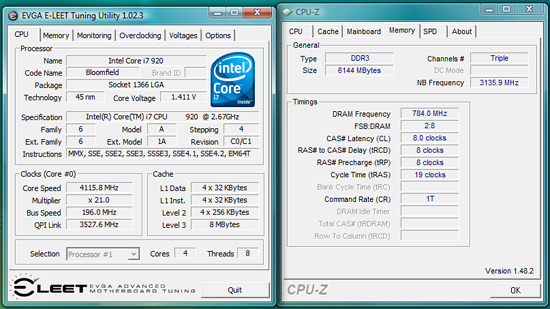
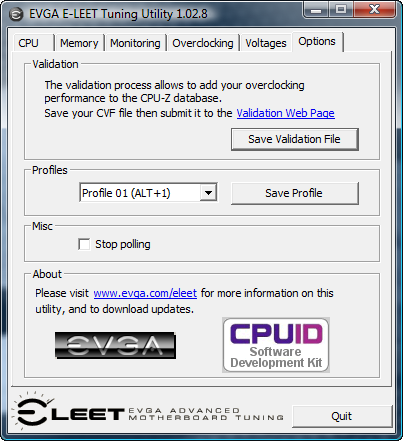
The ability of a board manufacturer to provide unique hardware or software features helps to differentiate products based on the same hardware. EVGA is hard at work in fully developing their Windows based on-the-fly overclocking utility. The application is known as the EVGA E-LEET Tuning Utility. We tested with version 1.02.08 that features profiles that can be saved and then applied quickly with a simple hot-key combination.
The E-LEET tuning utility was created with the CPUID software development kit, so users of CPU-Z will feel right at home. In fact, the utility will create a CVF file that can be submitted for validation to the CPU-Z database. There are six tabs with CPU, Memory, Monitoring, and Option being informational in nature. The Overclocking and Voltages tabs are where the action is with this program. The Voltages tab allows all of the major voltages to be changed on-the-fly and the Overclocking tab lets you adjust Bclk (QPI) , PCIe bus speed, and Turbo mode. Turbo mode selections cannot go higher than what the processor allows.
We found the utility to be handy in squeezing out that last Bclk step and to help ensure voltages are properly set at each overclocking step. The changes are not saved to the BIOS or a BIOS profile (hint, hint) and at this time the user will need to power down their system when exiting Windows to properly clear/reset the clock generator. We would like to see the ability to change the CPU multiplier and memory settings in future updates. Otherwise, the utility is very helpful but not a knockout, need-to-buy-the-board type of tool yet.






















78 Comments
View All Comments
mvrx - Wednesday, December 10, 2008 - link
I know these motherboards are months away, but please include dual socket i7 reviews as soon as they become available for testing. My next system will be a dual i7 quad for sure and I'm anxiously awaiting these MB's to come out and mature.I didn't go with current dual socket architectures because of FB-DIMMs limiting the performance and costing so much more. Really hoping to see a resurgance of the dual+ socket enthusiast systems.
And if anyone replies "What can you be using that even takes up a single socket quad core" - well.. then you probably don't know enough about enthusiast computing to reply here. ;-)
strikeback03 - Wednesday, December 10, 2008 - link
I'd think that last line shows why we are unlikely to see a resurgence of multi-socket enthusiast systems. There are very few that have applications which would take advantage of more than 4 physical cores/8 logical cores.mvrx - Thursday, December 11, 2008 - link
Well, I approach it with this logic..... and I get this alot from people.. "few applications that take advantage of more than 4 cores". I'm not running one or two applications....
MS OneCare (or your chosen security suite), seems to zap 15%-20% of overall system performance depending on what it's doing.
Even my old LOTR BFME2 ROTWK game spans 4 cores.. Not very well, but it does.
I run a skype conference server for gamers (an upcoming competitor to Ventrilo) with 20 or so callers on the line at once. Skype (especially skype 4.0) spans many cores reasonably well. (s4pg.us - website's not up yet)
I like to leave my email, web browsers, etc - open when I play my games.. and unfortunately I probably have another 10 active programs sitting in the background in some way. According to resource manager I have about 1100 active threads running, I think the average enthusiast only would have 500-700.
Now, I may be the upper-end of the catagory of heavy resource users, but thats mostly because people don't have the horsepower to do more so they don't. Chicken and Egg issue. If I can get a i7 for $300, and maybe the dual socket MB costs me a $150 premium, I'm sure as heck going to go dual socket.
I know one of my biggest issues is HD performance, but I hope to fix that with one of Micron Tech's new PCIe SSD cards... At that point, I'll probably be easily slamming two i7's. And I do like to run x264 mp4 compression jobs overnight. Even if it only liked using 4 cores, I can run several instances at once.
According to the roadmaps, the X58 is dual socket ready.. So I doubt it will be long until we see at least a few boards.
anindrew - Wednesday, December 10, 2008 - link
I had already ordered and received most of my parts for my new X58/i7 920 based system before this article went up. I was anxiously waiting for it to see what Anand and crew thought. Like so many commented here, I had no idea Anandtech's crew helped sort out issues with motherboards and BIOSes. I think it would be interesting to hear more about that and specifically why you did that (by choice or to help everyone).I built my system yesterday using the Gigabyte GA-EX58-UD5, i7 920, and 6GB of G.Skill DDR3-1600 8-8-8-21 memory (those are the actual specs of it). I have had no problems at all setting the system up. Everything works as it should. I have not tried to overclock yet, but I will since I have the Noctua SE1366.
The Asus P6T does look great, and I am happy to hear that it worked as it should right away. I had to debate between the Asus and Gigabyte boards. In the end, I chose the Gigabyte because I got a $30 discount in a combo with the Geforce GTX260 core 216. Time will tell if I made the right choice. :-)
chuckbam - Tuesday, December 9, 2008 - link
I member of ABXZone.com pointed out to me that the ASUS P6T Deluxe has a memory range conflict on the device I/O APIC controller. Does anyone have more information on this?http://chuckbam.com/Posts/IOAPIC.PNG">http://chuckbam.com/Posts/IOAPIC.PNG
chrhon - Tuesday, December 9, 2008 - link
Thank you for bringing up those comments at the begging of the article. Pretty much everyone I talk to is fed up with motherboard problems and even considering something such as buying from Dell. These mobo manufacturers are shooting themselves in the foot. Sadly the reviews seem to help them.My last build I started with a Gigabyte board and it was good to me but there were complaints on all the reviews on the memory overclocking. Then that board stopped working for me and I bought a DFI board that was universally praised by the reviews and it was the biggest pain in the ass - almost every time I would add or remove a card or flash the BIOS I would go through non-POST hell. I don't see myself EVER buying a DFI board again based on that experience.
If a motherboard company comes out bragging about its quality components and stability THAT is where I am going to put my money. Believe it or not its things like chipset fans being cheap and going out that make more difference in long term satisfaction of a board than one more (when there are already 50) way to tweak some voltages.
Kroneborge - Tuesday, December 9, 2008 - link
Reliability is definitely key. Fast doesn’t matter if your computer won’t run. I do music production, along with my games, and I want a system that is going to run all the time with no problems. If that means I can’t overclock, then I would rather do that. I definitely suggest adding a reliability chart so those of us who need computers for production purposes can factor that in.Also for music production having 12gb or even 24 is perfectly reasonable for large sample libraries. Manufacturers that think supporting those sizes (as advertised) isn’t a priority are wrong.
Thanks for the great review, and please continue to put an emphasis on things working. And keep updating stuff so we know where they stand. I for one won’t be purchasing my new computer till I’m sure I can get it working with little fuss right out of the box.
SiliconDoc - Tuesday, December 9, 2008 - link
That was very kind of you Anand - to point out how the monster that was created is out of control...rofl - I couldn't help thinking - imagining - it's just like the bankers/loan officers/fannie n freddie freaks that fried the economy with wild eyed speculation and housing bubbling... just crazed wackos doing "what must be done" in the name of ... well profits or chest thumping or bonuses or bragging rights or all the above in all cases...
Now the crash and burn of simple motherboard features not even working is splaying out in the public - I've seen the posted reports by the end users...
"We don't have to do it right - or even ethically *advertised features actually work* - seems to be the call of the day everywhere.
So anyway - good job actually EXPERIENCING THE LAST STRAW AND TRYING TO DO SOMETHING ABOUT IT .
Hopefully the pendulum will swing back toward center without anyone getting fragged... (although I'm sure purchasers in some cases wish otherwise).
SiliconDoc - Tuesday, December 9, 2008 - link
PS - Yes, so that I'm not missing something either - it DOES sound like they owe Anand and the staff about a million bucks (each).I can see how a good review here and there has now ballooned into "lab support" ....
A million bucks each ought to do - the manufacturers can take up an R&D collective - if they threaten to cut off boards just do a maniacal laugh - they will crumble and pay up.
;-)
araczynski - Monday, December 8, 2008 - link
mildly interesting, but personally i'd like to see this in comparison to something from the 'normal' lineup, you know, like what most people currently have.throw a C2D/3ghz/4gb in there and then we have something interesting.
compare apples to apples, not just apples to themselves.