Dell Studio XPS 16: the Eyes Have It
by Jarred Walton on April 2, 2009 6:00 PM EST- Posted in
- Laptops
Battery Life
For battery life testing, we run all laptops at around 100 nits brightness. If you choose to run your LCD at maximum brightness, you may lose anywhere from 10 to 60 minutes depending on the laptop and the display. In the case of the Studio XPS 16, maximum brightness is 280 nits and uses 9W more power, so the impact on battery life is quite significant (see the idle chart below for reference).
We run several different battery life scenarios: Internet surfing (load several webpages using the wireless adapter every minute until the battery dies), DVD playback, x264 playback, and idle (maximum) battery life. For x264 playback, we copy a 720p file to the hard drive and loop playback using Windows Media Player Classic Home Cinema; we will include scores from other laptops, but it's worth noting that we did not have GPU accelerated x264 decoding enabled in previous laptop tests. We have battery life results for Blu-ray playback on laptops that ship to us with a Blu-ray drive. We've also included web surfing results (and DVD for the MacBook Pro) for the latest Apple MacBooks as a point of reference.
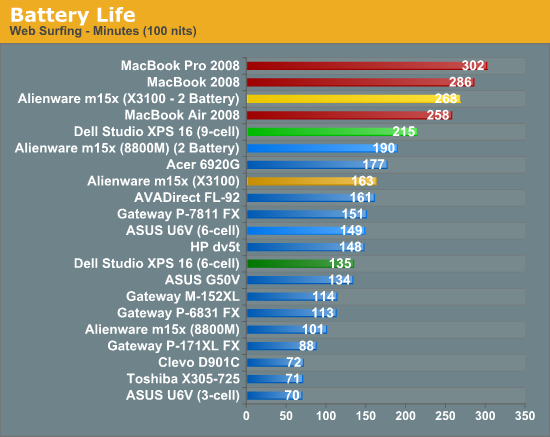
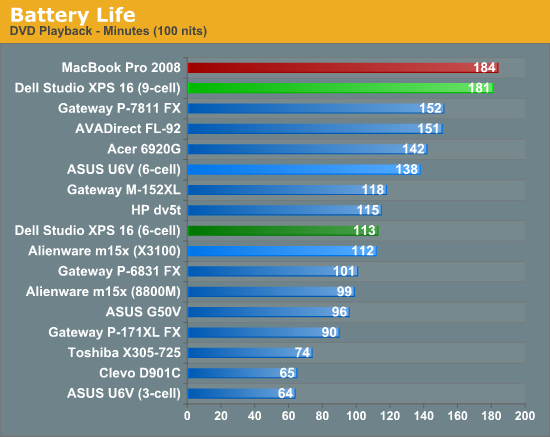
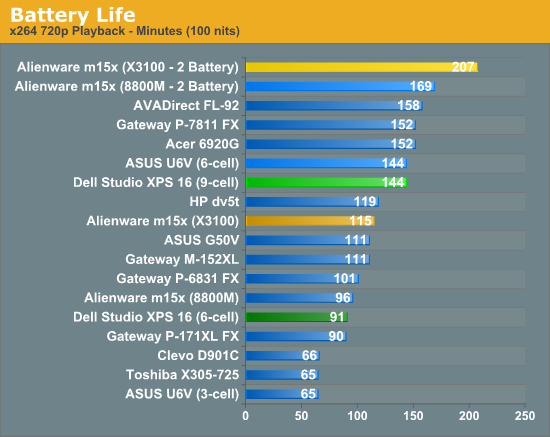
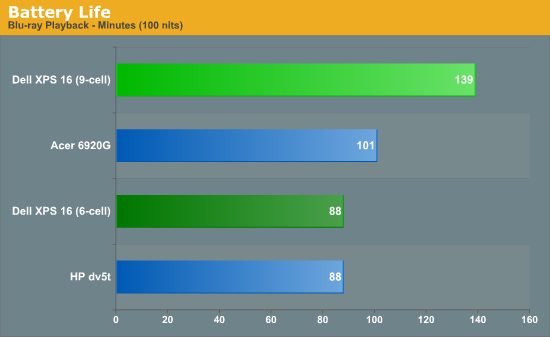
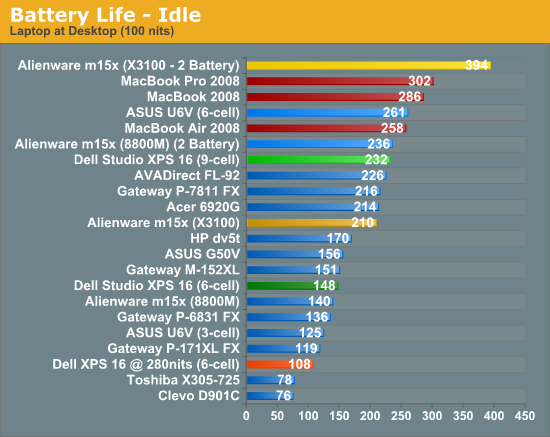
Battery life is nothing special, particularly when compared with similarly equipped notebooks. Purchasing the extended capacity battery does allow you to reach over three hours of battery life, but the same can be said of other notebooks. You can also see what happens if you turn up the display brightness. At maximum brightness sitting at the desktop, you only get 108 minutes of battery life. Perhaps that's just the price we have to pay for the beautiful LCD.
As we've mentioned in the past, Apple's MacBook and MacBook Pro provide an almost untouchable amount of battery life. To give you a true apples-to-Apples comparison, we've calculated the amount of battery life you get per Whr (Watt Hour) of battery capacity:
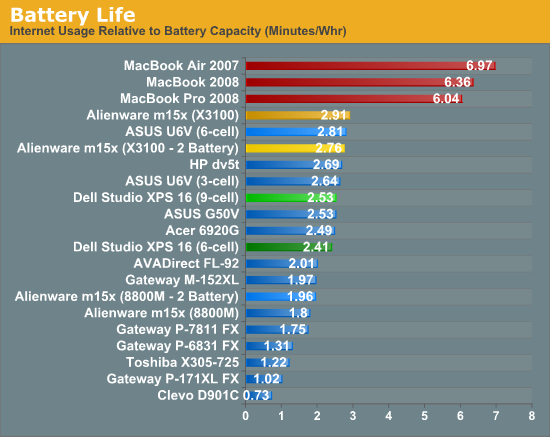
We can only hope that Windows 7 will help improve the battery life situation and level the playing field. However, we also suspect that the hardware manufacturers could be doing a lot more to improve battery life on their laptops. The closest we have come to matching the Minutes/Whr score of the MacBooks was with an ASUS N10JC netbook, which isn't even on the same continent in terms of performance. Apple is getting over six minutes per Whr, and most similarly equipped Vista notebooks are luck to come close to 3 min/Whr. Note that testing a MacBook with Vista using Boot Camp also cut the Apple battery life roughly in half.










79 Comments
View All Comments
RU482 - Friday, April 3, 2009 - link
ANy idea what the make/model of the LCD panel?JarredWalton - Friday, April 3, 2009 - link
See the test system page. It looks like a Seiko Epson M077D€160HT according to ASTRA32, but that may or may not be correct.rudy - Thursday, April 2, 2009 - link
The specs for all the machines would be really important here. And they should be included. Why is something like the macbook air which is no where near as powerful even in such a line up? If it is then why aren't other notebooks which pack battery life of an entire day put in there?rudy - Thursday, April 2, 2009 - link
You cannot seriously tell me that the best battery life per watt hour notebook running windows is an alienware seriously...JarredWalton - Thursday, April 2, 2009 - link
Look at the specifics of that Alienware. It's running with the X3100 IGP instead of the discrete GPU. That's why I harp on the need for every other laptop to allow such functionality.As for the remaining laptops, they're all in previous reviews on our site, under the Mobile tab. I just don't think it's necessary to include all 15 or whatever notebook configs in each review. I suppose I can post links to the config pages for reference, though.
As for the MacBook Air, performance isn't super high, but it still has a reasonable Core 2 Duo CPU and I believe NVIDIA IGP, which means performance isn't exactly terrible. There are other notebooks in those charts that aren't particularly high-end as well.
rudy - Thursday, April 2, 2009 - link
The keypad missing on this 16 inch model is a real downer. The space is there I think.JarredWalton - Thursday, April 2, 2009 - link
It's possible to fit in a keypad, but then the rest of the keyboard isn't centered. I have a 15.4" notebook I'm testing with a number keypad and overall I prefer the XPS 16 layout. Then again, that may have more to do with the keyboard on that other laptop simply being super flimsy.... Anyway, the XPS M1730 is still my favorite laptop keyboard, as it's the best of both worlds. It *should* be able to fit on the Studio XPS 16, but for whatever reason Dell didn't go that route.Hrel - Thursday, April 2, 2009 - link
Yeah, good job Jarred Walton; you included 3D Mark results, and not just some of them, frickin' ALL of them... lol. I guess Dereck and Anand could learn a thing or two from you. (That last sentence is said partially sarcastic and no disrespect is meant.) I added that cause that sentence kinda makes me sound like a prick, which I'm not.JarredWalton - Thursday, April 2, 2009 - link
My laptop tests have always included them, but I *really* don't put much stock in 3DMark. I include them simply because they're easy enough to run. Start, walk away, come back in a while and collect the results. I wish more of the game tests were that easy. :)Wesleyrpg - Friday, April 3, 2009 - link
Nice review jarred,i been looking at one of these to replace my XPS m1530, but am concerned that the 3670 is weaker than my 8600mGT in the gaming departmrnt....i'm an AVID WoW player, so which do you think will perform better in WoW?
Also.....those 3dmark scores, were there done in the displays natural resolution or 3dmarks default resolution?
Thanks and keep up the good work