Apple's 2009 MacBook Pro: Battery Life to Die For
by Anand Lal Shimpi on June 12, 2009 12:00 AM EST- Posted in
- Mac
Other Hardware Changes
I was excited when Apple finally introduced an easily accessible drive bay for the MacBook Pro. Apparently that was short lived because it’s no longer there on the new unibody MacBook Pros.
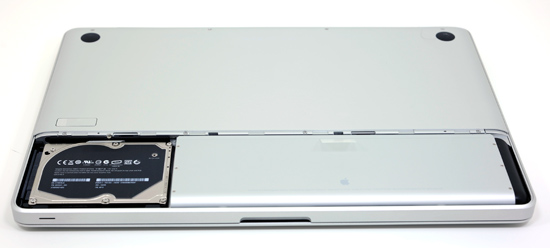
The old removable battery and HDD bay, both gone
While the lack of any screwless removable panels makes the new MacBook Pro even more sturdy than its already herculean predecessor, it does mean that to swap hard drives you need to remove ten screws to get the bottom cover off then another two to get the hard drive out.
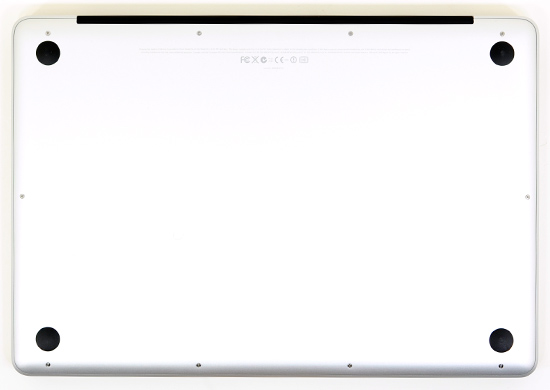
The base of the new MacBook Pro...just like the old MacBook Pro
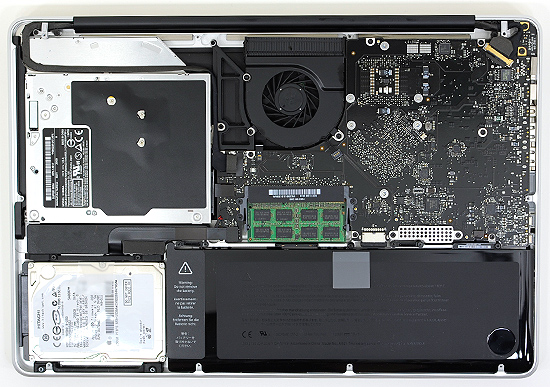
The new MacBook Pro. Remove 10 screws and you can access everything. HDD (lower left), memory (center) and battery (lower right)
The integrated battery is actually very easy to remove, provided you have the right screwdriver. After you remove the bottom cover there are just two screws between you and removing the battery. There’s a big sticker telling you not to and doing so would probably void your warranty, but you can at least get to it if you’d like to. According to Apple, you wouldn’t have to for around 5 years though.
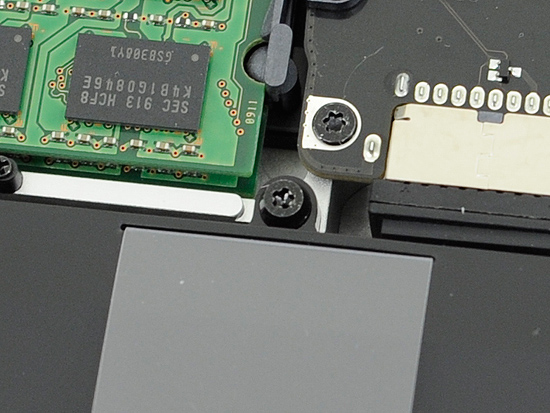
Two of these 5 tipped star screws hold the battery in place
The hardware hasn’t changed much since the Fall 2008 MacBook Pros. Apple ditched the ExpressCard/34 slot and replaced it with a SD card slot. The SD slot is nice but I do most of my shooting with a CF based DSLR, so I still need an external reader for my CF cards.

The old MacBook Pro

The new MacBook Pro, note the SD card slot.
All of the CPUs got a speed bump. The Core 2 Duo 2.4GHz used to be in the entry level 15-inch MacBook Pro, now it’s a 2.53GHz Core 2 Duo. It’s barely more than a 5% increase in clock speed, so I wouldn’t expect anything more than a couple percentage points of a performance boost in apps. A quick sanity check on performance confirmed that; the new model is in the same league of performance as the old one. If you’d like to see how it stacks up to much older hardware, check out our review of the unibody MacBook Pro from last fall.
Apple did a number on its pricing. The cheapest 15-inch MacBook Pro dropped from $1999 down to $1699, and Apple only sacrificed two things: 1) the ExpressCard slot and 2) the GeForce 9600M.
The missing ExpressCard slot was mostly to make room for the SD card slot, but the 9600M was most definitely a cost saving omission. All of Apple’s unibody MacBook Pros use NVIDIA’s GeForce 9400M chipset; the chipset also has a GeForce 9400M graphics core in it. This was a significant upgrade over the Intel integrated graphics that had previously been used across Apple’s line.
The original unibody MacBook Pro had two GPUs, the 9400M integrated in the chipset and a GeForce 9600M. The latter was a separate GPU linked off of the PCIe bus and designed to be used if/when you needed the horsepower. The 9600M had its own frame buffer (either 256MB or 512MB of memory dedicated to the GPU) and was easily 2x the speed of the integrated 9400M. You could switch between GPUs in software under OS X.
For the most part, the 9600M was useless on the MacBook Pro unless you were gaming under Vista or did any heavy 3D accelerated work under OS X. I’m guessing the majority of MacBook Pro users didn’t do either and thus Apple canned the 9600M in the $1699 MBP. The 9600M is still present in the more expensive 15” models and is standard on the 17” MBP.
| Summer 2009 MacBook Pro 15" | Fall 2008 MacBook Pro 15" | Spring 2008 Penryn MacBook Pro 15" | 2007 Merom MacBook Pro 15" | |
| Dimensions | H: 0.95" W: 14.35" D: 9.82" | H: 0.95" W: 14.35" D: 9.82" | H: 1.0" W: 14.1" D: 9.6" | H: 1.0" W: 14.1" D: 9.6" |
| Weight | 5.5 lbs | 5.5 lbs | 5.4 lbs | 5.4 lbs |
| Screen Size/Resolution | 15.4" / 1440 x 900 (LED backlit) | 15.4" / 1440 x 900 (LED backlit) | 15.4" / 1440 x 900 (LED backlit) | 15.4" / 1440 x 900 (LED backlit) |
| CPU | Intel Core 2 Duo 2.53GHz (3MB L2) 2.66GHz (3MB L2) 2.80GHz (6MB L2) 3.06GHz (6MB L2) 45nm Penryn, 1066MHz FSB | Intel Core 2 Duo 2.4GHz, 2.53GHz or 2.80GHz (45nm Penryn, 1066MHz FSB) | Intel Core 2 Duo 2.4GHz - 2.6GHz (45nm Penryn, 800MHz FSB) | Intel Core 2 Duo 2.2GHz - 2.6GHz (65nm Merom, 800MHz FSB) |
| GPU | NVIDIA GeForce 9400M (mGPU) + optional GeForce 9600M GT dGPU (256MB or 512MB GDDR3) | NVIDIA GeForce 9400M (mGPU) + GeForce 9600M GT dGPU (256MB or 512MB GDDR3) | NVIDIA GeForce 8600M GT (256MB - 512MB) | NVIDIA GeForce 8600M GT (128MB - 256MB) |
| Memory | 4GB DDR3 1066 (up to 8GB supported) | 2GB - 4GB DDR3 1066 | 2GB - 4GB DDR2-667 | 2GB - 4GB DDR2-667 |
| HDD | 250GB - 500GB 2.5" 5400RPM SATA 320/500GB 7200RPM SATA 128/256GB SSD | 250GB - 320GB 2.5" 5400RPM SATA | 200 - 250GB 2.5" 5400RPM SATA 200GB 7200RPM SATA | 120 - 250GB 2.5" 5400RPM SATA 200GB 7200RPM SATA |
| Optical Drive | Integrated SuperDrive | Integrated SuperDrive | Integrated SuperDrive | Integrated SuperDrive |
| Networking | 802.11a/b/g/n 10/100/1000 Ethernet | 802.11a/b/g/n 10/100/1000 Ethernet | 802.11a/b/g/n 10/100/1000 Ethernet | 802.11a/b/g/n 10/100/1000 Ethernet |
| Built in iSight | Yes | Yes | Yes | Yes |
| Inputs | 2 x USB 2.0 1 x FireWire 800 1 x SD Card 1 x Audio in 1 x Integrated mic | 2 x USB 2.0 1 x FireWire 800 1 x ExpressCard/34 1 x Audio in 1 x Integrated mic | 2 x USB 2.0 1 x FireWire 400 1 x FireWire 800 1 x ExpressCard/34 1 x Audio in 1 x Integrated mic | 2 x USB 2.0 1 x FireWire 400 1 x FireWire 800 1 x ExpressCard/34 1 x Audio in 1 x Integrated mic |
| Outputs | 1 x Audio 1 x Mini DisplayPort | 1 x Audio 1 x Mini DisplayPort | 1 x Audio 1 x dual-link DVI | 1 x Audio 1 x dual-link DVI |
| Battery | 73WHr | 50WHr | 60WHr | 60WHr |
| Price | $1699 | $1999 | $1999 | $1999 |










113 Comments
View All Comments
deslock - Sunday, June 14, 2009 - link
My university store sells Apple computers at the discounted price to anyone who walks in. Likewise, I've ordered discounted stuff at an Apple store simply by saying (truthfully in my case) that I work at a university; they never asked for credentials.BTW, you qualify if anyone in your family attends (or works at a) school at any level.
bart6425 - Sunday, June 14, 2009 - link
I've red about 5 reviews of the new macbook pros honestlly curoious if the 7 hours battery claim is true. Most other sites did a comparison with the older mbp's and seems the new one dont last more than 1 hour over those, so unless the old ones lasted 6 hours (which i really doubt it) then this is a big lie. On the other hand squeezing 6-7 hours out of the battery by browsing 1 page per hour with dimmed brigthness on a screen which is already amongst the glossyest is again highly unrealistic.On the other hand the new Lenova T400 is a 14.1 inch machine, with decentlly powerful configuration, which is lighter then the 15 inch mbp, and lasts 6 hours with the regular battery and 9+ with the enhanced one, this with a high brightness setting that makes the screen readable, and actual internet work beeing done on it. I know this because i have one, and i did a test (now that I also got by 9 cell battery).
I'm not saying that the t400 is better than mbp, just that for all of Apple's claims of how inovative their battery is, it doesn't really look like it once you actually go beyond the bla and actually test it. On the other hand the battery is very much non removable which is really a big downer.
jyavenard - Sunday, June 14, 2009 - link
Upgraded my macbook 13" 2.4GHz to the 2.53GHz version.After the first full charge, using the laptop quite intensively (re-installed the system, copying files across etc); I got 3 hours and 20 minutes.
After the initial full cycle. The 2nd time, very ligh usage. Only using a text editor, an ssh connection opened in terminal and web browser sitting.
I got 4 hours and 30 minutes when for the last hour the laptop just sat there doing nothing with the screen off (I turned off the screen saver).
I would assume that the 15" MBP doesn't use that much more power than the 13" as the hardware is almost identical and being a LED backlight LCD, the screen isn't going to use that much more.
The 15" has a significantly bigger battery, yet Apple advertises both the 15 and the 13" to be 7 hours...
I wouldn't mind running the same test Anand did for the 15" and see how much I get..
Because 4.5 hours is a long way away from 7 hours
winterspan - Sunday, June 14, 2009 - link
I guess I shouldn't be surprised considering I've been around the Apple scene for a while, but there is nothing "Pro" about the Macbook Pro laptops other than the FW800 which was brought back to the 13" which is a nice touch -- especially considering that there is no eSATA support so you were stuck with USB for external drives (ouch).Of course, I'm not denying the fact that Apple has incredible hardware engineering talent and beautiful, well-built machines. And the matter of OSX is self-evident.
I've always had a love/hate with Apple. One half of me loves to geek out on hardware specs and wants only the best processor, GPU, highest quality display, and all the features like SSDs, eSATA ports, firewire, expresscard, memory card reader, etc --- And all for the best price.
The other half is more aesthetically inclined, and greatly admires the beautiful hardware and software of Mac laptops, and doesn't worry so much about bang/buck and having the best specs --- It realizes the overall experience is far more important than benchmarks and always having the best.
I think I could compromise on a 15" or 13" Macbook Pro if only Apple would put at the least the option of a high-quality, full-gamut, high-resolution display along with a decent Nvidia Quadro card. But I'm sure it will never happen...
shdwsclan - Sunday, June 14, 2009 - link
An apple laptop is basically an expensive BIC pen for rich people...If you know anything about computers, you basically DONT buy a mac for that reason. Its made specifically for stupid people, and there are more of those in the world then the smart ones.
My Thinkpad, for example has 10500 mAH AND the battery is REPLACEABLE.
Where plastic macbooks have cracked and cheezy aluminum macbooks have dented, and the new ones have cracked glass screens, my T series has survived all 4 years of college.
The Thinkpads were always environmentally friendly. In fact, IBM was pretty much always on top and Apple on the very bottom of that scale. Only recently did Apple start to become green.
deslock - Sunday, June 14, 2009 - link
I run an IT department which supports Macs and PCs and my experience doesn't line up with your assertions.Cracks developing in the front edge of the plastic shell is a well-known design flaw with early MacBooks; when this happened (in the instances that I'm familiar with), Apple replaced the case with newer ones that don't crack. We have several aluminum models in house and only one has a dent. It's minor, was due to something heavy being dropped on it, and doesn't affect functionality so I consider it a non-issue.
Some of Apple's stuff is reasonably reasonably priced and some of it isn't (just like Dell, Lenovo, Sony, etc). The difference is that Apple doesn't sell low-end hardware.
Pretty much everyone qualifies for the educational price ($1099 for the 13" MacBook Pro) and you get a free-after-rebate iPod touch and printer. The 8GB iPod touch is actually an effective and reasonably priced PDA/media player, but if you don't need it or the printer, you can sell them on craigslist/Ebay for $180 + $50 bringing the effective price of the 13" MacBook Pro to $870 (or do the same with the MacBook and it goes down to $720).
A slim, lightweight, metal Windows laptop with a quality-LED screen, fast CPU, and long battery life is likely to cost that much or more (especially if you get it with XP Pro or Vista Business). Now add in FW800, the maglock power connector, multitouch pad, and backlit keyboard and the base 13" MacBook Pro is actually a decent deal.
Obviously, it depends on what your computing needs are as you can certainly find a cheap Vista-home laptop without some of those features for significantly less money.
Pirks - Sunday, June 14, 2009 - link
You are stupid yourself if you call people like Anand stupid.SansSociety - Sunday, June 14, 2009 - link
I dunno where you guys get these outrageous 10+ hour battery life figures from. My Thinkpad T60 with the 9 cell (6 months old) gets no where close to 10 hours. I doubt you guys are getting the type of endurance you claim from T43s and the Sony TX's. 18 hours on the TX with extended battery? Come on... Time it.tjpark1111 - Sunday, June 14, 2009 - link
ever care to mention the macbook air which got a $700 price drop? ANANDTECH FAIL.Anand Lal Shimpi - Sunday, June 14, 2009 - link
You are correct, the MBA received a huge price drop which was very nice. It slipped out of the article since it didn't have any major hardware upgrades, although I still love the MBA for a writer's companion.Take care,
Anand