The New MacBook Pro Part II: Lower Battery Life Under Vista & SATA Issues
by Anand Lal Shimpi on June 15, 2009 12:00 AM EST- Posted in
- Mac
The SATA 3Gbps vs. 1.5Gbps Issue
All unibody MacBook/MacBook Pros use NVIDIA’s GeForce 9400M chipset. The chipset includes native support for up to six SATA ports running at 3.0Gbps (300MB/s max transfer rate). Here’s a copy of OS X’s system profiler showing 3.0Gbps as the interface speed on the previous generation MacBook Pro:
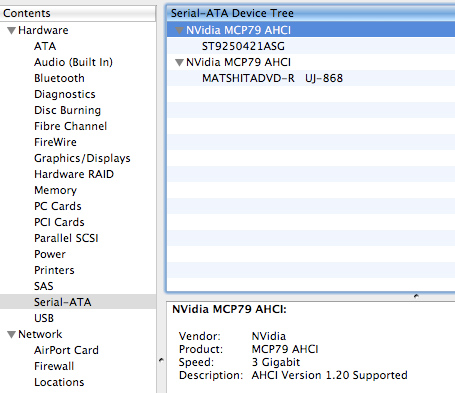
3 Gigabit...only on the first unibody MacBook Pro
Unfortunately, the current version of the MacBook Pro appears to only support 1.5Gbps SATA. I’m not sure whether this is an OS, drive or hardware problem, but your drive is limited to transfer rates of 150MB/s. For most laptop drives, this isn’t a problem. Your 5400RPM SATA drive just isn’t going to be moving anything at 150MB/s. The real problem lies with high performance SSDs.
Let’s look at the read/write performance of the three top SSDs on the market today: the Intel X25-M, the OCZ Vertex and the Corsair P256:
| New 15-inch MacBook Pro (73WHr battery) | 4KB Random Read | 4KB Random Write | 2MB Sequential Read | 2MB Sequential Write |
| Intel X25-M | 54.2 MB/s | 22.2 MB/s | 230 MB/s | 71 MB/s |
| OCZ Vertex (Indilinx) | 34.9 MB/s | 6.55 MB/s | 256 MB/s | 137 MB/s |
| Corsair P256 (Samsung) | 29.1 MB/s | 0.78 MB/s | 207 MB/s | 178 MB/s |
You’ll see four categories of performance: random read, random write, sequential read and sequential write speed. All four categories matter to the performance of your hard drive but some are more noticeable than others depending on what you do.
Random read/write performance actually contributes to your system feeling fast more than anything else. These are the sorts of transactions that happen when you’re launching applications or searching for files. Sequential read/write transactions happen when you’re copying large files to/from your drive. The latter is less common than the former for most users but that’s why you don’t see the 1.5Gbps issue really impacting real world performance on the new MacBook Pro.
All three of the SSDs in the table above would be interface limited on the new MBP because of their high sequential read speeds. If you were copying large files from the SSD in your MacBook to a similarly fast device, the transfers could take longer. I doubt the performance difference would be significant or noticeable in real world notebook usage, but it doesn’t change that there’s no reason to take a step backwards like that. In the coming years we’ll see more drives that can consistently break 150MB/s; Apple artificially limiting performance today would just hinder progress.
I’m not sure what the issue is since the 9400M does support 3Gbps SATA. Perhaps it could be one of the mystery optimizations Apple did to increase battery life well beyond reasonable expectations? Or perhaps it’s just an issue with the firmware and something that will be corrected in the near future. It's worth noting that the version of OS X 10.5.7 that ships with the new MacBook Pro is a different build than the one everyone else gets to download.
It’s something to keep an eye on and I’ve already sent out some probes trying to gather more on the issue.










81 Comments
View All Comments
androticus - Monday, June 15, 2009 - link
One of the things that annoys me more than almost anything else about Vista on my desktop machine (on which I also run XP sometimes) is its incessant churning of the hard drive -- I don't know what it has to do so much with the hard drive, but it annoys the hell out of me. Does it do this on laptops as well? That would be a sure way to kill the battery life.sprockkets - Tuesday, June 16, 2009 - link
Indexing services are turned off when on power saver mode, which of course gets activated when you are on battery.Pirks - Tuesday, June 16, 2009 - link
Doesn't helpVoldenuit - Monday, June 15, 2009 - link
Weird that your X300 battery life results are so low.I consistently get 4-4.5 hrs of wifi browsing with my X300 (6-cell battery, 6 mo. old, 99% of original battery capacity according to thinkpad Power Manager). Not though that I do use mainly Opera+Flashblock, which might factor into it. Vista SP1 and SP2 both have the same battery life for me. Then again, I've also implemented several SSD tweaks such as turning off Indexing and Superfetch, both of which should trim power usage.
snookie - Monday, June 15, 2009 - link
Apple has not done a good job of keeping the Vista drivers up to date. I'm using the Snow Leopard Boot Camp beta drivers with Windows 7 and they are much better. My gues is that you will have to upgrade to Snow Leopard to get netter Boot camp drivers.vailr - Tuesday, June 16, 2009 - link
Snow Leopard Boot Camp drivers:http://www.demonoid.com/files/details/1956440/6097...">http://www.demonoid.com/files/details/1956440/6097...
deputc26 - Monday, June 15, 2009 - link
in relation to above statement while the performance will be affected I doubt that any will notice it.deputc26 - Monday, June 15, 2009 - link
"you have to be able to write the data to somewhere else with the same speed" ...RAMfsardis - Monday, June 15, 2009 - link
SSD depends on NCQ to keep a smooth flow of commands in order to maximise performance and efficiency. Without SATA2 there is no NCQ so who is to say that these high performance SSD will even be able to reach their rated performance let alone hit the SATA1 bottleneck?Besides, the SATA link has overheads in the region of 5% to 10% so the cap comes at around 130MB/s not 150. I think some 7200rpm disks will be very close to this limit.
Samatros - Monday, June 15, 2009 - link
"Without SATA2 there is no NCQ"http://www.anandtech.com/cpuchipsets/showdoc.aspx?...">http://www.anandtech.com/cpuchipsets/showdoc.aspx?...
^The Intel 925X chipset was SATA I, and was what TH used to test the benefits of NCQ:
http://www.tomshardware.com/reviews/command-queuin...">http://www.tomshardware.com/reviews/command-queuin...
And times you'll benefit from the 3.0G bandwidth (listed only if in minutes):
-Defragmenting your SSD
-Dumping your >18GB of RAM to your SSD.
-Enlarging your e-penis
Anything that requires processing is likely to be bottle-necked by algorithms and the processor more than the SATA interface.
Also: I'd be interested to see how a very good Hackintosh performs in comparison to it's native Vista counterpart. That would definitely confirm/deny an architectural advantage, or something fishy.