The New MacBook Pro Part II: Lower Battery Life Under Vista & SATA Issues
by Anand Lal Shimpi on June 15, 2009 12:00 AM EST- Posted in
- Mac
Last week I reviewed the new MacBook Pro. Not so much reviewed as tested battery life on it. I came away impressed. In three tests I managed to get between 5 and 8 hours of battery life out of the new 15” notebook. That’s longer than anything else at this performance/size level in my lab right now.
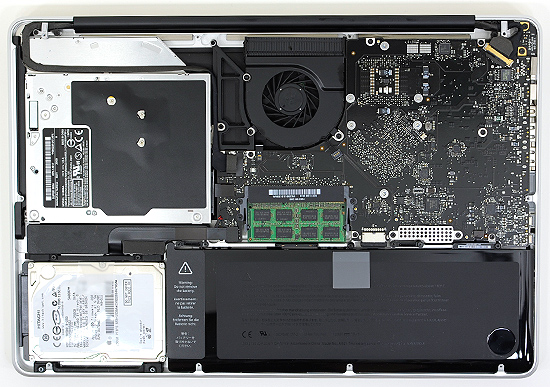
The previous generation MacBook Pro was good for about 3 - 5 hours. The less you do, the more you’ll find yourself closer to that 5 hour maximum. The more you do, the more you’ll find yourself at around 3 hours. Makes sense, no?
The new MacBook Pro works the same way. If you’re just typing in a window most of the time then you’ll find the new model, with integrated battery, will give you a crapton of battery life. Even using it like a productive, multitasking machine will yield close to 5 hours. Obviously your mileage may vary, but with 46% more battery capacity than the previous generation MacBook Pro you can expect at least that in battery life improvement from the new one.
A while ago, at the end of another MacBook review, I pointed out something odd. Battery life under OS X was much, much better than battery life under Vista:
| Wireless Internet Browsing | DVD Playback | Heavy Usage | |
| MacBook Air (OS X) | 4.98 hours | 3.93 hours | 2.7 hours |
| MacBook Air (Vista) | 2.55 hours | 2.05 hours | 1.75 hours |
| Lenovo X300 (Vista) | 2.82 hours | 2.18 hours | 1.68 hours |
I attempted to create the same tests under Vista as I did under OS X and consistently found that the Mac notebooks offered much better battery life under OS X.
A few people asked how the new MacBook Pro fared under Windows. It lasted up to 8 hours under OS X, but how bad is the hit when going to Vista?
To find out I put together the same test I ran under OS X under a fresh install of Windows Vista x64 SP1. I even used Safari and iTunes for 64-bit Windows to keep the applications as similar as possible between the OSes.
I set Vista to the same brightness and power settings as OS X. I even chose the maximum power saving profile under Vista (my earlier tests used the Balanced profile). I ran the same wireless web browsing test I did for the new MacBook Pro review:
The wireless web browsing test uses the 802.11n connection to browse a series of 20 web pages varying in size, spending 20 seconds on each page (I timed how long it takes me to read a page on Digg and came up with 36 seconds; I standardized on 20 seconds for the test to make things a little more stressful). The test continues to loop all while playing MP3s in iTunes.
I only ran that test since it should give a good idea of the type of battery life degradation we can expect when going from OS X to Vista. If enough people would like to see more, I can always look at running a few more numbers but I believe this test alone should sum things up quite nicely.
Under OS X, this test yielded a battery life of 8.13 hours. The same test under 64-bit Windows Vista? Just over 6 hours:
| New 15-inch MacBook Pro (73WHr battery) | OS X 10.5.7 | Windows Vista x64 SP1 | Windows 7 RC1 |
| Wireless Web Browsing (No Flash) Battery Life | 8.13 hours | 6.02 hours | 5.48 hours |
That’s nearly a 26% drop in battery life from OS X to Vista. When I first published these tests I spoke to a few PC OEMs to see if they had noticed any similar results. No one was willing to go on record but some OEMs did at least admit to seeing a ~20% difference between battery life in OS X and Vista.
The situation is apparently a bit better under Windows XP but not significantly. Even more depressing is the fact that Windows 7 doesn’t appear to make the situation any better. I still have a couple more hours in my Windows 7 run but I’ll update this page once I have the results. Right now it’s looking like ~6 hours for the new MacBook Pro under Windows 7 x64 RC1. Update: I finished the Windows 7 results and unfortunately it looks even worse than Vista. The even lower battery life is possibly due to earlier, unoptimized drivers for Windows 7. Either way, it doesn't look like Windows 7 is going to fix this issue.
Many have said that Sony and Lenovo are capable of offering similar battery life under Vista to what Apple can provide under OS X. We’ve been after both companies to get us hardware to help prove this point, but so far neither one has actually followed through. Needless to say, this is something we’re going to continue to investigate. I just figured you all might like to see updated results.










81 Comments
View All Comments
fsardis - Tuesday, June 16, 2009 - link
Except that SSDs do not use NCQ the way HDDs do therefore your entire argument is pointless. I think the performance specs given by manufacturers for their SSDs rely on NCQ to keep the SSD controller fed with enough instructions in order to achieve said performance.there only way to prove it is to test on SATA and SATA2 but from the little I have read on SSDs, the NCQ is actually important for them.
Samatros - Tuesday, June 16, 2009 - link
Okay, I'm having a hard time understanding you. I think you meant to say that SATA-I doesn't have NCQ. You're wrong in that case, as the 925X SATA-I chipset does support NCQ, and does show a notable difference in benchmark. The NCQ support does not drop just because it's an SSD.Maybe you mean to say that "the NCQ is actually important for {SSDs}", which I completely agree with.
I'm confused by your statement that "SSDs do not use NCQ the way HDDs do." What exactly do you mean? Are you referring to the mechanical aspect of most-efficient path of an HDD versus the command queue of an SSD? That somehow the gains made by always having a task queued is different between them, and having SATA-II fixes this?
The biggest bottle-neck for these laptops isn't the SATA-I interface taking out precious literal seconds from their productivity, it's all the hours of whining.
rundll - Monday, June 15, 2009 - link
For the moment the Sata 1,5 Gbps speed issue is not that crucial.In order to be able to take advantage of a faster read capability than 1.5 Gbps you have to be able to write the data to somewhere else with the same speed. Sure there is SSDs which sequential write speed exceeds 1,5 Gbps but not that many nor they do it that much faster than 1.5 Gbps. Not to mention that there isn't any HDD anywhere near this kind of write speeds.
Having said that I still have to wonder why Apple is doing this. It seems so pointless to cause all the BS around this issue for nothing. Not to mention that in the (near) future this "problem" has to be taken care of as the SSD technology takes it's giant leaps. AND like said it is already today possible to find and put in SSDs to your notebook that will take a hit from a too slow Sata interface.
BushLin - Tuesday, June 16, 2009 - link
"In order to be able to take advantage of a faster read capability than 1.5 Gbps you have to be able to write the data to somewhere else"For example, RAM. Read performance is what counts for loading times of just about everything. But in fairness, 1.5Gbps is pretty fast for a single drive even if it is capable of more.
Ailurophobe - Monday, June 15, 2009 - link
The difference between Windows and OS X could IMHO be partially explained by their different schedulers. A quanta based scheduler like in Windows has to keep at least one core running. In OS X it would in theory be possible to sleep until next interrupt. I doubt this is the actual reason for most of the difference, but it is quite possible OS X really has an architectural edge when it comes to power efficiency.As for the SATA issue, it is a non-issue. While it is possible to install a drive that can read faster than that, it is infeasible to install anything to a laptop that actually uses data faster than that on a sustained and significantly frequent basis. There are some video and signal processing applications that can do it, but only a complete moron would run them on a laptop or indeed anything without significantly more RAM than any consumer level laptop can support.
mindless1 - Monday, June 15, 2009 - link
It WAS only infeasible because laptop HDD performance was so lacking. What else can benefit? How about booting? Saving to hiberfile. Loading a game.It is untrue that there aren't constant gains, disk I/O is one of the biggest bottlenecks in typical laptop use. I'm not suggesting it wouldn't run great with the same SSD in SATA150 mode, but if you're paying a premium you should at least get something premium for the money.
evilspoons - Monday, June 15, 2009 - link
Apparently someone (MacRumours, I believe) is reporting that Macs shipped with the built-to-order SSD option are seeing 3.0 Gbps on the SATA interface.This is all very shady, but it sounds like someone should be able to find the switch to flip (whether it's in firmware or what) to gain 3.0 Gbps mode for those of us upgrading the internal drive to an SSD.
BrooksT - Monday, June 15, 2009 - link
As far as I can tell, it is literally impossible to get Vista to stop using the disk long enough for it to spin down. Turn off every non-critical service, kill Explorer and every application, and the core OS and required services will still touch the disk once or twice a second.If OSX can actually sit still for a moment and be happy with what it has in RAM, that may contribute to the different battery performance on the same hardware.
JimmiG - Monday, June 15, 2009 - link
Yes, but what about XP? You can easily make the hard drive spin down under XP, yet older reviews comparing Macs under XP and OSX show similar results.When idle, a Macbook with a full Core2 CPU running OSX uses about as much power as an Atom netbook running XP. No PC laptop running any version of Windows comes close. Got to give credit where credit is due, Apple has really done a great job optimizing the whole platform (OS and hardware) for fantastic battery life. Either that, or Microsoft and its partners have done a horrible job.
Pirks - Tuesday, June 16, 2009 - link
Both