Intel's 34nm SSD Preview: Cheaper and Faster?
by Anand Lal Shimpi on July 21, 2009 11:00 AM EST- Posted in
- Storage
The rumors are true, Intel’s 2nd generation SSDs are available starting today.

The high level details are pretty interesting:
- The new drives will be available in 80GB and 160GB sizes and are still called the X25-M and X18-M. The X18-M will start shipping later this quarter.
- 34nm flash (down from 50nm in the original X25-M), allows Intel to include roughly twice the flash in the same size die.
- The enterprise SLC version doesn’t get the 34nm treatment at this point.
- The smaller flash die results in lower prices, the 80GB model will sell for $225 while the 160GB version should sell for $440.
- Best case read/write latency has been improved (more details below).
- The 34nm drives have a new controller and new firmware, also contributing to better performance (2 - 2.5x more 4KB random write IOPS than the old drive!). Enterprise level workstation/database apps should see an immediate performance benefit, client desktop performance is unknown. Don't expect a significant increase in PCMark or SYSMark scores, but in real world usage the new drives could feel faster.
- The new controller is Halogen-free (the old one wasn’t) so Apple could theoretically use the new drives in their systems without being un-green.
- TRIM isn’t yet supported, but the 34nm drives will get a firmware update when Windows 7 launches enabling TRIM. XP and Vista users will get a performance enhancing utility (read: manual TRIM utility). It seems that 50nm users are SOL with regards to TRIM support. Bad form Intel, very bad form.
- I get my drive this week, so expect a review to follow.
Overall it’s an evolution of the X25-M, and not a revolutionary new design. The focus of the evolution is definitely price. Intel wants the X25-M to be used, not only at the high end, but even in mainstream PCs. At $225 for an 80GB drive, the new X25-M is currently cheaper than most Indilinx based drives on the market:
| Drive | NAND Capacity | Cost per GB | Price |
| Intel X25-M (34nm) | 80GB | $2.81 | $225 |
| Intel X25-M (34nm) | 160GB | $2.75 | $440 |
| OCZ Vertex (Indilinx) | 64GB | $3.41 | $218 |
| OCZ Vertex (Indilinx) | 128GB | $3.00 | $385 |
| Patriot Torqx (Indilinx) | 64GB | $3.48 | $223 |
| Patriot Torqx (Indilinx) | 128GB | $2.85 | $365 |
| OCZ Agility (Indilinx, non-Samsung Flash) | 64GB | $2.77 | $177 |
| OCZ Agility (Indilinx, non-Samsung Flash) | 128GB | $2.57 | $329 |
| OCZ Summit (Samsung) | 128GB | $3.04 | $389 |
There’s going to have to be a price correction from the competition. We may also see more manufacturers branching out to different flash memory vendors to remain price competitive (similar to what OCZ did with the Agility line).
The Specs Breakdown
The major differences between the 1st and 2nd gen X25-M are highlighted in the table below:
| X25-M Gen 1 | X25-M Gen 2 | |
| Flash Manufacturing Process | 50nm | 34nm |
| Flash Read Latency | 85 µs | 65 µs |
| Flash Write Latency | 115 µs | 85 µs |
| Random 4KB Reads | Up to 35K IOPS | Up to 35K IOPS |
| Random 4KB Writes | Up to 3.3K IOPS | Up to 6.6K IOPS (80GB) Up to 8.6K IOPS (160GB) |
| Sequential Read | Up to 250MB/s | Up to 250MB/s |
| Sequential Write | Up to 70MB/s | Up to 70MB/s |
| Halogen-free | No | Yes |
| Price | $345 (80GB) $600 - $700 (160GB) | $225 (80GB) $440 (160GB) |
The move to 34nm gives Intel the ability to both decrease costs and increase capacity. It now costs Intel the same to make a 160GB drive as it used to cost to make an 80GB drive, and about half to make an 80GB drive. Given the current cost structure, I’d say there’s still more room for Intel to drop prices but there’s just no need to given the competitive landscape.
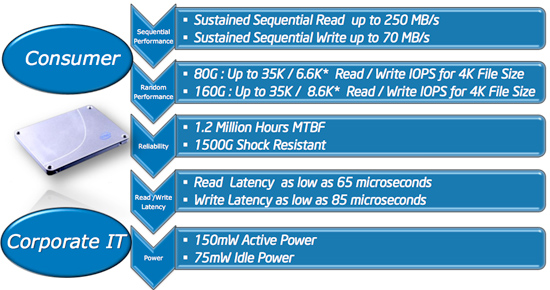
Better Performance
The performance of the new drives is improved. Read and write latency are both improved by around 30%. These figures are for a single sequential operation, so you're looking at best case performance improving on the drive. Intel also tweaked the controller and its firmware to further improve performance; the result is much faster 4KB random writes on the new drives.
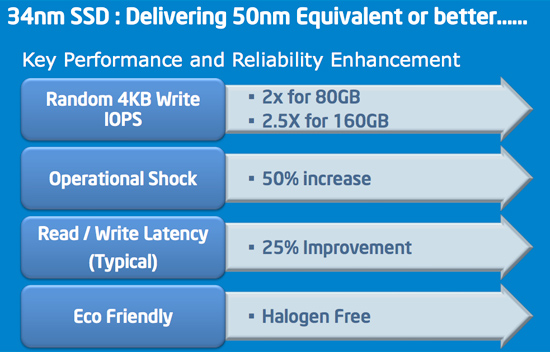
The real world benefits are difficult to predict. If you're running an I/O intensive app on the desktop then you'll see a definite improvement from the new drive. More typical desktop/notebook workloads probably won't see a tremendous difference between the 1st and 2nd gen drives. Large file sequential read/write speed remains unchanged and although there have been tweaks to the controller’s algorithms, the overall architecture hasn’t changed either.
I’ll be able to confirm for sure when I get a drive this week.
Other Spec Changes
There are two other specifications that have changed, one for the better and one for the worse with the new drive:
| X25-M Gen 1 | X25-M Gen 2 | |
| Idle Power (MobileMark 2007) | 65mW | 75mW |
| Operational Shock | 1,000G for 0.5 msec | 1,500G for 0.5 msec |
Load power hasn't changed between the drives, they are both at 150mW. Idle power went up by 10mW thanks to the new controller. These are "typical" values while running MobileMark 2007, so I'm not sure if things change at all if you're looking at real world workloads. Intel claims that the new drive doesn't deliver worse battery life than the old one, but I'll have to verify.
The maximum amount of operational shock that the 34nm drive can take went up by 50%; 1500Gs for 0.5 msec sure seems like a lot. I'm not sure if anything changed internally to allow for this higher rating or if it's simply the result of better manufacturing/improving production.
Halogen Free, Apple Friendly
A little known fact about the original X25-M was that its controller wasn’t Halogen-free. Because Intel used Halogens in the first controller, companies that had strict environmental restrictions (e.g. Apple) wouldn’t touch the drives.
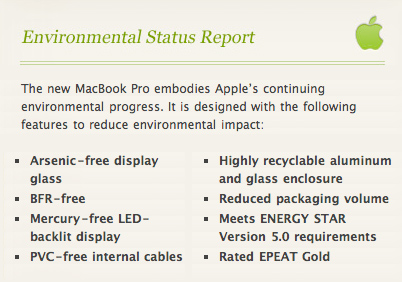
Apple couldn't claim BFR-free on its new MacBook Pro if it used Intel's 1st gen X25-M. Bromine is a Halogen.
The new drive has a new controller and it is Halogen free. For Apple to glance over the X25-M in its mobile lineup now would be a serious mistake.
How to Tell the Drives Apart
Despite the price drop and internal changes, Intel is still calling these things the X25-M and X18-M. So how do you tell the new drives apart from the old ones? It all comes down to the part number; if the last two digits are a G1 then it’s the old drive, if they are a G2 it’s the new one. If you have them in hand, the new drives are silver, the old ones are black.
| X25-M Gen 1 | X25-M Gen 2 | |
| 80GB 2.5" | SSDSA2MH080G1 | SSDSA2MH080G2 |
| 160GB 2.5" | SSDSA2MH160G1 | SSDSA2MH160G2 |
| 80GB 1.8" | SSDSA1MH080G1 | SSDSA1MH080G2 |
| 160GB 1.8" | SSDSA1MH160G1 | SSDSA1MH160G2 |
TRIM Support: Not For 50nm Drives
Part of today’s announcement is the fact that Intel will enable TRIM on these 34nm drives when Windows 7 ships. Intel is planning on releasing a user downloadable firmware update that will enable TRIM support. Windows Vista and XP users will get a performance enhancement tool that presumably will just manually invoke the TRIM command. I suspect that Intel is waiting until Windows 7 to enable TRIM support is to make sure that everything is thoroughly tested. As we’ve seen with other attempts to enable TRIM, it’s a tricky thing to do.
The disappointing part of the announcement is that there’s no TRIM support for the first gen 50nm drives. As far as I can tell, this isn’t a technical limitation of the drives, but rather something Intel is choosing to enable only on the 34nm products.
Final Words...for now
I'm still waiting on my 34nm review sample, as soon as I get it I'll start working on a full review. I've already started work on the newest SSDs from the competition, so expect something soon.










73 Comments
View All Comments
mckirkus - Tuesday, July 21, 2009 - link
Anand, for a full review, some ideas.OSX Trim?
RAID Trim?
If we update to the new firmware will we need to wipe the drive?
Can we run a manual tool to TRIM XP installs?(It'd be good to use with a scheduled task).
I'd like to see benchmarks that target user types.
Workstation, grandparents, gamer, database, web server, etc.
Also, what happens to the SSD industry when only one player has the best tech and lowest prices? Does OCZ kill off the Vertex line?
Can you please benchmark a big RAM drive so we can see what the theoretical best performance is on your benchmarks? It'd be nice to see a best case scenario at the bottom of your charts.
Anand Lal Shimpi - Tuesday, July 21, 2009 - link
I'm still trying to figure out what Apple's intentions are for TRIM, I have nothing to report there yet. And as far as I know, there's no support for TRIM over a RAIDed volume.I don't have the TRIM firmware in hand but if it's anything like Intel's previous firmware update, you won't lose your data (it's still always a good idea to back up though).
The performance enhancer tool will work under XP and Vista, I'm guessing it's a manual TRIM utility but I'm waiting to confirm that.
I'm working on individual app benchmarks now, they are just tough to make.
I think OCZ has adopted pretty well thus far, I'd expect that the market will simply require that these drives get even cheaper. I'd look to what OCZ did with its Agility line as an example. Also keep in mind that the conventional HDD makers haven't seriously entered the race yet; once WD and Seagate really get involved then we might see some more competition. Those guys have been working on drive controller technologies for far longer than anyone else, they could be a wild card in this whole thing.
Big RAM drives are interesting but purely from an academic standpoint today. I do want to look at them, but I've gotta get a lot of this other stuff off of my plate first :)
Take care,
Anand
lotharamious - Tuesday, July 21, 2009 - link
65mW vs 75mW? Big deal. The difference in power between the two devices is 0.01W. Intel is correct. There should be no discernable difference in battery life. For comparison, a single core Intel Atom uses 4W TDP.geofelt - Tuesday, July 21, 2009 - link
The price of two 80gb X25-M drives is only $10 more than the price of the 160gb unit.Would it make sense to get two smaller drives in raid-0 vs. a single 160gb drive?
Passing by - Tuesday, July 21, 2009 - link
Not an option for most notebooks.YGDRASSIL - Tuesday, July 21, 2009 - link
Yes it would. Googling along you will find some reviews. But you would want seperate sata channels for each drive.Anand Lal Shimpi - Tuesday, July 21, 2009 - link
Two things:1) I'm not sure if TRIM will work on drives in RAID.
2) The performance benefit from RAID isn't as great in the real world as you'd expect.
Take care,
Anand
HollyDOL - Wednesday, July 22, 2009 - link
There is RAID and there is RAID... If you want to compare RAID performance it would be better not to use wannabe semi-software solutions (Intel ICHxxR and similar). For RAID to do what it is really supposed to do, one needs to look for ~$300+ raid controllers. Ofc, even semi-software solutions give you a boost, but it's better not compared to pure hardware ones (usualy hardware ones have also SODIMM DDR2 memory working as cache either in form of a add-in slot or just chips on the board).Any way, RAIDing X25M seems to me a bit contraproductive... It won't decrease random write latency much (well, it does if you enable your raid controller to use it's RAM to cache writes as well, but it is not a RAID feature, it is controller feature), just increases max read/write transfer speed - useless unless you are server or work with uncompressed video.
So either you RAID1 your SSDs to make backup in case _only one fails_ or make RAID5(e) for increased max transfer speed & _only one fails_ backup.
Just my opinion, not claiming it has to be 100% correct in all cases.
Mr Perfect - Tuesday, July 21, 2009 - link
3) If one drive fails, the other drive holds useless data.I always kind of cringe when people make RAID 0 arrays. Why no love for RAID that's actually redundant?
pmonti80 - Tuesday, July 21, 2009 - link
It would be interesting if you could make some day an article about RAID 0 and RAID 1 and its usefulness on desktops (with benchmarks baking up the data). It's very difficult to find useful information about that on the internet (that is not 5 years old).