Intel X25-M G2: Dissected and Performance Preview
by Anand Lal Shimpi on July 22, 2009 6:00 PM EST- Posted in
- Storage
Inside the Drive: 2x Density Flash and more DRAM
We of course had to pop the top and see what's changed inside the drive. As soon as you get the cover off you realize exactly what Intel has done:
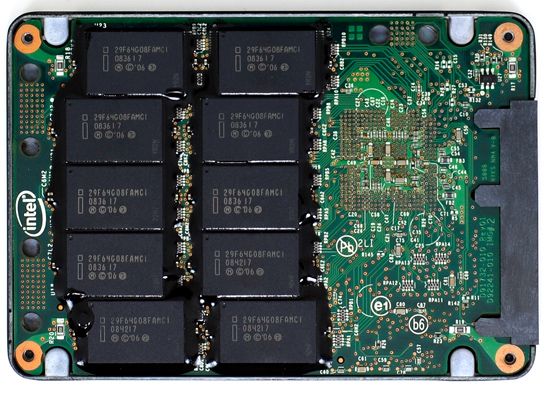
The old X25-M G1
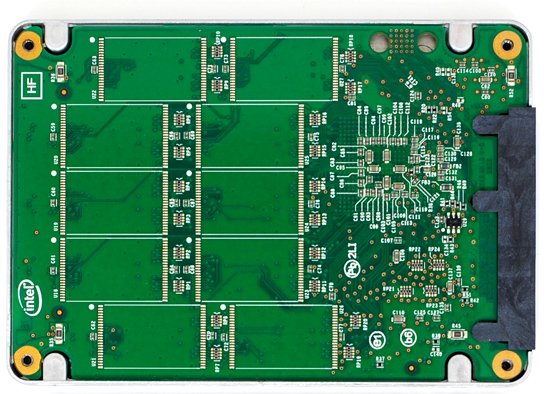
The new X25-M G2
Both of these are 160GB drives; Intel is now using 16GB flash packages instead of 8GB packages from the original drive. Once 34nm production really ramps up, Intel could outfit the back of the PCB with 10 more chips and deliver a 320GB drive. I wouldn't expect that anytime soon though.
The controller-side of the PCB looks similar, although Intel stopped using the black goup they used to cover all of the NAND flash contacts of the original drive. I wonder if that was a manufacturing measure or something to prevent competitors from hooking up an oscilloscope to the pins on the flash and reverse engineering the controller...
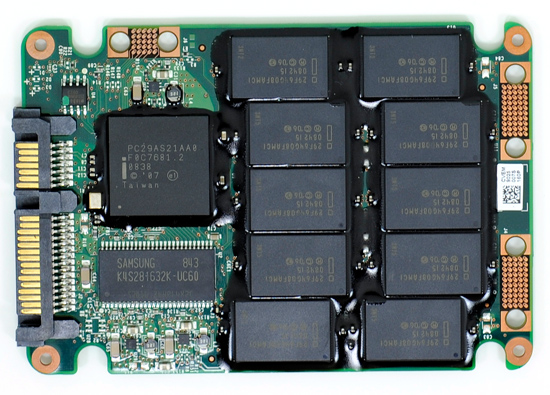
The old X25-M G1
It could have also been a thermal expansion thing; Microsoft had to use a similar approach to help prevent Xbox 360s from red-ringing.
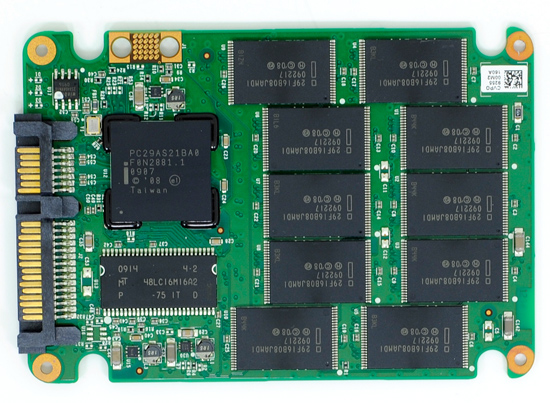
The new X25-M G2
The new controller comes in the same physical package as the old one:

The old controller

The new controller
The part numbers have changed. The old one was an Intel PC29AS21AA0, the new one is an Intel PC29AS21BA0.
Intel also swapped vendors for the X25-M's on-board DRAM. The old 160GB drive used a 16MB Samsung 166MHz SDRAM (CAS3):

Goodbye Samsung
The new 160GB G2 drive uses a 32MB Micron 133MHz SDRAM (CAS3):

Hello Micron
DRAM size went up, while clock speed went down. I wonder what Intel is doing with all of that additional DRAM on the new drives? Hmm...










87 Comments
View All Comments
ITexpert77 - Thursday, July 23, 2009 - link
Hi, thanks for the great article, although would love to see reviews on the smaller capacity drives (e.g. the 80GB Intel) that most people buy, instead of the expensive ones.Also I read terrible reports of unreliability on Intel SSDs (blue screens, incompatibilities). It seems way too risky to me to put any SSD in RAID-0
Would love a review on the new Crucial SSDs, they just came out this week, have very good read/write rates, they are available NOW on the Crucial website, are quite CHEAP, but there are no reviews yet, not even what controller they use.
trivik12 - Thursday, July 23, 2009 - link
No technology is 100% reliable. Even enterprise hard disks fail quite a lot. Intel's SSD is as reliable any other SSD. I dont think you have to worry on that count.I wish intel had bumped up the warranty to 3 years. That would speed up the adoption of ssd.
smjohns - Thursday, July 23, 2009 - link
I too am disappointed that Intel have failed to improve their sequential write figures when everything else seems to have been.What I would like to know is if Intel can do anything with the G2 firmware that will improve sequential write performance without effecting the other numbers? or is this a hardware limitation and as such we will need to wait for the G3 or 34nm SLC drives?
Also in the real world, where will this sequential write performance bottleneck really affect or be noticable for laptop users? Copying large files to the drive? Unzipping files? or some other task?
This sort of information would really be useful in deciding whether to go for the new Intel drive or the Vertex in time for Windows 7.
Out of interest, is there any news on when the OCZ Vertex Turbo drives will be included with these tests?
Anand Lal Shimpi - Thursday, July 23, 2009 - link
Honestly I doubt we'll see significant gains in sequential write performance with this generation. Intel could improve sequential write performance but I believe it would be at the expense of random performance, which for desktop users is a bit more important.Copying large files to the drive will be the biggest indication of the limited write speeds compared to the Samsung/Indilinx offerings. Even at 70MB/s the X25-M is faster than any hard drive you'd stick in your notebook, but it's definitely slower than the Vertex/Samsung SSDs.
In my opinion it's random read/write performance that ultimately matters, as you tend to not copy huge files to such a small drive on a regular basis once you have everything setup.
I should have the first Vertex Turbo drive by the end of next week.
Take care,
Anand
deegee - Wednesday, August 5, 2009 - link
Personally my feelings on this is that I believe that [medium to large] Sequential Writes are equally as important as [small] Random Writes.I have noticed that especially on SSD reviews, the common random write tests are 4kb sized and deemed most important by many.
I honestly have not seen any one validated bit of information anywhere showing that [small] Random Writes are the highest percentage file IO that desktop PCs write out, in fact it is just the opposite
Most data files written by common productivity software are almost always larger than 4kb, and most software either performs a backup-rename or write-then-delete so partial file small block update/overwrite is not an issue; with growing web content the browser cache files are getting larger, as is most temp files; and one of the most heavy users of the hard drive is the Windows page file and they are optimized to perform large sequential file writes. See this page: http://blogs.msdn.com/e7/archive/2009/05/05/suppor...">http://blogs.msdn.com/e7/archive/2009/0...nd-q-a-f...
"Should the Page File be placed on SSDs? Yes."
"Pagefile.sys reads outnumber pagefile.sys writes by about 40 to 1."
"Pagefile.sys writes are relatively large, with 62% greater than or equal to 128 KB and 45% being exactly 1 MB in size."
Personally I am looking for SSDs with higher Sequential Write performance and would welcome some "real world" tests in the many reviews on the Internet since I don't believe that what we are getting is valid information in this regard. For example, 128kb through 1MB writes would give a more valid idea of page file performance on a drive.
Reviewers need to educate themselves on how the OS works.
emboss - Thursday, July 23, 2009 - link
The poor random write performance is likely due to the controller lacking hardware (or having slow hardware) for the MLC ECC calculations. SLC flash doesn't require such heavy ECC, and so the X25-E's don't hit this bottleneck. It's unlikely to be fixed via firmware, though I was personally hoping that they would include it in this new revision of the controller.emboss - Thursday, July 23, 2009 - link
Arrgh, just noticed I put random instead of sequential. Replace "poor random write performance" with "poor sequential write performance".ssj4Gogeta - Thursday, July 23, 2009 - link
Don't know about you, but 70 MB/s is more than enough for me. I'll happily trade sequential write for random write. Especially since the alternatives are so much slower in random write. You'll notice random write performance much more than you will sequential write performance. How many times per day do you copy/move multi-GB files, especially since you're probably only going to use it as a system drive? Maybe a couple times per day? Compare that to the fact that random writes keep happening in the background for as long as you use your computer.JakFrost - Wednesday, July 22, 2009 - link
I've read AnandTech's SSD Anthology and decided to go with the Intel X25-M G1 80GB MLC SSD drive on 2009-06-10 for $314 USD at Newegg. Due to a incompatibility with the nVidia nForce4 chipset I couldn't use the drive and I had to upgrade my entire system early to an Intel Core i7 with Asus P6T Motherboard with X58 and ICH10R. I only got to use the SSD starting in July, 2009 and I've been using it for a month with Windows 7 RC.The performance is absolutely fantastic and I think that this upgrade and the troubles were worth it. However now I hear that Intel might not release a firmware upgrade for the Generation 1 drives to enable TRIM support and this seriously pisses me off. On top of this the new G2 drives seems to perform faster for Random Writes. I am contemplating on putting up my G1 drive for sale on eBay now to recoup almost all of the money that I spent on it so I can purchase a G2 drive with TRIM support upgrade potential.
If Intel would have come out and promissed support for TRIM for the Generation 1 drives I would most likely keep it but unless that happens in the next week or two I'm going to dump this G1 like a hot potato.
One thing that I would love to know is what is the actual sale date of the G2 drives and what will the street price be for the 80GB model.
Gary Key - Wednesday, July 22, 2009 - link
Pricing is here - http://www.anandtech.com/cpuchipsets/showdoc.aspx?...">http://www.anandtech.com/cpuchipsets/showdoc.aspx?...