The SSD Relapse: Understanding and Choosing the Best SSD
by Anand Lal Shimpi on August 30, 2009 12:00 AM EST- Posted in
- Storage
Intel's X25-M 34nm vs 50nm: Not as Straight Forward As You'd Think
It took me a while to understand exactly what Intel did with its latest drive, mostly because there are no docs publicly available on either the flash used in the drives or on the controller itself. Intel is always purposefully vague about important details, leaving everything up to clever phrasing of questions and guesswork with tests and numbers before you truly uncover what's going on. But after weeks with the drive, I think I've got it.
| X25-M Gen 1 | X25-M Gen 2 | |
| Flash Manufacturing Process | 50nm | 34nm |
| Flash Read Latency | 85 µs | 65 µs |
| Flash Write Latency | 115 µs | 85 µs |
| Random 4KB Reads | Up to 35K IOPS | Up to 35K IOPS |
| Random 4KB Writes | Up to 3.3K IOPS | Up to 6.6K IOPS (80GB) Up to 8.6K IOPS (160GB) |
| Sequential Read | Up to 250MB/s | Up to 250MB/s |
| Sequential Write | Up to 70MB/s | Up to 70MB/s |
| Halogen-free | No | Yes |
| Introductory Price | $345 (80GB) $600 - $700 (160GB) | $225 (80GB) $440 (160GB) |
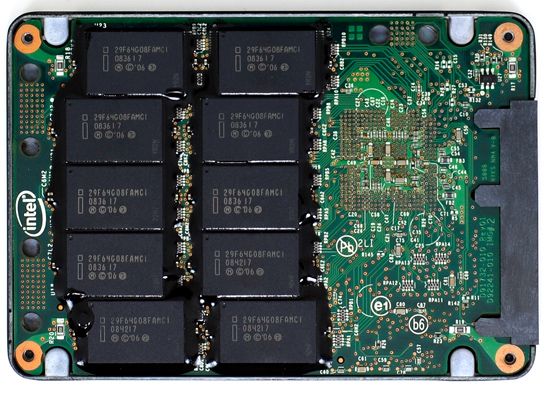
The old X25-M G1
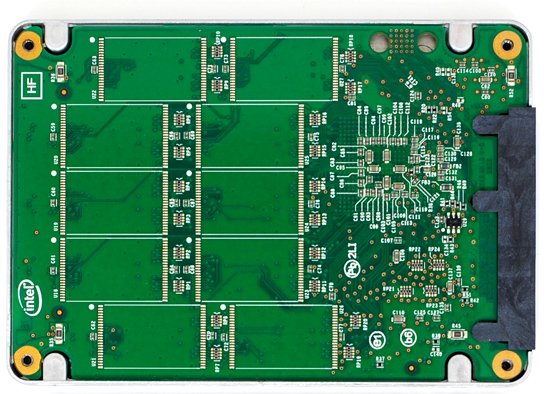
The new X25-M G2
Moving to 34nm flash let Intel drive the price of the X25-M to ultra competitive levels. It also gave Intel the opportunity to tune controller performance a bit. The architecture of the controller hasn't changed, but it is technically a different piece of silicon (that happens to be Halogen-free). What has changed is the firmware itself.

The old controller

The new controller
The new X25-M G2 has twice as much DRAM on-board as the previous drive. The old 160GB drive used a 16MB Samsung 166MHz SDRAM (CAS3):

Goodbye Samsung
The new 160GB G2 drive uses a 32MB Micron 133MHz SDRAM (CAS3):

Hello Micron
More memory means that the drive can track more data and do a better job of keeping itself defragmented and well organized. We see this reflected in the "used" 4KB random write performance, which is around 50% higher than the previous drive.
Intel is now using 16GB flash packages instead of 8GB packages from the original drive. Once 34nm production really ramps up, Intel could outfit the back of the PCB with 10 more chips and deliver a 320GB drive. I wouldn't expect that anytime soon though.
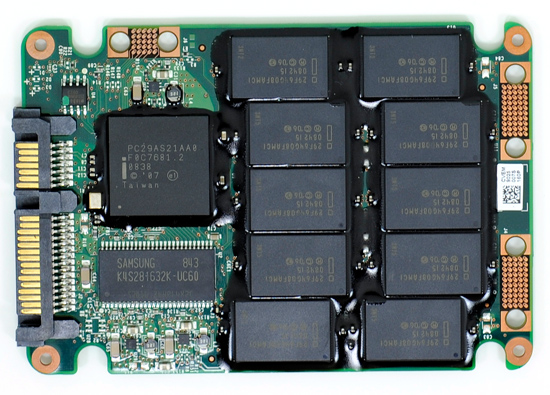
The old X25-M G1
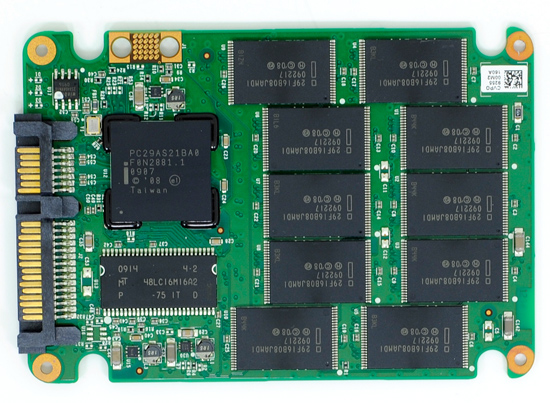
The new X25-M G2
Low level performance of the new drive ranges from no improvement to significant depending on the test:
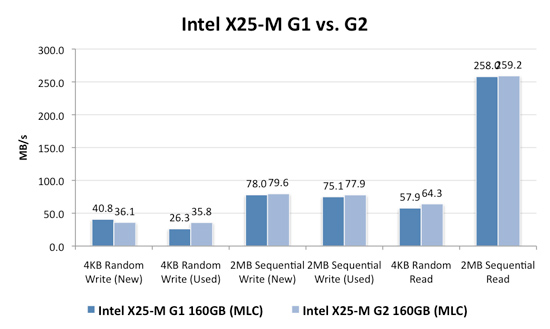
Note that these results are a bit different than my initial preview. I'm using the latest build of Iometer this time around, instead of the latest version from iometer.org. It does a better job filling the drives and produces more reliable test data in general.
The trend however is clear: the new G2 drive isn't that much faster. In fact, the G2 is slower than the G1 in my 4KB random write test when the drive is brand new. The benefit however is that the G2 doesn't drop in performance when used...at all. Yep, you read that right. In the most strenuous case for any SSD, the new G2 doesn't even break a sweat. That's...just...awesome.
The rest of the numbers are pretty much even, with the exception of 4KB random reads where the G2 is roughly 11% faster.
I continue to turn to PCMark Vantage as the closest indication to real world performance I can get for these SSDs, and it echoes my earlier sentiments:
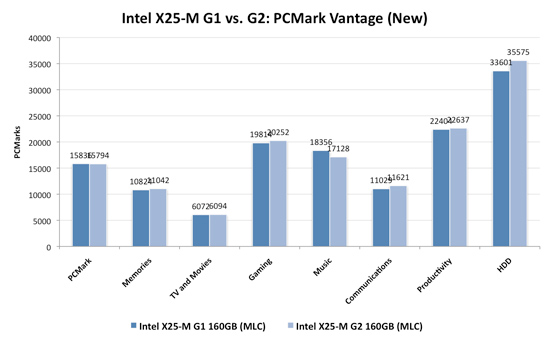
When brand new, the G1 and the G2 are very close in performance. There are some tests where the G2 is faster, others where the G1 is faster. The HDD suite shows the true potential of the G2 and even there we're only looking at a 5.6% performance gain.
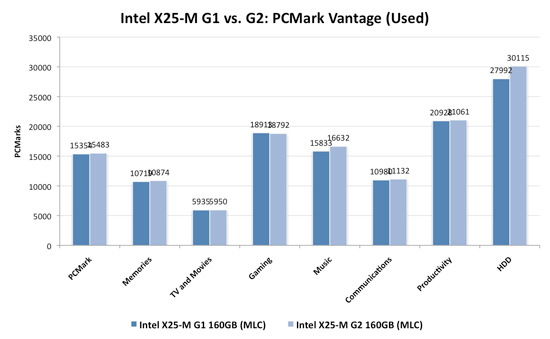
It's in the used state that we see the G2 pull ahead a bit more, but still not drastic. The advantage in the HDD suite is around 7.5%, but the rest of the tests are very close. Obviously the major draw to the 34nm drives is their price, but that can't be all there is to it...can it?
The new drives come with TRIM support, albeit not out of the box. Sometime in Q4 of this year, Intel will offer a downloadable firmware that enables TRIM on only the 34nm drives. TRIM on these drives will perform much like TRIM does on the OCZ drives using Indilinx' manual TRIM tool - in other words, restoring performance to almost new.
Because it can more or less rely on being able to TRIM invalid data, the G2 firmware is noticeably different from what's used in the G1. In fact, if we slightly modify the way I tested in the Anthology I can actually get the G1 to outperform the G2 even in PCMark Vantage. In the Anthology, to test the used state of a drive I would first fill the drive then restore my test image onto it. The restore process helped to fragment the drive and make sure the spare-area got some use as well. If we take the same approach but instead of imaging the drive we perform a clean Windows install on it, we end up with a much more fragmented state; it's not a situation you should ever encounter since a fresh install of Windows should be performed on a clean, secure erased drive, but it does give me an excellent way to show exactly what I'm talking about with the G2:
| PCMark Vantage (New) | PCMark Vantage HDD (New) | PCMark Vantage (Fragmented + Used) | PCMark Vantage HDD (Fragmented + Used) | |
| Intel X25-M G1 | 15496 | 32365 | 14921 | 26271 |
| Intel X25-M G2 | 15925 | 33166 | 14622 | 24567 |
| G2 Advantage | 2.8% | 2.5% | -2.0% | -6.5% |
Something definitely changed with the way the G2 handles fragmentation, it doesn't deal with it as elegantly as the G1 did. I don't believe this is a step backwards though, Intel is clearly counting on TRIM to keep the drive from ever getting to the point that the G1 could get to. The tradeoff is most definitely performance and probably responsible for the G2's ability to maintain very high random write speeds even while used. I should mention that even without TRIM it's unlikely that the G2 will get to this performance state where it's actually slower than the G1; the test just helps to highlight that there are significant differences between the drives.
Overall the G2 is the better drive but it's support for TRIM that will ultimately ensure that. The G1 will degrade in performance over time, the G2 will only lose performance as you fill it with real data. I wonder what else Intel has decided to add to the new firmware...
I hate to say it but this is another example of Intel only delivering what it needs to in order to succeed. There's nothing that keeps the G1 from also having TRIM other than Intel being unwilling to invest the development time to make it happen. I'd be willing to assume that Intel already has TRIM working on the G1 internally and it simply chose not to validate the firmware for public release (an admittedly long process). But from Intel's perspective, why bother?
Even the G1, in its used state, is faster than the fastest Indilinx drive. In 4KB random writes the G1 is even faster than an SLC Indilinx drive. Intel doesn't need to touch the G1, the only thing faster than it is the G2. Still, I do wish that Intel would be generous to its loyal customers that shelled out $600 for the first X25-M. It just seems like the right thing to do. Sigh.










295 Comments
View All Comments
albor - Friday, June 18, 2010 - link
Hi,try RamDisk Plus 11 from SuperSpeed.
(http://www.superspeed.com/desktop/ramdisk.php)
I use it on Xp pro 32 bit with 30 GB OCZ Vertex and 8 GB RAM. All above 3.2 GB is configured for swap and temp. Works perfectly and no visible SSD performance degradation after about 10 months.
Greetings.
jmr3000 - Thursday, August 23, 2012 - link
would explain to me how did you install it?the ssd as a second drive or did u install all the program on the ssd and use the hhd as a second?
thanks in advance!
jm
marraco - Friday, August 13, 2010 - link
SWAP file is one of the most important speed bottleneck on windows.it writes frequently to disk, so consumes the read write cicles of the disk, reducing his useful life.
But you are not buying space storage when you buy SSD. You are buying speed, so it makes nosense to buy an expensive SSD, and then remove from it all the activities that need the speed and are bottlenecks.
you buy a SSD to do the fastest SWAP. keep it on SSD.
Also, drive indexing permanently does a lot of reads, but it does not matter if the disk is fast. Drive indexing is like a little local google. If you disable it, and then search for all the files with a given text on it, searching the entire disk takes longer than just read an indexing.
Those activities consume the useful life of the disk, but at the time the disk gonna need replacement, (5 years, maybe), this disk gonna need replacement anyways, and new SSD gonna be dirty cheap, so it makes no sense to disable swap, temp files, and indexing.
On other side, prefetch, superfetch and defrag most probably are better disabled under SSD.
jimlocke - Wednesday, June 1, 2011 - link
Pehu, I know this much after your posting, but I was curios what you ended up doing for swap.8GB of RAM almost seems like swap may not be needed, unless you have several memory-hogging apps open.
Hope you still like your SSD. I'm looking at getting one soon, and agree this was an excellent article!
-Jim
krumme - Friday, October 9, 2009 - link
First: I submit to the importance of random 4k for ssd.Second: Over the years I have highly valued the articles of Anand. It is remarkable to see such detailed and enthusiastic information.
Now I have a few questions, following the general impact of this work.
Some observations first:
Following an article at Toms of a ssd article the 6 of September. The author was called a “Moron”, primarily as the random 4k synthetic bm was missing. The author was giving a different opinion on the indilinx vs intel, in the desktop sector, compared to Anand, giving more weight to transfer vs iops.
In an discussion about a Kingston V-series review, one said that he would take the indilinx ssd any day because it was “750 times faster” – an argument based on iops.
Another remark I have read several times is: “The Intel x25-M g2 is the only drive to get”.
Another is: “I would like to buy the Dell xx, but it has an Samsung controller so its of no use”.
I think it is time to stop, and make sure there is reason in what is happening for normal desktop use.
Do we have blind test where to tell the difference between the Intel, Samsung and Indilinx?
What is the actual real world bm fx. Win7 boot times for the 3 controlers?
There is something called good enough. When is 4k random read/write time enough, to not notice any subjective improvement afterwards in win7? Could it be fx. 10M/s?
The ssd is the best thing happening since 3d gfx, but I think we should enjoy what is happeing right now, because this time, could be the turning point where we soon are focusing on small differences.
Anyone knows what´s the next big thing?
bebby - Friday, October 30, 2009 - link
Random 4k and its relevance for desktop use is really the main topic for me, too.If I assume that I only use the SSD for the OS and software and save my data on other, much less expensive HDDs, I doubt very much that this discussion is worth it. The Samsung SSD then suddenly looks not so bad at all and much cheaper...
The next big thing for me would be an OS starting up in 5 seconds, like the OS we had in the 90s...making SSD obsolete.
bebby - Friday, October 30, 2009 - link
Random 4k and its relevance for desktop use is really the main topic for me, too.If I assume that I only use the SSD for the OS and software and save my data on other, much less expensive HDDs, I doubt very much that this discussion is worth it. The Samsung SSD then suddenly looks not so bad at all and much cheaper...
The next big thing for me would be an OS starting up in 5 seconds, like the OS we had in the 90s...making SSD obsolete.
marraco - Friday, August 13, 2010 - link
I agree completely. I think that human beings can nottice the difference between a hard disk, and a non bad SSD, because the difference is too large, but over "good enough", it does not matter much if the SSD is 2X or 4X faster in 4Kb random R/W.But mine is just an opinion, and I don't have good data to test it. I would like to read an article with repeatable testing on human perception.
SimesP - Wednesday, September 23, 2009 - link
I haven't read all 254 comments (yet) but I'd like to add my thanks to everyone elses for the comprehensive and illuminating article. This, along with the previous AnandTech SSD articles have increased my understanding of SSD's immensely.Thanks again!
ClemSnide - Friday, October 2, 2009 - link
Anand,A couple of guys from HotHardware.com pointed me at your SSD article, and it allowed me to make an informed decision. Thanks!
I wanted to speed up one game in particular (World of Warcraft) as well as routine OS tasks and web browsing. I think an SSD will do a bang-up job on at least the first two. The one I decided upon was the OCZ Agility 60 GB, which offers some growth room; I currently have 40 GB on my system drive. I know the Intel has better numbers, but I was able to get the OCZ for $156 after a rebate, which translates to decent performance at a price I can justify. (For the curious, it's available from TigerDirect for $184, and OCZ is giving a $30 rebate.)
Even though my system build is still months away, this should be usable on my old clunker as well. Very nifty!