The SSD Relapse: Understanding and Choosing the Best SSD
by Anand Lal Shimpi on August 30, 2009 12:00 AM EST- Posted in
- Storage
All Indilinx Drives Are Built Alike
G.Skill, OCZ, Super Talent and Patriot all sent their Indilinx MLC drives in for review. If you take the drives apart you see that most are the very same on the inside, despite differences externally:


From Left to Right: OCZ Vertex Turbo, OCZ Agility, Patriot Torqx, G.Skill Falcon and Super Talent UltraDrive GX. Only the Super Talent drive uses a different PCB design.
Even the packaging doesn’t appear to vary much between manufacturers; that part I don’t really understand. All that seems to change is the artwork on the outside.
There are some minor differences between drives. Patriot ships its Torqx with a 2.5” to 3.5” drive bay adapter, a nice addition. The Torqx also comes with a 10 year warranty, the longest of any Indilinx based manufacturer. OCZ is next with a 3 year warranty, followed by Super Talent and G.Skill at 2 years.
Indilinx is still a very small company so it relies on its customers to help with validation, testing and even provide feedback for firmware development. As far as I can tell, every single Indilinx customer gets the same firmware revisions. Some vendors choose to rename the firmware revisions, while others do not. OCZ calls its latest stable firmware 1.30, while G.Skill, Super Talent and Patriot call it 1571.
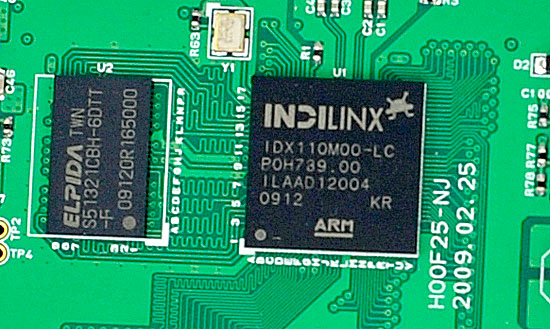
The Indilinx Barefoot controller (right), powered by an ARM core.
Of all the Indilinxites, OCZ and Super Talent work closest with the controller manufacturer. In exchange for their help in manufacturing and validation, OCZ and Super Talent also get access to the latest firmwares earlier than the rest of the manufacturers. Ultimately all manufacturers will get access to the same firmware, it just takes longer if you’re not OCZ or Super Talent.
You no longer need to use a jumper to upgrade your firmware, provided that you’re already running fw revision 1275 or later. If you have a previous version you’re pretty much out of luck as you need to upgrade to 1275 first before upgrading to anything else, and none of the manufacturers make it easy to do. Some don’t even offer links to the necessary firmware you’d need to jump to 1275. Thankfully pretty much anything you buy today should come nearly up to date, so this mostly impacts the original customers of the drive.
Performance, as you’d expect, is the same regardless of manufacturer:
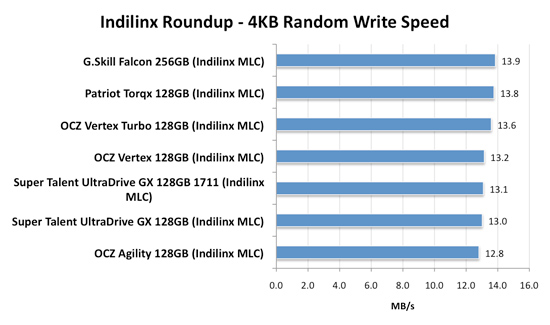
There's normal variance between drives depending on the flash/controller, that's why the OCZ Vertex is slower than the Patriot Torqx here but faster than the Super Talent UltraDrive GX. The manufacturer and size of the flash has more to do with determining performance. Samsung is used on all of these drives but the larger the drive, the better the performance. The 256GB model here will always be faster than a 128GB drive, which will always be faster than a 64GB, etc...
All of the drives here use the same firmware (1571) except for one of the Super Talent drives. That drive is using the beta 1711 firmware with TRIM support that was pulled.
When it comes to the best overall package, I’d say Patriot’s Torqx is the nicest for a desktop customer. You get a 3.5” adapter bracket and a 10 year warranty (although it’s difficult to predict what Patriot’s replacement strategy will be in 10 years).

The Patriot Torqx bundle, complete with a 2.5" to 3.5" adapter.
Prices vary a bit between manufacturers, although most of the more expensive drives here have a $30 rebate to bring their prices in line:
| Price for 128GB | |
| Corsair Extreme Series | $384.00 |
| OCZ Agility | $329.00 |
| OCZ Vertex | $369.00 |
| OCZ Vertex Turbo | $439.00 |
| Patriot Torqx | $354.99 |
OCZ does do some unique things that the other manufacturers don’t such as deliver an overclocked drive (Turbo) and a drive with slower flash (Agility). There’s a Mac Edition of the Vertex, unfortunately it’s no different than the regular drive - it just has a different sticker on it and a higher pricetag.










295 Comments
View All Comments
GourdFreeMan - Tuesday, September 1, 2009 - link
Yes, rewriting a cell will refill the floating gate with trapped electrons to the proper voltage level unless the gate has begun to wear out, so backing up your data, secure erasing your drive and copying the data back will preserve the life (within reason) of even drives that use minimalistic wear leveling to safeguard data. Charge retention is only a problem for users if they intend to use the drive for archival storage, or operate the drive at highly elevated temperatures.It is a bigger problem for flash engineers, however, and one of the reasons why MLC cannot be moved easily to more bits per cell without design changes. To store n-bits in a single cell you need 2^n separate energy levels to represent them, and thus each bit is only has approximately 1/(2^(n-1)) the amount of energy difference between states when compared to SLC using similar designs and materials.
Zheos - Tuesday, September 1, 2009 - link
Man you seem to know a lot about what you're talking about :)Yeah now i understand why SSD for database and file storage server would be quite a bad idea.
But for personal windows & everyday application storage, seems like a pure win to me if you can afford one :)
I was only worried about its life-span but thankx to you and you're quick replys (and for the maths and technical stuff about how it realy work ;) im sold on the fact that i will buy one soon.
The G2 from Intel seems like the best choice for now but I'll just wait and see how it's going when TRIM will become almost enable on every SSD and i'll make my decision there in a couple of months =)
GourdFreeMan - Wednesday, September 2, 2009 - link
It isn't so much that SSDs make a bad storage server, but rather that you can't neglect to make periodic backups, as with any type of storage, if your data has great monetary or sentimental value. In addition to backups, RAID (1-6) is also an option if cost is no object and you want to use SSDs for long term storage in a running server. Database servers are a little more complicated, but SSDs can be an intelligent choice there as well if your usage patterns aren't continuous heavy small (i.e. <= 4K) writes.I plan on getting a G2 myself for my laptop after Intel updates the firmware to support TRIM and Anand reviews the effects in Windows 7, and I have already been using an Indilinx-based SLC drive in my home server.
If you do anything that stresses your hard drive(s), or just like snappy boot times and application load times you will probably be impressed by the speeds of a new SSD. The cost per GB and lack of long term reliability studies are really the only things holding them back from taking the storage market by storm now.
ninevoltz - Thursday, September 17, 2009 - link
GourdFreeMan could you please continue your explanation? I would like to learn more. You have really dived deeply into the physical properties of these drives.GourdFreeMan - Tuesday, September 1, 2009 - link
Minor correction to the second paragraph in my post above -- "each bit is only has" should read "each representation only has" in the last sentence.philosofool - Monday, August 31, 2009 - link
Nice job. This has been a great series.I'm getting a SSD once I can get one at $1/GB. I want a system/program files drive of at least 80GB and then a conventional HDD (a tenth of the cost/GB) for user data.
Would keeping user data on a conventional HDD affect these results? It would seem like it wouldn't, but I would like to see the evidence.
I would really like to see more benchmarks for these drives that aren't synthetic. Have you tried things like Crysis or The Witcher load times? (Both seemed to me to have pretty slow loads for maps.) I don't know if these would be affected, but as real world applications, I think it makes sense to try them out.
Anand Lal Shimpi - Monday, August 31, 2009 - link
Personally I keep docs on my SSD but I keep pictures/music on a hard drive. Neither gets touched all that often in the grand scheme of things, but one is a lot smaller :)In The SSD Anthology I looked at Crysis load times. Performance didn't really improve when going to an SSD.
Take care,
Anand
Eeqmcsq - Monday, August 31, 2009 - link
I would have thought that the read speed of an SSD would have helped cut down some of the compile time. Is there any tool that lets you analyze disk usage vs cpu usage during the compile time, to see what percentage of the compile was spent reading/writing to disk vs CPU processing?Is there any way you can add a temperature test between an HDD and an SSD? I read a couple of Newegg reviews that say their SSDs got HOT after use, though I think that may have just been 1 particular brand that I don't remember. Also, there was at least one article online that tested an SSD vs an HDD and the SSD ran a little warmer than the HDD.
Also, garbage collection does have one advantage: It's OS independent. I'm still using Ubuntu 8.04 at work, and I'm stuck on 8.04 because my development environment WORKS, and I won't risk upgrading and destabilizing it. A garbage collecting SSD would certainly be helpful for my system... though your compiling tests are now swaying me against an SSD upgrade. Doh!
And just for fun, have you thought about running some of your benchmarks on a RAM drive? I'd like to see how far SSDs and SATA have to go before matching the speed of RAM.
Finally, any word from JMicron and their supposed update to the much "loved" JMF602 controller? I'd like to see some non-stuttering cheapo SSDs enter the market and really bring the $$$/GB down, like the Kingston V-series. Also, I'd like to see a refresh in the PATA SSD market.
"Am I relieved to be done with this article? You betcha." And I give you a great THANK YOU!!! for spending the time working on it. As usual, it was a great read.
Per Hansson - Monday, August 31, 2009 - link
Photofast have released Indilinx based PATA drives;http://www.photofastuk.com/engine/shop/category/G-...">http://www.photofastuk.com/engine/shop/category/G-...
aggressor - Monday, August 31, 2009 - link
What ever happened to the price drops that OCZ announced when the Intel G2 drives came out? I want 128GB for $280!