The SSD Relapse: Understanding and Choosing the Best SSD
by Anand Lal Shimpi on August 30, 2009 12:00 AM EST- Posted in
- Storage
All Indilinx Drives Are Built Alike
G.Skill, OCZ, Super Talent and Patriot all sent their Indilinx MLC drives in for review. If you take the drives apart you see that most are the very same on the inside, despite differences externally:


From Left to Right: OCZ Vertex Turbo, OCZ Agility, Patriot Torqx, G.Skill Falcon and Super Talent UltraDrive GX. Only the Super Talent drive uses a different PCB design.
Even the packaging doesn’t appear to vary much between manufacturers; that part I don’t really understand. All that seems to change is the artwork on the outside.
There are some minor differences between drives. Patriot ships its Torqx with a 2.5” to 3.5” drive bay adapter, a nice addition. The Torqx also comes with a 10 year warranty, the longest of any Indilinx based manufacturer. OCZ is next with a 3 year warranty, followed by Super Talent and G.Skill at 2 years.
Indilinx is still a very small company so it relies on its customers to help with validation, testing and even provide feedback for firmware development. As far as I can tell, every single Indilinx customer gets the same firmware revisions. Some vendors choose to rename the firmware revisions, while others do not. OCZ calls its latest stable firmware 1.30, while G.Skill, Super Talent and Patriot call it 1571.
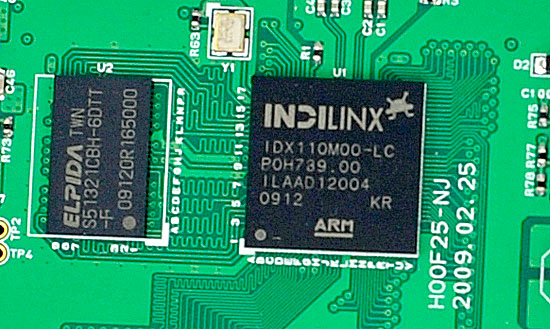
The Indilinx Barefoot controller (right), powered by an ARM core.
Of all the Indilinxites, OCZ and Super Talent work closest with the controller manufacturer. In exchange for their help in manufacturing and validation, OCZ and Super Talent also get access to the latest firmwares earlier than the rest of the manufacturers. Ultimately all manufacturers will get access to the same firmware, it just takes longer if you’re not OCZ or Super Talent.
You no longer need to use a jumper to upgrade your firmware, provided that you’re already running fw revision 1275 or later. If you have a previous version you’re pretty much out of luck as you need to upgrade to 1275 first before upgrading to anything else, and none of the manufacturers make it easy to do. Some don’t even offer links to the necessary firmware you’d need to jump to 1275. Thankfully pretty much anything you buy today should come nearly up to date, so this mostly impacts the original customers of the drive.
Performance, as you’d expect, is the same regardless of manufacturer:
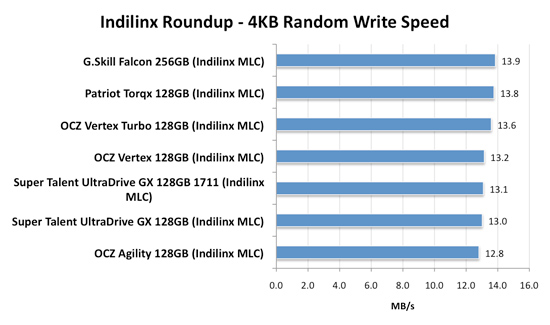
There's normal variance between drives depending on the flash/controller, that's why the OCZ Vertex is slower than the Patriot Torqx here but faster than the Super Talent UltraDrive GX. The manufacturer and size of the flash has more to do with determining performance. Samsung is used on all of these drives but the larger the drive, the better the performance. The 256GB model here will always be faster than a 128GB drive, which will always be faster than a 64GB, etc...
All of the drives here use the same firmware (1571) except for one of the Super Talent drives. That drive is using the beta 1711 firmware with TRIM support that was pulled.
When it comes to the best overall package, I’d say Patriot’s Torqx is the nicest for a desktop customer. You get a 3.5” adapter bracket and a 10 year warranty (although it’s difficult to predict what Patriot’s replacement strategy will be in 10 years).

The Patriot Torqx bundle, complete with a 2.5" to 3.5" adapter.
Prices vary a bit between manufacturers, although most of the more expensive drives here have a $30 rebate to bring their prices in line:
| Price for 128GB | |
| Corsair Extreme Series | $384.00 |
| OCZ Agility | $329.00 |
| OCZ Vertex | $369.00 |
| OCZ Vertex Turbo | $439.00 |
| Patriot Torqx | $354.99 |
OCZ does do some unique things that the other manufacturers don’t such as deliver an overclocked drive (Turbo) and a drive with slower flash (Agility). There’s a Mac Edition of the Vertex, unfortunately it’s no different than the regular drive - it just has a different sticker on it and a higher pricetag.










295 Comments
View All Comments
zodiacfml - Wednesday, September 2, 2009 - link
Very informative, answered more than anything in my mind. Hope to see this again in the future with these drive capacities around $100.mgrmgr - Wednesday, September 2, 2009 - link
Any idea if the (mid-Sept release?) OCZ Colossus's internal RAID setup will handle the problem of RAID controllers not being able to pass Windows 7's TRIM command to the SSD array. I'm intent on getting a new Photoshop machine with two SSDs in Raid-0 as soon as Win7 releases, but the word here and elsewhere so far is that RAID will block the TRIM function.kunedog - Wednesday, September 2, 2009 - link
All the Gen2 X-25M 80GB drives are apparently gone from Newegg . . . so they've marked up the Gen1 drives to $360 (from $230):http://www.newegg.com/Product/Product.aspx?Item=N8...">http://www.newegg.com/Product/Product.aspx?Item=N8...
Unbelievable.
gfody - Wednesday, September 2, 2009 - link
What happened to the gen2 160gb on Newegg? For a month the ETA was 9/2 (today) and now it's as if they never had it in the first place. The product page has been removed.It's like Newegg are holding the gen2 drives hostage until we buy out their remaining stock of gen1 drives.
iwodo - Tuesday, September 1, 2009 - link
I think it acts as a good summary. However someone wrote last time about Intel drive handling Random Read / Write extremely poorly during Sequential Read / Write.Has Aanand investigate yet?
I am hoping next Gen Intel SSD coming in Q2 10 will bring some substantial improvement.
statik213 - Tuesday, September 1, 2009 - link
Does the RAID controller propagate TRIM commands to the SSD? Or will having RAID negate TRIM?justaviking - Tuesday, September 1, 2009 - link
Another great article, Anand! Thanks, and keep them coming.If this has already been discussed, I apologize. I'm still exhausted from reading the wonderful article, and have not read all 17 pages of comments.
On PAGE 3, it talks about the trade-off of larger vs. smaller pages.
I wonder if it would be feasible to make a hybrid drive, with a portion of the drive using small pages for faster performance when writing small files, and the majority of it being larger pages to keep the management of the drive reasonable.
Any file could be written anywhere, but the controller would bias small writes to the small pages, and large writes to large files.
Externally it would appear as a single drive, of course, but deep down in the internals, it would essentially be two drives. Each of the two portions would be tuned for maximum performance in different areas, but able to serve as backup or overflow if the other portion became full or ever got written to too many times.
Interesting concept? Or a hair brained idea buy an ignorant amateur?
CList - Tuesday, September 1, 2009 - link
Great article, wonderful to see insightful, in depth analysis.I'd be curious to hear anyone's thoughts on the implications are of running virtual hard disk files on SSD's. I do a lot of work these days on virtual machines, and I'd love to get them feeling more snappy - especially on my laptop which is limited to 4GB of ram.
For example;
What would the constant updates of those vmdk (or "vhd") files do to the disk's lifespan?
If the OS hosting the VM is windows 7, but the virtual machine is WinServer2003 will the TRIM command be used properly?
Cheers,
CList
pcfxer - Tuesday, September 1, 2009 - link
Great article!"It seems that building Pidgin is more CPU than IO bound.."
Obviously, Mr. Anand doesnt' understand how compilers work ;). Compilers will always be CPU and memory bound, reduce your memory in the computer to say 256MB (or lower) and you'll see what I mean. The levels of recursion necessary to follow the production (grammars that define the language) use up memory but would rarely use the drive unless the OS had terrible resource management. :0.
CMGuy - Wednesday, September 2, 2009 - link
While I can't comment on the specifics of software compilers I know that faster disk IO makes a big difference when your performing a full build (compilation and packaging) of software.IDEs these days spend a lot their time reading/writing small files (thats a lot of small, random, disk IO) and a good SSD can make a huge difference to this.