Budget Micro-ATX P55 Faceoff: Gigabyte GA-P55M-UD2 and ASRock P55M Pro
by Gary Key on October 5, 2009 12:30 PM EST- Posted in
- Motherboards
Mini-ITX is the new Micro-ATX, and Micro-ATX is the new ATX. At least that’s where we see the trends going in the next few years. With the heavy amount of integration that Intel is working on, motherboard real estate just isn’t as important as it used to be.
While we won’t be able to buy an LGA-1156 mini-ITX motherboard until early 2010, there are good micro-ATX options for Lynnfield owners today with more coming.
The price points are nice and you don’t give up any features to go with a micro-ATX P55 motherboard. Gigabyte’s GA-P55M-UD2 is selling for $110 and ASRock’s P55M Pro lists for $99. We will take a look at the performance oriented Gigabyte GA-P55M-UD4 and ASUS Maximus III GENE motherboards shortly. While both those boards are targeted to gamers/overclockers with dual x16 PCIe slots (x8 dual in CF/SLI) along with additional features, better performance is not necessarily a given unless you are running multi-GPU or high-end cooling options.
You also don’t give up much in the way of features with either of these boards. Both offer a single PCIe x16 slot for graphics support along with an x4 PCIe 2.0 slot. ASRock gives you a single PCIe x1 and a 32-bit PCI slot, while Gigabyte insists on a pair of 32-bit PCI slots. Both boards also feature IEEE 1394a, eSATA, Gigabit LAN, 8-channel audio, and a penchant for overclocking. The Gigabyte UD2 board ups the stakes with two additional 3Gbps SATA ports and a BIOS that just about any enthusiast will love in an entry-level board.
Performance is indistinguishable from other P55 motherboards - these things all perform about the same at stock speeds:
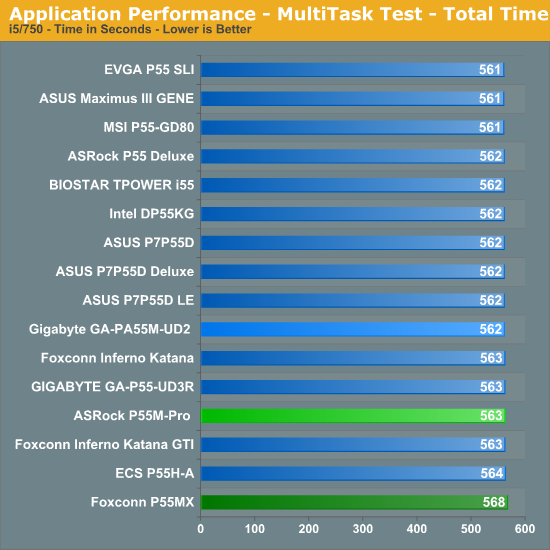
Networking and storage performance are about equal between the two boards as well:
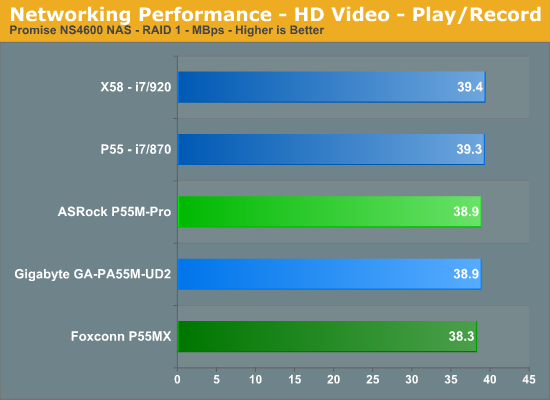
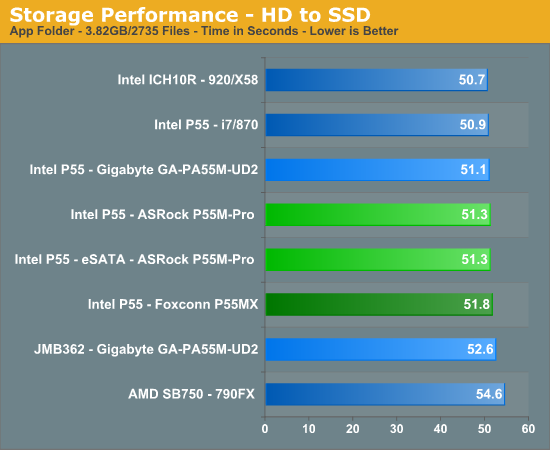
The biggest difference between the boards, from a stock performance standpoint, actually surfaces in power consumption:
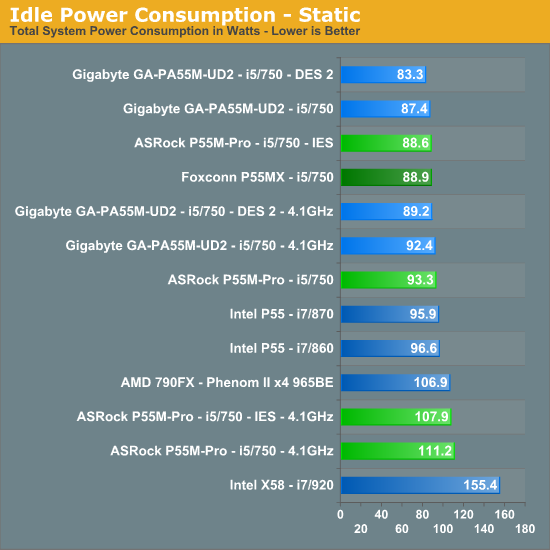
About the only real performance difference between these two motherboards is in overclocking.
Core i7/860 8GB Results -
Gigabyte GA-P55M-UD2
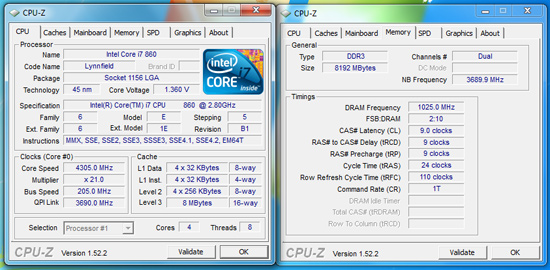
ASRock P55M Pro
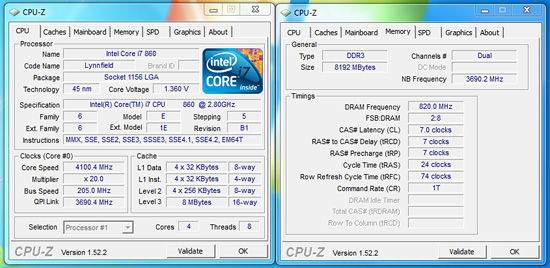
If you’re going to buy just one, we’d recommend the Gigabyte GA-P55M-UD2, especially if top flight overclocking is important to you. If you are not concerned solely with overclocking, then the ASRock P55M Pro is a great choice, especially if you are on a strict budget and it comes with our full recommendation. If you want more details on both boards, continue on.










55 Comments
View All Comments
yehuda - Monday, October 5, 2009 - link
Slow POST is a minor annoyance, but it adds up as part of the computing experience IMO. I don't get why Gigabyte is so slow compared to other brands like MSI and ASRock. Just getting the video signal online takes about 4 seconds here (commenting on G31 and G41-based boards). It feels like a 486 until the OS takes over.yacoub - Monday, October 5, 2009 - link
Much more interested in the MSI uATX board and the higher-level Gigabyte one that actually has all the features on it. These two may be entry-level but they also skip some features most discerning enthusiasts would want.Gary Key - Monday, October 5, 2009 - link
The MSI just arrived, they were late to market for that one. The P55M-UD4 is coming up shortly, but it does not clock any better than the UD2. ;) The lack of passive MOSFET cooling was not a problem on either board under full load. The bigger problem is that the 4+1 PWM setup is not going to handle high current draws. The UD4, GD45, and MIII GENE boards are designed for that audience.MadMan007 - Monday, October 5, 2009 - link
That's simple enough to understand in a basic way but could you elaborate on what *high* current means, and what the difference in ovreclocking might be? In the context of 24/7 overclocks as you go on about in this article would be best...you seem to imply in the article that the UD2 will be as good as any at 24/7-type settings but it would be nice to clarify when 'high' current is an advantage.yacoub - Monday, October 5, 2009 - link
Cool, looking forward to that UD4 review =)I wonder if the extra features will be considered worth the price difference, although it sounds like you do not believe so.
The onboard audio is one area i've heard several complaints for cheapest Gigabyte boards compared to the mid-level and upper-tier boards.
MadMan007 - Monday, October 5, 2009 - link
What exactly were the issues or differences in the audio? Features or sound quality?yacoub - Monday, October 5, 2009 - link
at the moment i can't find either of the reviews i read a couple weeks ago, but both stated sound quality issues with the onboard solution, which is a lower grade than what is included on the other boards.philosofool - Monday, October 5, 2009 - link
I have one of these boards and the sound is great. I'm listening to Little Milton (Grits Ain't Groceries) right now: I can hear every horn, bass string, cymbal crash like I'm sitting on stage. Okay, maybe that's an exaggeration, but there's nothing wrong with the audio on this board.yacoub - Monday, October 5, 2009 - link
To be more specific, there are reviews on other sites mentioning the particularly crappy onboard audio solution on the UD2 compared to the UD4, and there's also the lack of cooling on the VRMs.On the upside, sure, it uses slightly less operating power, and that can be important to users interested in uATX, but overall I'd rather spend another $20 or whatever to get the UD4 with better cooling and audio (and whatever else it adds).
yacoub - Monday, October 5, 2009 - link
Awesome work with the review, Gary. I do wish the uATX boards would stop carrying legacy ports like others have noted. Floppy is definitely archaic, IDE should be the next item tossed, and PCI could probably go as well. FireWire is also something 99% of us could live without on a uATX board that offers USB and eSATA.