The Patriot Box Office Review: A Portent of Great Things to Come
by Alan Lueke on February 16, 2010 12:00 AM EST- Posted in
- Gadgets
- Home Theater
- Media Streamer
- Patriot
- HTPC
Delving Deeper - Chipset & GUI
Styling is merely icing on the cake, the greater question is, does it work? According to Patriot, the Box Office supports the following formats:
Audio:
WMA, MP3, Real Audio (RA)
Images:
JPEG, BMP, PNG
Video:
[MPEG-1] MPG/MPEG/DAT
[MPEG-2] MPG/MPEG/VOB/ISO/TS/TP/M2TS
[MPEG-4] MP4/AVI/MOV, WMV9, FLA
[H.264/AVC] MKV/TS/AVI/MOV/M2TS
[DviX 3/4/5/6, Xvid] AVI/MKV
[Real Video 8/9/10] RM/RMVB
That’s quite the list. The Box Office also states that it will operate at full 1080p resolution thanks to its Realtek RTD1073DD chipset. The RTD1073 is the third generation media processing chipset from Realtek, adding features such as DNR (Digital Noise Reduction), Blu-ray HD including AVCHD and VC-1 at a 1.25X decoding/playback rate to ensure a seamless viewing experience, as well as support for wireless 802.11b/g/n USB adapters. This chipset has been quite popular, and is also utilized by the Mede8er MED500X, and the Ariva HDplayer 110. The RTD1073DD handles all video and audio decoding for the Box Office. It lets Patriot build a fairly capable box without using a powerful CPU.
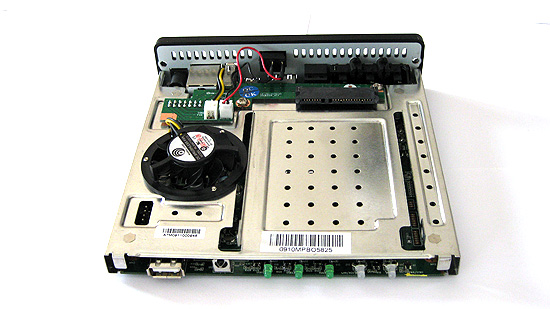
After I took the time to rip all my movies to my PC, download virtual clone drive, the MyMovies database, purchased an ATI 5000 series video card and Cyberlink PowerDVD 9 to get full Blu-ray playback on my home theater through Windows Media Center without having to change discs or have a massive media rack filled with CDs and DVD/Blu-rays... well, I scoffed at the idea that this little box could work just as well. And I was partially right straight out of the gate, as the Patriot Box Office currently does not support any of the hi-def audio codecs (Dolby True HD or DTS-Master) but support is coming in the form of a firmware update slated for March release.
Patriot was kind enough to send me the wireless 802.11g USB adapter that is normally sold separately. If you’re thinking that you can just throw an old USB wireless adapter into this box, think again. The Realtek RTD1073 chipset is somewhat picky with the chipsets it will recognize. Those Linksys adapters based on Ralink chipsets? They won’t work, so just a heads up there.
Plugging the box into my power strip as well as into the receiver via HDMI, I powered it up for the first time. It has a nice hardware power switch in back to prevent power seepage while in standby. The GUI is much like the product itself with function being emphasized over form, nothing flashy here. A plain black background with simple icons greets the user upon starting up the box. The initial menu is easy enough to understand, displaying only three options. There is the option to transfer files between attached storage devices, browse your media storage for files, or enter setup.

I entered the setup menu and set my display out to 1080p60 and set the audio to HDMI Raw, which will send the audio to my receiver for decoding.
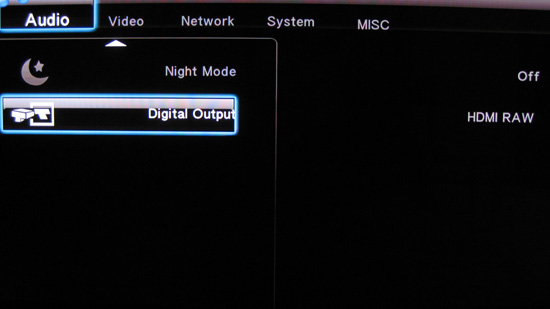
Entering the browser, there are a few options to choose from, including USB, HDD (the internal HDD), UPnP streaming, Net, and playlist. I selected Net first and found my PC promptly displayed. Upon selecting the PC however, no files appeared within! After doing some reading in the forums, it seems a few registry tweaks are needed to facilitate streaming from a windows 7 based system. Again, a sign that this product is not quite ready for the average consumer.
There are three main registry tweaks required to allow this box to stream on a Windows 7 system. First requires the user to go to HKLM\System\CurrentControlSet\Control\Lsa\ and double click on “everyoneincludesanonymous” and set the value from 0 to 1. This adds anonymous users to the “Everyone” sharing group in Windows 7, allowing anonymous users, in this case the Box office to access your shared media folders. Now make sure that when you right click a media folder to share with the Box Office, you set the share group to “everyone”. Next double click on NoLmHash and set it from 1 to 0. Windows 7 does not store a LAN Manger Hash of your user password by default, and the absence of said encypted password prevents proper operation of the Box Office. From here, access HKLM\System\CurrentControlSet\Services\LanManSe and double click on “restrictnullsessaccess” and change the value from 1 to 0. Left at one, Windows 7 limits the shared folders accessible to unauthorized users, in this case the Box Office. These issues with the Patriot Box office being properly recognized are slated to be addressed in the next firmware update for the unit.
I made the necessary adjustments and was off and running. Browsing through the folder structure is okay, if you can remember where you saved various movie files on your system. When a file is selected, a preview opens up in an adjacent window.
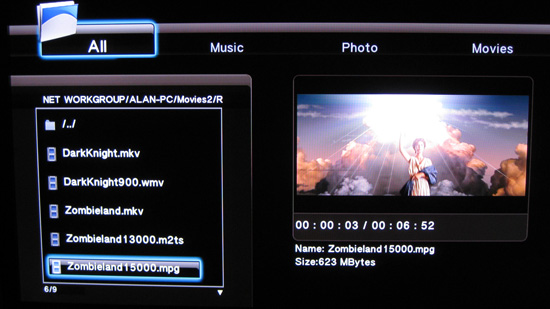










79 Comments
View All Comments
pomatoso - Tuesday, October 5, 2010 - link
Hello,I have a question.
I have a lot of DVD .iso images.
Does the Patriot allow to navigating menù without uncoding DVD in ifo/vob files?
I'm not talking about BR, just traditional DVD.
Thank you.
Pom
gwolfman - Tuesday, February 16, 2010 - link
Sry, I mean Alan. :) Forgive me...therealnickdanger - Tuesday, February 16, 2010 - link
You should really check out the LG BD390 Blu-Ray player. It's discontinued and very hard to find now, but it does nearly everything this box does (even 1080p MKV), but it also plays discs locally, and has built-in Netflix, Pandora, Youtube, Amazon, etc...therealnickdanger - Tuesday, February 16, 2010 - link
Oh yeah, and it's Wireless-N...Souka - Tuesday, February 16, 2010 - link
I'd recommend the BriteView (www.brite-view.com) BV-5005HD.$99 (same as the patriot) and $24 for the optional 802.11N adapter.
Wired, wireless, all video/audio formats, EXCELLENT Customer service and a few features this Patriot doesn't have.
This unit suports bittorrents... just drop a link into a folder and the unit downloads until done....with zero-K upload.
Search is included, playlists, file/copy, support for two USB drives or a USB drive and wi-fi dongle.
Online or USB updates for the firmware.
The customer service is excellent...helped resovled a problem I was haivng (my fault...the unit didn't like drives formatted in 64k clusters.) The customer service help me identify the problem and put it on the "to-fix" list for their engineers.
My $.02
:)
Penti - Saturday, February 27, 2010 - link
Actually they should still look at some of those LG/Samsung players.The newer LG's should also support MKV/H.264 fine, they state MKV support in the specs. Also has as said Netflix and other services, not only warez. Watching retail material is worth something. So it wouldn't hurt looking at something like BD570. A Popcorn Hour (C-200) which does BD menus, DVD menus and commercial discs cost more. (Which in itself might be better if you like a option of on-board hdd.). It's important to understand though that most companies releasing media players don't really do any engineering themselves, the chip already come with software to support all the various video formats and they might only be able to do minimal changes to the system.
So for many people a LG BD570 with BD, MKV, network and Netflix support might be a better match. They just miss Amazon VOD there. If we only could have those kind of services here in Sweden... Your lucky in the states. We can't get anything like this in our living rooms, IPTV boxes with a "video store" of 600 old movies isn't exactly moving forward. We got cheap WDTV Live HD's for the warez though :) Any way you have much to choose from. And you should utilize all those online services.
RamIt - Wednesday, February 17, 2010 - link
Says on that site that there is serious lag with any 1080 content using wireless n.Souka - Friday, February 19, 2010 - link
1080p will always lag on wireless...perhaps if the router is in the same room it'll be ok...but otherwise go wired or usb drive.I have wireless on mine, but just use it to copy files to the 1TB drive I have attached to the media player.
Kensei - Tuesday, February 16, 2010 - link
Good reviewthanks Anand
That would be Alan to you sir.