ASUS Eee Box: Initial Impressions and Dissection
by Anand Lal Shimpi on May 29, 2008 12:00 AM EST- Posted in
- Anand
I've been working on a few major projects lately and each time I'm nearing completion of one, something even more tempting comes my way.
I've got part 2 of the HTPC build process coming along, despite serious advances in hardware acceleration and mature platforms like AMD's 780G there's unfortunately no perfect HTPC setup at this point. I'll explain more in the article.
Hothead sent over a couple review copies of On the Rain-Slick Precipice of Darkness, both Jarred and I have finished the game and it's just a matter of writing the review up.
Then there's OCZ's nia, the gaming input device that uses your facial muscles to control in-game actions like jumping and shooting. I would be working on all of these things except that today an early sample of ASUS' Eee Box arrived at my doorstep:
Like its mobile counterpart, the Eee Box is designed to be a low cost desktop that won't break speed records, but should be fast enough for basic tasks.

Opening the Eee Box
The machine I received features a 1.6GHz Intel Atom processor paired with an Intel 945G chipset, 1GB of DDR2-667 memory (a single SO-DIMM module is installed) and a 160GB Seagate Momentus 5400.4 2.5" SATA hard drive. There is no optical drive but the machine has built in Gigabit Ethernet and 802.11n wireless. Bluetooth is also built in so you can setup the machine to only have two wires coming out of it (DC power and DVI out to your monitor).

At the top we have the Intel 945GMCH, the sliver of a CPU in the middle is the Atom, to the left of it is a standard Core 2 Duo E7200 and to the right is the 802.11n card. Above the 802.11n card is the sole SATA/power ports on the motherboard.
ASUS will be shipping three models of the Eee Box and unfortunately I don't have pricing or availability information on any of them at this point. I expect to have more details by the time the review is complete. I do have some early impressions though:
- My sample shipped with Windows XP, and the Atom processor is surprisingly quick. I haven't tried putting Vista on it yet but so far this thing is more than sufficient for web surfing, email and basic office work. And yes, YouTube/Hulu work just fine on it.
- I'm extremely impressed with the size and design of the machine, ASUS did a tremendous job here. It feels fairly well built and comes in a form factor that's quite similar to the Apple TV. Ever since the release of the Mac mini I've yet to see a PC maker really come close to introducing a competitor, but ASUS has finally done it with this thing.
- There's no optical drive but the machine is fairly well connected thanks to integrated Gigabit Ethernet, 802.11n and Bluetooth.
- The system isn't passively cooled although I suspect it could be. Unfortunately the fan is fairly noisy for the size of the system, at least in this early machine. I've already passed along the feedback to ASUS so we'll see if any changes can be made before the thing ships.
- Like most modern ASUS motherboards, the Eee Box can boot into Express Gate (splashtop) which gives you instant access to IM (via Pidgin), Skype, a web browser or a photo browser.
- While the Eee Box is fast enough to decode DivX/Xvid, it doesn't have the horsepower to do full 1080p H.264. I've found that low bitrate 720p H.264 is possible but with CPU utilization at around 90%. I would've preferred if ASUS had used the mobile Atom processor as its chipset has full H.264 decode acceleration, although I get the impression that it's not quite ready.
- It all comes down to price. At the right price, the Eee Box could be a very good machine to have in rooms around the house. What would you all pay for something like this?
I'm working on performance testing now and I'll keep you posted on how this thing stacks up. I don't have any VIA C7 based platforms in my lab so my first performance comparisons will unfortunately only be to Intel CPUs.
On a side note, after using Windows XP all day on this thing I've completely forgotten how light the OS feels compared to Vista.


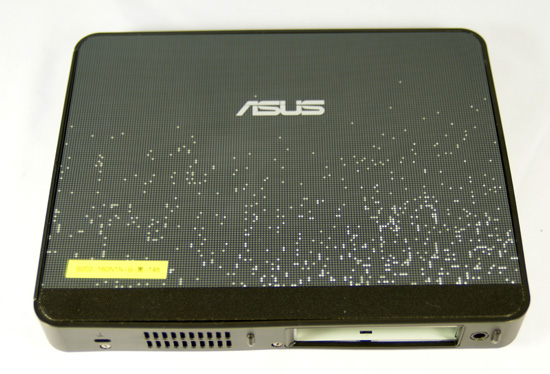














60 Comments
View All Comments
fabarati - Saturday, May 31, 2008 - link
When testing HD-playback, did you test with CoreAVC?JonnyDough - Saturday, May 31, 2008 - link
I didn't quite bother to read every comment BUT...I agree that no optical drive is a real downer. A laptop slot drive would be nice, surely Asus has orders of cheap bulk laptop DVD drives for their laptop dept.
Does it come with a backup OS disc? No optical drive + Windows CD = no reinstall without a USB CD-ROM drive?
Small is good. Loud is not. SILENCE IS GOLDEN.
JonnyDough - Saturday, May 31, 2008 - link
On second thought, what is the true intended application of this? If it's targeting a specific market, perhaps it doesn't need an optical drive. But if they want to market it to the mass home consumer market, they'd better add one.OccamsAftershave - Saturday, May 31, 2008 - link
Dealers will offer bundled USB ODs for ~$50. Have to live with an additional but portably versatile box, which is on its way to obsolescence like the floppy of 1999 as Blueray and wireless roll ahead. Consumer's choice.lemonadesoda - Friday, May 30, 2008 - link
This little device looks great. A perfect desktop replacement for office-productivity type work. I would happily replace all the PCs in the office with these. They can screw under the desk so that there is NO deskspace OR floorspace used.They just need to be silent. (Metal case... so the CASE becomes the cooler).
The DVI port had better be dual-link so that it can drive 1920x1200 or better.
For everyone complaining about no optical drive... huh? This is not supposed to be your primary system. It is your secondary systems that are networked, either by giga wire or by wireless n. You dont need much HDD space... only for apps. Data should be on NAS. You dont need optical. Use network.
It should COME with a mounting device for screwing UNDER the table, or on a wall, in a cupboard, etc.
lemonadesoda - Friday, May 30, 2008 - link
crumbs! sorry about that triple posting!lemonadesoda - Friday, May 30, 2008 - link
This little device looks great. A perfect desktop replacement for office-productivity type work. I would happily replace all the PCs in the office with these. They can screw under the desk so that there is NO deskspace OR floorspace used.They just need to be silent. (Metal case... so the CASE becomes the cooler).
The DVI port had better be dual-link so that it can drive 1920x1200 or better.
For everyone complaining about no optical drive... huh? This is not supposed to be your primary system. It is your secondary systems that are networked, either by giga wire or by wireless n. You dont need much HDD space... only for apps. Data should be on NAS. You dont need optical. Use network.
It should COME with a mounting device for screwing UNDER the table, or on a wall, in a cupboard, etc.
lemonadesoda - Friday, May 30, 2008 - link
This little device looks great. A perfect desktop replacement for office-productivity type work. I would happily replace all the PCs in the office with these. They can screw under the desk so that there is NO deskspace OR floorspace used.They just need to be silent. (Metal case... so the CASE becomes the cooler).
The DVI port had better be dual-link so that it can drive 1920x1200 or better.
For everyone complaining about no optical drive... huh? This is not supposed to be your primary system. It is your secondary systems that are networked, either by giga wire or by wireless n. You dont need much HDD space... only for apps. Data should be on NAS. You dont need optical. Use network.
It should COME with a mounting device for screwing UNDER the table, or on a wall, in a cupboard, etc.
Johnmcl7 - Friday, May 30, 2008 - link
I'm currently running a Dell C400 without the screen or optical drive as an all in one machine which it does well, uses little power, it's pretty much silent etc. It shares files, handles large downloads, outputs to the TV and a USB dock for a variety of devices it's handy to have.I like the look of the Apple TV but unfortunately as far as I'm aware you can't run XP on it, hoping to see more systems like it.
John
thelucster - Friday, May 30, 2008 - link
Seriously people, what is wrong with you all? You don't need a 3Ghz C2D with 4GB of RAM just to browse the web...The previous laptop to what I am running now had a 1.3Ghz Celeron, with 256Mb of RAM (I don't think it was even DDR ram...), a 20GB hard drive and no wireless. Heck it didn't even have USB 2.0!
I used this machine from 2001 until 2006 for everyday tasks, which included: web browsing, listening to music, doing schoolwork (including a writing Visual Basic .NET application with an Access backend). Ok I admit it wasn't the fastest machine, but Windows XP ran fine on this.
Now the Asus is much more powerful than this, and the only thing it lacks is an optical drive - but why do we really need these now? You can get an 8GB pendrive for less than £20? If you really need it buy an external one, you can even share it between different computers!
Now Im not saying that these are going to be suitable for everyone, if you are reading this I expect you are a technical person, so it probably won't be good for you - but thing about people not like you...