Anand's Google Nexus One Review
by Anand Lal Shimpi on April 3, 2010 3:40 AM EST- Posted in
- Smartphones
- Mobile
Experiencing the Nexus, Without Whoopie
Announced in January 2010 and just updated last month to include support for AT&T's network, this is Google's Nexus One manufactured by HTC:

It's got a Qualcomm Snapdragon QSD8250 SoC (more on this later), 512MB LPDDR1, 512MB flash (where apps and the OS are stored), 4GB microSD card (for music/movies/photos) and boasts a 800 x 480 3.7" AMOLED screen.
The design is definitely not as cohesive as the iPhone, but here’s one area where Apple’s ID doesn’t really pay off - for a device that spends most of its life in your pocket, hand or next to your face - styling loses its value pretty quickly. The iPhone looks sleeker, but I’ll take the upgraded functionality of the Nexus One’s camera with flash any day.

The Nexus One is narrower, thinner but longer than the iPhone. The dimensions are as follows:
| Google Nexus One vs. Apple iPhone | |||||
|
Apple iPhone 3GS (ARM Cortex A8)
|
Google Nexus One (Qualcomm Snapdragon QSD8650)
|
||||
| Height | 115 mm (4.5") | 119 mm (4.7") | |||
| Width | 62.1 mm (2.44") | 59.8 mm (2.35") | |||
| Depth | 12.3 mm (0.48") | 11.5 mm (0.45") | |||
| Weight | 133 g (4.7 oz) | 130 g (4.6 oz) | |||
The form factor is both better and worse. Making the Nexus One thinner means that it’s more comfortable to hold up to your head as a phone. You don’t succumb to the iPhone conversation fatigue nearly as quickly. The downside is that the virtual keyboard is narrower, making typing more difficult than the already painful to learn (for some) iPhone keyboard. Personally, I don’t think the tradeoff is worth it. While I believe the Nexus One’s form factor is closer to ideal for carrying around, its keyboard (in portrait mode) is worse off because of it.

This is a normal smartphone after all, so you do get a removable battery. The back cover slides off to reveal a battery, micro SD card slot and SIM card slot. The removable battery is an important addition as you'll soon see. The Nexus One ships with a 4GB micro SD card from the factory.
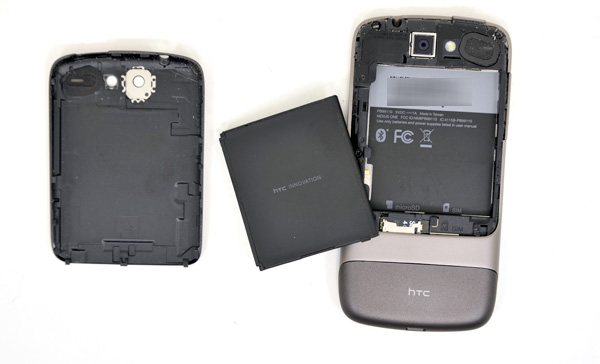

Charging is done using a micro-B USB cable. Google provides one cable, one power adapter and a set of headphones in the box. The packaging is easily comparable to anything Apple ships. Even the plastic wrap around the cables feels soft to the touch.

You get a standard 1/8” headphone jack up top and to the left of it is your power/lock button. Initial boot on the Nexus One does take a while, I timed it at 48 seconds (that's PC-length!).

As with all other Android phones, you need a SIM and a Google account to make the Nexus One work. Simply typing in your existing Google/Gmail account works, or you can register through the phone’s interface. All syncing with the phone is done over the air and with Google’s servers.
Google doesn’t have a desktop OS (yet), and no thick client desktop apps. Rather than rely on building bridges between its smartphone OS and the desktop applications of its competitors, Google relies entirely on its cloud based services for syncing. Gmail, Google Contacts, Google Calendar, these are your new best friends. Already use all of them? Perfect - your Android phone syncs with your account and you’ll get all of your mail, contacts and calendar events immediately. If you don’t already use them then it’s a lane change. Not a difficult adjustment to make, but transitioning from desktop apps to something entirely cloud based does take some getting used to if you haven’t made the jump prior.










95 Comments
View All Comments
fepple - Wednesday, April 7, 2010 - link
+1 for mention of cyanogenAlso of note there is no equaliser which I think the iPhone has?
doratiog - Saturday, April 3, 2010 - link
The possibility of reading the whole article without the tiring exercise of clicking and clicking again like if readers would have been punished and obliged to suffer Tantalus torture is gone. Not a good and rational decision if you wanted to improve your site.Voo - Saturday, April 3, 2010 - link
It's just a beta and will come back in no time, so no worries.Other than that.. tiring exercise of clicking a dozen times on a button? Well you could say that, but imho that's a bit far stretched isn't it? ;)
adityanag - Saturday, April 3, 2010 - link
Print.. PLEASE bring back print!!Anand Lal Shimpi - Saturday, April 3, 2010 - link
My apologies for not getting it up sooner, we've been swamped with fixes and behind the scenes updates most of this week. We should see it very soon though, just a little while longer :)Take care,
Anand
microAmp - Saturday, April 3, 2010 - link
If you're using Firefox, try the add-on AutoPager, it'll load the next page while you're scrolling and reading the current page.runner50783 - Sunday, April 4, 2010 - link
I do appreciate the layout, It's a much more organized and concise experience than blogs..., Anantech is not a blog and I hope it does not become one.Trisagion - Saturday, April 3, 2010 - link
Nice review.I wish you would review the Blackberry Storm2 as well. As a long term Blackberry user, maybe you can give us your thoughts on how productive the phone is without the trademark keyboard. It will also round up the current generation of smart phones - iPhone, Pre, Android and Storm.
straubs - Saturday, April 3, 2010 - link
I think the reason that isn't done is the first Storm was such a flop that really no one considers the Storm to be a competitor with iPhone, Android, or Pre.Trisagion - Sunday, April 4, 2010 - link
That is true, but it's the only touch phone in the Blackberry ecosystem, so I wanted Anand's take on it but anyway...