Anand's Google Nexus One Review
by Anand Lal Shimpi on April 3, 2010 3:40 AM EST- Posted in
- Smartphones
- Mobile
I get inspiration to write from the strangest places. It can be a conversation, an observation or just music. I say it’s from the strangest places because the inspiration doesn’t result in a painting or a photograph, it ends up in the structure or body of a review of some piece of technology. Whether it’s a CPU review, SSD article or even just a cookie cutter article, it all starts with something that gets me in an excited-to-write mode. It’s rarely the product, but rather the thought of writing about it that gets me going. Provided I have the right inspiration.
Most of the time you all scare the crap out of me. I want to impress, I want you guys to be happy with what I write. I want every article to be the most well received thing ever. Every writer wants that. No one ever gets it. So when I see comments telling me that you’re eagerly anticipating my Nexus One review, I get a turtle complex. And not the ninja kind.
Although I’ve used and owned (briefly) plenty of Android devices since the platform launched in 2008, I’ve never sat down to actually review one. Going into today’s review I wasn’t even sure what approach I should take. You’ve been asking for an iPhone or Windows Phone 7 style treatment of the platform, but our coverage of both of those things happened when the platforms were just being introduced - not 17 months later.
Then came the inspiration. I was talking to our newest smartphone editor, Brian Klug, about the review and he gave me the angle. For Brian, today’s review wasn’t so much about exploring every corner of the Android OS but rather properly conveying the feel of the OS and how it differs from the alternatives in the market today. So while I’m going to definitely do the former, I want to tackle the latter early on because ultimately I believe that’s what will determine whether or not Android is for you.
Boxus One
You can't buy a Nexus One in any store, your only route is to go through Google itself. Even though there are versions for T-Mobile and AT&T's networks, those carriers don't sell the phone on their websites either.
The ordering process is very simple and you have the option to engrave two lines of text on your phone at no extra charge (doing so voids your ability to return the Nexus One for a full refund). You have two purchase routes. You can either buy the phone unlocked for $529 (AT&T and T-Mobile versions are available), or you can sign up for a new 2-year agreement with T-Mobile and get the phone subsidized for $179. An AT&T subsidized version isn't available at this time.
Google lists both Verizon and Vodafone versions of the Nexus One shipping in the Spring. For today's review I'm looking at the AT&T version of the Nexus One.
Apple has started a trend of companies spending entirely too much on packaging. We all wrote about how good Apple's packaging was, and now everyone spends much more on packaging just to have it thrown away. I swear someone just played a huge practical joke on us, er or Google, or Apple...I'm not sure.
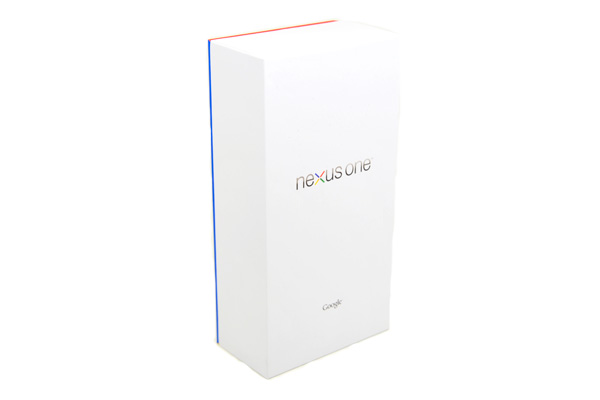
The Nexus One comes in a pretty white box with a splash of color. Inside you find the usual combination of manuals, more boxes and nice feeling packaging.

The Nexus One ships with a wall charger, earbuds and a separate USB cable for connecting to your computer. You also get a neoprene case.










95 Comments
View All Comments
Mr Alpha - Saturday, April 3, 2010 - link
To me it looks like the percentages in the website and app loading table are backwards.Dark Legion - Saturday, April 3, 2010 - link
Is there any way you can perform a test to see how long the battery lasts while the GPS is being used? Thanks...Barack Obama - Saturday, April 3, 2010 - link
Nice article, thanks...Will be interesting to see WinMo 7 when it comes out. Definately an exciting time for smartphones.
dguy6789 - Saturday, April 3, 2010 - link
Very thorough, very informative. Probably the best N1 review I have read.Just wanted to point out two things.
When you web browse on the N1, double tap the text that you want to read and the website will shape up to be perfectly readable on the N1 in portrait mode. Landscape isn't necessary for web browsing.(I thought it was at first too until I learned of the aforementioned feature)
Typing on the N1 is infinitely better if you use landscape mode. I pretty much always turn it sideways and type with a dual thumb method very quickly when I need to type something lengthy such as a text message or email.
A5 - Saturday, April 3, 2010 - link
The voice recognition system does more than just what you mentioned - you can use it to launch some other programs, especially Nav. For example, if you say "Navigate to (Wherever)" it'll open Navigation and (if it's ambiguous) show you a list of options based on a Maps search of what you said - pretty cool stuff.Affectionate-Bed-980 - Saturday, April 3, 2010 - link
The NExus One LACKS multi touch in its keyboard. That's why its 100x harder to speed type than on the iPhone. Trust me. I've spent HOURS in front of my Droid and Nexus one testing multitouch, comparing it to an iPod Touch/iPhone 3GS. It's night and day without multi touch.This is the REAL multitouch many people forget. Sure you can pinch zoom maps and pinch zoom browser, but honestly those aren't as important as having a multitouch keyboard. If you really want to type on an onscreen keyboard, you NEED multitouch. Currently, the only market solution is Smart Keyboard Pro that offers Android 2.0's multitouch capabilities.
Anand Lal Shimpi - Saturday, April 3, 2010 - link
I did neglect to mention the missing multitouch on its keyboard, I'll add that in. But if you remember, the iPhone lacked multitouch on its keyboard at first - something that really bothered me after using a Blackberry for so long. For me, that's not what's limiting my typing speed today though. The predictive text/autocorrect on the Nexus One by default just isn't as good as the iPhone's.Take care,
Anand
spideryk - Sunday, April 4, 2010 - link
Swype is the answer to text input on a smartphone. once youve gotten used to swype, you can type one handed with out looking at the keyboard.strikeback03 - Tuesday, April 6, 2010 - link
Maybe it is just how Swype works on my Diamond, but I certainly can't reliably type one-handed without looking. Swype is the only keyboard I have found that does not require rotation to portrait mode on the Diamond to type, but just testing a Droid in-store I would say I was about as fast using the software keyboard as I am after 5-6 months with Swype.Affectionate-Bed-980 - Saturday, April 3, 2010 - link
Also Anand, if you read up a little abou the choppiness in scrolling it's due to the dithering of images and stuff. If I recall correctly, 2.0 had dithering implemented properly so smooth scrolling was not an issue.2.0.1 and above has failed to deal with this. There are fixes for this, and I've seen Droid and Milestone users use it. I'm almost positive it can be applied to the Nexus One.