Intel DP55KG and DP55SB - Two P55s Reviewed
by Rajinder Gill on April 6, 2010 7:45 PM EST- Posted in
- Motherboards
It’s been few months since AnandTech featured a P55 board review, but while Intel is expanding on their high-end with $1,100 Core i7 980X CPU’s, their low-to-mid-range P55 platform is still the one on most people’s radars. Today we’re looking at two Intel P55 boards that fall under Intel’s “Extreme” series, the DP55KG and DP55SB.
The “Extreme” series has historically produced one board per chipset so that Intel has an offering for those consumers with overclocking high on their agenda. This time round, Intel has gone for a couple of boards, their separating feature being the form factor – one ATX and one MicroATX.
Overview/Conclusion
In the DP55KG and the DP55SB we have two almost identical boards, separated only by the visual and physical difference of their form factors. The extra expansion slots and SATA/E-SATA ports of the DP55KG are very much tacked onto the same foundation of the DP55SB board and unsurprisingly, there is little to separate the two in terms of performance, power consumption or price. This is very much a case of one design filling two spaces in the Intel product line-up.
The vast range of ATX-based P55 boards proves to be tough competition for the DP55KG. While the layout of the BIOS is good in general, it lacks experience in the overclocking section. The board misses out on certain features as well as the quality of components that rival boards offer in direct comparison. On sale at $199, its direct competition includes EVGA's excellent P55 FTW and even looking $20-25 cheaper, the Asus P7P55D Deluxe and Biostar’s TPOWER i55 both make stronger cases. Move away from P55, and you‘ve got the option of running with H57 instead, specifically at the $200 mark, ASUS’s P7H57D-V EVO, offering SATA 6G and USB 3 capabilities and excellent overclocking potential.
The DP55SB comes in ~$5 cheaper than the DP55KG at $195 which puts it right at the top of the M-ATX price bracket with only the ASUS Maximus III Gene as competition. Unfortunately, the Gene offers a lot more in terms of features and overclocking potential so you're left wondering where you money is going. While both the driver install and BIOS updating procedures are so simple that a 5-year old could manage it in their sleep and the on-board Intel NIC is a positive addition, it's not enough to paper over the cracks.



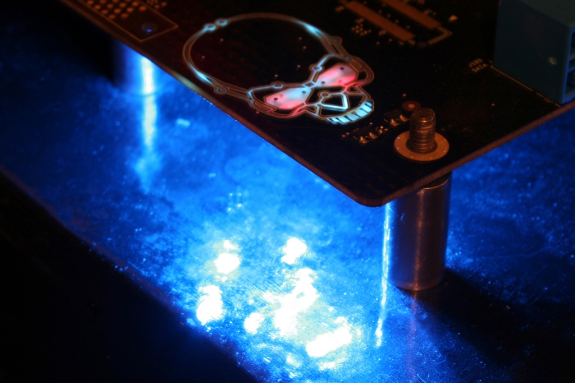








26 Comments
View All Comments
Richard Pawley - Wednesday, April 7, 2010 - link
Hi,While I only have the i7 870 and i5 670 to test against at the moment, this is likely to be common to the Clarkdale CPUs. Without testing, we can't say for certain though.
Yes, the Bluetooth module is next to the SATA ports and it comes with an antenna in the box - a wire with a sticky pad at the end.
Regards,
Richard
mrmitch9 - Friday, April 9, 2010 - link
The PCIe x1 issue is not a bug, it is because of the differences in the PCI controllers in the 2 families of CPUs. If you put in a Lynnfield and boot into the BIOS, it shows x16. If you then shut down and put in a Clarkdale and then boot into the BIOS, it shows x8. Then Save & Exit, reboot into the BIOS again and it is at x16 from then on.I think you were booting into Windows with the Lynnfield and it was working fine, then shuting down swapping to a Clarkdale and then booting into Windows without going into the BIOS first. That was when you saw the error.
Richard Pawley - Saturday, April 10, 2010 - link
Hi,I'm afraid you're mistaken. This is a bug which happens all the time, i.e repeatable, and not a one-off.
I had tried what you suggested previously, but I have just tried it again, and it remains at 1x.
I also tried clearing the CMOS with the CPU removed, installing different nVidia WHQL and Beta drivers and even the Windows 7 WDDM show up in GPU-Z as 1x.
The only thing I am unable to try is using a different CPU as I only have one Clarkdale CPU.
Regards,
Richard
mrmitch9 - Tuesday, April 13, 2010 - link
Strange. I was using BIOS 4816 with a Clarkdale & Lynnfield with Windows 7 x64 in AHCI. I only saw the issue you were mentioning when I swapped CPUs. I had a EVGA Geforce 9500 512MB PCIe card as well. CPU-Z and GPU-Z always showed the correct speed.LoneWolf15 - Wednesday, April 7, 2010 - link
It appears both boards have a USB port internally, between the rear port cluster and the MOSFETs. I haven't seen an explanation for this yet --does anyone know what Intel had in mind here?Richard Pawley - Wednesday, April 7, 2010 - link
Hi. Raja asked Intel about the internal USB a while ago but didn't get a direct response.Off the top of my head, I'd suggest you could use it for a permanent Windows ReadyBoost with a USB Pen Drive? Or, IIRC, aren't there some 5.25" bay devices like fan controllers that hook up via USB connectors and normally route out through a PCI slot?
Sorry I can't give a definite answer - ReadyBoost seems the most logical.
Regards,
Richard
strikeback03 - Thursday, April 8, 2010 - link
There are some card readers and such that go on the front panel but connect through a USB port, not a header. But that location isn't where I would expect for that functionalitymarraco - Wednesday, April 7, 2010 - link
My experience with Intel motherboars cannot be worse.(Only PCCHIPS do worst)
I had all kinds of issues:
- Memories that don't work on Intel mothers, because they are "not registered", but work perfectly on ASUS/Gigabyte. And don't even try to mix different modules...
- Hard disks that did not worked with Intel, but worked OK on ASUS/Gigabyte.
- USB ports that did NOT worked at all under windows, but worked correctly under Linux. (D865GBF mobo), and Intel provided no drivers.
I had those problems frequently, and the only answer that Intel gave me was to download BIOS editors, to fix it myself. What??? 8-0
- The 4 slots for the triple channel X58, WHY??
- Non solid state capacitors today??? please.
- Intel's are too expensive, and do not justify the price at all.
- Very BAD BIOS design. Too poor.
- Bad overclockers.
- Bad driver support. Some drivers are unavailable on Intel web site, because they "are included in windows CD", altought they had bugs only available in same chipsets Asus/Gigabyte, and those bugs blocks installation of windows. So I needed to use gygabyte drivers, with text files hacking.
- Had you tried to download drivers from Intel??? A trip to hell. Instead of having a list of links to click and download, you need to little-dog pet-jump along 3 or 4 pages for each driver, and the go back 2 or 4 pages to get the next driver download link. ASUS is also annoying, altought far less annoying.
- Wrong SATA orientation (they fixed it on this article mobos).
- Wrong spacing between memory sockets and video card.
I hate when retail vendors try to sell me Intel motherboars, (they like it because are more profitable), by pretending that they are "better", and are completely incapable of answering WHY they "are better".
ClagMaster - Wednesday, April 7, 2010 - link
Sorry you are so bitter about Intel motherboards.I have been using Intel Media Series motherboards for nearly 10 years and have been satisfied. For mainstream usage, the offer stable rocks solid performance. They are well designed and well made to last. Intel uses high quality components where they are actually needed. I would note there are polymer capacitors around the power supply, memory and northbridge where loading and heating are the highest. For less demanding locations, alumimum electrolytic capacitors are used. However, my experience is these will be high quality Nichelson or Rubicon capacitors.
Intel boards are generally finicky with memory. You need memory operating at standard timings, latencies and voltages to work. What works will work very well.
BIOS support is also very good. Intel will find and correct all defects given time.
The DP55KG costs too much money for the features and performance it offers. For a little less money and more performance I would purchase the GIGABYTE GA-P55A-UD4P which is an excellent overclocker.
PR3ACH3R - Wednesday, April 7, 2010 - link
I am one of many to appreciate the inclusion of the DPC tests.However, To make them mean anything, you must test them under two scenarios:
1. Heavy Disk IO, especially writing.
2. Software Video Playback with at least 5.1 Audio.
3. Heavy Onboard NIC Network Usage
Building Pro Workstations for the last 13 years,
These are the 3 most common cases I have always seen the DPC raise it's ugly head more then any other scenario.
Almost any motherboard will show the numbers you posted when idle,
(In fact your results are not that great for an idle board),
but the DPC problem can arise under these scenarios even when idle there appears to be no sign of it.
Thank you.