When You Want A Little Gaming: The AVADirect Nano Gaming Cube
by Dustin Sklavos on September 16, 2010 10:55 PM ESTExactly How Much Power You Can Fit in a Mini-ITX Case?
If the benchmarks on this page look familiar, it's because they're essentially the same charts we used for the review of the CyberPower Xtreme Gamer 8500. In this instance we're highlighting the performance of the AVADirect Nano Gaming Cube. It's a good opportunity to bring up an important consideration here: while the processor in the cube has been overclocked to 3GHz, it's still a quad-core i5 without Hyper-Threading, and oh yeah, it's being handled by a server processor cooler. The cube is substantially daintier than the competition, and expectations should be attenuated. We'll start with the basic system-based benchmarks.
Update: We've added our own "custom built" PC to the benchmarks as another point of reference. That system consists of an i7-920 cooled by a Noctua NH-U12DX HSF with push-pull NF-P12 fans, Gigabyte X58A-UD3R, 6x2GB Crucial DDR3-1600, and CrossFire HD 5850 GPUs, all running off an Enermax Pro87+ 500W PSU. The storage setup is overkill for most: a 120GB OCZ Vertex 2 SSD with a SandForce controller for the OS, and an older OCZ Vertex 128GB SSD. All of this is housed in a stylish Lian Li PC-7B case. Total cost? Pricing out the components on Newegg gets us to just $2300, including the OS (though the two SSDs account for $525, and there's $60 in mail-in rebates available. But there's a catch: the CPU is an old engineering sample that's locked down so tight that overclocking is out of the question. Change the uncore multiplier or raise the BCLK more than 4MHz and the system refuses to POST. Ouch! So this is a super overkill setup intended for overclocking but in need of a different CPU. Not surprisingly, the CPU is clearly holding it back in quite a few tests, and the other components should allow for a healthy overclock; anyway, it's one more system to add to our benchmarks, and it serves as an interesting look at what happens with a stock i7 CPU.
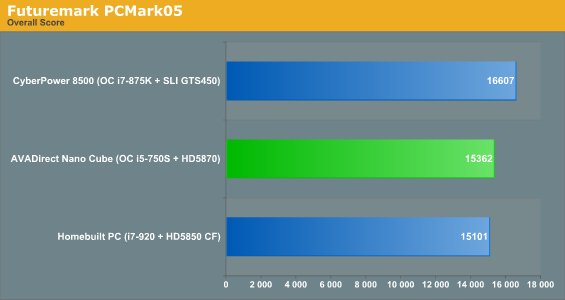
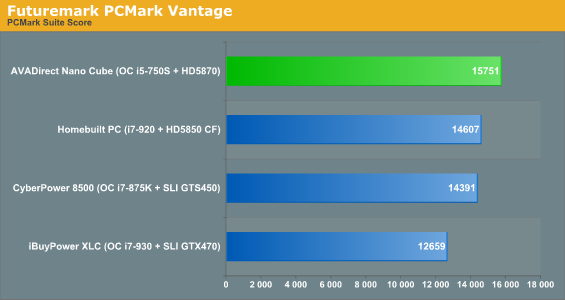
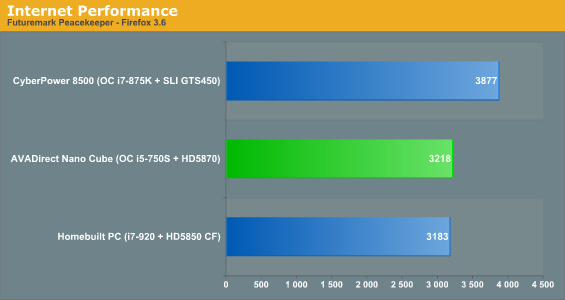
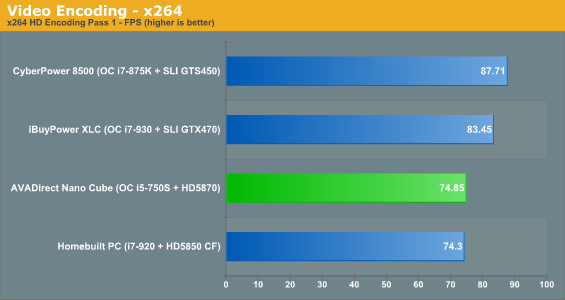
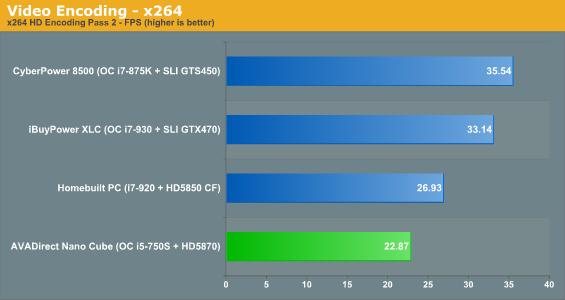
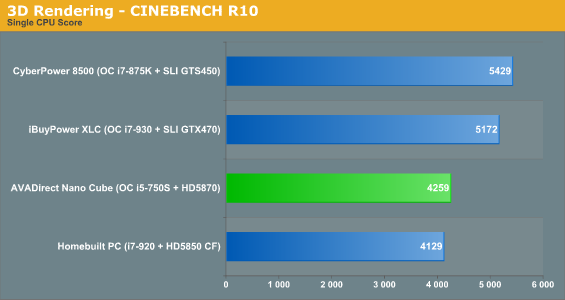
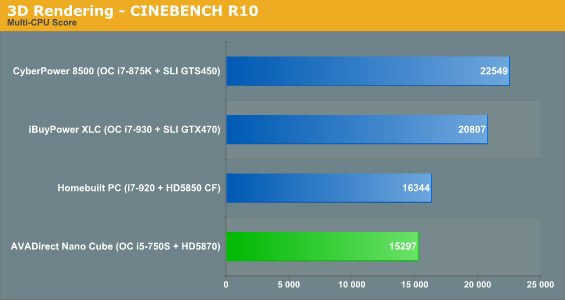
It's fair to say the multi-threaded benchmarks aren't particularly kind to the cube, but also understand that the 750S is running at a still-reasonable 3GHz and doesn't benefit from Hyper-Threading like the i7's do. These numbers are still comparable to the numbers on the Dell Studio XPS 7100 we reviewed, a machine that had the benefit of a full two additional physical cores and a higher TDP. At this point it's worth adding that the iBuyPower Paladin XLC is running at a 3.5GHz overclock on its i7-930, and the CyberPower Xtreme Gamer 8500 has a punishing 3.85GHz overclock on its i7-875K. The competition's fast to begin with.
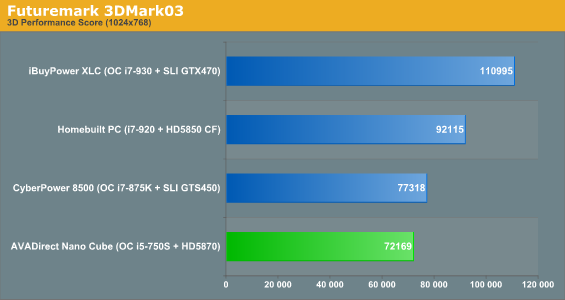
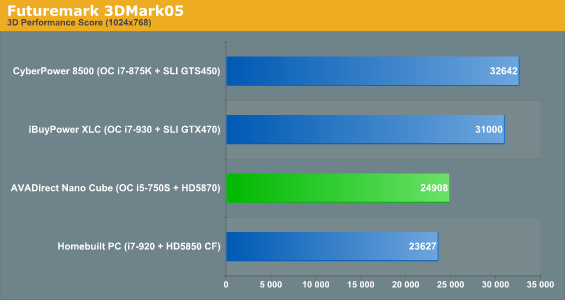
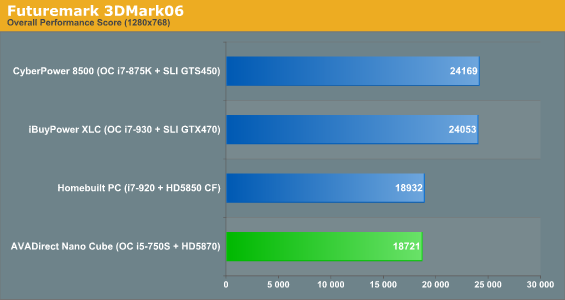
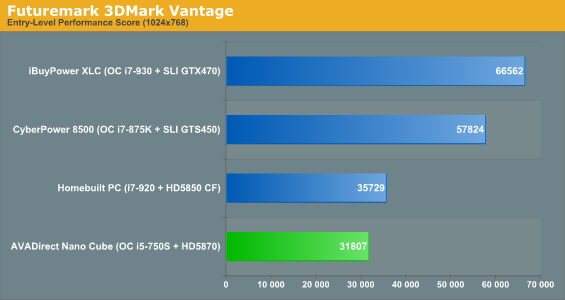
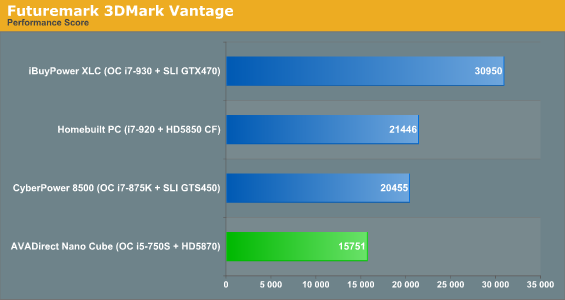
Unfortunately, performance suffers in every case from the 3GHz clock on the i5. Under ideal circumstances and an even playing field, the GeForce GTS 450's in SLI would be nipping at the heels of the AMD Radeon HD 5870 in the nano cube, but with the substantially faster core clock on the i7-875K (benefitting also from enough space for a watercooling kit), the cube just can't keep up. Having said that, these numbers are still pretty impressive given the tiny footprint of the machine producing them.










42 Comments
View All Comments
sprockkets - Friday, September 17, 2010 - link
That stinks. All I can add is my SG40 works, but sometimes it won't boot up after the BIOS for whatever reason. Not bad for 5 years of heavy use.My current SG31G2 works pretty good. I can only say it looks well built.
archcommus - Friday, September 17, 2010 - link
Excellent timing on this article, as I've been interested in replacing my big ATX system with a Mini-ITX. I game very little and not above 1680x1050 res, never use my DVD drive, and don't need much HDD space, so I feel my current system and its size that hasn't changed since the 90's is simply overkill. I wanted even smaller than this AVADirect system, though, and was considering the Silverstone Sugo SG05 with the PSU it comes with, a Gigabyte board, and whatever video card I could fit. However I think it would be better to hold off until I can put a Sandy Bridge CPU in it. Any thoughts from the Mini-ITX builders here?fr500 - Friday, September 17, 2010 - link
The Gigabyte board is great, I have both the DFI MI P55-T36 and a Gigabyte on an even smaller system. The Gigabyte has better OCP which is important if you are overclocking.The SG05 with the stock PSU should be enough for a dual core i5 (or an i3 of course) and a GTX460 if you're not overclocking, another good option is a 5770 since it consumes even less power. I ran a GTS250 and an i5 750 overclocked witht the stock PSU and never went over 250w while gaming.
I'd recommend a Prolimatech Samuel 17 to cool your CPU and if you can manage to get some 1.35v DIMMs it would be better. Other than that it's pretty straightforward and the results are pretty impressive.
If you need more info PM me (if such thing exists here) good luck!
PS: a couple of pics of my build back then when it was a Core 2 Duo
http://dl.dropbox.com/u/149537/Photos/DSC02649%20%...
http://dl.dropbox.com/u/149537/Photos/DSC02645%20%...
It was a hit and had to build 4 more for friends a month later:
http://dl.dropbox.com/u/149537/Photos/DSC02924.JPG
archcommus - Sunday, September 19, 2010 - link
Thanks for the tips!vol7ron - Friday, September 17, 2010 - link
questions like these are why there's a forumtheagentsmith - Friday, September 17, 2010 - link
Silverstone Sugo SG05, Gigabyte H55N-USB3, i5-750, 2x2GB Corsair DDR3-1600, 60GB Corsair Force, 1TB Caviar Green, VTX 3D Radeon 5770, stock FSP 300W PSU 80plusI think the case is done well especially if you consider it doesn't cost an arm and a leg. Of course you need a little more time routing the cables while building, but hey, it's astoningshly small!
The system isn't that noisy, except the CPU fan quickly change RPM when there is a sudden load and you hear it easily since most of the case is opened by grilles.
I still have to optimize it yet. What do you suggest to do? I think about a small overclock while keeping CPU features on and maybe a little undervolt.
I have no practice in overclock these LGA1156 systems though.
Folterknecht - Friday, September 17, 2010 - link
I would suggest the following: Set all voltages concerning the CPU from "AUTO" to "NORMAL" and just try it out! You should reach a BCLK between 150 - 160MHz without raising voltages. The "AUTO"-Setting with GB-Boards is just crap when overclocking cause the board sometimes raises voltages like there is no tomorrow.You may have to adjust RAM-Speed ...
RAM testing with Memtest86+ might also be a good idea. Overall system stability ... Prime95 (blend), coredamage
SimKill - Friday, September 17, 2010 - link
Hey Dustin, this article surely needs some pictures of the cube. Get some shots with comparison to regular household objects (like phones, xboxes etc) but we need some pictures!jaydee - Friday, September 17, 2010 - link
A phone? It's not that small. Maybe next to a bowling ball?BTW, if small footprint is what you're going after, the announced, but not yet available, Lian Li PC-Q11 looks outstanding. Would love to see a review of it!
SimKill - Saturday, September 18, 2010 - link
See, exactly why a comparison picture would be useful. A phone was just an example. A bowling ball seems perfect, or even other ATXes as suggested below but we need size comparison pictures. Giving the dimensions is fine, but a picture is well worth over a thousand words (and takes thrice as much space!)