Dell XPS Laptops: Back to the Future
by Jarred Walton on October 21, 2010 1:24 AM ESTDell XPS Laptops: Back to the Future
Originally launched as the Dell Xtreme Performance System way back in 1993, the acquisition of Alienware in 2006 and corporate restructuring eventually led to the XPS brand fading away. The Studio XPS line continued the legacy in part, with a higher emphasis on multimedia capabilities and mainstream gaming, but XPS has a strong legacy that many customers still remember fondly, and thus Dell is going back to the XPS brand and will let the Studio and Studio XPS brands now fade out of the limelight. (Note that current Studio products will continue to ship, but future products will now switch to either the Inspiron or XPS lines.)
The primary reason for the relaunch appears to be branding: in the minds of many people, XPS stands for performance, and that's what Dell wants. What started out as a gaming brand eventually branched into other areas, and the focus is going to be less on enthusiast gaming—Alienware will continue to serve that market—and more on A/V enthusiasts and power users, as well as anyone else that values build quality, performance, and style over saving a buck. Dell states that the primary target is the A/V Enthusiast who has the latest and greatest home theater equipment and places a high value on multimedia, but mainstream gaming and content creation users will also find a lot of value here.
To coincide with the return of the XPS brand, Dell is shipping three new laptops as of today. In a sense, these three laptops replace the old Studio XPS offerings with updated features and performance, and they all look very nice. The three new models all have the same basic features, with size being a major differentiator; you can choose between 14", 15.6", or 17.3" (L401x, L501x, or L701x respectively), and in all cases you should get a high quality, good performance laptop.
The basic model for each size is similar: Core i5-460M (dual-core 2.53GHz, 2.80GHz Turbo), an NVIDIA 400M GPU with 1GB VRAM, 500GB 7200RPM HDD, 4GB DDR3 RAM, JBL + WAVES Audio, and a 2.0MP webcam with support for HD video conferencing. Some of the specifics differ, of course, like the LCD panels, speakers, and the specific GPUs. Beyond the basics, however, there are also plenty of upgrades, including support for quad-core processors, SSDs, more memory, upgraded GPUs, larger batteries, and different size power bricks. Worth note is that the 14" model lacks USB 3.0 ports while the other two include two ports; Dell informed us that it was a matter of not having enough room to fit another chip into the cramped 14" chassis—at least not without sacrificing something else. Below is the slide for configuration options.
The 14" and 15.6" models both come with a standard 1366x768 resolution LCD, though we have no idea whether these are high contrast displays or run of the mill offerings. Considering the pricing and XPS brand, we're hoping for the latter, but we'll have to wait for our review samples before we can say more. The two smaller models also ship with a GT 420M standard, but the 14" offers a 425M upgrade while the 15.6" has a 435M upgrade. As for the 17" L701x, it comes with a 1GB GT 435M standard and has the option for a 3GB GT 445M—quite a bit of memory for a midrange GPU, but the 192-bit memory interface will at least be put to good use.
Video output options are the same across the XPS range, with all three supporting HDMI 1.4, mini DisplayPort, and capable of driving 3D HDTVs and external displays—note than none of the laptop panels are 120Hz, so 3D support comes strictly from external displays. Honestly, the 3D aspect just isn't a major deal for us, but HDMI 1.4 is a nice addition and the combination of 400M with HDMI 1.4 means 3D is a buzzword that marketing can throw around. If our experience with the GTS 350M is any indication, though, 3D gaming even on the GT 445M may be a stretch. Going along with the GPUs, all of the models support NVIDIA's Optimus Technology—at least if you use a dual-core CPU. That means you can get the best of both worlds when it comes to graphics performance and battery life, as long as you're not trying for both simultaneously. With no integrated graphics, the quad-core CPUs trade more powerful CPUs for battery life.
Dell also made a point of emphasizing the quality of the speakers in the new XPS laptops. Dustin was quite impressed with the speakers in the Studio 17, and the new models look to build on that legacy and improve audio output even further. The speakers are JBL certified and are capable of pushing out enough sound to fill a room without distorting. They use Waves MaxxAudio 3 to enhance the audio quality, and while most of us probably haven't heard of Waves, it's apparently used by quite a few audio professionals. The goal here appears to be kicking HP's Beats Audio solution down a notch, and there's no upsell necessary—every XPS laptop will include the high quality speakers and Waves. We'll be testing this in the near future, obviously, and it's certainly an intriguing feature; hopefully we can get an Envy for comparison as well….
Rounding out the features is a 720p capable webcam that makes these the first Skype-certified laptops ever. Skype has put the laptop/webcam through rigorous testing to verify it provides a premium experience, and the combination of a high quality webcam and the premium speakers got their stamp of approval. We're still not sure what exactly differentiates this 2.0MP webcam from other 2.0MP and 3.0MP cameras, but having done enough blurry/pixelated chats over the past few years I'm really looking forward to seeing what the XPS webcam can do for video conferencing.
With all the premium components selected for the XPS line, it's also nice to see that the build quality received its share of attention. Anodized aluminum panels are used on the display back, palm rest, and speaker grilles. That's not so far out of the ordinary, but Dell is also using a magnesium alloy frame for the main structure—something typically associated with ThinkPad and other sturdy business laptops. The bottom of the laptop will be plastic (color matched to the rest of the exterior), but everything else should be a big step up from the cheap plastic so prevalent in the consumer space.
So welcome back, XPS—we've missed you! The changes and improvements Dell is making come from customer feedback, and they've tried to exceed users' expectations. One area we know caused some problems with the Studio XPS 16 was the power adapter, and Dell appears to have addressed that with larger adapters coming standard with graphics upgrades, so that peak power draw will still be well below the rated output. With build quality, performance, style, and battery life all on tap, the new XPS laptops ought to be able to shake up the laptop world and provide some real competition to the MacBook Pro, HP Envy, and Sony VAIO offerings.
You can see additional images of the various XPS laptops in the above gallery. Availability starts today, with pricing starting at $899 for the L401x, $849 for the L501x, and $949 for the L701x. Battery life is specced at 4.5 (17") and 5.25 hours (14"/15") with the 6-cell battery, or 7.5 hours to as much as 9 hours with the 9-cell battery. We should have our first XPS 15 laptop in hand Friday for some concrete benchmark results, and we're looking forward to putting it through its paces. Stay tuned!



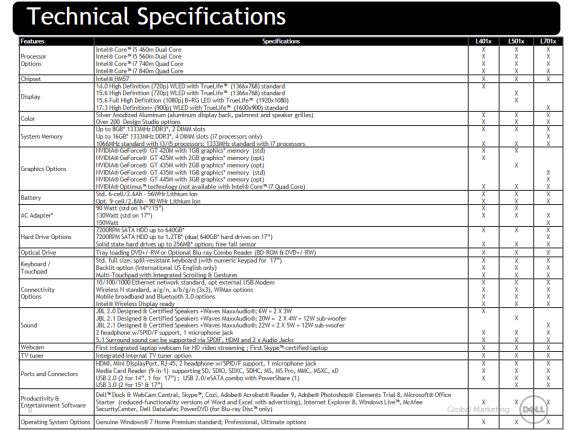














79 Comments
View All Comments
BoonDoggie - Thursday, October 21, 2010 - link
Why the need to call me out as whining? :P Not sure I understand what you mean by upgrade to FW 800, I dont see Dell has that option avail. Nonetheless, Esata, while in good direction only helps a bit, as what I do (AV editing on the road) needs the add'l usb 3.0 port, but I hate larger lappies.MrX8503 - Thursday, October 21, 2010 - link
Dude, calm down, its just a laptop. Focus that energy into maybe doing something charitable.semo - Thursday, October 21, 2010 - link
I'm not even going to read all the responses to your topic but I'm sure more than half are nay sayers. USB 3.0 is here now and we need it in laptops ASAP. Express cards bulge out too much for portable machines.Intel is too busy with other things for now but the biggest reason holding back USB 3.0 adoption is the lack of standard header pinouts. Had a standard been agreed on from the get go, we already would have had USB 3.0 desktop cases everywhere. That's the reason why I still haven't bought a new case 6 months after my build (it's taking way longer than I anticipated).
JonnyDough - Thursday, October 21, 2010 - link
I don't really get why they need "lines" at all. Why not just have them be Dell Laptops, ranging from Nettop/Netbooks all the way up to their most powerful dual graphics card gaming laptops?JonnyDough - Thursday, October 21, 2010 - link
On a further note, why not provide amazing customer support regardless of which laptop you purchase? Oh wait, it's Dell.JarredWalton - Thursday, October 21, 2010 - link
Because customer support costs money to staff, and there are many people (like me) that never call customer support and don't want to pay for it.JonnyDough - Thursday, October 21, 2010 - link
Then they wouldn't have to have the staff for you, would they? But it would be nice for the people who DO need tech support to be able to call. Furthermore, what happens if your hard drive dies Walton? You don't like warranted products? I think that in this day and age a company like Dell should be able to stand behind their products for five years. Fifty years ago a company like John Deere would have. My how times and quality have changed.cashkennedy - Thursday, October 21, 2010 - link
Dell allows you usually to select 1, 2 or 3 year warranties / support options. I always select the smallest one cause they make most of their money on support. Thus people like me and jarred who can fix their laptop themselves don't have to pay for morons like you who call in to have some indian tell you to please plug in your laptop.Why does every electronics retailer pay their employees to offer you extended warranties on everything, because the obvious reason its extremely profitable, in fact its almost the only area they do make profit on.
JonnyDough - Thursday, October 21, 2010 - link
I read up until you said "moron". I build my own desktops, water cooled...thank you child. I'm pushing 31, and I'm self taught. Before hurling insults perhaps you should mature a bit. If I have to call someone in Pakistan for tech support then it isn't support. My entire point here is that one good tech guy in America could do the job of three of their worthless non-english speaking foreigners. The fact is that if they are being profitable and not providing good support then they're just ripping people off. If my laptop goes bad within the warranty period I expect it to be fixed. I shouldn't have to tinker. By tinkering I can A) Void the warranty. B) Accidently break something because lets face it, laptops aren't that easy to open when they're from an OEM like Dell. C) Waste my time and lose information/income.So set yourself back down with your childish insults, I had a valid argument.
Sufo - Friday, October 22, 2010 - link
idk, i swapped up pretty much everything in my old inspiron 9400. Those old 17" were easy to open and really expandable. Of course, I have no idea if they've maintained that tradition. I do feel you on the support front tho - you'd expect the tech to be clearly audible over a phone line and qualified to diagnose a problem - rather than reading of a flow chart.Mentioning my 9400 brings it to my attention that dell seems to have reduced performance of their machines all round since the acquisition of alienware. At the time, the inspiron line would ship with anything up to a 7900 GS (a legit top of the line card at the time), and the XPS anything up to a 7950GTX - which was the fastest mobile gpu available. The alienware machines were shipping with SLi configs of these cards. Now you can barely get a decent gpu in an xps, and the alienware are similarly unimpressive (but still as expensive). Not to mention the inspiron 17" all had the option for WUXGA panels, and if that spec matrix is to be trusted, that option isn't even available on the 17" xps today (but is on the 15 incher? o_O).
I get the feeling that Dell have missed a trick by abandoning any notion that their inspiron/xps lappys are to be suitable for gaming - i'm convinced that a lot of people that would like a (somewhat) gaming capable laptop would be put off by the alienware machines - the chassis are dog ugly for a start - and in general, they seem really specialist (despite the bottom of the range alienware being entirely unimpressive)
just my couple of pennies