Holiday 2010 System Builder's Guide
by AnandTech Staff, edited by Jarred Walton on November 19, 2010 2:00 AM EST- Posted in
- Guides
- Systems
- Holiday 2010
| Balraj's Intel Budget System | ||
| Hardware | Component | Price |
| Processor |
Intel Core i3-550 Clarkdale 45nm (Dual-core + HTT, 3.2GHz, 4MB L3, 73W) |
$130 |
| Motherboard | ASRock H55M/USB3 R2.0 (Intel HM55 MATX) | $85 |
| Video | HIS Radeon HD 5450 1GB (H545H1G) ($10 MIR) | $45 |
| Memory | Corsair 4GB DDR3-1333 (CMV4GX3M1A1333C9) | $57 |
| Hard Drive |
Western Digital Caviar Blue 500GB (7200RPM 16MB Cache WD5000AAKS) |
$47 |
| Optical Drive | LG 10X Blu-ray/DVDRW Combo (UH10LS20) | $70 |
| Case/PSU | Athenatech A100BB.350 | $75 |
| Total System Price | $509 | |
When tasked with putting together a "bang-for-buck" system, the challenge is trying to find where you're willing to compromise the most. For me the motherboard and CPU take precedence over everything else. Storage and RAM are easy future upgrades, while graphics mileage varies. My target budget was $500 for the base system, though you can certainly spend less if you're willing to drop features and performance.
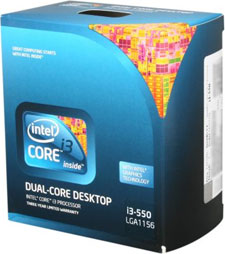
Starting with the processor, I thought it was best to stick with Clarkdale here with a goal of staying under $150. This sent me down the Core i3 route, so unfortunately I'd have to sacrifice Turbo Boost. Usually I value this extra clock speed headroom, but the cheapest way into a boosted Clarkdale is the Intel Core i5-650 that runs at 3.2GHz and can boost up to 3.46GHz. However; $180 for a mere 266MHz gain (8.3%) is far too rich for me. The recently released Intel Core i3-560 will run all day at a very nippy 3.33GHz for $150, butmy decision was made thanks to a 15% discount bringing the similarly spec'd Intel Core i3-550 down to $130. This dual-core, Hyper-Threaded CPU balances good multi-threaded capabilities with plenty of clock speed (3.2GHz) to get through single and multi-threaded tasks (media encoding I'm looking at you).
Now we need a motherboard with an LGA1156 socket. Keeping costs in mind, the Intel H55 chipset is going to be the way to go as the lack of native RAID and dual graphics card support isn't really an issue on a budget system. With a budget system, it's important to be able to grow as time goes by and more money comes your way. It's also important to try to be somewhat future-proof. I mean what's "budget" about spending another hundred bucks to upgrade in a few months time? Therefore, my board of choice is the ASRock H55M/USB3 available for $85 with USB 3.0. Sure, Sandy Bridge will still require a new mobo and socket, but at least you have USB3.0 until you upgrade.

Graphics is something that really depends on what the system is going to be used for. For me the integrated Intel GMA is always best avoided; it works, but I'd like a few more features thankyouverymuch. With this in mind I wanted a slim, capable, quiet card to handle media and basic gaming. I settled on the HIS Radeon 5450 card available for $55, or $45 with a mail-in rebate. While not a gaming card, it should comfortably handle any media tasks thrown at it. If you'd rather save the $45, you can leave out the card and try to live with the Intel HD Graphics, but I'm not willing to do so.
RAM isn't the place to be paying premium prices for a couple of ticks less latency when you're on a budget. Fortunately, I found this recently reduced Corsair 4GB DRR3 stick for $57, leaving another slot free on the board for a future upgrade. (Since we're dealing with a two DIMM slot motherboard, I thought it best to leave the option to go to 8GB when/if the need arises.)
Perhaps Anand's praise of SSDs is rubbing off, because I was initially going to liven up this boring money-pinching system with a 30GB SSD in there; unfortunately, $80 for a decent Kingston drive made me reconsider. A lot of superstition goes into hard drive purchasing, and since I've never had a Western Digital drive fail on me (yet), I settled on a WD 500GB 7200RPM Caviar Blue drive for $55. You can always add an SSD down the road when you get the funds, and perhaps waiting for the next round up SSD controller updates is warranted. For optical drive duties, I'm probably going to draw some flak here, but in my opinion every $500 home desktop PC these days should come with a Blu-ray player/DVDRW combo drive. The problem is once again cost, naturally, but I had aspirations with my budget system here and blew $50 on an LG Blu-Ray drive $70 on a Samsung BD-ROM combo drive. [Ed: Sorry, the other LG is out of stock; I had to replace it with a more expensive model, unfortunately.] (Save the $45 or so if you really don't want Blu-ray support.)
Wrapping things up—or enclosing them—means I needed a case and PSU for all of these components. There's a lot of personal preference that goes into choosing a case, but splashing out on a proper GPU and Blu-ray drive left me ultimately choosing a case and PSU which let me scrape into my budget (just!). There are better power supplies out there, certainly, but I like the look of the Athenatech design and wanted a decent MicroATX case. You can add an upgraded high-efficiency PSU if you'd like, but for my budget build I'm probably already overshooting. Blu-ray or efficiency? You'll have to decide for yourself, but short-term you can use the included PSU and then upgrade to a better unit when you can afford it. $10 more will get you the Antec PSU and Cooler Master case from Dustin's build if you prefer that look.
This basic system will come in just over $500. For me the CPU, graphics card, Blu-Ray drive, and USB 3.0 support should make this a more than capable PC with serious gaming being the only real stumbling block. To put it into perspective, this Pentium-powered machine with integrated graphics was what we could put together for roughly the same price in February—what a difference 9 months makes! Perhaps next year I'll finally be able to recommend an Intel PC without a dedicated GPU, especially if early Sandy Bridge testing is anything to go by.
If you like comparisons, while some of the features are clearly different (i.e. Blu-ray, case, etc.), this Intel setup checks in at $40 more than our AMD build looking just at the motherboard and processor. It's true that Intel has plenty of less expensive processors, but rather than pitting Pentium G6950 against the Athlon II X4 645 we decided to go with the more capable i3-550. AMD's budget parts easily win in multi-threaded tests, but the Core 2010 architecture does very well in other areas. In other words, neither choice is always "right" but instead you need to decide what tasks are most important for your workload.










112 Comments
View All Comments
JarredWalton - Friday, November 19, 2010 - link
While it would be great if Bulldozer could run in current motherboards, all the information I've been able to gather (including asking a contact at a motherboard manufacturer) is that Bulldozer for desktops will run in AM3r2. That socket will be similar to AM3, and it will be able to accept and run current AM3 processors, but the reverse isn't true. So, in essence it's the AM2+ situation again.If you search AMD's site, there's no mention of AM3r2 that I can find outside of their forums. It's still possible that we're mistaken, but AMD hasn't unequivocally stated that "yes BD will work in current motherboards" so I wouldn't count on it. I think originally the idea was to try and make it happen, but now it's not guaranteed.
If you really want to go to the rumor mill, BD might actually work in current boards but might blow caps or have reduced performance. Maybe someone will come out with a fix. All indications however are that there will be new chipsets (980/990 most likely), a new socket requirements, etc. I guess it may be a lot like the socket 775 transitions from Intel where we had a few manufacturers that got older 945P chipsets to run Core 2 and such.
JarredWalton - Friday, November 19, 2010 - link
Just to add a bit more: Phenom X6 will technically work in many 790FX motherboards... but it's not the same as running it in an 890FX. 790FX wasn't designed for Turbo Core, it has some power management issues with Thuban, etc. We have seen similar issues with previous updates where a CPU would work, but it didn't perform optimally. We may see that with Bulldozer as well, where it will run in 800 series boards with a BIOS update but it very likely will run best with a new motherboard/chipset. If AMD and their partners can prove me wrong, I'd be very pleased, but based on at least one source I'm not holding out much hope.blotto5 - Saturday, November 20, 2010 - link
thanks for the info good to know since im running a phenom x6 in a 790fx mobo but i think im going to wait to buy a new mobo because of this talk of a new socket a la am2 to am2+baba264 - Friday, November 19, 2010 - link
This comes quite handy as after the death of my graphic card two days ago, I was seriously thinking of buying a new system that would be quite similar to "Ryan's High-End Gaming System".However, when I had previewed the various parts I wanted, I had set my mind on a new lynnfield core with an i7 870 rather than the old Bloomfield core. Since I don't plan to upgrade to an SLI setting I thought that the i7 870 was the best choice of processor (for the price), was I mistaken?
Anyway, thanks for the article, this article really comforts me in what I meant to buy.
Ryan Smith - Friday, November 19, 2010 - link
The 870 is quite good. In fact when I was putting that list together I was seriously considering that instead of an X58 platform. The clincher was SLI support (P55 boards with SLI quickly drive the price up); but since you're not going to be using SLI I wouldn't be concerned.mapesdhs - Friday, November 19, 2010 - link
P55 boards run very nicely SLI, easily outperforming X58 boards, and that's
with an 860, never mind an 870. See my results pages:
http://www.sgidepot.co.uk/misc/pctests.html
http://www.sgidepot.co.uk/misc/stalkercopbench.txt
Further tests coming soon with an 870 + GTX 460 FTW SLI.
it's only really 3-way SLI where X58 takes over. For 2-way, the speeds
are just as good (if not better) and the costs are significantly lower - the
board I'm using costs less than 70 UKP ($110).
Ian.
JarredWalton - Friday, November 19, 2010 - link
Color me confused, but those links don't seem to provide the data you're talking about. The question is how something like i7-930 with X58 compares to i7-860 with P55 while everything else is kept constant, and all the stuff there looks like 930 + 4870 CF or 460 SLI, and 860 + 8800 GT SLI, or some other sets of data. You'd need to show X58 460 SLI vs. P55 460 SLI to "prove" that P55 is "easily outperforming X58 boards". And if you do everything with similar quality components, the X58 ought to win out by virtue of having two x16 connects compared to two x8 connects on P55.mapesdhs - Friday, November 19, 2010 - link
(my friend has 4890s, not 4870s)
I'm surprised you'd say that given existing articles have already
shown that SLI doesn't need full 16x to perform nicely. Some games
need it because they're written badly (FSX), but others run perfectly
well at 8X, or even 4X.
Specific data coming soon (still testing) but my point was that the
existing data already shows the same effect - people on forums
said the 4890s should win, but they don't much of the time except
where resolution, etc. are a factor.
I'm still ploughing through my P55/460 tests. All takes time as I'm
sure you can appreciate. :)
Ian.
JarredWalton - Friday, November 19, 2010 - link
I'm not saying X58 is substantially faster by any means; I'm just saying that all things being equal there's no reason P55 should be faster. x8 vs. x16 isn't a huge benefit, but especially with higher clocked CPUs and more powerful GPUs (i.e. GTX 580 or HD 5870) the X58 should come out ahead. Anyway, Gary Key did a pretty direct comparison when he was still with us:http://www.anandtech.com/show/2847
In general X58 CF is better than P55 CF, though the margin is never so large as to be alarming. What Gary doesn't show is how the SLI setups compare (probably for lack of an SLI capable P55 board at the time he was with us). I'd figure they're also similar. All told, P55 is faster for single GPUs, but the x8+x8 dual-GPU configuration should and usually does incur a small performance hit.
mapesdhs - Saturday, November 20, 2010 - link
Generally true, though remember the one advantage which
can make a difference sometimes (and push it in favour
of P55) is the better Turbo on the 870, etc. For fixed
clocks, have a look at the CPU scores I get with the
860 at 4018 for the 3DMark06 CPU tests, compare to
my friend's 930 at 4136 (and btw, it's not RAM speed;
I lowered my RAM to match, scores only dropped 1
or 2%).
You're right though about the top-end cards/CPUs, if
I was playing at crazy res with expensive cards like
the 580 then X58 would be more logical. For midrange
though, like the 460 (with or without SLI), the gain from
X58 is minimal at best - the cost difference (which
may be large) can be used to have a better GPU,
widening the gap further.
And by cost difference I mean, for example, the Asrock
P55 Deluxe, which is now as cheap as 68 UKP here.
It has excellent slot spacing for SLI, ie. better cooling.
Either way, we shall see; after doing default tests, my
plan is to run the FTWs at lower clocks to match my
friend's Palit Platinums, that should be interesting.
All I'm saying is, don't be surprised if P55/SLI runs
better than you might expect. I certainly didn't think
two 8800GT SLI would be able to match or beat
an X58 with two 4890s, but they can and do.
Ian.