Dell Latitude E6410: Minding Intel's Business
by Jarred Walton on December 2, 2010 2:45 AM ESTDell Latitude E6410 Subjective Evaluation
The E6410 stock configuration is an attractive looking "slate silver" cover, with the appearance of brushed aluminum. I believe the cover is still plastic, but the main body comes with a "tri-metal" magnesium alloy frame that feels very solid. If you want to make a bit of a statement, you can opt for a blue or red cover. I'm not one for fashion statements so I'm perfectly happy with the slate silver model and "boring" appearance—in fact, I quite like the look of the E6410. It's classy and subdued in my opinion, but then you know what they say about opinions….
Comparisons with the ThinkPad T410 are easy to make. Both have similar specs and pricing, though I have to give a clear edge to the T410 for feeling more durable. Mostly, it's the LCD cover on the Dell that doesn't match up to ThinkPad standards—a compromise to get something not quite so "boring" as ThinkPad black perhaps. ThinkPads also have a textured non-slip coating so that you're less likely to drop them; I'm not sure how often that helps, as I've been careful enough with my laptops over the years that I have yet to drop one, but if you're prone to such accidents Lenovo is probably the better bet. The hinges on the E6410 do feel very solid, however, and I have no doubt they'll withstand plenty of use and abuse over the years.
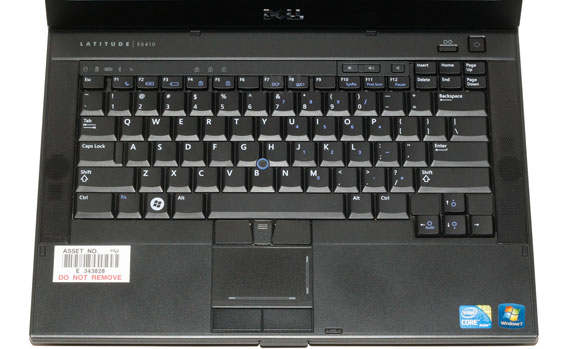
One area where the Latitude and ThinkPad are again similar is in the keyboard department—and that's a good thing. ThinkPad has the ThinkLight while Dell offers LED backlighting (I wish the E6410 Intel ordered included LED backlighting…), but both have a similar keyboard design and feel. Having used both, I actually found I prefer Dell's keyboard in most regards. One of my few complaints with the keyboard is something I've mentioned with other Dell business laptops (i.e. the Precision M6500): there's no "context menu" key (usually found in the lower-right area between the CTRL and ALT keys). It's something I can live without, but I do miss it on occasion. Key travel and feedback is good, there's no flex to speak of, and it's a spill-resistant design. In fact, other than a few minor differences the keyboard is almost a clone of the ThinkPad design, including a TrackPoint equivalent in the center for those who dislike touchpads.
Speaking of the touchpad, that's where we start to encounter more noteworthy differences. Dell's touchpad includes the expected gesture support, but it's on the very small side for a 14.1" laptop. When you combine the touchpad with the Track Stick and its three associated buttons, plus the rather large touchpad buttons, you start to run out of room fast. Dell also has an extra inch gap between the LCD and the top of the keyboard, so the palm rests are smaller than the Lenovo T410. While the feel of the keyboards is nearly equal in my book (with a slight nod to Dell), the layout and position of the keyboard and touchpad is slightly better on the ThinkPad. Then again, I'm not much of a fan of the Track Stick/TrackPoint and would happily give that feature up to reclaim some space for a large touchpad. Ultimately, I have hailed the ThinkPad keyboard as my favorite laptop keyboard based purely on the typing experience, and I'd say the current Latitude matches it. They're both solid and provide good feedback, without going for style points like so many chiclet designs.
My out-of-box experience with the E6410 wasn't quite as rosy as my keyboard experience, however. First, while I'm happy to have a matte LCD, I wish the quality were more like the RGB LED panel in the M6500. To clarify, the ultra-wide gamut isn't really necessary, but matte displays are usually about 20% lower contrast than glossy LCDs. When you start with a low-contrast 250:1 panel tech and then go matte instead of glossy, the result is a very lackluster 200:1 contrast ratio (give or take). It has a great resolution, and for the higher premium that business laptops demand there really should be better contrast options available. At least it's bright and has a nice 1440x900 resolution, but the $80 upgrade deserves more than a resolution bump.
My other issue with the E6410 after unboxing and setting it up is that it was frequently very sluggish. I struggled to determine the cause, other than I'd usually see the HDD activity light active when the system would lag. After uninstalling a few applications (goodbye Trend Micro Business Security Services), I defragged the hard drive. I'm not sure what was going on, but the drive appears to have arrived very fragmented because afterwards the sluggishness all but disappeared—almost, but not quite. Unfortunately, while most of the E6410 line ships with 7200RPM hard drives, the base model (that Intel specced out) goes with a 160GB 5400RPM drive; it's hardly a fitting companion to the rest of the laptop!
Worth noting is that while the Latitudes may not be loaded with quite so much bloatware as consumer laptops, even with a "clean" install (but with the Dell utilities still enabled) the E6410 is sitting at over 65 processes. I'd also say there was a slight feeling of sluggishness in general use because of the lack of discrete graphics; Intel HD Graphics isn't fast enough for most games, but if you're used to a desktop with a decent GPU you'll likely notice the difference even in mundane tasks. We're certainly interested in seeing what Sandy Bridge will do to shake things up, though even the fastest systems will feel slow if they're bogged down by extra applications and utilities—especially if they're running conventional hard drives instead of SSDs.
All things considered, I actually like a lot of what the Dell Latitude E6410 provides. It has a classy aesthetic and feels incredibly solid, and it's small enough to be portable but large enough to have room for plenty of performance options. When looking at the Dell XPS 15 (L501x) last month, I was very impressed with the feature set, but the aesthetics are understandably not something that will please everyone. What I'd really love is to get more of a combination of the best that the Latitude line has to offer with the best that the XPS line has to offer. Take the Latitude keyboard and build quality but combine it with the LCD panel, speakers, and GPU options in the XPS 14/15 and you'd have a potent laptop that most people would be happy to use.
















51 Comments
View All Comments
SandmanWN - Thursday, December 2, 2010 - link
Even though it is a matte surface on these instead of gloss. It still show finger prints almost as readily as a gloss finish.SandmanWN - Thursday, December 2, 2010 - link
On the casing, not the monitor.JarredWalton - Thursday, December 2, 2010 - link
Well, it depends on your point of reference. The glossy black (or glossy dark) laptops are horrible. Neutral grey/silver will inherently hide a lot of fingerprints, and white laptops do so even more. But you won't be free from fingerprints just by getting a matte finish; they're just not quite so apparent.mino - Thursday, December 2, 2010 - link
No fingertips for your eyes or police to sneeze at. :Dmino - Thursday, December 2, 2010 - link
One thing make me a little puzzled:"~20% with the same number of cores at the same clock speed"
Across-the-board? Are you sure about that cause it sure sound like PR spin.
Cause 20% is in the ball park of Merom -> Arrandale!
IMO it is a feat that SB will be hard-pressed to get even remotely close to.
Than kind of boost was NOT achieved since P4-M -> Banias switch.
10%, maybe approaching 15%, that sounds feasible though.
JarredWalton - Thursday, December 2, 2010 - link
Not sure if you've looked at the SB preview and architecture articles, but I'd say 20% is probably reasonable as an average. Some benchmarks/apps will be even faster, but there will also be those that don't benefit a lot. Here's Anand's look at the SB architecture, which explains where the performance improvements come from:http://www.anandtech.com/show/3922/intels-sandy-br...
I guess we'll just have to wait for hardware to see how much it actually performs. Maybe most of the increase will come from higher Turbo modes? But there are enough changes to the entire package that we should see some pretty decent performance boosts.
dell169 - Thursday, December 2, 2010 - link
"I also appreciate the move back to an old-style 16:10 aspect ratio, though I still prefer the 1080p LCD in the Studio XPS 16 over WXGA+"Hold on to it, its the last one. All latitudes will go to 16:9.
You may not have noticed, but the E6510 (same as E6410, but 15.6" screen) has 16:9 with 1920x1080 as highest resolution. This is really annoying, +5 year old latitudes have better resolution than that ! (1920x1200)
For business vertical resolution is absolutely more useful than horizontal and I expect a business line, for which you pay a considerable premium, would consider that.
The only thing 16:9 is better for is wide-screen TV programs so you don't have some black bars on the top and bottom of the screen. It is not even better for movies because those are 2.35:1 (~21:9) so there will be black bars anyway.
JarredWalton - Thursday, December 2, 2010 - link
AFAICT, it's not Dell and the laptop people driving the move to 16:9. I could be mistaken, but it appears to be primarily a push by the LCD panel makers so they can increase the number of panels they get from a glass substrate (and thus increase profit margins). Maybe the LCD manufacturers are happy with the move as well, but the only alternative appears to be paying a significant price premium to get a customized LCD. Sony has done that with their VAIO Z; no one else uses a 13.1" LCD at least, and certainly not a 900p panel in that size. But then you look at the VAIO Z cost and wonder if it's worth doing. :-\dell169 - Thursday, December 2, 2010 - link
Nobody is driving this move to 16:9. The problem is that nobody is driving anything. This whole move from 19:10 to 16:9 is happening because of customer ignorance and vendor fear.The customer would probably prefer 16:10 but most are not even aware of the issue and do not know much at all about computers, so price is usually the strongest motivator for them.
Vendors are afraid to use the little more expensive 16:10 screens because of the above and therefor switch to 16:9. Initially for the consumer models, but this results in less demand for 16:10 screens. They get more expensive, harder to get, the price difference increases and vendors are even more inclined to switch to 16:9
result: a race to the bottom of the barrel and soon we can only get portables with 16:9 screens while most people really would like to have a 16:10 screen for a few measly dollars more (whether they know it themselves or not, there were good reasons to choose 16:10 over 16:9 when the move was made from 5:4.)
I can understand vendors going along with this for the sake of their bottom line, but I do not understand why they do this for their business lines which are about 2x the price of the average consumer laptop anyway. I mean, people for whom price is the strongest motivator are not your target anyway.
mike8675309 - Friday, December 3, 2010 - link
Dell and all the other laptop companies need to push their vendors to perform better. As is pointed out time and time again by this site, these companies are simply not providing high quality displays on these laptops, regardless of the resolution.These companies seem bent on commoditizing their products with no one willing to put out a best product at a reasonable price. Everyone seems satisfied providing a sufficient product.