Dell Latitude E6410: Minding Intel's Business
by Jarred Walton on December 2, 2010 2:45 AM ESTDell Latitude E6410 Subjective Evaluation
The E6410 stock configuration is an attractive looking "slate silver" cover, with the appearance of brushed aluminum. I believe the cover is still plastic, but the main body comes with a "tri-metal" magnesium alloy frame that feels very solid. If you want to make a bit of a statement, you can opt for a blue or red cover. I'm not one for fashion statements so I'm perfectly happy with the slate silver model and "boring" appearance—in fact, I quite like the look of the E6410. It's classy and subdued in my opinion, but then you know what they say about opinions….
Comparisons with the ThinkPad T410 are easy to make. Both have similar specs and pricing, though I have to give a clear edge to the T410 for feeling more durable. Mostly, it's the LCD cover on the Dell that doesn't match up to ThinkPad standards—a compromise to get something not quite so "boring" as ThinkPad black perhaps. ThinkPads also have a textured non-slip coating so that you're less likely to drop them; I'm not sure how often that helps, as I've been careful enough with my laptops over the years that I have yet to drop one, but if you're prone to such accidents Lenovo is probably the better bet. The hinges on the E6410 do feel very solid, however, and I have no doubt they'll withstand plenty of use and abuse over the years.
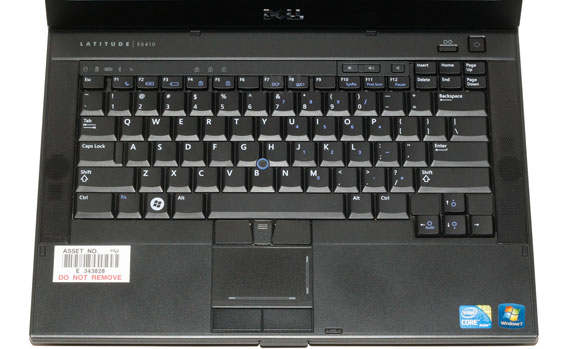
One area where the Latitude and ThinkPad are again similar is in the keyboard department—and that's a good thing. ThinkPad has the ThinkLight while Dell offers LED backlighting (I wish the E6410 Intel ordered included LED backlighting…), but both have a similar keyboard design and feel. Having used both, I actually found I prefer Dell's keyboard in most regards. One of my few complaints with the keyboard is something I've mentioned with other Dell business laptops (i.e. the Precision M6500): there's no "context menu" key (usually found in the lower-right area between the CTRL and ALT keys). It's something I can live without, but I do miss it on occasion. Key travel and feedback is good, there's no flex to speak of, and it's a spill-resistant design. In fact, other than a few minor differences the keyboard is almost a clone of the ThinkPad design, including a TrackPoint equivalent in the center for those who dislike touchpads.
Speaking of the touchpad, that's where we start to encounter more noteworthy differences. Dell's touchpad includes the expected gesture support, but it's on the very small side for a 14.1" laptop. When you combine the touchpad with the Track Stick and its three associated buttons, plus the rather large touchpad buttons, you start to run out of room fast. Dell also has an extra inch gap between the LCD and the top of the keyboard, so the palm rests are smaller than the Lenovo T410. While the feel of the keyboards is nearly equal in my book (with a slight nod to Dell), the layout and position of the keyboard and touchpad is slightly better on the ThinkPad. Then again, I'm not much of a fan of the Track Stick/TrackPoint and would happily give that feature up to reclaim some space for a large touchpad. Ultimately, I have hailed the ThinkPad keyboard as my favorite laptop keyboard based purely on the typing experience, and I'd say the current Latitude matches it. They're both solid and provide good feedback, without going for style points like so many chiclet designs.
My out-of-box experience with the E6410 wasn't quite as rosy as my keyboard experience, however. First, while I'm happy to have a matte LCD, I wish the quality were more like the RGB LED panel in the M6500. To clarify, the ultra-wide gamut isn't really necessary, but matte displays are usually about 20% lower contrast than glossy LCDs. When you start with a low-contrast 250:1 panel tech and then go matte instead of glossy, the result is a very lackluster 200:1 contrast ratio (give or take). It has a great resolution, and for the higher premium that business laptops demand there really should be better contrast options available. At least it's bright and has a nice 1440x900 resolution, but the $80 upgrade deserves more than a resolution bump.
My other issue with the E6410 after unboxing and setting it up is that it was frequently very sluggish. I struggled to determine the cause, other than I'd usually see the HDD activity light active when the system would lag. After uninstalling a few applications (goodbye Trend Micro Business Security Services), I defragged the hard drive. I'm not sure what was going on, but the drive appears to have arrived very fragmented because afterwards the sluggishness all but disappeared—almost, but not quite. Unfortunately, while most of the E6410 line ships with 7200RPM hard drives, the base model (that Intel specced out) goes with a 160GB 5400RPM drive; it's hardly a fitting companion to the rest of the laptop!
Worth noting is that while the Latitudes may not be loaded with quite so much bloatware as consumer laptops, even with a "clean" install (but with the Dell utilities still enabled) the E6410 is sitting at over 65 processes. I'd also say there was a slight feeling of sluggishness in general use because of the lack of discrete graphics; Intel HD Graphics isn't fast enough for most games, but if you're used to a desktop with a decent GPU you'll likely notice the difference even in mundane tasks. We're certainly interested in seeing what Sandy Bridge will do to shake things up, though even the fastest systems will feel slow if they're bogged down by extra applications and utilities—especially if they're running conventional hard drives instead of SSDs.
All things considered, I actually like a lot of what the Dell Latitude E6410 provides. It has a classy aesthetic and feels incredibly solid, and it's small enough to be portable but large enough to have room for plenty of performance options. When looking at the Dell XPS 15 (L501x) last month, I was very impressed with the feature set, but the aesthetics are understandably not something that will please everyone. What I'd really love is to get more of a combination of the best that the Latitude line has to offer with the best that the XPS line has to offer. Take the Latitude keyboard and build quality but combine it with the LCD panel, speakers, and GPU options in the XPS 14/15 and you'd have a potent laptop that most people would be happy to use.
















51 Comments
View All Comments
beginner99 - Thursday, December 2, 2010 - link
... if you want non-glossy and matte you pay the extra price for the business type notebooks. Even though they tend to have crappier components. At least the have display port and not only vga but I tend to agree to still include vga especially in business laptops because so many vga beamers still out there.thomberg - Friday, December 3, 2010 - link
I just got an E6410 from work and I'm quite happy with it. There is one big problem at the moment though and that is Linux support for the Intel integrated graphics. This is not Dells fault but a problem none the less.When you boot with no modifications the screen just goes blank. With some added kernel parameters you can some times get it to boot (typically modesetting). Success depends on kernel version and maybe other factors. There's also the option to revert to an older kernel or boot in VESA mode but that's not really a solution I can live with.
Just google "E6410 blank screen" if you want to look at user discussions.
So my advice if you want to get an E6410 to run Linux on now is to get one with the Nvidia addon graphic card.
mrmbmh - Friday, December 3, 2010 - link
Asus has released new laptops including U41,U31,U36They seem pretty cool, specially U36 because of its weight and thickness....
I hope you review them soon.... :)
yehuda - Monday, December 6, 2010 - link
The best part about the U36 is it'll soon become yesterday's tech and we might get some great deals on it.jp7189 - Friday, December 3, 2010 - link
The performace problems with the Latitude 6x10 line is an STM accelerometer. Uninstall the drivers, and disable the 'unknown device' and the stutters will vanish. Also, right at startup, the touchpad app eats CPU cycles and causes the touchpad to stutter. Get rid of the app (not the drivers), or wait a bit after login before using it.BTW, on the issue of price, Dell has huge markup in the website pricing. Call the 800 #, and they'll knock 20-30% or more off. I've been buying E6510's for $800, when the web lists them at $1250 for the config I use.
ExogenBoy - Friday, December 3, 2010 - link
I've had original 6400 for about 20 months now. The baby has not had even a slighest feeling of build quality after about six moths of use -- for example, paint wairing of from the speaker grills, making everyone think I have an ancient laptop. The whole body appears to have given up for resistance -- almost all parts feeling that they will drop of accidentally any day,Quite surprisingly,the feeling just ain't enough. The laptop has not really shown any true phyhysical weaknesses, it's really pushing on despite the in the end more or less cosmetic damages it has suffered from quite intesive daily use. I would not like to pay any compliments to Dell -- the laptop has felt as if it has a very weak build quality since about the six first months of use. Despite of this it has really done everything that was expected -- and still does, after more than 1,5 years of usage. Apparently they are doing something correct. And even if they do not, they still have on-site quarantee that absolutely works also in the Northern Europe (proven with previousn Dell laptop with screen breaking during the holidays in the middle of nowhere on the countryside) .
JarredWalton - Friday, December 3, 2010 - link
Well, I should have the E6410 for more than a couple months thanks to Intel, so we'll see what it looks and feels like in another six months. I've used plenty of Inspirons over the years, and my wife has an older Latitude, and they generally hold up well (unlike the Inspirons). The hinges definitely LOOK solid, but they might degrade over time. I'll be using this as my "main" laptop for a while and so I plan on doing some sort of blog update down the road.sammykismail - Tuesday, December 7, 2010 - link
Good review however the weight spec is incorrect. I've weighed about 6-7 different Dell latitude e6410's and none of them weigh under 5lbs (with optical drive and 6 cell battery, not including the power adapter) on my home scale. For some reason, Dell continues to post misleading weight weight specs with hard to find 4 cell batteries on it's website.Please weigh the laptop on a weighing scale and if i'm correct revise the weight in the specs.
Thanks!
Xenoterranos - Tuesday, December 7, 2010 - link
Anyone know how to replace the screen in a Thinkpad T410 with an IPS panel? :)theangryintern - Wednesday, December 8, 2010 - link
Funny how quickly Dell jumped from the E6400 to the E6410. The 6400s were crap. We've had to have the motherboard replaced in at least half of the ones we've gotten due to some weird bug that severely underclocks the CPU to the point of crippling the machine. We tried driver updates, we tried BIOS updates, we tried completed OS rebuilds, nothing would fix it. We finally tried having the mobo replaced and that seems to be fixing the issue 99% of the time. We're now starting to get 6410s, and they're much better so far.