H67 – A Triumvirate of Tantalizing Technology
by Ian Cutress on March 27, 2011 6:25 PM EST- Posted in
- Motherboards
- Sandy Bridge
- H67
Overview
ASRock’s H67 lineup consists of 6 boards, ranging from $100 to $140, in both micro-ATX and mini-ITX form. The H67M-GE/HT comes in at $120, and even comes with a USB 3.0 Front Panel with space for an SSD in there. After a blast with the board, I can safely say ASRock were aiming for the midrange.
Of note, the ASRock board falls down on the single thread benchmarks compared to the P67. On further inspection, it seems that in single threaded mode, the full 4x turbo was not being applied, but rather a 3x turbo was in place. It did hit the 4x turbo on occasion, for a minuscule amount of time here and there, but due to the 3x turbo implementation, the ASRock board falls behind. I emailed ASRock about this, and they responded that this is how the H67 is meant to work, which leads to the conclusion that, if the other H67 boards behave similarly, there are more stringent rules on what constitutes a single thread process on the H67 chipset from Intel themselves.
Visual Inspection
Typically, when I see a blue and white motherboard, I think Gigabyte. However, with Gigabyte moving towards a black livery on their high end boards, it leaves another company to barge in on the space – enter ASRock. Maybe blue and white ports are cheaper to produce or something.
One of the first things to notice about this H67 board compared to any others are the small VRM coolers. The board offers a 4+2 digital VRM setup, four fan headers (three three-pin, one four-pin), and standard mounting holes for your 1155/1156 CPU coolers. There are also mounting holes for socket 775 coolers, making that old cooler last even longer. There is enough space to mount a number of large air coolers, or your favorite all-in-one water cooler.
The low profile chipset cooler is used, so as not to interfere with large PCIe x16 cards. With a dual-slot PCIe x16 card, there is still access to a PCIe x1 and PCI slot; however I would have preferred one of the PCIe x1 slots above the PCIe x16. There are five SATA ports on board – two SATA 6 Gb/s (white) and three SATA 3 GB/s (blue). The SATA ports are sticking out of the board, contrary to what we have seen with the P67 boards so far – they are also facing each other, potentially making wiring more difficult if all 5 ports are being used.
We were not expecting debug LED and power/reset buttons on this $120 board, and true to form, none are provided. However, as you will see on the ECS board which comes in at $145 later in this combination review, they do come in on some H67 products. In our P67 reviews thus far however, the cheap ASRock P67 board had the debug LED and power/reset buttons and the more expensive ASUS/Gigabyte boards did not. This time, we are not so lucky. But with H67, maybe we do not need them. We will look into this later.
In terms of legacy connectors, we still have the floppy connector here, and the PS/2 port on the back panel. Onboard ports come in the form of 3 USB 2.0 headers, one USB 3.0 header, and an extra firewire port.
The back panel is not exactly brimming with connectivity, but we are looking at four USB 2.0 ports, two USB 3.0 ports, gigabit Ethernet, eSATA, audio, and quad display outputs – DisplayPort, HDMI, DVI-D and D-Sub.



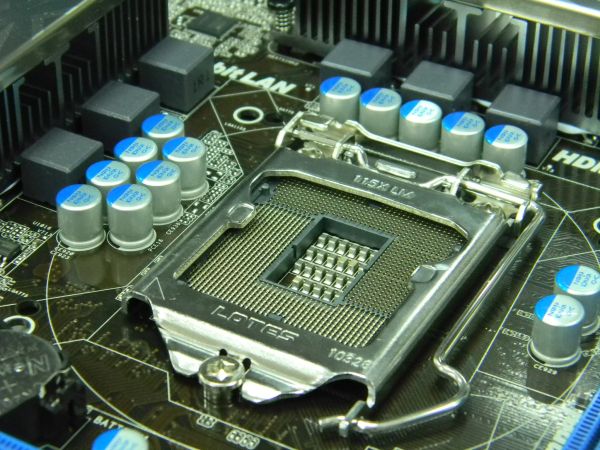


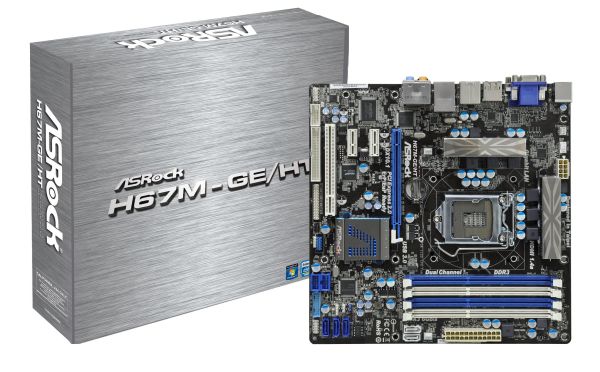








56 Comments
View All Comments
Roland00Address - Monday, March 28, 2011 - link
No ahci means no trim for SSDs. Just pointing this out for while a gamer on a budget may not care about this feature, people who want a quicker machine for everday use or htpc and thus want a SSD would be better suited with H67.casteve - Monday, March 28, 2011 - link
The H61 might not support AHCI...but TRIM can work in IDE mode.yzkbug - Sunday, March 27, 2011 - link
Any news on when Z68 is coming out?DominionSeraph - Sunday, March 27, 2011 - link
Any scrimping student with half a brain is going to get a console with a Gamefly subscription rather than blow $900 on a retarded i3 gaymen rig.With a PC you're stuck shelling out $60 apiece for unfinished tech demos and bad ports, only to be playing alone in your room. But you get 3 or 4 consoles on a floor and suddenly you have a glut of party-friendly games passing around.
$900 PC + $900 for 15 games, or $250 in console + extra controller, spending $350 for a couple games and a yearly subscription that gives 2/mo, plus borrowing is free, on a system that actually gives you the college experience? (Doesn't count the price of TV, but you're probably gonna have one of those anyway.)
And yes, it is $900+ for PC.
$680 for i3 2100/GTX 560/4GB/500GB
$150 for any monitor worth having
$60 for a decent mouse and keyboard.
$35 for student copy of Win7.
Dookie11 - Sunday, March 27, 2011 - link
Sorry about being poor and not being afford both.DominionSeraph - Sunday, March 27, 2011 - link
You don't have to apologize.bigboxes - Sunday, March 27, 2011 - link
Sorry to interrupt your flaming post, but if you think that console parties are not nerdy than you are still a virgin. I suggest you sell your gamer gear and get on with the real "college experience" that you are so in need of.omelet - Sunday, March 27, 2011 - link
Most people interested in PC gaming already have desktop computers at home, so you shouldn't include the cost of a monitor, hard drive, mouse, keyboard, speakers, operating system, or case in the cost of upgrading it to low tier gaming-capable. Also, while the i3 is not what a poorman gamer is going to get, let's assume it is for the sake of conversation on this article. You can get an i3 2100, an H61 motherboard, a GTX 460 768MB, and 4GB of DDR3 1333 RAM for $375 including shipping. I'm not counting the $45 in rebates, either, so that probably also covers the cost of a sufficient PSU over a generic 300W one. The build listed above is going to give significantly better performance than a 360 or PS3 at the resolutions the consoles put out. If you need the bigger screen, you can use the TV as a monitor. Plus you get to play games with a mouse and keyboard (or with a controller if that's your thing).There are plenty of games that are on PC and not on consoles. SC2, Civ5, and the vast majority of MMOs are among these titles. A lot of awesome older games, too, which don't even require modern gaming-tier hardware to run well. It's also true that consoles have a lot of games that aren't on PC, and the group gaming experience is different, but there are advantages to both types of gaming and the cost of entry into PC gaming is not at all as high as you're suggesting.
The effective cost of entry into PC gaming is really low for those people who need powerful computers for other reasons, or those who play older games or play on lower resolutions and graphics settings. It's also lower than I suggested for average Joe Blow, since he'd probably go with an AMD build that's ~$60 less expensive than the H61/i3 build.
Zoomer - Monday, March 28, 2011 - link
Quite the opposite, lol. It is definitely cheaper to stick with PC. Besides, there aren't very many games that are well suited for the console's HID.AssBall - Monday, March 28, 2011 - link
Not to mention how awesome an experience typing out and printing reports and presentations, running or coding technical software, checking mail or IMs, and browsing notes, whole classes, research, or entertainment on the internet on an XBOX is..... /sarcasmYou should have a computer for college anyway, a cheap gaming rig is the way to go, the console is just an expensive toy.