ASUS K53E: Testing Dual-Core Sandy Bridge
by Jarred Walton on April 8, 2011 1:00 AM EST- Posted in
- Laptops
- Intel
- Sandy Bridge
- Asus
ASUS K53E: Enter Sandy Bridge Man
Last week, we looked at one of our final Arrandale laptops in the ASUS U41JF, a worthy follow-up to the U-series’ legacy. Today we have another ASUS laptop, this time one of the first dual-core Sandy Bridge systems to grace our test bench. The K53E comes to us via Intel, and they feel it represents what we’ll see on the various other dual-core SNB laptops coming out in the near future. Unlike the Compal quad-core SNB notebook we tested back in January, this notebook is available at retail, and it comes with very impressive performance considering the price, but there’s a catch.
Intel has taken the stock K53E and fitted it with a faster i5-2520M processor, which should be a moderate performance bump from the K53E with i5-2410M and a healthy upgrade from the non-Turbo i3-2310M model. The i5-2520M runs at a stock clock speed of 2.5GHz with Turbo modes running at up to 3.2GHz; in contrast, the i5-2410M checks in at 2.3GHz with a 2.9GHz max Turbo, and the poor i3-2310M runs at a constant 2.1GHz. There are a few other changes as well, depending on which model you want to take as the baseline. The K53E-B1 comes with 6GB standard and a 640GB HDD, while the K53E-A1 comes with 4GB and a 500GB HDD; our test system has a 640GB HDD and 6GB RAM (despite the bottom sticker labeling it as a K53E-A1). Intel also installed Windows 7 Ultimate 64-bit instead of the usual Home Premium 64-bit, which means there’s no bloatware on the system—and ASUS’ standard suite of utilities is also missing.
If you want a ballpark estimate of cost for a similar laptop, the Lenovo L520 has the same i5-2520M CPU, 4GB RAM, and a 320GB HDD with Windows 7 Professional 64-bit, priced at $826. Intel’s pricing on the i5-2520M is $225, so around $800 total for the K53E would be reasonable, but like most OEMs ASUS gets better pricing for the i5-2400 series parts and thus chooses to save money there. For most users, the stock K53E-B1 will be more than sufficient, as the extra 10-15% performance increase from the CPU upgrade won’t normally show up in day-to-day use—you’d be far better off adding an SSD rather than upgrading the CPU. Here are the specs of the laptop we’re reviewing.
| ASUS K53E (Intel Customized) Specifications | |
| Processor |
Intel Core i5-2520M (2x2.50GHz + HTT, 3.2GHz Turbo, 32nm, 3MB L3, 35W) |
| Chipset | Intel HM65 |
| Memory | 1x4GB + 1x2GB DDR3-1333 CL9 (Max 8GB) |
| Graphics |
Intel HD 3000 Graphics (Sandy Bridge) 12 EUs, 650-1300MHz Core |
| Display |
15.6" WLED Glossy 16:9 768p (1366x768) (AU Optronics B156XW02 v6) |
| Hard Drive(s) |
640GB 5400RPM HDD (Seagate Momentus ST9640423AS) |
| Optical Drive | DVDRW (Matshita UJ8A0ASW) |
| Networking |
Gigabit Ethernet (Atheros AR8151) 802.11bgn (Intel Advanced-N 6230, 300Mbps capable) Bluetooth 2.1+EDR (Intel 6230) |
| Audio |
2.0 Altec Lansing Speakers Microphone and headphone jacks Capable of 5.1 digital output (HDMI/SPDIF) |
| Battery | 6-Cell, 10.8V, 5.2Ah, 56Wh |
| Front Side | Memory Card Reader |
| Left Side |
1 x USB 2.0 HDMI VGA (D-SUB) Gigabit Ethernet AC Power Connection Exhaust vent |
| Right Side |
Headphone/S-PDIF Jack Microphone Jack 2 x USB 2.0 Optical Drive Kensington Lock |
| Back Side | N/A |
| Operating System | Windows 7 Ultimate 64-bit |
| Dimensions | 14.88" x 9.96" x 1.11-1.37" (WxDxH) |
| Weight | 5.84 (with 6-cell battery) |
| Extras |
0.3MP Webcam 102-Key keyboard with Numeric Keypad Flash reader (MMC, SD, MS/Pro) |
| Warranty |
2-year standard warranty on some models 1-year standard warranty on others |
| Pricing |
K53E-B1 (i5-2410M): Starting at $719 K53E-A1 (i3-2310M): Starting at $625 |
Like the U41JF, outside of the CPU we’ve already covered most of the items here. One new addition is the 640GB 5400RPM Seagate Momentus drive (previously we usually received 500GB models). With a higher areal density, sequential transfer rates will go up, but the random access speed is still going to be horrible. Also like the U41JF, there are quite a few missing features: USB 3.0, eSATA, FireWire, and ExpressCard are not here, so if you want any of those you’ll need to go elsewhere. The DVDRW, LCD, audio, and other items all typical features; the 0.3MP webcam makes the sacrifice of resolution in order to work better in lower light conditions.
There are a lot of similarities to the ASUS X72D/K72DR we looked at in October, though we’re running an Intel CPU and using a 15.6”-screen chassis this time, and there’s no discrete graphics option. Of course, the HD 5470 is no performance beast, so Intel’s HD 3000 actually posts similar results (albeit with perhaps less compatibility across a larger selection of games). Also interesting is that ASUS is using a 56Wh battery in place of the 48Wh units that have been so common; hopefully that will be the case on all of their midrange laptops going forward, though we’re still partial to the 84Wh batteries in the U-series.
The real purpose of this laptop is to get dual-core Sandy Bridge out there for the lowest possible cost. While the notebook as configured would probably need to sell for around $800, the K53E-B1 with i5-2410M is going to perform very similarly and will set you back $720. Because Intel performance a clean OS install, we also skipped out on the regular set of ASUS utilities. Power4Gear is about the only one we usually find useful, with the ability to power off the optical drive usually boosting battery life a bit relative to other laptops. Since we’re not looking at a stock K53E, though, we decided to just run the system as configured on both the hardware and software fronts.


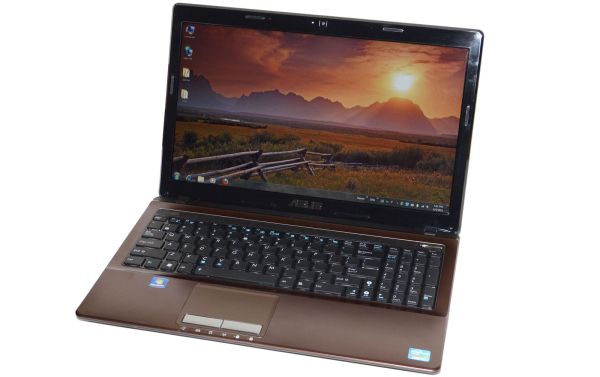








78 Comments
View All Comments
JarredWalton - Friday, April 8, 2011 - link
Our battery life testing has always targeted maximum battery life while still being able to complete all tasks. So with Core 2 Duo, Athlon II, Core i-series, etc. we've always set minimum CPU and maximum CPU to 0%, and enabled any special power saving features as applicable. (I should note that there are exceptions to the above: Atom, Brazos, and CULV/ULV have always been tested at 0/100% CPU settings, mostly because they are already slow--particularly Atom. The laptop needs to be able to play our H.264 video without stuttering or dropping frames.) On the ASUS U41JF, if you use the "Battery Saving" Power4Gear profile, it automatically underclocks and locks the CPU to run at no more than 900MHz. Running stock instead of underclocked reduces battery life by 5-10% as noted in the U41JF review. Finally, as I point out, it's interesting that for SNB, 0/0% actually reduces battery life compared to 0/100% CPU in two of the three battery tests--this is not the case with Arrandale.Regarding power efficiency: 10 to 15% better efficiency is "similar" in my book. The 30% difference in H.264 is a lot more pronounced, true. As for SSD vs. HDD, SSDs really don't use that much less power at idle, and often even under load. Look at the ASUS U30Jc with an SSD comparison: http://www.anandtech.com/bench/Product/266?vs=267 SSD wins by 7% at idle, HDD wins by 3% in the Internet, and the H.264 is a tie (0.3% difference). The 17.3" LCD vs. 15.6" LCD is going to be more than a 5% difference I'd bet, and the K53E actually has an LCD that appears to use very little power. The same applies to the comparison with Dell's E6410: 15-20% isn't massive in my book, but 55% certainly qualifies. It's better, yes, but not a huge change.
Your E-350 comment is already addressed in the text if you don't take just one piece of the paragraph: "Ah, but the E-350 has a much better IGP, right? Well, maybe it’s better, but it’s certainly not faster than Intel’s HD 3000 when it’s bottlenecked by the CPU...." I suppose I can add "and memory bandwidth" for you though.
Anyway, what individuals think of DC vs. QC Sandy Bridge is a matter of opinion. I was more impressed by QC, and if I could get QC over DC in the form factor I want that's what I'd do. Dell's XPS L502x for instance gives you both options, and with a moderately large 15.6" chassis the quad-core is an easy sell for me. Others might be more impressed with the dual-core stuff, but we've had dual-core Arrandale for a year and increasing battery life by 20% with 15-20% more performance is still "incremental" in my book.
Shadowmaster625 - Friday, April 8, 2011 - link
"What about AMD’s Fusion E-350 platform? If the 3DMark results hold in our actual gaming tests, Intel’s “horrible” HD 3000 IGP offers over twice the performance of the HD 6310M. In fact, even an Arrandale IGP would come within 10% of the E-350 results in 3DMark. It’s not that we love Intel or want them to pummel AMD, and we understand that the E-350 competes in a lower price bracket. Still, many people like to get carried away in discussions of how much better AMD’s graphics are compared to Intel’s IGP. That’s certainly true when you’re looking at discrete GPUs, and compatibility is still better with AMD and NVIDIA drivers, but the latest SNB IGP changed the status quo."What is this nonsense? You claim to understand that the E-350 competes in a lower price bracket. But it is obvious you simply cannot comprehend that there is a difference between a $50 part and a $225 part. Sandy Bridge is too expensive to ever change the status quo. That product line is so expensive that it changes nothing. Except you are paying the price of a discrete gpu, plus a hefty markup, to have an integrated gpu. Intel will not lower those prices even when llano blows it out of the sky for half the price.
JarredWalton - Friday, April 8, 2011 - link
Did you even read the whole conclusion? Where I repeatedly cede the sub-$600 territory to AMD? And I only mention Llano nine times throughout the review. Obviously nonsense.... Except, $600 SNB is now a viable alternative to what used to be $900 laptops. The U30Jc is slower in every regard than the current i5-2xxx CPUs -- the 310M can't keep up with HD 3000, and Arrandale can't keep up with SNB. So yes, that's "changing the status quo". Integrated graphics no longer suck quite as bad, to the point where HD 5470 is dead and so is G 310M.JPForums - Friday, April 8, 2011 - link
SNB is probably more efficient at H.264 decode, but one fact makes it a little less than clear. Ironically, you point it out here:
That does seem like a rather low power draw for a 15.6" and makes me wonder how much power HP's 11.6" draws. The question is purely academic, though, as I would be willing to sacrifice some battery life for a better looking screen. Further, 13.3" is about as small as I'll go.
That aside, this article makes me wonder how well similarly equipped notebooks with Optimus technology will do. It would be nice to see some designs that get most of the battery life under normal usage while giving you the ability to game when you want. Hopefully, nVidia realizes that the GPU is no longer needed for H.264 decode with SNB and will leave the CPU to take care of it.
JarredWalton - Friday, April 8, 2011 - link
All of the Optimus Arrandale stuff I tested used the IGP, because it was sufficient for H.264 decode. However, oddly enough the Optimus laptops never quite seem to get to the same battery life levels as the IGP-only systems. Okay, I only tested one of the latter (Dell Latitude E6410), but for a 14" chassis the relative battery life was much better than any other Arrandale laptop we tested.Perhaps the real culprit is the batteries: they all come with Wh ratings, but I can tell you from personal experience that some 2500mAh NiMH Energizer AA rechargeables have got nothing on 2000mAh NiMH Eneloop AA rechargeables. But unfortunately, I don't know of a good way to independently rate a laptop battery to say exactly how good it is--not without some sophisticated equipment (and tearing the batteries apart, which would likely be frowned on). So I "hope" that these Lithium Ion batteries are more consistent than NiMH, even if they're not.
strikeback03 - Monday, April 11, 2011 - link
I have some 2500 mAh Energizer AA batteries that I bought 4-5 years ago that are absolute trash. Even when new they self-discharged so fast that their apparent capacity was much lower than the rating. Fully charge them using an intelligent charger then leave them in a drawer for a few weeks and they would be dead. Nevermind low-discharge batteries like the Eneloop, even compared to other standard NiMH batteries they are awful.As far as Li-Ion batteries go it is relatively easy to test in a way that makes them look really good (third-party camera/phone batteries are infamous for this). I would hope that laptop batteries from well-known brands wouldn't follow the same pattern, but I suppose you never know.
JarredWalton - Monday, April 11, 2011 - link
I've noticed over the years that some laptop batteries will self-discharge at a faster rate than others. I've never really tried to determine how fast that rate is, but it would be interesting to fully charge every laptop battery I have, wait three weeks (with them unplugged), then check how much charge is remaining. Most laptop batteries seem to lose most of their charge within about three months, so they definitely wouldn't keep up with the Eneloop stuff.krumme - Friday, April 8, 2011 - link
An e350 is 74mm2 - the same as Atom - this is exact numbers.The e350 is aprox 40usd (63usd list price - exact number) exactly the same as Atom d550 sans ion
The e350 have fewer pins -> cheaper to integrate for the OEM than Atom
How difficult is it to compare in the same segments?
As an owner of an Intel sb e2520m machine (dell e6420) and an Atom nettop, i can safely say this Article is the most lousy and biased article for years.
This leads to the most stupid buying decisions all over. Do you seriously think the e350 is a SB competitor?
What a shame
JarredWalton - Friday, April 8, 2011 - link
You're simply not getting it: less than twice the cost, more than double (actually, quadruple CPU and double GPU) the performance. That's my point. If you want an inexpensive netbook, Brazos wins. If you want an all-around laptop, E-350 is better than Atom, but Atom was horrible. What exactly is stupid about telling people that Brazos isn't the greatest thing since sliced bread? It fills a niche, but for me Brazos is at best a secondary laptop.Or to rephrase: do you seriously think everyone should buy Brazos and forget about better options that cost more? What a shame.
krumme - Friday, April 8, 2011 - link
Who would have imagined the brazos came to 15.6" right off?Probably it will be all over even in desktops within the next year, when TSMC 40nm capacity expands big time.
The OEM knows their market so the consumers clearly have a different view of performance than you and I do.
Even with a ssd i cant tell the difference selecting max 50% perf., doing all the normal office stuff and hd video. The brazos is paired with normal hd, and its aparently just fast enough not to be noticed for the target group. And battery life is just okey. The target group would probably prefer more battery life if they could select themselves - if lower price was not possible.
I think a review and the conclusions - with its interpretation of facts - should reflect the needs and the perspective of the target group.
Sandy bridge is an excellent CPU with even better power management, but its like comparing a gtx570 to an 330m if you compare it to brazos. It doesnt make sense. Its different different segments, different purpose.
If some less informed buyers - lets say the ones that buy cheap stuff - reads this article they might get the impression the HP brazos is very slow, and will select an Intel brand instead. And it will be Atom something not an i3/i5 or Llano - whatever - for that matter. And Brazos is the best since sliced bread compared to an Atom.
Normal users dont use time installing programs or games, encode, whatever. And when they do they take a cup of coffee.