Sandy Bridge Buyer’s Guide
by Zach Throckmorton on June 17, 2011 3:20 PM ESTThe Processors: Pentium, Core i3, Core i5, and Core i7
The least expensive Sandy Bridge processors continue to be the venerable Pentium line. These are the newest Sandy Bridge CPUs and are currently available at clock speeds of 2.6GHz (the Pentium G620), 2.8GHz (Pentium G840), and 2.9GHz (Pentium G850), as well as a low-power (35W TDP) 2.2GHz variant (Pentium G620T). The Sandy Bridge Pentiums are very similar to the Core i3 CPUs: they’re all dual-core chips fabricated on Intel’s 32nm process. They come with 3MB of L3 cache, lack Turbo Boost, and have Intel HD integrated graphics. While the i3s have “Intel HD 2000” graphics and the Pentiums have “Intel HD” graphics, both IGPs feature 6 EUs (Execution Units) that can turbo up to 1100MHz and thus perform very similarly, including support for dual displays. 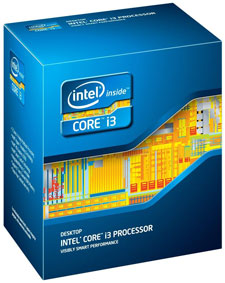 Unlike the Core i3 models, however, the Sandy Bridge Pentiums do not support Intel’s Quick Sync Video technology or DDR3-1333 RAM; perhaps most importantly, the Pentiums do not feature Hyper-Threading. Outside of the low-power G620T, they come with a 65W TDP (35W on the G620T). Subjective performance of the G620 for general office productivity tasks and web browsing is, in my estimation, broadly similar to the older Core 2 Duo E8400 CPU and current AMD Athlon II X2 260.
Unlike the Core i3 models, however, the Sandy Bridge Pentiums do not support Intel’s Quick Sync Video technology or DDR3-1333 RAM; perhaps most importantly, the Pentiums do not feature Hyper-Threading. Outside of the low-power G620T, they come with a 65W TDP (35W on the G620T). Subjective performance of the G620 for general office productivity tasks and web browsing is, in my estimation, broadly similar to the older Core 2 Duo E8400 CPU and current AMD Athlon II X2 260.
There are now four Sandy Bridge Core i3 CPUs ready for purchase in North American retail channels. These are all dual-core CPUs that feature Hyper-Threading, support for Intel Quick Sync technology, and Intel HD 2000 graphics (save the Core i3-2105). The chips are the Core i3-2100 (3.1GHz), i3-2100T (2.5GHz and featuring a 35W TDP), i3-2105 (3.1GHz but featuring Intel HD 3000 graphics), and i3-2120 (3.3GHz). The i3s do not support Turbo Boost, nor are there any ‘-K’ models for easy overclocking (though an unlocked i3 is rumored to be available eventually).
The 2nd Generation Core i5 processors (with one exception) are all quad-core CPUs that feature Turbo Boost but without Hyper-Threading, and they come with 6MB of L3 cache. All support Intel Quick Sync, and most have a TDP of 95W and feature Intel HD 2000 graphics. The 2500K model is fully unlocked, facilitating extremely easy overclocking, and it comes with HD 3000 graphics. The ‘-S’ models are lower-powered chips featuring a 65W TDP, and the Core i5-2405S includes Intel HD 3000 graphics. The exception to the above is the i5-2390T, which is a dual-core 2.7GHz part with  Turbo Boost up to 3.5GHz, a 35W TDP, and 3MB L3 cache—basically a souped up, low-power i3. The entire line of Core i5s fit within about a $50 range—from about $175 to $225.
Turbo Boost up to 3.5GHz, a 35W TDP, and 3MB L3 cache—basically a souped up, low-power i3. The entire line of Core i5s fit within about a $50 range—from about $175 to $225.
The Core i7 Sandy Bridges currently comes in only three variants: the i7-2600, its unlocked counterpart the i7-2600K, and the low-power i7-2600S. The 2600K enables all the bells and whistles: 3.4GHz base with up to 3.8GHz Turbo Boost, Hyper-Threading, HD 3000 graphics, 8MB of L3 cache, 95W TDP, and an unlocked multiplier. The Core i7-2600 is the same, except without the fully unlocked multiplier and with HD 2000 graphics. The 2600S is clocked at 2.8GHz with up to 3.8GHz Turbo Boost, HD 2000 graphics, and it has a 65W TDP. The 2600K is the fastest mainstream desktop CPU currently available at retail. We provided a very thorough, comprehensive review of the Core i3, i5, and i7 CPUs back in January; if you are considering building a second-gen Core system, it’s an invaluable resource.
The Chipsets: H61, H67, P67, and Z68
Simply put, in order from least to most expensive (in general), as well as least to most feature-rich, the Cougar Point hierarchy is: H61, H67, P67, and Z68. (We’ll go ahead and skip over the business-centric B65, Q65, and Q67.) While there are far more differences than those discussed here, a few variations are worth noting for the purposes of this guide. You can read more about the chipsets on AnandTech in our ASRock P67 review, H67 motherboard roundup, and ASUS Z68 review.
The H61 chipset does not support CPU multiplier overclocking, has no SATA 6.0Gbps ports, and features the fewest USB 2.0 ports (‘only’ 10). Intel’s Sandy Bridge CPUs feature on-die graphics processors, and the H61 does not support overclocking the GPU. The H67 chipset is similar in that it doesn’t support CPU multiplier overclocking, but it does support GPU overclocking. It also has two SATA 6.0Gbps ports. These chipsets also let you use Intel’s Quick Sync technology, since they provide access to the IGP block. The P67 chipset is the reverse of the H67 and targets the enthusiast segment, with support for CPU multiplier overclocking and two SATA 6.0Gbps ports. However, P67 does not utilize the on-die graphics and thus requires a discrete GPU. That means you also lose out on support for Quick Sync.
 Since H67 and P67 both have desirable elements—Quick Sync on the one hand and overclocking on the other—there was clearly a gap in the chipset lineup. The Z68 chipset fills that gap, supporting both CPU multiplier overclocking and IGP overclocking, Quick Sync, and SATA 6.0Gbps. It also supports Intel Virtu Technology, which uses the on-die GPU for less demanding tasks and the discrete GPU for more intensive applications, which potentially saves energy but more importantly allows the use of a dGPU while still providing Quick Sync support. Finally, Intel introduced their Smart Response Technology (SSD caching) with Z68; it’s just software that could work with other chipsets, but right now it remains a Z68 exclusive. At the risk of sounding flippant, Z68 is what P67 should have been, and aside from the fact that Z68 boards are typically a bit more expensive than P67 boards, there aren’t many (any?) compelling reasons to buy a P67 motherboard now that Z68 is out.
Since H67 and P67 both have desirable elements—Quick Sync on the one hand and overclocking on the other—there was clearly a gap in the chipset lineup. The Z68 chipset fills that gap, supporting both CPU multiplier overclocking and IGP overclocking, Quick Sync, and SATA 6.0Gbps. It also supports Intel Virtu Technology, which uses the on-die GPU for less demanding tasks and the discrete GPU for more intensive applications, which potentially saves energy but more importantly allows the use of a dGPU while still providing Quick Sync support. Finally, Intel introduced their Smart Response Technology (SSD caching) with Z68; it’s just software that could work with other chipsets, but right now it remains a Z68 exclusive. At the risk of sounding flippant, Z68 is what P67 should have been, and aside from the fact that Z68 boards are typically a bit more expensive than P67 boards, there aren’t many (any?) compelling reasons to buy a P67 motherboard now that Z68 is out.
With the overview of the CPUs and chipsets out of the way, this guide outlines a budget (<$500) Core i3-based computer, a $1000 Core i5 midrange system, and a $2000 Core i7 gaming monster. Keep in mind that prices on components frequently fluctuate and that these guides might be a bit over or under budget when you read them. It’s always a good idea to shop around and watch for particularly low prices (AnandTech’s Hot Deals forum is full of useful information). Now let’s get to the system builds.










90 Comments
View All Comments
GullLars - Saturday, June 18, 2011 - link
I agree on the 2500K + GTX 460 being a great build for "medium" gamers, so don't take the next part as an attack on that system.Regarding the last part of your post, if you already have a quad Phenom II / Athlon II, migrating to a LGA 1155 build will require you to get both a motherboard and CPU, combined cost ~$300-350. If you don't already have an SSD, a 128GB Vertex 3, M4, or 510 will give you a noticably better improvement than going to the 2500K system outside number crunching.
For gaming, an Athlon/Phenom II x4 >2,5GHz won't slow down a 460 noticably at 1900x1200 medium. There may be a few FPS difference, but both will be perfectly playable, and the GPU will be the determining factor.
marc1000 - Saturday, June 18, 2011 - link
for light use my c2duo is perfectly fine. I even do "almost medium" gaming because I invested in a radeon 5770 (it goes fine with my 1680x1050 monitor). but when I need to convert a blu-ray disc (legally bought), my system goes to its knees... it takes 5 to 6 hours for a single disk. at this task the sandy bridge cpus are faster than phenom II, and for anyone with even older hardware like me, it's about 5 times faster...JarredWalton - Saturday, June 18, 2011 - link
True. If you're upgrading a PC as opposed to buying new, the point at which it becomes important varies from individual to individual. I'm still running a Core 2 Quad desktop, and my wife is on Core 2 Duo -- only my gaming rig is running Core i7 (Bloomfield). My current go-to laptop is a Sandy Bridge quad-core that's actually faster than my Core 2 Quad desktop, but all my apps are still running happily on the C2Q.If you are already running in an AMD ecosystem, there's really no point to upgrading to Llano right now. Even if it's compatible with your motherboard, all you'd really get is lower power draw and a faster IGP. Considering you can get a much faster dGPU for $50, why bother? And as far as power goes, let's say Llano saves you 20W on average; at $0.15 per kWh (which is actually more than a lot of people in the US pay), you'd need to run 24/7 for five years to recoup the cost of a $100 investment. In five years, I can pretty much guarantee you'd have upgraded at least once if not twice from Llano.
ckryan - Saturday, June 18, 2011 - link
I decided to build a new system based on SB in part pretty much just cause I wanted to. A quad core Athlon/Phenom II isn't exactly feeble and it wasn't "holding me back". I didn't need to upgrade, I just wanted to upgrade. The 2500k/2600k might be a great deal ahead of the K10.5 architecture but it's not like AMDs are obsolete. Part of my decision to upgrade was based on the fact that I needed to build a system for a family member -- so I just upgraded my system and handed down my AMD system -- which is still way more powerful a system than was necessary. I bought an H67 and a 2500k which was great, but then I decided to get a P67 board. To be clear, in the few games I do play I get better framerates... but it's largely academic. I say if you're building a system for someone else, esp. if they're not a gamer than an H67/Core i3 is a great way to go. Which is what I'm planning to do with my "old" Biostar TH67+.marc1000 - Sunday, June 19, 2011 - link
yeah, giving away our older parts is a great reason to upgrade! =DI guess that this "upgrading cycle" is more of an addiction than a necessity. I'm planning to whom I will give my old system as soon as I buy that 2500k!
jjj - Saturday, June 18, 2011 - link
"an AWESOME time to buy an Intel desktop, because there's nothing coming out in the next three months on the Intel side "Why would anyone sane buy based on brand name,how does it matter if it's Intel or AMD side and how is 3 MONTHS !?! a significant period of time?
We have BD coming soon,you say september and it would be nice to tell us what makes you think it is september and not august since all public info suggests august,.There is SB-E this year and i guess we can hope BD will force Intel to price it better than it was planned and then Ivy Bridge could arrive in 7-10 months.It's maybe the worst time to buy a new desktop in YEARS.
That aside,there are a lot of "best Intel something" articles lately on the internets,i really do hope this wasn't a payed article,or written at Intel's request. You guys are already almost never criticizing any products you review,always looking for the upside and that's starting to be annoying.You might need to keep good relations with hardware makers but objectivity is way more important or you'll end up being the next THG.
marc1000 - Saturday, June 18, 2011 - link
I don't agree with you. I don't believe they are saying any of this because of brand names. It's because of real performance. See, I'm an AMD supporter - each and every GPU I used is ATI/AMD (since the times of geforce2mx ruling the market, I was buying the radeon9000). I even bought an Athlon 64 system when it was faster than any Pentium. but since the core2duo, the intel CPU's are the best performers. I really hope that AMD will deliver a capable CPU with the next iteration of bulldozer, but right now you can't go wrong when buying any of the new sandy bridge cpus.duploxxx - Saturday, June 18, 2011 - link
difference between initail buyers guide and this version :)In the end it's all about levelling a build, first of all you mention a pricerange, but you forget to add kyb-mouse-speakers and screens, so to what extend does a buyer only assign parts to the case and content..... never they look at the full picture.
THe budget 500$ is off for a SNB anyhow right now, it is totally out of balance, you have more then CPU power enough for general usage and you get an IGP that is worth é&é&é&é sure general desktop usage is fine, but not meant to play any decent game at all, so you need a GPU anyhow.
a very low budget mobo, the MSI -e35 has at least USB3 support....
the caviar blue is slow against black series and others like spinpoint....
THe 1000$ build is also not balanced. there is no need for the 2500K a 2400 will do more then ok for such a rig, for the difference in price you get a 6870 from asus or the his also in rebate with much better price/performance/power ratio then this 460. THe antec psu i would trade it in for a corsair anyday. cheap case that ain't really that looking unless you have a -25j old public. While the 60GB SSD does serve it's purpose here it is narrow on size and performance.... again balance the needs
The 2000$ build well nothing to add, but then again select all major parts doesn't always provide the best ratio price/perf/power. you could easily take the 2500K here (no need for those HT cores anyway in daily usage), go with a 570 or 6970. buy a faster and better ssd, intel 68 chipset that isn' t really added value beside higher price.... throwing with money but forget for a total complete build you actually need 500$ more for the peripherals at the same level.
last thing.... its nice searching for the cheapest prices everywhere on the net, but the chances that buyers actually go search for 3 different sites for the lowest $ cost for each part is hardly the case.
Sure you can mention the fact that AMD has nothing new to offer right now so you don't throw them in, but the 500-1000$ range is still a valid range to compare both where they will do more then well for any user. The non-intel PC users is just lack of IT mind, old school ready for retirement in this branche.....
hi87 - Saturday, June 18, 2011 - link
You're a joke Duploxx. Just stfu. Anything that is not pro-AMD you hate on.I'm not a fanboy, I'm just sick of your trolling on anything that's about Intel. Damn, how childish are you?
Broheim - Sunday, June 19, 2011 - link
+1