Gigabyte Z68X-UD3H-B3 Review
by Brendan van Varik on July 11, 2011 7:01 AM EST- Posted in
- Gigabyte
- Motherboards
- Sandy Bridge
- Z68
Board Features
| Gigabyte Z68X-UD3H-B3 | |
| Market Segment | Performance |
| CPU Interface | LGA 1155 |
| CPU Support | Sandy Bridge i3/i5/i7 |
| Chipset | Z68 |
| Base Clock Frequency | 38.0 MHz to 400.0 MHz in 0.1 MHz intervals |
| DDR3 Memory Speed | 1333 MHz by default, 800-2133 MHz supported |
| Core Voltage | Auto, offset or fixed modes, 0.800 V to 1.800 V in 0.015 V intervals |
| CPU Clock Multiplier | Dependant on CPU |
| DRAM Voltage | Auto, 1.108 V to 2.464 V in 0.007V intervals |
| DRAM Command Rate | Auto, 1T-3T |
| Memory Slots |
Four 240-pin DDR3 DIMM slots in dual-channel Regular unbuffered DDR3 memory Up to 32GB total supported |
| Onboard Graphics |
1x D-Sub port 1x DVI-D port, supporting a maximum resolution of 1920x1200 *The DVI-D port does not support D-Sub connection by adapter. 1x HDMI port, supporting a maximum resolution of 1920x1200 1x DisplayPort, supporting a maximum resolution of 2560x1600p |
| Expansion Slots |
2 x PCI Express 2.0 x16 slots (x16/x0 or x8/x8) 3 x PCI Express 2.0 x1 slot 2 x PCI slots Supports ATI Crossfire Supports NVIDIA SLI |
| Onboard SATA/RAID |
2 x SATA 6.0 Gb/s ports supporting RAID 0/1/5/10 3 x SATA 3.0 Gb/s ports (blue) supporting RAID 0/1/5/10 2 x SATA 6.0 Gb/s ports (white) from Marvell 88SE9172 supporting RAID 0/1 1 x eSATA 3.0 Gb/s port |
| Onboard |
4 x SATA 3Gb/s connectors 4 x SATA 6Gb/s connectors 4 x Fan Headers (1x4-pin, 3x3-pin) 4 x USB 2.0 headers support additional 8 USB 2.0 Ports 1 x Front panel switch/LED header 1 x TPM module connector 1 x USB3.0/2.0 header 1 x IEEE 1394a header 1x SPDIF Out header 1x Serial port header 1 x Firewire/IEEE 1394 header 1 x Front panel audio header 1x Clearing CMOS jumer |
| Onboard LAN | 1 x Realtek RTL8111E chip (10/100/1000 Mbit) |
| Onboard Audio | Realtek ALC889 Codec, 2/4/5.1/7.1-channel, Dolby Home Theater, S/PDIF Out |
| Power Connectors |
24-pin EATX Power connector 8-pin EATX 12V Power connector |
| Fan Headers |
1 x CPU Fan (4-pin) 3 x SYS Fan (3-pin) |
| IO Panel |
1 x PS/2 keyboard/mouse port 1 x D-Sub port 1 x DVI-D port 1 x optical S/PDIF Out connector 1 x HDMI port 1 x DisplayPort 4 x USB 2.0/1.1 ports 1 x IEEE 1394a port 1 x eSATA 3Gb/s connector 2 x USB 3.0/2.0 ports 1 x RJ-45 port 6 x audio jacks (Center/Subwoofer Speaker Out/Rear Speaker Out/Side Speaker Out/Line In/Line Out/Microphone) |
| BIOS |
2 x 32 Mbit flash Use of licensed AWARD BIOS Support for DualBIOS™ PnP 1.0a, DMI 2.0, SM BIOS 2.4, ACPI 1.0b |
| Warranty Period | 3 Years |
Software
EasyTune6 is Gigabyte's take on the monitoring and overclocking software within Windows. When you open the software, the Tuner tab opens by default. It offers three different “Quick Boost” options which are described in greater detail within the overclocking section of this review.
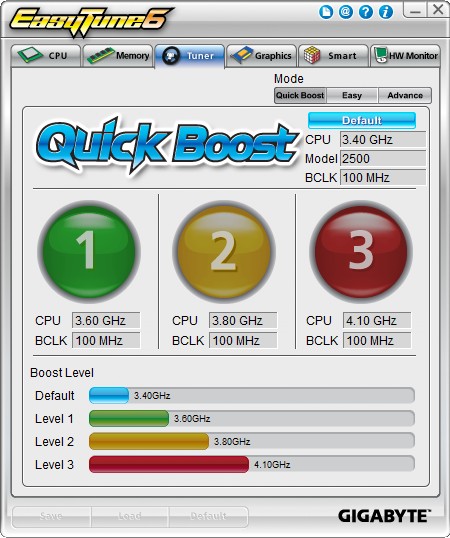
EasyTune6 does pretty much what you’d expect from this kind of software. It tells you everything about your CPU, memory, graphics card(s) as well as providing a hardware monitor and the ability to change your fan profiles.
EasyTune6 allows you to manually set fan profiles within Windows. The default is set at 27% when your CPU is at 20°c and 100% when it reaches 72°c. It increases as the temperature rises in order to try to keep the CPU temperature down. It’s simple really, if the CPU is still getting warmer with increased fan speeds, then the fan isn’t moving enough air so it speeds up more to bring the temperatures down. If all else fails and the CPU reaches 72°c or above, the fan will run at 100%.
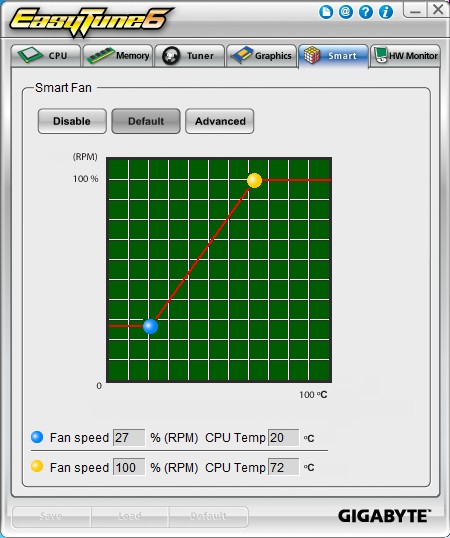
When you select the advanced option, you can manually adjust the settings of the two fans that are controlled by the CPU temperature. Unfortunately, you cannot change the speed of the CPU fan and SYS_FAN2 individually - both are controlled by the CPU temperature. SYS_FAN1 and PWR both run at 100%, no matter what. There is no control over those.
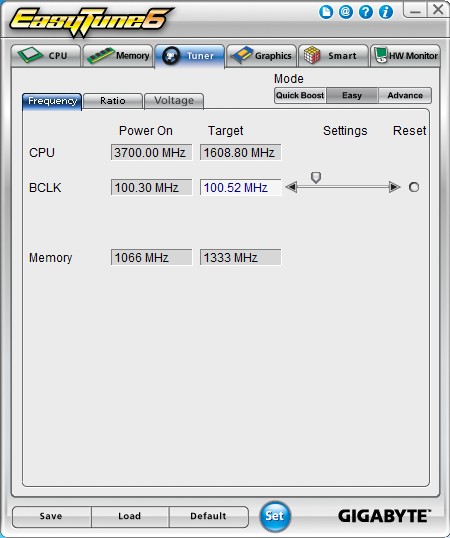
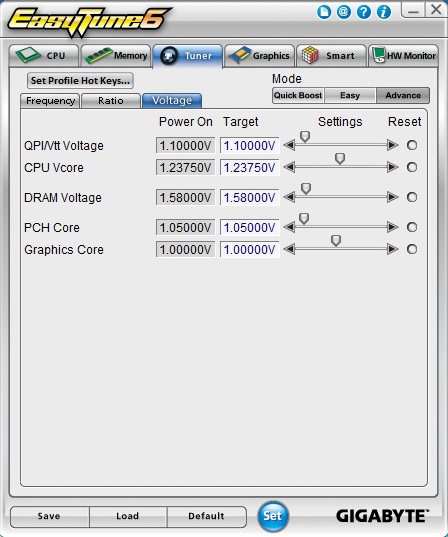
You can overclock your system from within Windows. EasyTune6 allows you to change most of the required settings. You can alter the BCLK, DRAM frequency, multiplier and the system voltages.
















70 Comments
View All Comments
Taft12 - Monday, July 11, 2011 - link
Though your specific case leads a problem, I still think there are more PCI cards in use in the world's PC's than PCIe x1 cards. Also, why did you get a 3-slot GPU when you had 3 other expansion cards you wanted to use??Gigabyte DOES do the right thing by placing an x1 slot ABOVE the highest x16 slot. This should be standard practice on all motherboards and sadly it is not.
cyberguyz - Tuesday, July 12, 2011 - link
The point I was trying to make is that PCI cards are on the way out. They are obsolete. In order to implement them on the latest chipsets, the motherboard manufacturer actually has to include extra components to bridge the PCI slots to PCIe. Yes, there are still people using PCI cards - I agree, but that number is decreasing every year in favor of PCIe cards.As to why I am using a video card that uses 3 slots... I wanted a video card with very high performance that runs nice and cool. Simple. Very high performance video cards that run cool use coolers that take up 3 slots.
Yes, having that one slot above the PCIe x16 slot helps - as long as the PCIe card is small like a cheap network controller or 2-port SATA software raid controller. Some mobo makers put a BIG northbtridge heatsink just inboard of that 1x slot which blocks all but the shortest cards. I would not advise putting a Creative Labs Fatility Titanium pro soundcard there though. The metal shield gets awful close to the backside of the video card (granted would be a problem with any PC with loaded slots) and blocks airflow (video cards need airflow on the backside as well as the cooler side).
There are some motherboards that do away with the PCI slots altogether, but they suppliment the PCIe slots with a secondary PCIe controller/bridge (i.e. Maximus IV Extreme-Z), but you are going to pay dearly for that.
enterco - Monday, July 18, 2011 - link
@On-topic: I don't see any reference to the limitations of the Intel RST when used with RAID configurations. If anyone succeeds to enable SSD caching/acceleration of an array with two existing volumes, please let me know. I know that Intel RST 10.5 , combined with mixed configurations, such a 2 drives array with one striped volume and with a secondary mirrored volume aren't too popular, but this kind of configuration can't be accelerated with Z68's SSD caching combined with iRST ver. 10.5.@Cyberguyz: I see that you are trying to suggest toat PCI devices are obsolete.
Let me share some of my experience.
Chapter one: I've used a PCIe sound card: SB X-Fi Titanium Fatal1ty Pro until one of the SMDs burnt. After that event, the sound card wasn't able to use the analogic inputs/outputs and the driver provided by the vendor no longer installed properly. I believe that the burnt SMD was responsible with the power delivery to the analogue I/O part of the sound card.
Chapter two: I tought that 'using PCI Express' will 'bring me to today', so I bought an Asus Xonar D2X instead of an Asus Xonar D2/PM. I'think i've made a bad decision, and I'll explain why. The D2X has two things different from the D2/PM: it includes a PCI Express-to-PCI bridge [a supplemental component], and it needs to be powered by a molex/floppy connector.
So... why would anyone want to add latency to the audio system and take care of the extra power cable ? It may be useful ONLY IF the PCI variant, D2/PM can't fit into the computer.
When I bought my Asus sound card, I wanted something 'new', not the obsolete PCI version, but today I would choose the PCI version if I must buy a new sound card.
Chapter three. Recently, I was looking for a PCI Express USB3 controller. I wasn't able to find one without: a) a molex/floppy power connector; b) PCI Express X4 connector. I'm trying to show that the power provided by a PCI Express X1 is not always enough for some devices.
I think that the PCI slots are mature and powerful enough, even for today's standards, to be taken into consideration. A PCI Express X1 slot provides less power than a PCI slot, which may imply the need for an additional power connector to the card.
On the Intel 486 / Pentium days there was a sound card, the AWE32 and AWE64. None of them were PCI-based, even if PCI was mature at the time. The bandwidth provided by the ISA slots was enough for these cards.
Let's do some math. A sound card using 4 channels , 16 bit/sample at 44,1 kHz sampling rate requires approx. 3,4 Mbit/sec bandwidth. Multiplying the number of channels, the sampling rate and the bits per sample, to today's standards, a sound card does not need more than 70 Mbps bandwidth. A PCI bus, 33 bit, 33 MHz, can provide 1 Gbps bandwidth, meaning that a sound card at today's standards can use only 1/16 of the bandwidth of the PCI/32bit/33MHz bus.
just4U - Tuesday, July 12, 2011 - link
For me finding a PCle Sound card (locally) is a real pain. Atleast one I'd actually buy. PCI variants are around in abundance so there's still a call for it.DanNeely - Tuesday, July 12, 2011 - link
There's no single layout that will suit all GPU layouts; so it behooves you to pick a board with a good layout for what you want. With 3 slot GPUs being much rarer than 2 slot SLI configurations you can expect to remain on the short end of the stick for the number of suitable layouts.As for legacy PCI remaining on boards I don't expect to see it go away on full size ATX boards any time soon. With only 8 1x lanes available on the southbridge there isn't enough connectivity available to fill out all 5 slots and attach all the misc devices. Firewire, audio, non intel SATA, non intel nic (x2?), USB3 port pair (x2? x3?) all eat away at the SBs limited connectivity. If thunderbolt starts showing up in future systems it'll only make the connectivity situation worse.
A 1 PCIe to 4 PCI bridge chip brings the situation back to roughly what it was in the prior generation; FW, and audio fire easily on PCI . It's not quite as good as it was on last generation chipsets though since you only have 11 connections vs 13 (8 + 5); I suspect this may be behind the drop in the number of boards with an x4 slot. While they could use a 1:4 PCIe bridge instead, older PCI parts are probably cheaper and they don't want to lose out on sales to the minority with at least one PCI device they still need. Exposing those ports to end users could have issues as well since they could bottleneck at much lower system load levels than DMI would.
Unless Intel bumps the SB PCIe lane count to 12 (or goes PCIe 3.0 on the SB), goes all up SATA 3.0, and adds at least a half dozen USB3 ports (if not all up) to the next generation chipset I expect we'll see legacy PCI lanes on most of next years crop of boards as well.
PR3ACH3R - Monday, July 18, 2011 - link
What (could have been )an amusing comment,if it wasnt for the fact that no one on his right mind would put a GTX 570 on any machine he cares about a High end Pcie sound card.
not to mention total disregard of the simple (& obvious) fact that most professionals/users if theyr'e at all using an expensive pro card, 80% of it is PCI.
But hey you have a point, they should have consulted you, not the market analysts.
poohbear - Monday, July 11, 2011 - link
totally blows about the bios' lack of graphical layout. The asus boards are so convenient for having the newer bios' and i feel like im in 2011. These old bios' screens belong to the 90's that everyone still uses..:pMr Perfect - Monday, July 11, 2011 - link
I would agree. I'd pass up this board on that fact alone. Everyone else has their act together when it comes to a UEFI interface, what the major malfunction here? Not acceptable from a tier one board manufacturer.Taft12 - Monday, July 11, 2011 - link
I dunno guys, if you can't handle a keyboard-only interface, you should hand in your geek-cred cards now. This is Anandtech after all!cyberguyz - Tuesday, July 12, 2011 - link
Y'know - the UEFI in those others do have an advanced mode that does all the same things as the old char mode bios. I kinda like the bootup UEFI and really don't want to dual-boot Windows on my Linux box just to fart around with a graphical bios (and yes, I have been working with character mode bios as long as character mode bios have existed - my earliest adventures with overclocking was with jumper caps on a 486 board ;D ).But to each their own.