Back To School Technology Buyer's Guide
by Zach Throckmorton on August 4, 2011 8:55 PM ESTRetail desktops
Component for component, retail desktops rarely offer as much value or flexibility as a comparable DIY desktop, especially if as a student you have access to heavily discounted OS licenses. However, retail desktops are often a good choice if the primary user is not especially tech-savvy. Retail desktops come with technical support and straightforward warranties. That is, they're potentially less of a headache in case something goes awry. When shopping for retail desktops, it is very important to shop around for remarkable sales. That said, we outline below what you can typically expect at four different price points.
Less than $300

At $300, retail desktops typically feature previous-generation CPUs, less than 4GB of memory, smaller hard drives, and integrated (i.e. non-gaming) graphics. That said, these very inexpensive PCs are still up to basic productivity tasks like web browsing and document creation, as well as sound and video playback. The Acer Veriton VX275-UD5800W is an example of such a computer. Its dual-core Intel Pentium E5800 processor is based on a CPU architecture that is now two generations old, it has 2GB of RAM, and a 320GB hard drive. It's an attractive choice for college students because it's tiny—16" deep by 4" wide by 11" tall. Its 4" width is a small desk footprint; it could easily be placed on a typical dorm room desk while leaving plenty of room for other items. Considering the very low cost of RAM, upgrading it to a more comfortable 4GB would cost less than $15.
Around $400

At $400, give or take, retail desktops start having good enough hardware that you can get four years of basic usage from them. Budget current-generation processors, 4GB RAM, smaller hard drives, and integrated graphics are typical in this price range. HP's 505B has specifications similar to the AMD micro-ATX system outlined on the previous page. The most important difference is the HP's PSU is 300W, and like most retail computer PSUs, it's likely not even capable of supplying that much electricity. The weak PSU severely limits this system's expandability in terms of adding more hard drives or a GPU. Also, the HP case is not nearly as attractive as the Fractal Core 1000! That said, it's a solid value at just over $400.
Around $500
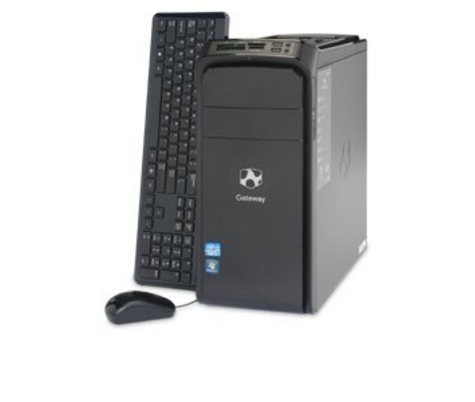
As a long-time computer enthusiast, it truly amazes me how much power can be purchased for $500 today. At $500, lower mid-range CPUs, more than adequate 6GB or 8GB of memory, and large hard drives abound, though these systems usually lack discrete GPUs (if you're not gaming, this does not matter). The Gateway DX4850-45u is exactly $500, has a quad core Intel Core i5 CPU, 6GB DDR3, and a 1TB hard drive. This system is respectably powerful today, and it will be very serviceable in four years. Its chassis also includes a few niceties like easily-accessible media card readers and more than typical USB ports. Its optical drive not only reads and writes CDs and DVDs, it can also read Blu-ray discs. WiFi is integrated. Unfortunately it also includes an anemic 300W PSU, so upgrading it with anything more powerful than a low-end gaming GPU will require upgrading the power supply as well.
Around $700

At $700, retail PCs typically contain higher mid-range processors, 8GB RAM, large hard drives, and begin to include decent gaming GPUs. You usually get better bang for the buck at this point if you get away from the Dell and HP systems, where there's a major premium for decent graphics cards, and that's what we've selected here. CyberpowerPC's Gamer Xtreme 1314 houses the very capable Intel Core i5-2500K CPU, 8GB memory, a 1TB hard drive, and an AMD Radeon HD 6670 GPU. AnandTech reviewed the 6670 a few months ago and found it to be capable of producing acceptable frame rates (i.e. 30FPS or higher) in most games at resolutions less than 1080p and medium settings. The 6670 is not an enthusiast gamer's card, but it's okay for casual gamers, or hardcore gamers who like older titles (think World of Warcraft). Unfortunately, its motherboard will not facilitate overclocking the Core i5-2500K. Note that as the cost of the retail PC has risen on this page, so has its performance discrepency with the comparable DIY system. The Intel Core i5-2500K-based PC on the previous page has an enthusiast gamer-grade GPU, an SSD, a more feature-rich and overclockable motherboard, an aftermarket CPU heatsink for better overclocking results, and a much higher quality power supply for less than $100 more than this retail PC.
Now that we've covered both build your own and pre-built systems, the next page looks at what you'll actually be looking at: monitors.










94 Comments
View All Comments
mfenn - Thursday, August 4, 2011 - link
Damn, something must be wrong with my memory. I thought that I spend 5 years of undergrad/grad (3 years living in a dorm) with a gaming rig. I must have been mistaken though because there is obviously "0 chance" of that happening.frumply - Friday, August 5, 2011 - link
Probably not a bad idea to not have a laptop anyway -- it's every bit as much a distraction device as it is a productivity one.Definitely would have gotten much more studying done in college if I didnt buy a laptop on the 3rd/4th year.
JanetteeTurnerr - Wednesday, September 9, 2020 - link
Life in a dorm is certainly a rewarding experience. But when neighbors get in the way of homework, it freaks out. I always bought essays from https://www.collegepaperworld.com/do-my-homework.h... when my neighbors stopped me from doing my homework.TamiSchall - Friday, October 16, 2020 - link
Life in a dorm can teach you different things. Sometimes i even resorted to buying papers from https://cheetahpapers.com/research-paper/pay/ , which sells the best research papers for which students pay at affordable prices because my room was very noisy and i could not do my homework.Friendly0Fire - Thursday, August 4, 2011 - link
Wait, so because others have a Macbook, you should have one too?If everybody else decided to jump off a bridge, would you follow them?
The Macbook might be a good laptop for your needs, but it isn't a universal solution and there are many capable laptops available that are not Macs.
mgl888 - Thursday, August 4, 2011 - link
It really depends on your dorm. I lived with a full rig in my dorm + ultraportable.Seriously, a desktop was a lot more comfortable to use than a cramped laptop.
Chinoman - Friday, August 5, 2011 - link
I don't even game much on my desktop yet I find it much more comfortable to use. I would rather work on my decently-large 22" monitor than stare into a 13" "ultraportable" for four years.Did you even go to college? Do you know how fatiguing it can be to work for long periods?
Taft12 - Friday, August 5, 2011 - link
If YOU had gone to college, you would have learned laptops have VGA (now HDMI) ports to use a nice big display. A comfortable keyboard too.Gooberlx2 - Friday, August 5, 2011 - link
Weird how those of us who attended college before laptops were either universally available or generally affordable were able to manage with desktops (often full towers too!), clunky CRT monitors and speakers....all the while crammed in with our dual tape deck stereos, TVs, VCRs, DVD players, mini-fridges.....and all our roomate's crap.Maybe you're just crap at space management.
Gooberlx2 - Friday, August 5, 2011 - link
That said, I would encourage a laptop if a student can only have one computer, because portability is certainly nice to have.