Back To School Technology Buyer's Guide
by Zach Throckmorton on August 4, 2011 8:55 PM ESTMonitors
Displays are the one category of computer hardware that I always actively encourage others to spend a lot of money on. They depreciate in value much slower than most other components, the technology does not develop as rapidly as, say, CPUs and GPUs, and they can be re-used over and over, no matter how many times you upgrade specific components or entire systems. The 24" LG MVA panel I spent $500 on in 2007 still looks very nice—the same can't be said of the Intel Core 2 Duo system that cost $600, which is now quite long in the tooth. [Note from Jarred: I wish I could say my Dell 3007WFP was holding up better; I've got issues with image persistence now. It's not unusable by any means, but having images persist for a minute or two after the content is gone worries me for how much longer this LCD will last!]
Another reason why college students in particular should consider spending a substantial chunk of their tech budget on displays is that dual displays can boost productivity. My usual workflow requires two monitors for maximum productivity. Or, if you're not dedicating 100% of your attention to working, you can always watch Hulu, Netflix, or even cable TV (with a tuner card) on a second monitor while you work at a more relaxed pace on the primary monitor. We outline here what type of display you can expect to buy at given price points.
$100 or less
Monitors at the lowest end of the price range are functional. They're not going to win awards, they have limited features, but they get the job done. You can usually find a 19" LCD with a 1440x900 or 1600x900 resolution screen and a standard D-sub input (but neither DVI nor HDMI) on sale for less than $100. The Acer V193WEJb is about as good as you'll find for $100 barring a ridiculously hot deal or clearance.
Around $150
At this price point, you should expect to be able to find LED LCD monitors that are 20" or larger and have 1080p resolution. These monitors should also support DVI as well as D-sub inputs. Viewsonic's VX2250wm-LED and ASUS' VE228H are good examples of good deals at $150 and $145 (after $10 rebate), respectively.
Around $300
$300 is about where displays start diverging between increasingly large (24"+) and increasingly quality panels. VA and IPS panels look nicer than less expensive TN panels for just about every use, and you should look for an MVA or IPS panel if you're thinking about spending $300 on a display. The Viewsonic VP2365wb is a 23", 1080p IPS panel display. It also features a height adjustable stand. If you'd rather have a bigger TN panel, Planar's PX2710MW is about as good as TN panels come, and its screen is 27".
$500 or more

For $500, you can get a gorgeous 24", 1920x1200 resolution IPS panel like the perenially popular Dell UltraSharp U2410 or HP ZR24w. The only real downside to using a 1920x1200 IPS display (aside from the high cost) is that other, lesser monitors will look worse than they did before! If you're able to sit a bit further away from your monitor than typical of most desks (like on a couch), you could also consider using an LED LCD TV for your monitor. If your computer has a DVI out port, you can buy an inexpensive DVI-HDMI converter cable to hook the two together. You'll lose sound, but if you have a speaker system hooked up to your PC, that's no real concern. However, most modern, mid-range to high-end desktops and laptops feature an HDMI out port, so you just need an HDMI cable to connect the computer to the TV. You can expect to find 32" 1080p LED LCD TVs for around $500 or less, such the Vizio XVT323SV and Sony BRAVIA KDL32BX420.
If you don't have space for a nettop or desktop and a monitor or prefer portability to screen real estate, we cover netbooks and laptops on the next few pages.


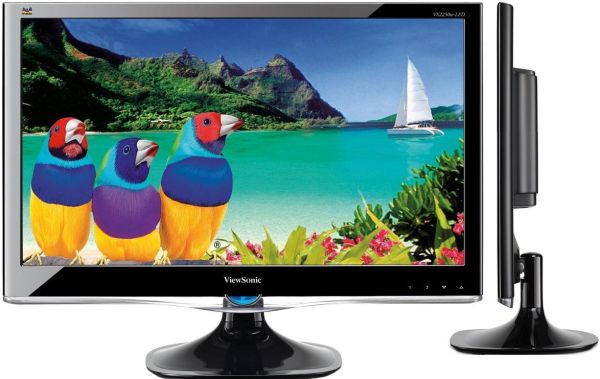








94 Comments
View All Comments
Gigantopithecus - Friday, August 5, 2011 - link
After thinking about this and on the advice of Ryan, our GPU guru, I edited the article to recommend nothing more power-hungry than a 6870. That's a more comfortably conservative recommendation, and I think it's better to err on the side of caution.mariush - Saturday, August 6, 2011 - link
That's indeed better.A lot of the pre-built computers still come with very cheap power supplies based on old designs with lots of amps on 3.3v and 5v and not so much on 12v, so those 220 watts could be a bit too much for these power supplies.
Someone might get mixed up and think that any kind of 400w power supply would be capable of this, which is of course not true.
Hrel - Thursday, August 4, 2011 - link
I would like to add a set I've had some personal experience with that are excellent. Sound is crystal clear, I'm not kidding. NO distortion even at max volume! Satisfying Bass.http://www.amazon.com/Onkyo-HTX-22HDX-Ultra-Compac...
It's got a 1% THD rating, so you can believe me when I say there really is no distortion. The bass isn't quite as good as those klipsch, which I've also used. But it is full and satisfying for 90-99% of uses. Not quite as penetrating as the Klipsch so your neighbors will thank you. Also doesn't get quite as loud as those Klipsch, but more than loud enough for realistic uses. Especially in a dorm/apartment. Has a night time mode that's actually usefull and many settings. And unlike all the other systems you linked it has a full receiver built into it. Full HDMI support and all the hookups you could ever want. That way you can get your game system and pc and laptop all running through it. With a remote so you don't have to get up every time you want to change devices. On top of that it supports 3 more speakers than the ones included so you could have a full 5.1 surround sound set up down the road if you chose to. Maybe after college, or once you get a bigger apartment or house or something. I often find them on newegg for 250 or less. Right now they're 230 on amazon. Really amazing deal for everything you get. Chintzy controller, but at this price all that matters is it works, and it does. If that matters to you get a Logitech universal remote.
Personally I use this when I want music streaming from my computer but I'm playing a game online over xbox. I don't really care about the explosion sounds of the game, but I need to visuals going to the tv. But I can have the sound coming from the computer without ever getting up or moving any cables. Pretty convenient and very fairly priced for everything you're getting.
If you're building a dedicated home theatre room you need to spend more; period. But if you don't want to spend more than 250 or so. Or you have limited space or don't want to fuss with cables or just want quality sound and bass without too much hassle or money; that's what these are for. The only other option I think is the Klipsch, which have slightly superior sound but have no receiver, and don't even have optical audio. That last one was a bid deal to me; too much distortion over RCA. I think the Onkyo offering a full receiver with every connection you could ever want, remote, 2 quality speakers with a good sub-woofer and the option to go 5.1 surround sound later more than makes up for the "just slightly" inferior sound. I mean, honestly unless you're completely OCD about sound like I am, you probably won't even notice a difference. Anyway, I think they're a great set of speakers and wanted to spread the word where the word just might be listened to, and appreciated.
Chinoman - Friday, August 5, 2011 - link
I agree with getting a system which has a low-powered sub for decreased penetration. As a current college student, it seems to me that a lot of kids who move on campus don't realize that their 10" subwoofers can be heard just as well on the other side of the wall.Leave the "loud music" to the clubs, don't bring it to the dorms where people next door might be trying to sleep or study.
Zoomer - Friday, August 5, 2011 - link
I would recommend picking up a cheap but decent receiver from craigslist for $50++ and using that. It just needs to do at least 2 channels (or 5), and there are many receivers out there that are good quality, but doesn't support hdmi switching or what not. It's not really necessary anyway. Save the money for the speakers; you'll find that HDMI switching, crazy fancy features and what not doesn't matter as much as the speakers.Roland00Address - Thursday, August 4, 2011 - link
They were planning to but they removed it before it was released (May of 09 they removed the 3 app limit, windows 7 starter like the rest of windows 7 was released to oems in July of 09 and to the general public in Oct of 09.)Gigantopithecus - Thursday, August 4, 2011 - link
Thanks Roland! Edited the article accordingly after confirming with a friend who just got the 1001P. The first thing I do when I buy a new machine (or as happens more often, a friend brings me their new machine) is install one of those heavily discounted W7 Ultimate licenses. Admittedly I have little experience with W7 Starter. ;)Roland00Address - Friday, August 5, 2011 - link
If you are a student and you can get W7 Ultimate or W7 Pro for cheap through your campus book store, then you will want to hop onto it.W7 Premium, Pro, and Ultimate add back the Windows 7 Media Center functionality.
W7 Pro and Ultimate add the remote desktop so you can log back on in your Desktop at the Dorm and grab the file you forgot to save, and have it sent back to your netbook.
Zoomer - Friday, August 5, 2011 - link
Or Pro for free through MSDNAA.johnnywa - Friday, August 5, 2011 - link
I find it wrong to assume that you can't get a desktop-like experience out of a laptop, but the article does seem to reinforce this notion. With a laptop, you can still purchase a monitor (or small TV), keyboard, and mouse, and you can end up with essentially a desktop that you can unhook and take around with you when you need to. I tried this solution for the last 2 years (minus monitor, although sometimes I hooked my lappy up to our apartment's 37" TV), and it was a very comfortable setup. Of course this isn't an end-all-be-all solution, but I'd say it's another alternative to desktop + netbook.