Back To School Technology Buyer's Guide
by Zach Throckmorton on August 4, 2011 8:55 PM ESTMonitors
Displays are the one category of computer hardware that I always actively encourage others to spend a lot of money on. They depreciate in value much slower than most other components, the technology does not develop as rapidly as, say, CPUs and GPUs, and they can be re-used over and over, no matter how many times you upgrade specific components or entire systems. The 24" LG MVA panel I spent $500 on in 2007 still looks very nice—the same can't be said of the Intel Core 2 Duo system that cost $600, which is now quite long in the tooth. [Note from Jarred: I wish I could say my Dell 3007WFP was holding up better; I've got issues with image persistence now. It's not unusable by any means, but having images persist for a minute or two after the content is gone worries me for how much longer this LCD will last!]
Another reason why college students in particular should consider spending a substantial chunk of their tech budget on displays is that dual displays can boost productivity. My usual workflow requires two monitors for maximum productivity. Or, if you're not dedicating 100% of your attention to working, you can always watch Hulu, Netflix, or even cable TV (with a tuner card) on a second monitor while you work at a more relaxed pace on the primary monitor. We outline here what type of display you can expect to buy at given price points.
$100 or less
Monitors at the lowest end of the price range are functional. They're not going to win awards, they have limited features, but they get the job done. You can usually find a 19" LCD with a 1440x900 or 1600x900 resolution screen and a standard D-sub input (but neither DVI nor HDMI) on sale for less than $100. The Acer V193WEJb is about as good as you'll find for $100 barring a ridiculously hot deal or clearance.
Around $150
At this price point, you should expect to be able to find LED LCD monitors that are 20" or larger and have 1080p resolution. These monitors should also support DVI as well as D-sub inputs. Viewsonic's VX2250wm-LED and ASUS' VE228H are good examples of good deals at $150 and $145 (after $10 rebate), respectively.
Around $300
$300 is about where displays start diverging between increasingly large (24"+) and increasingly quality panels. VA and IPS panels look nicer than less expensive TN panels for just about every use, and you should look for an MVA or IPS panel if you're thinking about spending $300 on a display. The Viewsonic VP2365wb is a 23", 1080p IPS panel display. It also features a height adjustable stand. If you'd rather have a bigger TN panel, Planar's PX2710MW is about as good as TN panels come, and its screen is 27".
$500 or more

For $500, you can get a gorgeous 24", 1920x1200 resolution IPS panel like the perenially popular Dell UltraSharp U2410 or HP ZR24w. The only real downside to using a 1920x1200 IPS display (aside from the high cost) is that other, lesser monitors will look worse than they did before! If you're able to sit a bit further away from your monitor than typical of most desks (like on a couch), you could also consider using an LED LCD TV for your monitor. If your computer has a DVI out port, you can buy an inexpensive DVI-HDMI converter cable to hook the two together. You'll lose sound, but if you have a speaker system hooked up to your PC, that's no real concern. However, most modern, mid-range to high-end desktops and laptops feature an HDMI out port, so you just need an HDMI cable to connect the computer to the TV. You can expect to find 32" 1080p LED LCD TVs for around $500 or less, such the Vizio XVT323SV and Sony BRAVIA KDL32BX420.
If you don't have space for a nettop or desktop and a monitor or prefer portability to screen real estate, we cover netbooks and laptops on the next few pages.


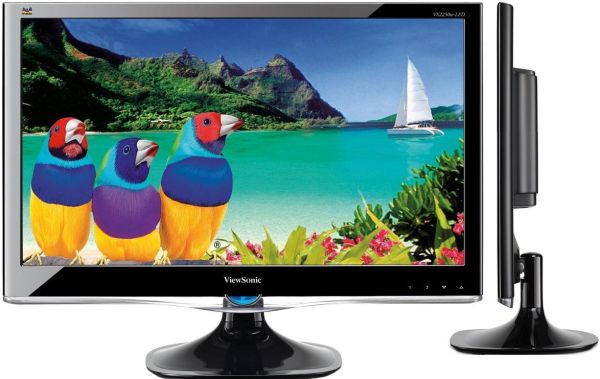








94 Comments
View All Comments
frozentundra123456 - Friday, August 5, 2011 - link
That sounds like a quite good idea. Can you just hook up a USB keyboard to a laptop and use it seamlessly, or do you have to somehow tell the laptop which keyboard is active??If you did this, you would save the cost of buying a laptop and separate desktop, but if you are very space limited, I am not sure that a laptop, external keyboard, and external monitor wouldnt take up as much space as a desktop. And you can set a desktop on the floor, while I am not sure you would want to do that with a laptop.
But I am not trying to put down your idea. It is a very valid and original alternative.
JarredWalton - Friday, August 5, 2011 - link
The problem is, a laptop that can compete with a desktop for performance will cost twice as much. You can build a $750 desktop that will outperform $1500 laptops. So, there's flexibility in getting a $750 laptop and $750 desktop in place of a single $1500 "do everything" laptop. It's not that you can't do it all on a laptop, of course, but there are certain things that will always be faster on desktops for less money (e.g. gaming).frozentundra123456 - Friday, August 5, 2011 - link
Jared,What you say is certainly true. However, if you only want to surf the net, do office type apps, and listen to music or watch videos, a 750.00 or even cheaper laptop is probably all the power you need. And I hate to admit it, but for gaming, a lot of college students probably use a console instead of the PC.
frozentundra123456 - Friday, August 5, 2011 - link
BTW, sorry about the misspelling of your name!JarredWalton - Friday, August 5, 2011 - link
No worries, and you're absolutely correct: if you don't care about gaming, honestly, Intel's IGP is perfectly adequate for 99% of users. You can watch videos without issue on any laptop made within the past four years (excluding Atom, of course), doing office work reached the point where a faster CPU didn't matter much back in the early 2000s, and surfing the net will generally be fast enough even on CULV and Brazos processors.If you're a parent buying a laptop for your college kid and you don't want them playing games? I'd recommend Brazos or an entry level Sandy Bridge as a good $400~$600 laptop -- or get a Llano laptop if you want gaming to be better.
TrackSmart - Friday, August 5, 2011 - link
At the very least, the option of a light-weight laptop plus external monitor should be part of this discussion. There are significant advantages to having only a single computer with all your files and programs always available.**Potential options if you expand your guide:**
Thinkpad X220 + External monitor
Toshiba Portege R835 + External monitor
13" Macbook Air + External Monitor
(These all weigh in around 3 lbs and have good performance, build quality, and battery life. I didn't list any of the Acer or consumer-level Sony laptops b/c I don't have confidence that they would last for 4 yrs...)
TrackSmart - Friday, August 5, 2011 - link
One more thing. Yes, this precludes PC gaming, but that's less of a trade-off in these console-dominated days...johnnywa - Friday, August 5, 2011 - link
Of all the laptops I've tried this with, both the usb keyboard and the laptop keyboard would remain active, so both can be used at the same time.I agree that this wouldn't save much space over just a regular desktop, but I think some people, like me, only want one computer (one single laptop as opposed to desktop + netbook), and don't want to worry about having to keep files synced across multiple computers using USB drives, Dropbox, etc. Thanks!
overseer - Friday, August 5, 2011 - link
If only the mini-ITX DIY setup consists of A75 ITX + low power Llano...Actually I've seen an ASUS A75 ITX MB the other day, so it just boils down to when AMD launches the 65W A8s and A6s.
Gigantopithecus - Friday, August 5, 2011 - link
Hi overseer - Where did you see a Llano ITX board?! I check Newegg, Ewiz, Amazon, etc. every morning and haven't seen one available yet. And I completely agree with your second sentiment - I can't wait for the 65W A-series APUs to be released!