ASUS F1A75-I Deluxe Review – Llano and Mini-ITX
by Ian Cutress on October 1, 2011 5:30 PM EST- Posted in
- Motherboards
- Asus
- A75
In a world where space is at a premium, the smaller motherboards get, and yet still retain full functionality, never ceases to amaze me. With desktop Llano processors taking the integrated graphics crown, an all-in-one mini Llano system becomes ever more appealing. To support this, ASUS have sent us their premium mini-ITX motherboard for review, which I have put through the bench suite.
Overview
We have had a number of ASUS boards through our hands this year, all of which give a comfortable feeling of design we have come to expect from ASUS, and their mini-ITX is no different. The package includes Bluetooth, integrated wireless (and antenna), as well as extra onboard USB 3 and a variety of video outputs, all in a tiny form factor.
One of the surprising bits about this package is that the install CD offers Google Chrome 11 as an install, perhaps suggesting that ASUS and Google have a software distribution partnership, like ASUS and Norton have had for a while.
I had severe trouble overclocking this motherboard when in AHCI mode, with a distinct refusal to boot into Windows beyond a base frequency of 107 MHz. Using software, I was able to bring this up to 110 MHz when on the integrated graphics. When using a discrete GPU, I still could not get past this 107 MHz bootable limit, but could reach 120 MHz using software quite easily. In IDE mode, the overclocking worked flawlessly at 140 MHz, which is quite a feat.
When I initially started testing the board, the only benchmark that was out of place was our DPC Latency test. Every five seconds or so, it would jump to between 1000-3000 microseconds. After about a week (!) of to and fro with ASUS trying to find the cause of the issue, which they had trouble replicating, I found that their software AI Suite II was the culprit. This software, when installed, will become part of the startup sequence - but when turned off, the DPC Latency reduced to a normal level. Note, most users wont actually notice a DPC Latency of 3000.
As I was testing this board with a pre-release BIOS, it stands to assume that ASUS may iron out these discrepancies by the time the board comes to market. With that in mind, combined with a 3 year warranty, the F1A75-I Deluxe should be a reasonable package for any Llano user if it hits a reasonable price point - ASUS have told me an expected RRP of $145.
Visual Inspection
When you combine a mini-ITX with the standard AMD CPU retention bracket, it does not leave a lot of room for a motherboard manufacturer to fit in a ton of extras. As we can see from the board below, ASUS have packed in almost every square millimeter with routing, resistors, and anywhere that is left is advertising motherboard features. The F1A75-I Deluxe comes in the black and gradated blue scheme we have come to expect from ASUS, with a single PCIe x16, and two DDR3-1866 DIMM slots.
The four onboard SATA 6 Gbps ports are 180 degree angled, so users with locking SATA cables can easily detach the cables individually, and to the right of these we find the front panel connectors. While I initially thought this is an odd position, it actually works rather well, and a lot better than some other front panel placement solutions I have encountered.
The board has two fan connectors, both four pin, one for the CPU and another general chassis fan. Despite the top end CPU pumping 100W power at stock, these two fan headers do not cover the three I would prefer for my all-in-one water cooling, or if I wanted more low power fans inside a small case. ASUS have told me that two fan-headers cater for the majority of users in a miniITX chassis, with one for the CPU and one for another fan - there is apparently some request for more headers on the board, but the PCB real estate is an ever present consideration.
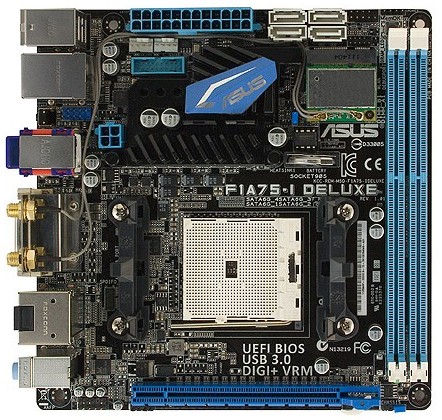
One thing of note is that ASUS have routed the integrated wireless cables to the back panel for the end user. I have had some mini-ITX boards that require the user to route them, which could end up a mess. ASUS have done a good thing here and kept them the ideal length, as well as neat and tidy. We have seen the wireless card stick out perpendicular to the board on various mini-ITX boards before, to increase board real estate, but ASUS have gone with the low profile approach. The tallest bits on the board are the back panel and the battery, so with some low profile memory and a low profile CPU cooler, this could be a great board for a tiny chassis, as long as you do not need the PCIe slot.

Other features include ASUS’ Dual Intelligent Processor design, the TPU and EPU, designed to aid overclocking for performance and configure energy modes for low power usage. As a result, we only see one 4-pin 12 V connector on this board, suggesting ASUS are not necessarily aiming at the high powered Llano users, but more on the low powered ones and then building the functionality around such a processor.

On the back panel is a PS/2 connector, four USB 2.0 ports, two USB 3.0 ports, Realtek Gigabit Ethernet, a clear CMOS button (always a handy addition), Bluetooth, an eSATA 6 Gbps port, DVI-D/HDMI/DisplayPort connectors, an Optical S/PDIF output, two antenna connectors for the wireless module, and a triplet of audio jacks.










51 Comments
View All Comments
jensend - Sunday, October 2, 2011 - link
You're totally wrong. The 80 Plus standard tells you how efficient the PSU is at 20%, 50%, and 100% of its rated capacity. PSUs are usually most efficient at around 2/3 of their capacity, and though they can be almost as efficient at full load, efficiency inevitably drops off sharply for loads which are ~15% of the full load or below.For a 1KW PSU like the one used in the review, they only had to meet efficiency targets at 200W to get certified; it's probably operating at only ~60% efficiency when these machines are idling at around 30W. Even an 80 Plus Platinum 1000W PSU is likely to be no more efficient than a non-80 Plus-certified 300W PSU for the sub-100 wattages most computers use most of the time.
The 80 Plus certification program is badly designed. Too many people think they're getting an efficient PSU when the PSU is only efficient at wattages they'll never use, and manufacturers make more high wattage PSUs because it is easier to be high efficiency and get certified at ridiculously high wattages.
nubie - Sunday, October 2, 2011 - link
Exactly, the only way to be sure what the BOARD draw is would be to measure the 12v 3.3v and 5v lines going to the board.Re $119 deal, I don't think that is available to anyone anymore, $139 for just that processor on Newegg.
Nforce graphics are notoriously power hungry, I should know I have had half a dozen of them. That comparison is silly.
Did you try the true Dual Core AMD without the latency-adding L3 cache? The Athlon II x2 2x1MB Lvl 2 models are decent. You can find them for around $35 if you keep a lookout, I wouldn't knock it.
The 5 watts you may potentially save is nothing compared to what your monitor or an inefficient sound system may draw.
hp79 - Monday, October 3, 2011 - link
Yeah, before I upgraded the AMD system to X3 last year, it had a AMD BE 2300 in it. It sucked around 40W at the time and I was happy about the power consumption. But the thing was too slow even for normal web surf and stuff so I upgraded the CPU.I know the 80 Plus does not mean it's all-the-way 80% or more efficient. I was thinking that it can't be that far off even if it is at 10% load. In this case, it's even lower than that, and thinking again, it does make a lot of difference in such a small load.
Comparing this AMD system again with Intel Sandy Bridge system, unless you need to play games with so-so graphics of Llano, I don't think it's worth it to use it for HTPC usage. I read reviews that idling at 20W is normal for Sandy Bridge systems. I believe my desktop power usage will also drop to those levels if I take off my GTX 460 graphics card. Sure, if it was 5W we are talking about, it's not a big deal. But 50W AMD vs 20W Intel is a lot. Yes, I agree the test is flawed so they should redo the test using a lower wattage PSU.
Death666Angel - Monday, October 3, 2011 - link
Just a quick info: my HTPC build with these components:60W pico psu
AsRock A75M-ITX
A6-3500 (triple core)
2*2GB 1866MHZ (8/8/8/T1)
500GB 2.5" HDD Toshiba (still need a MicroSATA adapter for my 1.8" SSD)
draws ~51W when using Linx with 3 threads (it goes to P0 with 2.1GHZ). It draws ~56W when I set P0 as the B0 with 2.4GHz. With medium activity (web browsing while installing windows updates) I get ~35W. In idle I have between ~25W and ~30W.
Btw. this is all with K10Stat lowering the votlages by betwem .2V (P6,P5), .3 (P4) and .4V (P3-P0 and B0). Which is kinda ridiculous and makes you wonder if AMD did this on purpose to not conflict with their Brazos line....
Anyway, I think those voltages are pretty sweet.
jensend - Tuesday, October 4, 2011 - link
What case are you using? I'm planning on doing a very similar build (though with a higher capacity picopsu) and I'm having trouble settling on a case.Roland00Address - Sunday, October 2, 2011 - link
1) The item to my understanding is not on the market yet. Made more evident via an estimated price instead of a real one.2) Uses a pre-release bios
3) Item was shipped via ASUS, when previous we were told via Anandtech motherboard reviews (not neccessary other items such as laptops) would be bought on the open market.
We were told these policies were going to be implemented due to the disaster that was testing on the x58 roundup less than 3 years ago.
I do appreciate this article and I enjoyed reading it, but I believe it should be called a preview and not a review.
Nihility - Sunday, October 2, 2011 - link
It would be nice to know how long it takes EFI on different motherboards to finish loading.Especially with Windows 8 and its faster boot speed, it's an important metric.
Some older BIOSes when set to AHCI and RAID would take 20 seconds to load, I'd like to be able to avoid such products in the future.
Death666Angel - Sunday, October 2, 2011 - link
Why?All that really counts is that you can see how component x (ASUS mini ITX) fares against a competing component y (AsRock ATX), so you can make the decision what is better for your usage model. This standardized test setup delivers that. It does not show the performance, power consumption etc. that you will see at home, but it does show the difference between different components.
If this motherboards draws more power vs. the other tested FM1 from AsRock, it is true to say that the same would be true for you at home, same thing with different performance deltas.
I think this is the best setup if you want the biggest overall comparison size while still not devoting all your time. Because time really is the #1 constraint here.
AnandThenMan - Sunday, October 2, 2011 - link
You're just making excuses. Other sites are using proper better testing methods, what is the problem here? No one, and I mean no one, is going to pair this system with a 1000 watt power supply, and I don't know about you, but I like to read reviews that reflect how a typical system is actually going to be configured and used.Death666Angel - Monday, October 3, 2011 - link
I would like that as well, but I understand the time constraints behind it, because testing every system according to their usage will mean testing every system at least 2 to 3 times. This ITX mainboard could be used in a HTPC with a pico PSU, but it could also be used in a Lian Li case with 6 3.5" HDDs for a selfmade mini-NAS, which would need more power. You would also need to test other motherboards with this little pico PSU, because otherwise you cannot compare the motherboards to one another.In a perfect world, we would have 5 different setups for this motherboard, the HTPC with pico PSU and undervolted. The HTPC with a pico PSU and an additional graphics card. The mini-NAS with 5-8 3.5" HDDs. The gamer PC with a powerful graphics card and overclocked CPU. And maybe the 5th can be overclocked CPU with pico PSU as HTPC with better decoding capabilities.
Every one of those usages probably has readers who are interested in it. And then you would need to have all those test setups applied to every other FM1 motherboard or else you cannot decide which one uses the least power, has the best overclock etc. You see the problem you start running into without a few standardized test setups?
I'm not making excuses, why would I? I have no affiliation to this website and am just a reader.