The Samsung SSD 830 Review
by Anand Lal Shimpi on September 24, 2011 1:02 AM EST- Posted in
- SSDs
- Storage
- Samsung
- pm830
- Samsung SSD 830
Random Read/Write Speed
The four corners of SSD performance are as follows: random read, random write, sequential read and sequential write speed. Random accesses are generally small in size, while sequential accesses tend to be larger and thus we have the four Iometer tests we use in all of our reviews.
Our first test writes 4KB in a completely random pattern over an 8GB space of the drive to simulate the sort of random access that you'd see on an OS drive (even this is more stressful than a normal desktop user would see). I perform three concurrent IOs and run the test for 3 minutes. The results reported are in average MB/s over the entire time. We use both standard pseudo randomly generated data for each write as well as fully random data to show you both the maximum and minimum performance offered by SandForce based drives in these tests. The average performance of SF drives will likely be somewhere in between the two values for each drive you see in the graphs. For an understanding of why this matters, read our original SandForce article.
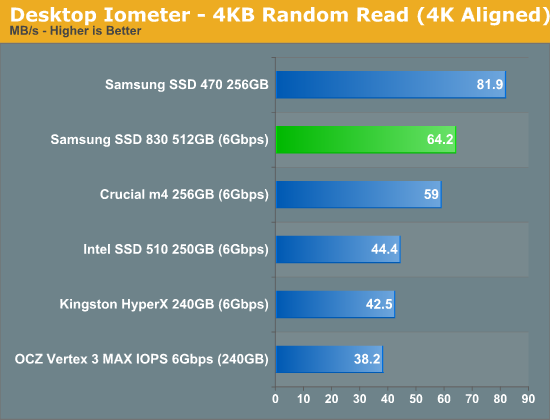
Just as we saw in Crucial's move to the m4 it looks like random read speed actually dropped a bit between the SSD 470 and 830. And just as we mentioned before, most desktop workloads don't demand super high 4KB random read performance so if this move was done to improve the 830's behavior elsewhere then it is a worthwhile tradeoff. Even with the drop however the 830 delivers the fastest 4KB random read performance of any high-end drive we've reviewed.
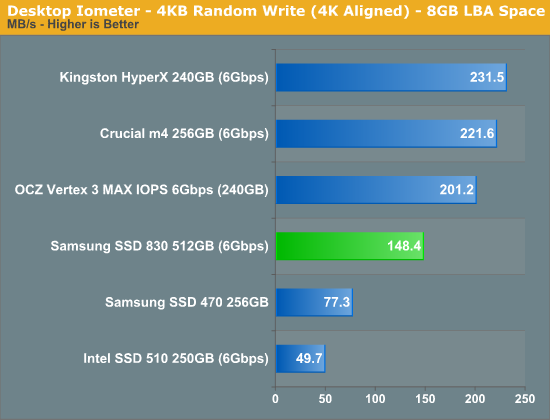
Random write performance has improved tremendously, although it's still noticeably slower than the SF-2281 drives and Crucial's m4. Similar to 4KB random read performance, there are diminishing returns beyond a certain level. Intel tends to have the right idea in how best to deal with random writes: work slower but clean up along the way, vs. write as fast as possible and rely on TRIM/idle garbage collection to improve performance later on. I've become wary whenever I see ultra high 4KB random write performance because it usually means that fragmentation can be a problem over time.
SandForce's numbers are high here because the workload is easily compressible, which is usually the case for desktop random writes as they tend to be table updates.
Many of you have asked for random write performance at higher queue depths. What I have below is our 4KB random write test performed at a queue depth of 32 instead of 3. While the vast majority of desktop usage models experience queue depths of 0 - 5, higher depths are possible in heavy I/O (and multi-user) workloads:
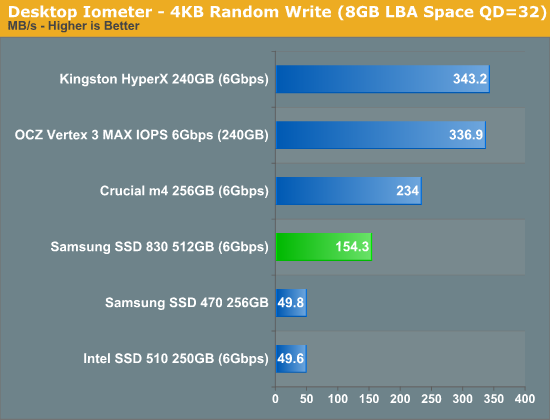
We don't see huge scaling with increasing queue depths from any of these drives really, with the exception of the SandForce solutions. Remember for the SF-2281 extra IO doesn't actually result in more writes to NAND, just a higher compression ratio which results in better performance with very little added work. I suspect SandForce's controllers could do very well in high load enterprise environments as a result. I've been working on an enterprise workload suite to figure that out...
Sequential Read/Write Speed
To measure sequential performance I ran a 1 minute long 128KB sequential test over the entire span of the drive at a queue depth of 1. The results reported are in average MB/s over the entire test length.
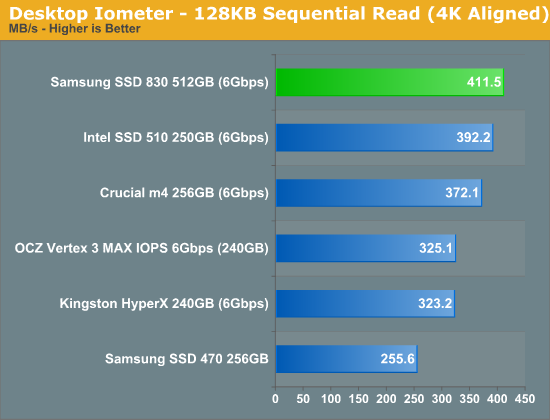
Although there are diminishing returns for ultra high random read/write operations on a desktop system, large sequential reads still scale quite well. If you do any amount of large file copying from your SSD to another SSD or file server you'll want to pay attention to these numbers here. Samsung manages to dethrone Intel at the top of our charts here with a very respectable 411.5MB/s.
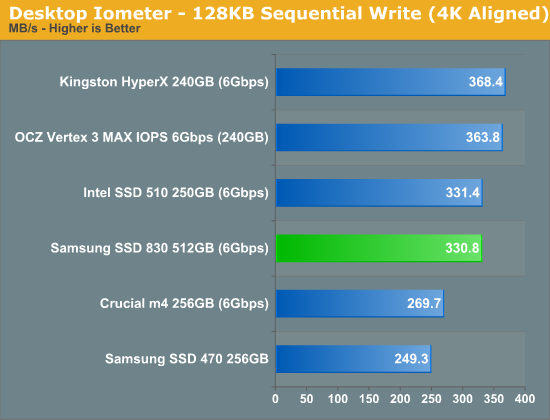
Sequential write speed is also still very important, again for those large file transfers. Despite the importance of random read/write IO the majority of desktop access patterns are still governed by sequential throughput. For an SSD to truly excel it needs good performance in all four of these categories. Thankfully for Samsung's sake, the SSD 830 delivers.










99 Comments
View All Comments
piiman - Saturday, September 24, 2011 - link
Might have something to do with Apple's and Samsungs legal issues. They seem to be trying to kill each other at the moment and having your supply line coming from someone you are suing and being sued by, isn't a good idea. Has soon as those supply contracts are up Samsung may tell them to kiss their $%@#lyeoh - Sunday, September 25, 2011 - link
It's probably less of "killing each other" and more of haggling and "poker" between the two.By diversifying Apple can say to Samsung, "Go ahead, make my day".
Havor - Saturday, September 24, 2011 - link
Wit most SSDs the size realy matters, why not just format a drive in to different size partitions.Format one partition to 120GB and fill the other 392GB partition up data so it cant be used for trim or any other optimizing benefits.
Because I am sick and tired of these firms sending big SSDs that dont represent real world use, as I will never buy a +$700 512GB drive, the sweets spot for most people is around 120/128GB.
I wane know how a 120/128GB drive preforms not a model that's way above my budget.
akedia - Saturday, September 24, 2011 - link
Partitioning wouldn't affect the number of channels, which does affect performance quite a lot, so you'd end up with numbers that reflect no actual product at all.juhatus - Saturday, September 24, 2011 - link
With Samsung's budget on these..EMC is using Samsung drive's in their enterprise storage products (Clariion) and they are the same sata drive's, except different stamp.
If its good enough for the enterprise-class serious work than it sure is good enough for consumers.
When's the availability for consumers?
jwcalla - Saturday, September 24, 2011 - link
It seems that every SSD article I read on AnandTech ends with a plug for an Intel drive. I understand some of the logic there, but it's not like Intel has an unblemished reliability record. The 320 fiasco was just as bad as anything we saw with the Corsair or SandForce drives. And IMO the price premium of the Intel 510 weighs heavily against it in comparison to, say, the m4 or Samsung options.Fun Guy - Monday, September 26, 2011 - link
Agreed - the reviews at New Egg show Crucial to be top dog, with Intel somewhere near the middle.JarredWalton - Monday, September 26, 2011 - link
I can't take Newegg reviews seriously, though: "I bought this product with my own money, so now I have to praise it to avoid buyer's remorse." Sure, there are bad reviews and good reviews out there, but even taking the average review score at Newegg isn't as useful as a real review looking at benchmarks and comparing with other drives.Crucial is one of the cheapest SSDs and still offers good performance, which is what most Newegg shoppers are after. Intel on the other hand charges a price premium, which is precisely what Newegg shoppers don't like. Outside of the 320 "fiasco" (which is something we warn about with every new SSD), Intel SSDs have proven very reliable over time, particularly compared with their contemporaries. The G1 no-TRIM thing was Intel being greedy, but G1 still worked quite well for the vast majority of users (even if it could get backed into a corner where performance would tank). G2 wasn't the fastest in its day, but it was fast enough and rarely gets into the poor performance realm.
Ultimately, if I'm putting my data on a device, I want it to be long-term reliable. So, I'm not buying any brand-new SSD or HDD. I let it stew for a couple months at least and then see if there are any issues cropping up. That gets you around things like SF-2200 issues, Intel 320, etc.
Oxford Guy - Friday, August 17, 2012 - link
"The G1 no-TRIM thing was Intel being greedy, but G1 still worked quite well for the vast majority of users (even if it could get backed into a corner where performance would tank)."In other words, it was a reliability issue because the vendor could not be relied upon to do the right thing.
elerick - Saturday, September 24, 2011 - link
Anand you used a Intel h67 in your test bed and I am currently run a 990FX chipset. Due to budget I'm looking for a good 120GB SSD(OS drive), what would you recommend? Also I cant wait if there is something around the corner.