The Samsung SSD 830 Review
by Anand Lal Shimpi on September 24, 2011 1:02 AM EST- Posted in
- SSDs
- Storage
- Samsung
- pm830
- Samsung SSD 830
Samsung is a dangerous competitor in the SSD space. Not only does it make its own controller, DRAM and NAND, but it also has an incredible track record in terms of reliability. Samsung SSDs were among the first I reviewed and while they weren't anywhere near the fastest back then, every last one of those drives is still working without issue in my lab today. It's also worth pointing out that Samsung SSDs are also one of the two options Apple rebrands and delivers in its Mac lineup. To continue to hold on to Apple's business for this long is an impressive feat on Samsung's part.
In the early days Samsung actually sold reference designs to companies like Corsair and OCZ. Its partners could then rebrand and resell the drives, which they did. Samsung was still learning the market and after being overshadowed by Indilinx in the performance segment, Samsung retreated. Returning last year to the consumer market Samsung had a new strategy in mind: go directly after the channel. Seeing no point in reselling its designs to third parties, Samsung made its SSD 470 available to both OEMs and consumers alike. OEMs were free to obscure the Samsung name but consumers were told upfront what they were getting. Samsung even spent a good amount on packaging for their drive just to develop its brand.
Although the 470 was a downright decent 3Gbps drive, it was competing in a world dominated by 6Gbps alternatives. Crucial's m4, Intel's SSD 510 and OCZ's Vertex 3 all offered better performance, at a similar price point. The only leg Samsung had to stand on was reliability, which believe it or not can sometimes take second place to performance depending on the target market. What Samsung needed was a faster drive that didn't sacrifice reliability and didn't move price points up. That's exactly what the Samsung SSD 830 is designed to do.
As we've already mentioned, the 830 is an evolution of the 470 design. It still employs a page-mapped architecture to deliver high random and sequential performance, but as a result requires quite a bit of on-board memory. Samsung has no qualms about storing user data in DRAM temporarily so it outfits the SSD 830 with a massive 256MB DDR2 cache. While this cache was spread over two chips in the 470, it is contained in a single package in the 830.
On the interface side Samsung gave the 830 a much needed upgrade to 6Gbps SATA. With a higher speed interface to the host controller and some tweaks on the firmware side Samsung is able to deliver much higher performance than the outgoing 470. Samsung manufactures and uses its own 2x-nm Toggle-mode DDR NAND which is fairly similar in performance to the ONFi 2.x NAND used by Intel and Crucial (133Mbps data rates per interface).
Little is known about the 830's controller other than it is a multi-core ARM design. Samsung claims the controller has three cores however we don't have any information on the design of each core nor the type of work each one does. As SandForce has claimed in the past, SSDs are rarely limited by processing power. Instead it's the firmware, algorithms and internal chip memories that ultimately determine performance. Samsung has claimed in the past its multi-core design yields better performance under multitasking workloads but I'm guessing that's more marketing than substantive.
The enterprise version of the 830 enables full-disk encryption (AES-256) however Samsung's product literature doesn't clarify whether or not the same is true for the consumer version.
The Drive
The SSD 830 is the consumer version of Samsung's recently announced PM830. The two drives use identical hardware but they do differ in initial firmware revisions. Samsung will provide firmware updates (Windows only) via its Magician Software. Users are also able to configure the amount of spare area on the drive using the Magician toolbox. By default spare area is set at a standard ~7% (just what you get from the GB to GiB conversion), putting the 830 on par with Intel and Crucial in that regard.
The Samsung SSD 830 will be available to consumers starting in mid October. Although Samsung isn't announcing pricing at this time, I've been told to expect the drive to be priced around where the SSD 470 is today. I popped over to Newegg to do a quick price check on the 470 and came away relatively pleased:
| Newegg Price Comparison | |||||
| 256GB | 128GB | 64GB | |||
| Samsung SSD 470 | $384.99 | $214.99 | $114.99 | ||
| Crucial m4 | $379.99 | $196.99 | $94.99 | ||
| Intel SSD 510 | $569.49 | $279.99 | |||
| OCZ Vertex 3 | $439.99 | $209.99 | $134.99 | ||
For the most part the SSD 470 is priced competitively with the Crucial m4 and OCZ Vertex 3. Crucial is a bit cheaper across the board but the gap is at most $20. If Samsung can keep its 830 pricing on par with where the 470 is today, I'll have absolutely no complaints.
The 830 will be available in four capacities, each of which will be available in three different versions: bare drive, laptop installation kit and desktop installation kit. The bare drive will be the cheapest option while the laptop kit gives you Norton Ghost + a SATA to USB cable and the desktop kit gives you Norton Ghost + a 2.5" to 3.5" adapter (with SATA cable).
| Samsung SSD 830 Lineup | |||||||
| 512GB | 256GB | 128GB | 64GB | ||||
| NAND Type | 2x-nm Toggle MLC | 2x-nm Toggle MLC | 2x-nm Toggle MLC | 2x-nm Toggle MLC | |||
| NAND | 512GB | 256GB | 128GB | 64GB | |||
| User Capacity | 476GiB | 238GiB | 119GiB | 59GiB | |||
| Random Read Performance | Up to 80K IOPS | Up to 80K IOPS | Up to 80K IOPS | Up to 75K IOPS | |||
| Random Write Performance | Up to 36K IOPS | Up to 36K IOPS | Up to 30K IOPS | Up to 16K IOPS | |||
| Sequential Read Performance | Up to 520 MB/s | Up to 520 MB/s | Up to 520 MB/s | Up to 520 MB/s | |||
| Sequential Write Performance | Up to 400 MB/s | Up to 400 MB/s | Up to 320 MB/s | Up to 160 MB/s | |||
Samsung sent us a 512GB drive, however as you can see from the table above the performance should be identical to the 256GB version. We are trying to get our hands on lower capacity versions as well to see how they perform.
The 830 is a very pretty drive, something Samsung is quite proud of. The 7mm chassis is all plastic save for the aluminum top plate. The bare drive doesn't ship with an adaptor for 9.5mm bays. If your notebook requires a 9.5mm drive you'll need a carrier of some sort to make the drive fit. There are no screws on the 830, the top plate just snaps on/off:
Inside the 512GB drive are only 8 NAND packages occupying one side of the PCB. These are octal-die packages with 64GB of total NAND per package. Each die is obviously 8GB in capacity.
The Test
| CPU |
Intel Core i7 2600K running at 3.4GHz (Turbo & EIST Disabled) - for AT SB 2011, AS SSD & ATTO |
| Motherboard: |
Intel DH67BL Motherboard |
| Chipset: |
Intel H67 |
| Chipset Drivers: |
Intel 9.1.1.1015 + Intel RST 10.2 |
| Memory: | Corsair Vengeance DDR3-1333 2 x 2GB (7-7-7-20) |
| Video Card: | eVGA GeForce GTX 285 |
| Video Drivers: | NVIDIA ForceWare 190.38 64-bit |
| Desktop Resolution: | 1920 x 1200 |
| OS: | Windows 7 x64 |





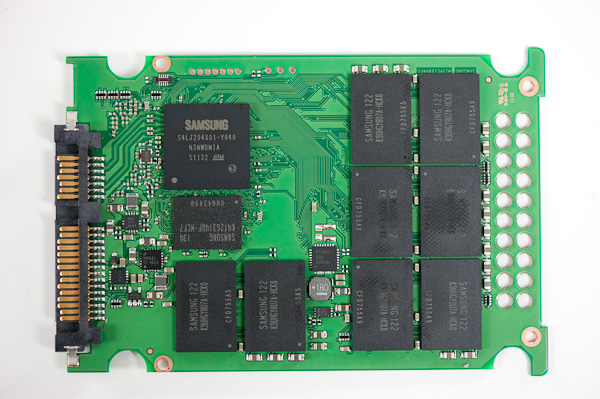
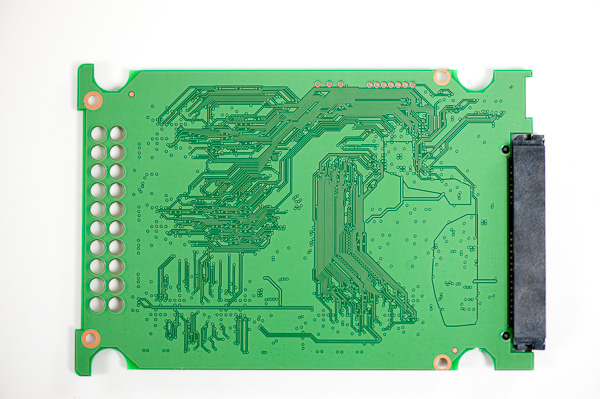








99 Comments
View All Comments
spudit88 - Saturday, September 24, 2011 - link
Great review- I've installed several of the 470 Series and they have been very reliable. I don't believe we have had issues with any of them. These are mostly going into corporate laptops, so the fastest SSD's are not always the best option. I've stuck mainly with Samsung or Intel for reliability reasons. We are just now starting to deploy more laptops with 6Gb/s interfaces, it's good to know there are more choices out there....particularly with a larger drive option of 512GB.know of fence - Saturday, September 24, 2011 - link
The Sizes of these drives are multiples of 2, (64,128), does this imply that GB means the same as GB inside Windows, Gibibyte a.k.a 2^30 Byte or 1.073*10^9 Byte. Same as with RAM.Or does "GB" refering to SSD Sizes actually mean something completely different than MB (per second) in Speed Benchmarks.
know of fence - Saturday, September 24, 2011 - link
Sorry, It's all explained. Still a bummer, though.buzznut - Saturday, September 24, 2011 - link
Two years ago, Samsung seemed convinced the way of the future was hybrid drives that combined the best of both worlds-the capacity of a mechanical with the performance of an SSD. They had a lot of reliability problems with these drives, I expect that's why there aren't more of these drives on the market.What I am wondering is has Samsung completely abandoned this idea? What about other manufacturers? Do you think that the cost of producing such drives makes it impractical?
Some of the average performing SSDs have come down to the $1/GB price point, which is seemingly the magic number for those folks still hanging on desperately to their mechanical drives. Now I hear these same folks complaining about reliability being the main issue keeping them from adopting new technology, and they aren't wrong.
I haven't had any issues with my SSDs, I find them to be extremely reliable and now I don't think I could go back for a system drive. Initially I had an X25 40GB, now a 128GB Vertex III. So the reliability of the Samsung drives is refreshing news and I sincerely hope the drives will be priced competitively because I'd really like to see them succeed with this.
I still think, if implemented properly, that there is a market for hybrid drives. Don't know that anyone is willing to risk that though.
Evonick - Saturday, September 24, 2011 - link
I'm curious if anyone knows the actual time involved for idle time garbage collection, and whether that process is equivalent to TRIM? Anand mentions "overnight" in the review, but does itgc really take 8 hours? And when does it start? After 3 minutes of idle or 3 hours? And when the itgc is completed, how does the drive perform compared to a TRIMmed drive?FunBunny2 - Saturday, September 24, 2011 - link
-- I've been working on an enterprise workload suite to figure that out...In order for this to be "real", encrypted data input is required. The reason is that relational databases in Enterprise are increasingly configured with encryption.
tpi2007 - Saturday, September 24, 2011 - link
I Anand, congratulations for the review and the video review, both of which I enjoyed very much.I was looking at the power consumption figures and was wondering if Samsung's higher numbers could have to do with their use of DDR2 for cache ? And by that I mean two things:
1. The fact that it's much bigger than Intel's for example should add to the power consumption, adding to the fact that they store user data, which probably means more data being written and read from all the time, increasing power consumption;
2. The fact that it's DDR2. Is it low power DDR2 or just normal 1.8v DDR2 ? That could explain the higher power consumption to a certain extent too. What if Samsung were to use low power 1.35 or even better, 1.25v DDR3L ?
Best regards,
tpi2007
FunBunny2 - Saturday, September 24, 2011 - link
Along similar lines: why is there not a power loss test in the suite? There appears to be no superCap on the board, yet the part uses "massive" amounts of DRAM with user data. This looks like a bleeding Achille's heel.enigma80 - Saturday, September 24, 2011 - link
This worried me too. 256MB of user data in a limbo?It would be importante to test a power loss amid writing to the drive and check the data on the drive.
Obsoleet - Thursday, January 19, 2012 - link
Excellent points. I'd like to hear an answer to this.The more I read, the more I feel Intel is the way to go.. even vs this Samsung and M4s.