ASUS E35M1-M Pro Review - Anyone For Fusion?
by Brendan van Varik on October 25, 2011 5:00 AM EST- Posted in
- Asus
- Motherboards
- Fusion
- E-350
BIOS
When you first enter BIOS, you will notice that ASUS have used a graphical BIOS with this motherboard. The BIOS itself is very easy to navigate through and when you get into it for the first time, you are faced with the ‘EZ Mode’ which shows you the basic things which a user may use or need to change such as the boot order of the system. When you enter the ‘Advanced Mode’, it opens up the entire BIOS so that you can turn things on or off which you would not find in the basic setup.
It is nice to see that overclocking features have been included in this BIOS but I do not think that many users will be buying this motherboard with overclocking in mind, as that will only raise power consumption and temperatures.
The fan controls in the BIOS allow you control both fan headers on the motherboard. You have a few options available which allow for either optimized cooling based on temperature, or if a quiet computing experience is preferred, that option is at your disposal too.
There are no noticeable changes between the release BIOS and the latest BIOS which is available on the ASUS website. ASUS claim improved system stability is achieved with the latest release although I have not experienced any issues on the shipped BIOS.
Overclocking
While overclocking may not be a strong point of this motherboard, it is still possible to squeeze a bit of extra performance out of the APU. I started with the ASUS Suite II software to see how good the automated overclocking was. The auto-overclocking feature added 3 MHz to the bus speed which increased the overall CPU speed by 48 MHz to give a final clock speed of 1648 MHz. The same overclock is applied if you select the AutoTune feature within the BIOS. It was stable but the increase in performance was not that noticeable.
Going through the BIOS, I was able to achieve a better result. The APU has a stock clock speed of 1.6 GHz and I was able to push it up to 1.792 GHz by using a 112 MHz base clock. All voltages were left on auto. When I went any higher than 112 MHz on the base clock, the motherboard would occasionally have an issue getting into Windows. However, from a stability standpoint, everything worked flawlessly at 112 MHz.
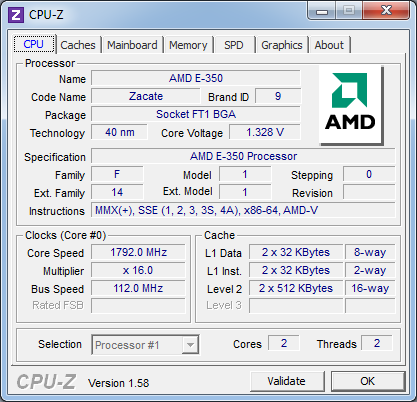
Along with standard stability tests, for completeness, the system was put under a 100 per cent loading for ten minutes and then the PC was put into a sleep state for the night. It switched on in the morning without any issues and full usability. When a 112 MHz base clock was used, there were no issues and the system was fully usable.


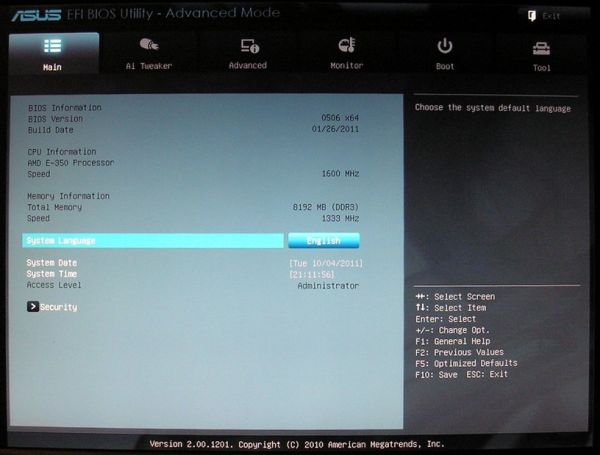
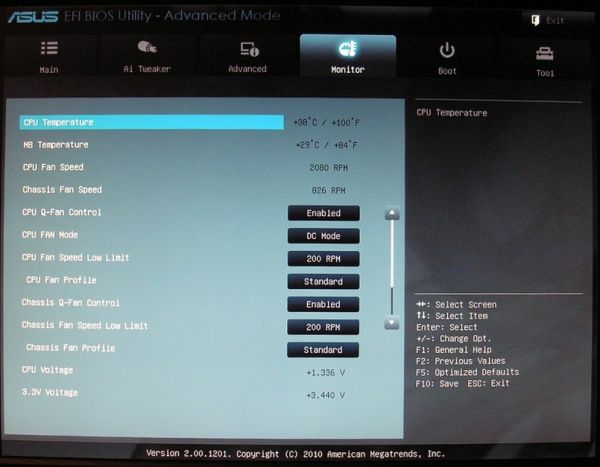














66 Comments
View All Comments
frilans - Saturday, December 3, 2011 - link
Sandy Bridge can be passively cooled to safe temperatures under load. We have Intel Core i3-2105 (TDP 65W) processors in our office computers. I have built them with no moving parts in the H3.S case with passive cooling from HD-Plex (www.hd-plex.com)./Chris
duploxxx - Tuesday, October 25, 2011 - link
much cheaper? the lowest priced mobo and the lowest price celeron will only get you in the same price range.not to mention the way higher TDP and I would love to see some GPU performance compares.
medi01 - Sunday, October 30, 2011 - link
SB celeron + motherboard is NOT "much cheaper than this APU".Stop spreading FUD, Intel fanboi.
plonk420 - Wednesday, October 26, 2011 - link
you can take the fan off just fine. ran for half a day like that.just to be nice, i put a PWM 120mm fan over it in the htpc case. can't hear it nor the PCP&C Silencer currently over my fridge running across the room.
davos555 - Tuesday, October 25, 2011 - link
It is good for basic tasks - However I had one and it stuggles to play back HD video content - the hardware decoding doesn't work in linux media players because of lack of drivers. Apparantly it works best in Windows media players such as MPC but I havent test this!spaceyyeti - Tuesday, October 25, 2011 - link
use xbmc. works great for me.C300fans - Tuesday, October 25, 2011 - link
Yeah, SB will get much more ppd if you are crunching BOINC.futurepastnow - Tuesday, October 25, 2011 - link
Great board for HTPC- unless you want to play modern 3D games on your TV. Then you'll need to step up to something with more CPU and graphics power.Also looks like it would be great for a home server, or a family member who only surfs the web and watches videos (that covers a lot of people).
mepenete - Wednesday, October 26, 2011 - link
runnin AMD for graphics? Nothin but trouble if you're in Linux.gevorg - Tuesday, October 25, 2011 - link
Couple of questions:1) Can this thing FLAWLESSLY play high bitrate HD 1080p from a hard drive or blu-ray disk?
2) How good is the 23.976 playback?