Bulldozer for Servers: Testing AMD's "Interlagos" Opteron 6200 Series
by Johan De Gelas on November 15, 2011 5:09 PM ESTInside Our Interlagos Test System
When a new server arrives, we cannot resist to check out the hardware of course.
The Supermicro A+ server 1022G-URF offers 16 DIMM slots, good for a maximum of 256GB of RAM.
Supermicro's motherboard are L-shaped, allowing you to add an extra "Supermicro UIO" PCIe card on top of the "normal" horizontal PCIe 2.0 x16 slot. Two redundant 80Plus Gold PSUs are available.
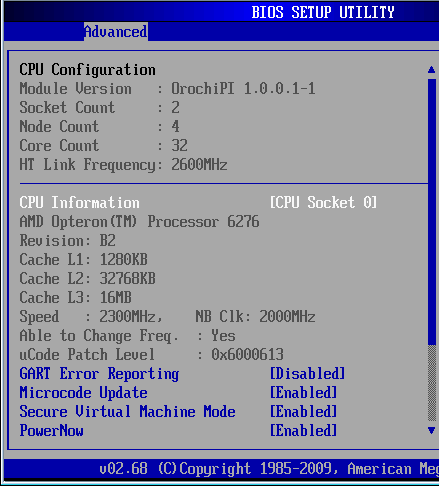
The board reports a 5.2 GT/s HT link to the chipset. The interconnect between the NUMA nodes runs at 6.4 GT/s.
We configured the C-state mode to C6 as this is required to get the highest Turbo Core frequencies. Also note that you can cap the CPU to a lower clock speed (P-state) by setting a PowerCap.




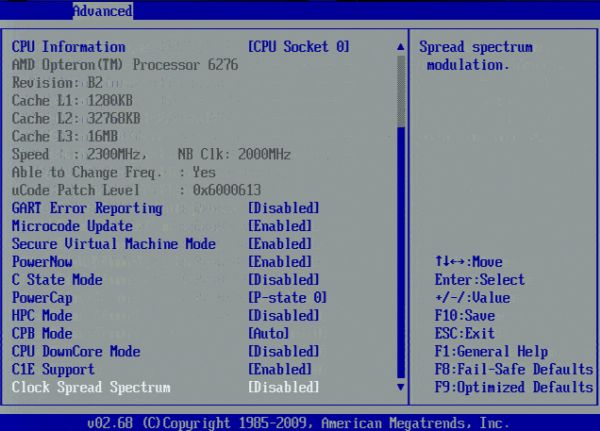








106 Comments
View All Comments
JohanAnandtech - Thursday, November 17, 2011 - link
1) Niagara is NOT a CMT. It is interleaved multipthreading with SMT on top.
I haven't studied the latest Niagaras but the T1 was a fine grained mult-threaded CPU. It switched like a gatling gun between threads, and could not execute two threads at the same time.
Penti - Thursday, November 17, 2011 - link
SPARC T2 and onwards has additional ALU/AGU resources for a half physical two thread (four logically) solution per core with shared scheduler/pipeline if I remember correctly. That's not when CMT entered the picture according to SUN and Sun engineers any way. They regard the T1 as CMT as it's chip level. It's not just a CMP-chip any how. SMT is just running multiple threads on the cpus, CMP is working the same as SMP on separate sockets. It is not the same as AMDs solution however.Phylyp - Tuesday, November 15, 2011 - link
Firstly, this was a very good article, with a lot of information, especially the bits about the differences between server and desktop workloads.Secondly, it does seem that you need to tune either the software (power management settings) or the chip (CMT) to get the best results from the processor. So, what advise is AMD offering its customers in terms of this tuning? I wouldn't want to pony up hundreds of dollars to have to then search the web for little titbits like switching off CMT in certain cases, or enabling High-performance power management.
Thirdly, why is the BIOS reporting 32 MB of L2 cache instead of 8 MB?
mino - Wednesday, November 16, 2011 - link
No need for tuning - turbo is OS-independent (unless OS power management explicitly disables it aka Windows).Just disable the power management on the OS level (= high performance fro Windows) and you are good to go.
JohanAnandtech - Thursday, November 17, 2011 - link
The BIOS is simply wrong. It should have read 16 MB (2 orochi dies of 8 MB L3)gamoniac - Tuesday, November 15, 2011 - link
Thanks, Johan. I run HyperV on Windows Server 2008 R2 SP1 on Phonem II X6 (my workstation) and have noticed the same CPU issue. I previously fixed it by disabling AMD's Cool'n'Quiet BIOS setting. After switching to high performance increase my overall power usage by 9 watts but corrected the CPU capping issue you mentioned.Yet another excellent article from AnandTech. Well done. This is how I don't mind spending 1 hour of my precious evening time.
mczak - Tuesday, November 15, 2011 - link
L1 data and instruction cache are swapped (instruction is 8x64kB 2-way data is 16x16kB 4-way)L2 is 8x2MB 16-way
JohanAnandtech - Thursday, November 17, 2011 - link
fixed. My apologies.hechacker1 - Tuesday, November 15, 2011 - link
Curious if those syscalls for virtualization were improved at all. I remember Intel touting they improved the latency each generation.http://www.anandtech.com/show/2480/9
I'm guessing it's worse considering the increased general cache latency? I'm not sure how the latency, or syscall, is related if at all.
Just curious as when I do lots of compiling in a guest VM (Gentoo doing lots of checking of packages and hardware capabilities each compile) it tends to spend the majority of time in the kernel context.
hechacker1 - Tuesday, November 15, 2011 - link
Just also wanted to add: Before I had a VT-x enabled chip, it was unbearably slow to compile software in a guest VM. I remember measuring latencies of seconds for some operations.After getting an i7 920 with VT-x, it considerably improved, and most operations are in the hundred or so millisecond range (measured with latencytop).
I'm not sure how the latests chips fare.