Intel SSD 520 Review: Cherryville Brings Reliability to SandForce
by Anand Lal Shimpi on February 6, 2012 11:00 AM ESTIntel was rumored to be working on a SandForce based drive for several months now, but even the rumors couldn't encapsulate just how long Intel and SF has worked on this drive. According to Intel, the relationship began 1.5 years ago. Still lacking a 6Gbps controller of their own and wanting to remain competitive with the rest of the market, Intel approached SandForce about building a drive based on the (at the time) unreleased SF-2281 controller. Roughly six months later, initial testing and validation began on the drive. That's right, around the time that OCZ was previewing the first Vertex 3 Pro, Intel was just beginning its extensive validation process.
Codenamed Cherryville, Intel's SSD 520 would go through a full year of validation before Intel would sign off on the drive for release. In fact, it was some unresolved issues that cropped up during Intel's validation that pushed Cherryville back from the late 2011 release to today.
Intel's strenuous validation will eventually make SandForce's drives better for everyone, but for now the Cherryville firmware remains exclusive. Intel wouldn't go on record with details of its arrangement with SandForce, but from what I've managed to piece together the Intel Cherryville firmware is exclusive for a limited period of time. That exclusivity agreement likely expires sometime after the SF-2281 is replaced by a 3rd generation controller. There are some loopholes that allow SandForce to port bug fixes to general partner firmware but the specific terms aren't public information. The important takeaway is anything fixed in Intel's firmware isn't necessarily going to be fixed in other SF-2281 based drives in the near term. This is an important distinction because although Cherryville performs very similarly to other SF-2281 drives, it should be more reliable.
As Intel has been working on this firmware for quite a while, it's likely that the 520 uses an older branch of the SF-2281 firmware that has been updated over the past twelve months.
The BSOD is Back, but Not on Intel
Back in October SandForce announced that it had discovered a firmware issue that resulted in unexpected BSODs on SF-2281 drives on certain platforms. Why it took SandForce several months to discover the bug that its customers had been reporting for a while is a separate issue entirely. SandForce quickly pushed out the firmware to OCZ and other partners. Our own internal testing revealed that the updated firmware seemed to have cured the infamous BSOD.
Just as background, our SSD testing is rarely over once the review goes live. Any drive we recommend gets tossed into a primary use machine somewhere within the company. We keep track of drive behavior, including any bugs or performance issues over time. This long term testing process takes place over months. The results of these long term tests are folded into future reviews and recommendations.
The BSOD is caused by a bug in SandForce's power state logic that ultimately results in the drive disconnecting from the system while it's running. It turns out that Windows isn't a fan of you hot un-plugging the drive it's running on, which results in the BSOD. We had two systems that exhibited the BSOD, both of which were fixed by the update last October.
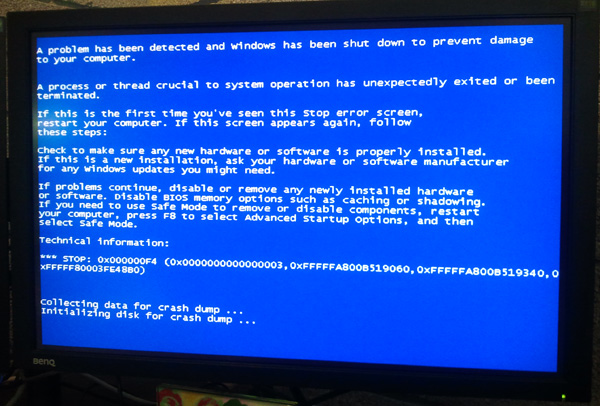
As luck would have it, our own Brian Klug happened to come across an unexpected crash with his 240GB non-Intel SF-2281 based SSD two weeks ago when he migrated it to another machine. The crash was an F4 BSOD, similar in nature to the infamous BSOD issue from last year. While two of the systems we reproduced the BSOD bug on were cured by last year's firmware update, Brian's system (an X58/Core i7 build) was BSODing regularly playing Battlefield 3. Games end up being a great way to trigger the SF-2281 BSOD issue as they frequently switch between periods of idle and load, which does a good job of stressing the power state logic in SandForce's firmware. I immediately sent Brian an Intel SSD 520 to see if the BSOD remained on Intel's drive. Switching to Cherryville caused Brian's BSODs to go away. Indeed most end user reports of SF-2281 BSODs went away with the fixed firmware, but we've still heard of isolated issues that remain unresolved. Whatever Intel has done with the 520's firmware seems to have fixed problems that still remain in the general SF-2281 firmware.
This is actually a dangerous precedent as it means one of two things. The first possibility is that SandForce has been made aware of flaws in its current firmware and chooses against (or is legally prevented from) disclosing it to its partners. The second possibility, and arguably even worse for SandForce, is that Intel was able to identify and fix a bug in the SF-2281 firmware without SandForce knowing it existed or was addressed. I suspect it's the former but as no one is willing to go on the record about the Intel/SandForce agreement I can't be certain.
Intel did go on record saying that the 520 is expected to have far fewer F4/F7 BSODs than any other SF-2281 drive. I asked Intel if I should read into the phrase "far fewer", but the answer was no - the 520 is expected to have similar reliability to the Intel SSD 510 and 320.
At the end of the day that's what Intel really brings to the table with the 520. As you'll soon see, performance isn't very different compared to other SF-2281 based drives. Intel's biggest advantage comes from the unique firmware that ships with the drive. Intel is also quick to point out that while other SF-2281 manufacturers can purchase the same Intel 25nm MLC NAND used on the 520, only Intel's drives get the absolute highest quality bins and only Intel knows how best to manage/interact with the NAND on a firmware level. While it's nearly impossible to prove most of this, the fact that we're still able to reproduce a BSOD on the latest publicly available SF-2281 firmware but not on the SF-2281 based Intel SSD 520 does say a lot about what you're paying for with this drive.
And you are paying a premium for the 520 compared to other SF-2281 based SSDs on the market today:
| Intel SSD 520 Price Comparison | |||||||
| 60GB | 120GB | 180GB | 240GB | 480GB | |||
| Intel SSD 520 (SF-2281) | $149 | $229 | $369 | $509 | $999 | ||
| Kingston HyperX (SF-2281) | N/A | $205 | N/A | $420 | N/A | ||
| OCZ Vertex 3 (SF-2281) | $95 | $190 | $240 | $375 | $850 | ||
| Samsung SSD 830 | $110 | $220 | N/A | $360 | $800 | ||
Last year Intel hinted at a move from the consumer market to enterprise server and client markets. The 520's higher price likely won't matter there, but for consumers the higher price is noticeable - particularly with good options from companies like Samsung now available on the market.




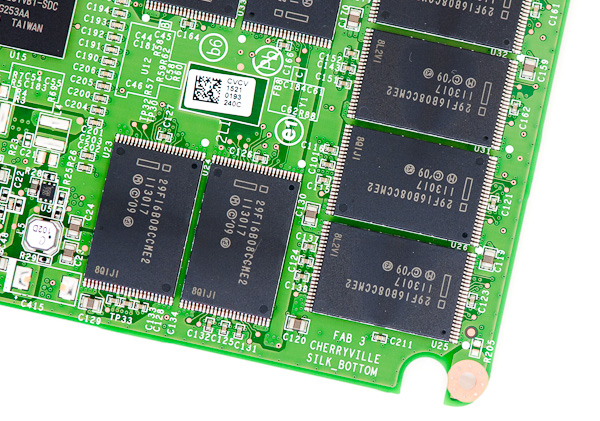
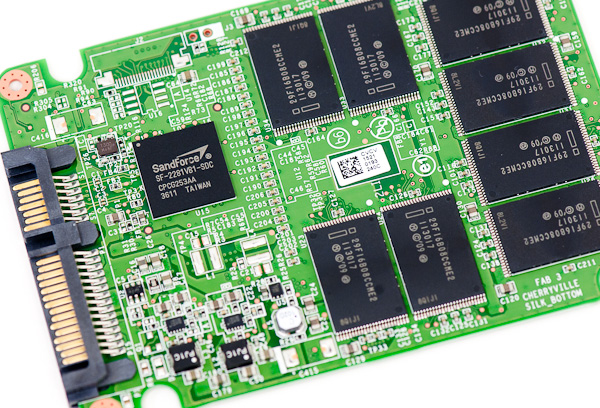








138 Comments
View All Comments
borynek - Saturday, February 11, 2012 - link
I am very curious how does the encryption option work in Intel SSD 520? Does it use ATA password? When I connect it to another computer or via USB the data cannot be read?schouwla - Monday, February 13, 2012 - link
I am not very excite about the new SSD from Intel. How does it stack up against A-DATA AS510S3-120GM-C that has reads at 550 MB/S and writes at 510 MB/S. A 120G disk is 11500 yen in JapanMadMacMan - Monday, February 13, 2012 - link
I'm what you would call a "power user" I suppose and I've used SSD's for several years. I had an X25-M G1 for the longest time and when Intel decided not to go after the speed crown anymore after the X25-M G2, and instead focus on reliability with the 320, I jumped ship. I love the fact that Intel is BACK with the 520 and although I'm surprised at the controller choice (SF-2281), it's still Intel and while only time will tell if it will have been a good purchase, but I'm going to get the 180GB version of the 520 series.I do have some experience with SF-2281 drives and they are all positive. At first, I was using two 120GB OWC Mercury EXTREME Pro 6G SSD's in RAID 0 in a 2011 Mac mini, which has SATA III (6Gbps) support. They ran like a dream using Apple's software RAID 2.0. Sequential speed tests for reads and writes were consistently above 900MB/s and sometimes approaching the 1GB/s mark, although I never went over. This setup lasted 3 months when I attempted to do the same when I switched into my (Late-2011) 17" MacBook Pro, but due to an issue having SOLELY to do with Apple, I am restricted to using only one of my SSD's. Needless to say, speeds dropped to around 500MB/s, but my machine runs beautifully and is still kick-ass at those rates. (On a side note, when I researched the issue, the 13" MBP, for some inexplicable reason, DOES run beautifully with 2 SSD's from OWC (i.e. SF-2281) in RAID 0, but not the 15" and 17" ones. As I said, this has NOTHING to do with the fact that they are SF-2281 drives.
The bottom line here is that I have had a combined 6 months experience with specifically the SF-2281 from OWC and they have been flawless for me and again, my system is on 24/7 and gets plenty of use. To give you an idea just how much use, I upgraded to 16GB of RAM recently, because 8GB simply wasn't enough.
So as I said, I will sell both of my 120GB OWC drives to raise some money for one of these, most likely the 180GB version. According to one of the charts in the review, the 180GB and 240GB run at almost the exact same speed (as opposed to the 120GB and 60GB variants). That's a sweet spot for me as far as capacity and price point are concerned. I'm looking forward to going back to Intel, although OWC's drives have been great!
e-kirill - Thursday, February 16, 2012 - link
I am thinking about buying Intel 520 180GB for my iMac 27" (mid 2011, MC814, OS X Lion 10.7.3), going to swap factory HDD with sweet (?) Intel 520.What do you think, guys, is it a good choice, considering NO TRIM factor for non-factory SSD under OS X Lion?
Yes, I know about TRIM Enabler (http://www.anandtech.com/show/5453/trim-enabler-20... but I am just ... not sure, how will it work over time.
It would be great to know your thoughts.
Thanx in advance!
SezeMakto - Friday, February 17, 2012 - link
First post ever! I'm torn between 3 SSDs. The Samsung 830 256GB for $340 delivered, the Samsung 830 512GB for $675 delivered, or an Intel 520 240GB for $500 delivered... Any help? Thanks.TheJian - Friday, March 2, 2012 - link
You report Trim doesn't do squat with this drive. Then how do they report trim works in seconds here using SSD Optimizer. You can even set it to scheduled so you don't worry about trim any more:http://www.hardwarecanucks.com/forum/hardware-canu...
If this is true, your whole article needs to be changed to say it's the best drive out there with trim or without even in XP etc.
Am I wrong? I almost bought but now want intel instead. Your article almost steered me to M4 just to avoid sandforce. I'm rethinking that now as maybe Intel really is WORTH the money.
TRIM WORKS FINE ON THIS DRIVE. USE THE TOOLBOX. How did you miss this??
zenith1 - Monday, March 12, 2012 - link
"Performance in this worst case scenario isn't terrible but the fact that it's irrecoverable even after a TRIM is what's most troubling."I am a bit unsure about this worst case scenario, does this mean that if I get into this corner case, there is no way at all to restore the drives performance? It will not help to free up some space or, as a last resort, a secure erase?
Would not mind any pointers on this issue, if it has been thoroughly discussed before. Just a bit mind boggling if there is no solution to this problem.
cansande - Thursday, March 15, 2012 - link
A couple of days ago the price was around 206 for the 120. It dropped to 199 and then 179 today. It looks like Intel may start to be more competitive with ocz and others. 10 dollars more than a vertex 3. Reliability and a 5 year warranty is 10 dollars more. I'll take it.kzinti - Monday, April 16, 2012 - link
I got myself an Intel 520 SSD (180GB) two weeks ago. While installing windows, I got 2 BSOD (dreaded F4), both resuming from hibernate. So I dissable hibernate and any power saving option. The drive worked fine for a week (so I forgot all about it).Then I started getting random freeze and last night, BSOD (F4) within 10 min of each reboot.
This was on an Asus P5K Deluxe, Bios updated to 1005 and ICH9R controller to 8.7.0.1007.
I put back my old system drive to reformat the SSD and that took me a dozen attempt. The SSD drive would keep locking up and disconnecting.
Since I removed the SSD, my system is stable as it always' been.
I am returning it today. I sure hope these new drives aren't plaggued with the same problem.
kzinti - Wednesday, April 18, 2012 - link
Exchanged the faulty SSD and haven't had a single problem in 3 days. The shop guy was genuinely surprised and said no one ever returned an Intel SSD. Well, I guess now there is one. =)