The Plextor M3 (256GB) Review
by Kristian Vättö on April 5, 2012 3:05 AM ESTThe Plextor M3
Plextor sent us a 256GB model of their M3 series. Below is a table containing the specifications of their M3 line.
| Plextor M3 Specifications | ||||
| Model | PX-64M3 | PX-128M3 | PX-256M3 | PX-512M3 |
| Raw NAND Capacity | 64GiB | 128GiB | 256GiB | 512GiB |
| Formatted Capacity | 59.6GiB | 119.2GiB | 238.5GiB | 476.9GiB |
| Number of NAND Packages | 8 | 8 | 8 | 8 |
| Number of die per Package | 1 | 2 | 4 | 8 |
| Sequential Read | 520MB/s | 510MB/s | 510MB/s | 525MB/s |
| Sequential Write | 175MB/s | 210MB/s | 360MB/s | 445MB/s |
| 4K Random Read | 55K IOPS | 70K IOPS | 70K IOPS | 56K IOPS |
| 4K Random Write | 40K IOPS | 50K IOPS | 65K IOPS | 30K IOPS |
| Cache (DDR3) | 128MB | 256MB | 512MB | 512MB |
The Plextor M3 is available in all the standard capacities. In the light of the performance specifications, the M3 looks very promising. It beats its closest match, the Crucial m4, in all aspects. It's very competitive even with SandForce based SSDs and especially the stated random read figures are great.
| NewEgg Price Comparison (4/2/2012) | ||||
| 64GB | 128GB | 256GB | 512GB | |
| Plextor M3 | $110 | $180 | $340 | $660 |
| Crucial m4 | $88 | $155 | $315 | $630 |
| Intel 520 Series | $110 | $180 | $345 | $800 |
| Samsung 830 Series | $105 | $185 | $300 | $780 |
| OCZ Vertex 3 | $90 | $178 | $340 | $770 |
Price wise the M3 is not the cheapest SSD, especially in the smaller capacities. There is about $10-15 premium in the 64GB and 128GB models but 256GB and 512GB models are more competitively priced. Crucial's m4, however, comes in as a cheaper option than the M3 at every capacity so that will be a key matchup where Plextor has to win on performance or come down in pricing.
The external design of Plextor M3 is very solid. When I first saw it, it reminded me of Samsung 830 with its brushed metal finish. Only the Plextor logo has been printed on the front—The model and other important information are printed on a sticker on the back of the drive. The drive package includes a 3.5" bracket, quick installation guide, and a software CD, which includes a clone&backup utility along with performance analyzer. Plextor is giving the M3 a top notch 5-year warranty as well.
Each of the main components (controller, NAND devices, and DRAM) have their own little thermal pad. Since the chassis is also made out of metal, heat dissipation should not be a problem.
Inside we find Marvell’s 88SS9174-BLD2 controller (or just 9174). This is the same controller that's in Crucial's m4, but the firmware is custom developed by Plextor. It’s actually a bit surprising, yet very refreshing, to see a Marvell based SSD for a change. Everyone seems to have a SandForce solution these days. We have seen that Marvell can be competitive; you just need to take the time to customize the firmware to get good performance. The stock SandForce firmware is fast enough, so it's obvious that many companies choose to go with the easiest option.
Flip the PCB and we find eight Toshiba 24nm 2-bit-per-cell MLC NAND devices. That’s coupled with two 256MB DDR-1333 chips from Nanya, giving a total of 512MB of DDR3 cache.
Toshiba uses a Toggle-Mode interface and the current iteration (2.0) of Toggle-Mode NAND is good for up to 400MT/s per interface. Rating speed by transfers is a bit annoying as it doesn't tell us the actual bandwidth—for that we need the width of the channel and transfers per second. The channel in this case is 8 bits wide, so that works out to be 3.2Gbps per interface, or 400MB/s. With eight NAND packages, the maximum throughput works out to be 3200MB/s, over four times more than what SATA 6Gb/s can provide. Of course, reading from NAND and dumping the data into a register is one thing; it's another matter to actually transfer the data to a host controller over the interface.
We want to provide a quick word about firmware updates before we go into benchmarks. The drive came with FW 1.01, which was the latest at that time. Plextor has recently released FW 1.02 which is supposed to fix some issues but all our tests have been done using FW 1.01. Plextor is not claiming increased performance in the release notes of the update. The actual process of updating the firmware is very simple. Download a small ISO (~3MB) from Plextor's site, burn that to a CD or USB stick and boot from that. Press Enter and it automatically flashes the drive. I even had all my other drives plugged in and there was no problem.
The Test
| CPU |
Intel Core i5-2500K running at 3.3GHz (Turbo and EIST enabled) |
| Motherboard |
AsRock Z68 Pro3 |
| Chipset |
Intel Z68 |
| Chipset Drivers |
Intel 9.1.1.1015 + Intel RST 10.2 |
| Memory | G.Skill RipjawsX DDR3-1600 2 x 4GB (9-9-9-24) |
| Video Card |
XFX AMD Radeon HD 6850 XXX (800MHz core clock; 4.2GHz GDDR5 effective) |
| Video Drivers | AMD Catalyst 10.1 |
| Desktop Resolution | 1920 x 1080 |
| OS | Windows 7 x64 |
Our regular readers may notice that my testbed is not exactly the same as Anand's. Anand's setup is based on Intel's motherboard with H67 chipset, whereas mine is an ASRock board based on Intel's Z68 chipset. The important bit here is that both feature native SATA 6Gb/s support and both setups use the same drivers. Other features and components don't really have an effect on SSD testing. For example the average CPU usage during write speed tests is less than 5%.



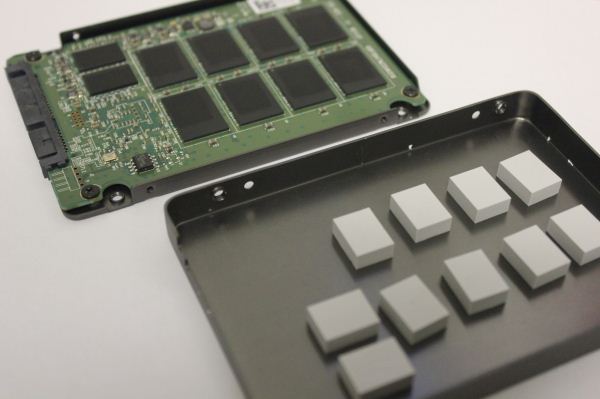

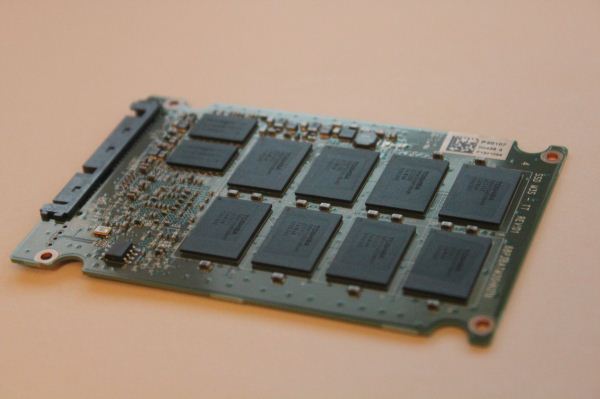








113 Comments
View All Comments
ecuador - Thursday, April 5, 2012 - link
He he, I read the article before the update and it sounded to me like it was written by a 15 year old! Little known Plextor... lolGood thing you updated, but in general when commenting on a company for an article do a little google search in case you are missing something ;)
JarredWalton - Thursday, April 5, 2012 - link
Just because you can google a company to read about them (Kristian had already done that -- note the paragraph about them being a subsidiary of Shinano Kenshi Corporation), it doesn't mean everyone out there is familiar with the company. I sort of laughed when Kristian said he hadn't head their name until a few months back, but then, there were plenty of companies I wouldn't have known a thing about when I was 17.Kristian Vättö - Thursday, April 5, 2012 - link
My point is that Plextor has not been in the spotlight for years. I was just surprised when the name came up because I seriously had not heard much about them. I consider myself to be pretty updated when it comes to the SSD front but I still had not heard the name Plextor until a few months back. That's why I wrote what I wrote. In SSD context, Plextor can be a new name for many, or at least it was for me :-)I admit that I did not know about their success in the ODD market in the 90s but then again, I was still spoon-fed at that time :-P
christoi - Thursday, April 5, 2012 - link
On the second page, on the test setup it says "Intel Core i7-2500K." I assume it's an i5 from the 3.3ghz clock?Kristian Vättö - Thursday, April 5, 2012 - link
Yeah, it's an i5. Thanks for the heads up, fixed it :-)BolleY2K - Thursday, April 5, 2012 - link
...are the 5 year warranty and the included version of Acronis True Image, which allows the user to easily clone his existing OS drive to the SSD.These two things are not included in the packages of most other SSDs on the market and in my opinion add to the value of the M3 package, so should be mentioned in the review.
Btw. I own the 128GB and am very pleased with it - easy installation (also due to the included software), good performance and entirely issue free so far. :-)
Kristian Vättö - Thursday, April 5, 2012 - link
At least my version did not come with Acronis True Image. The included clone utility is called Echo and is made by NTI. Not that it matters as the tool worked flawlessly when I copied my boot drive to the M3 :-)BolleY2K - Thursday, April 5, 2012 - link
Ah ok - I live in germany and over here you get Acronis. Well, as long as it works, it doesn´t matter how it is called I guess. ;-)I still think these 2 goodies should be mentioned and also kept in mind while discussing the price of the M3. Also the QA of these drives is very good - plextor states 20 hours of testing for every single SSD they ship and a RMA rate of 0,5%.
ckryan - Thursday, April 5, 2012 - link
I picked up a Plextor M3P, and here you get NTI.I went to try it out, and it did not play nice with Acronis which was on my system. After settting it up, the system reboots and loads a linux partition to do the copy operation... well, it didn't work, and then I couldn't get past the linux boot on subsequent restarts.
I could just revert to a clone from a week prior on another SSD, but not everybody has it like that.
The NTI Echo probably works quite well if you don't already have another clone suite installed like acronis.
The M3P is totally bitchin' though.
Jocelyn - Thursday, April 5, 2012 - link
I got my 256GB M3 for $290 in February and the 128GB often hits $150-$160. Anyway, Thanks for finally doing a review on the M3 and I <3 Toshiba Toggle Nand!!