The Plextor M3 (256GB) Review
by Kristian Vättö on April 5, 2012 3:05 AM ESTThe Plextor M3
Plextor sent us a 256GB model of their M3 series. Below is a table containing the specifications of their M3 line.
| Plextor M3 Specifications | ||||
| Model | PX-64M3 | PX-128M3 | PX-256M3 | PX-512M3 |
| Raw NAND Capacity | 64GiB | 128GiB | 256GiB | 512GiB |
| Formatted Capacity | 59.6GiB | 119.2GiB | 238.5GiB | 476.9GiB |
| Number of NAND Packages | 8 | 8 | 8 | 8 |
| Number of die per Package | 1 | 2 | 4 | 8 |
| Sequential Read | 520MB/s | 510MB/s | 510MB/s | 525MB/s |
| Sequential Write | 175MB/s | 210MB/s | 360MB/s | 445MB/s |
| 4K Random Read | 55K IOPS | 70K IOPS | 70K IOPS | 56K IOPS |
| 4K Random Write | 40K IOPS | 50K IOPS | 65K IOPS | 30K IOPS |
| Cache (DDR3) | 128MB | 256MB | 512MB | 512MB |
The Plextor M3 is available in all the standard capacities. In the light of the performance specifications, the M3 looks very promising. It beats its closest match, the Crucial m4, in all aspects. It's very competitive even with SandForce based SSDs and especially the stated random read figures are great.
| NewEgg Price Comparison (4/2/2012) | ||||
| 64GB | 128GB | 256GB | 512GB | |
| Plextor M3 | $110 | $180 | $340 | $660 |
| Crucial m4 | $88 | $155 | $315 | $630 |
| Intel 520 Series | $110 | $180 | $345 | $800 |
| Samsung 830 Series | $105 | $185 | $300 | $780 |
| OCZ Vertex 3 | $90 | $178 | $340 | $770 |
Price wise the M3 is not the cheapest SSD, especially in the smaller capacities. There is about $10-15 premium in the 64GB and 128GB models but 256GB and 512GB models are more competitively priced. Crucial's m4, however, comes in as a cheaper option than the M3 at every capacity so that will be a key matchup where Plextor has to win on performance or come down in pricing.
The external design of Plextor M3 is very solid. When I first saw it, it reminded me of Samsung 830 with its brushed metal finish. Only the Plextor logo has been printed on the front—The model and other important information are printed on a sticker on the back of the drive. The drive package includes a 3.5" bracket, quick installation guide, and a software CD, which includes a clone&backup utility along with performance analyzer. Plextor is giving the M3 a top notch 5-year warranty as well.
Each of the main components (controller, NAND devices, and DRAM) have their own little thermal pad. Since the chassis is also made out of metal, heat dissipation should not be a problem.
Inside we find Marvell’s 88SS9174-BLD2 controller (or just 9174). This is the same controller that's in Crucial's m4, but the firmware is custom developed by Plextor. It’s actually a bit surprising, yet very refreshing, to see a Marvell based SSD for a change. Everyone seems to have a SandForce solution these days. We have seen that Marvell can be competitive; you just need to take the time to customize the firmware to get good performance. The stock SandForce firmware is fast enough, so it's obvious that many companies choose to go with the easiest option.
Flip the PCB and we find eight Toshiba 24nm 2-bit-per-cell MLC NAND devices. That’s coupled with two 256MB DDR-1333 chips from Nanya, giving a total of 512MB of DDR3 cache.
Toshiba uses a Toggle-Mode interface and the current iteration (2.0) of Toggle-Mode NAND is good for up to 400MT/s per interface. Rating speed by transfers is a bit annoying as it doesn't tell us the actual bandwidth—for that we need the width of the channel and transfers per second. The channel in this case is 8 bits wide, so that works out to be 3.2Gbps per interface, or 400MB/s. With eight NAND packages, the maximum throughput works out to be 3200MB/s, over four times more than what SATA 6Gb/s can provide. Of course, reading from NAND and dumping the data into a register is one thing; it's another matter to actually transfer the data to a host controller over the interface.
We want to provide a quick word about firmware updates before we go into benchmarks. The drive came with FW 1.01, which was the latest at that time. Plextor has recently released FW 1.02 which is supposed to fix some issues but all our tests have been done using FW 1.01. Plextor is not claiming increased performance in the release notes of the update. The actual process of updating the firmware is very simple. Download a small ISO (~3MB) from Plextor's site, burn that to a CD or USB stick and boot from that. Press Enter and it automatically flashes the drive. I even had all my other drives plugged in and there was no problem.
The Test
| CPU |
Intel Core i5-2500K running at 3.3GHz (Turbo and EIST enabled) |
| Motherboard |
AsRock Z68 Pro3 |
| Chipset |
Intel Z68 |
| Chipset Drivers |
Intel 9.1.1.1015 + Intel RST 10.2 |
| Memory | G.Skill RipjawsX DDR3-1600 2 x 4GB (9-9-9-24) |
| Video Card |
XFX AMD Radeon HD 6850 XXX (800MHz core clock; 4.2GHz GDDR5 effective) |
| Video Drivers | AMD Catalyst 10.1 |
| Desktop Resolution | 1920 x 1080 |
| OS | Windows 7 x64 |
Our regular readers may notice that my testbed is not exactly the same as Anand's. Anand's setup is based on Intel's motherboard with H67 chipset, whereas mine is an ASRock board based on Intel's Z68 chipset. The important bit here is that both feature native SATA 6Gb/s support and both setups use the same drivers. Other features and components don't really have an effect on SSD testing. For example the average CPU usage during write speed tests is less than 5%.



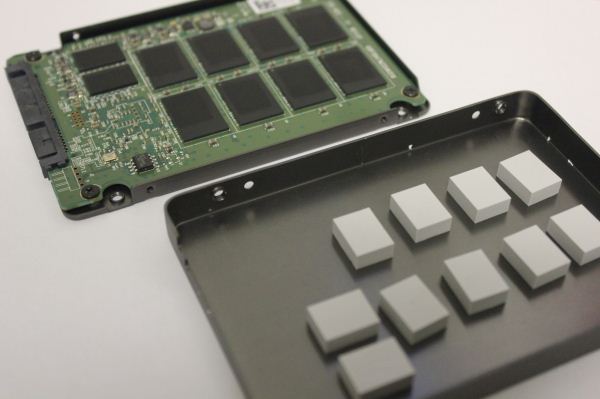

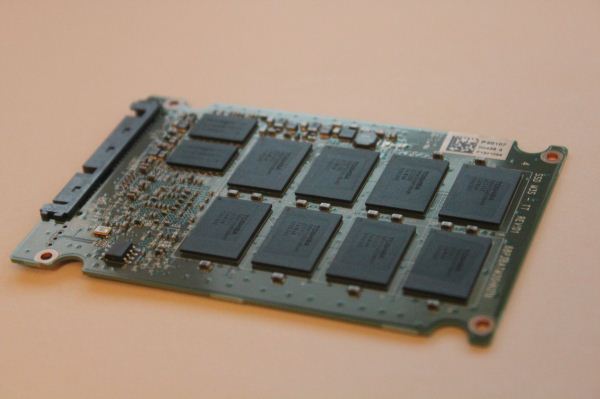








113 Comments
View All Comments
Kutark - Thursday, April 5, 2012 - link
I thought it kind of odd that the author hadn't heard of plextor until a couple of months ago. IMO basically anybody who had been building their own comps since the mid 90's should at least have heard of the brand.I wonder how old the author is. This kind of reminds me of when you mention Everquest in a conversation and the WOW generation has no clue what you're talking about.
BTW im not meaning to imply or say anything negative about the author, it just struck me as an odd thing to say.
Kutark - Thursday, April 5, 2012 - link
Well, had i read the comments i would seen that the author is 18, which explains quite a lot (again, not in a bad way)jabber - Thursday, April 5, 2012 - link
I thought the Plextor of old went bust years ago and the name was bought up by someone else?Basically standard goods with the Plextor name silkscreened on for 50% extra mark up.
I just threw out my trusty Plextor 712SA drive after about 8 years hard use.
Topweasel - Thursday, April 5, 2012 - link
No, as DVD burners became throwaway items (Sub $50) they started to offer re-branded parts, but higher quality ones. You could still tell from little things like the tray mechanism that they weren't Plextor. They also ran into a stumbling block with optics for DVD burners for the few they still manufactured. Since they are compared to the big ones, more of a boutique designer they had trouble at 16x+ of eeking out that last bit of quality. Which meant for their more expensive drives, they weren't king of the hill, meaning if reliability and not burning performance or burn quality were your concerns, then you wouldn't pay the extra amount. For the rebrands, they were actually price competitive even if they were like $5-$10 bucks more.Then came Blu-Ray drives. That did almost kill them. No one was/is buying them. Not like they would DVD drives. Internal drives also never hit the extremes that for example a DVD drive did at launch where they were $300-$400. So once again they were manufacturing expensive drives that no one was buying, and they couldn't even rebrand to make it more price competitive. That's why they went to SSD's, unlike OCZ that made the move because SSD's where much higher margin parts. Plextor did it to survive. But again they don't even have to make to many of these. Plextor makes its living as a low volume high quality high performance manufacturer. Even at their worse in 2008-2010, they were only just as good as everyone else. SSD's are just a product that they can produce that performance actually matters and higher prices are acceptable.
But no Plextor today is the same Plextor of old. Just with a new focus, but same goal.
Beenthere - Thursday, April 5, 2012 - link
Plextor has the potential to sell some decent SSDs. I think the M3 Pro should be the base model with the 3M pricing and Plextor should work on a true Pro model. The Pro pricing is unacceptable and the M3 performance lacking IMO.GrizzledYoungMan - Thursday, April 5, 2012 - link
Any reason to use 10.2 over 10.6?Kristian Vättö - Thursday, April 5, 2012 - link
From a user's standpoint, no. For reviews it's important to use the same set of software and drivers as an updated version may impact performance. In other words, we would have to test all SSDs again if we updated Intel RST to 10.6. That's why we are sticking with 10.2, at least for now.Maiyr - Thursday, April 5, 2012 - link
"Plextor as a brand is probably a new acquaintance for most people and I have to admit that I had not heard of Plextor until a couple of months ago."I must be getting old. That just seems crazy to me.
Maiyr
jwilliams4200 - Thursday, April 5, 2012 - link
With regards to idle power, the 256GB Crucial m4 shows half the idle power of the 256GB Vertex 4 in your chart, but they both have the same amount of synchronous flash.And since they are both using a Marvell controller (the V4 has a rebadged Marvell 88SS9187, the m4 has an 88SS9174), it is clear that the biggest factor in idle power consumption is NOT the amount and type of flash memory.
Kristian Vättö - Friday, April 6, 2012 - link
You really need some proof that the Indilinx Everest 2 is just a rebadged Marvell 88SS9187, I've seen nothing that indicates so.Of course the controller draws power as well and it can lead to high power consumption, so NAND is definitely not the only factor - I was only pointing out that Toggle NAND is more power efficient. It's possible that a future firmware update will decrease the power consumption of Vertex 4, that happened with Vertex 3 at least.