HP ZR2740w - High Resolution IPS that Doesn't Break the Bank
by Chris Heinonen on March 16, 2012 1:15 AM ESTColor Quality
Straight out of the box, the color accuracy of the HP leaves a disappointing taste. The average dE is close to 9, and the grayscale is well up there, almost entirely in the double digits. Due to the lack of an OSD or other controls, there isn’t any other color mode you can select, such as sRGB or 6500K, to try to improve these results without calibration. If you purchase the ZR2740w and cannot calibrate it, this is the performance you can expect with no way to improve upon it at all.
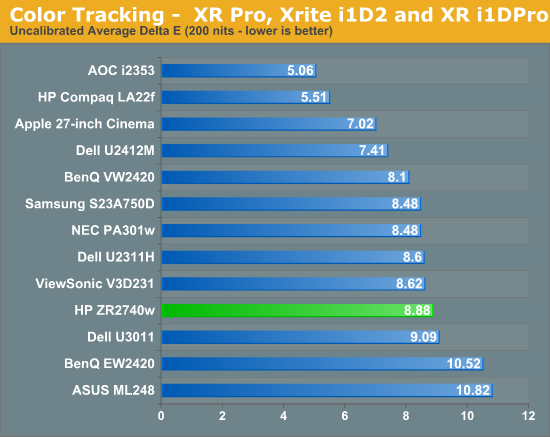
Of course, since many people purchasing this display will be calibrating it, we want to see how well it performs after a calibration. Using ColorEyes Display Pro on a MacBook Air, I set the targets to my usual preferences: 200 nits of light output, a D65 white point, gamma of 2.2, and minimum black level. The calibration was done with an i1Pro spectrometer that is NIST certified to have a maximum error of 1.0 dE and an average error of 0.4. Using these settings, we get a much better result out of the HP.
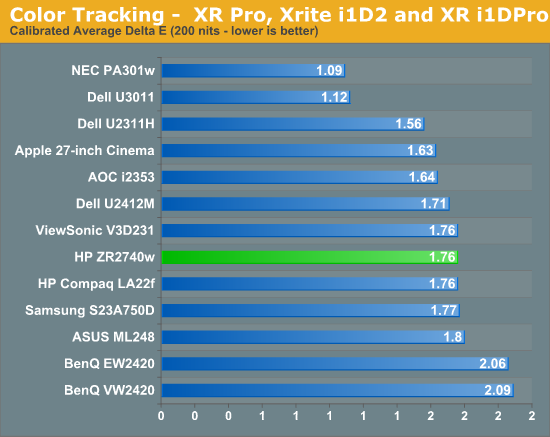
Here we can see that our dE has dropped down to an average of 1.76 which is pretty good. The errors, as usual, are in shades of blue at the edge of the sRGB colorspace, and that grayscale that was horrible is now down to an error of under 1 for almost the entire range. Again I wanted to look at the median color error and see how much this average error is being skewed by the blue results.
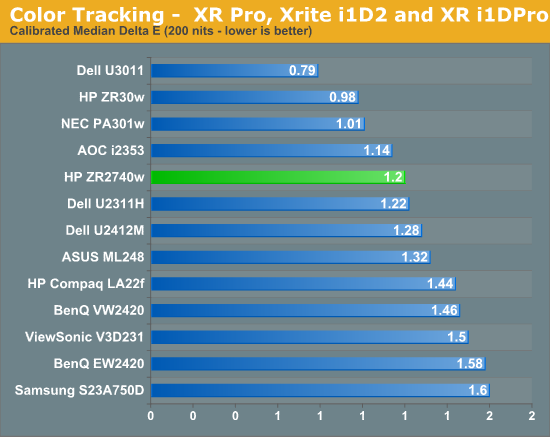
Our median color error is a dE of 1.2, which is quite good. There are a lot of panels that do worse than that, and not many that can do much better at all. The only way to really get an error much better than this is to find a panel that uses the full AdobeRGB colorspace, so those shades of blue will be able to be rendered correctly. As a high resolution 27” monitor is likely to be targeted towards professionals, including those doing print work, the 100 nits results were even more important this time than usual.
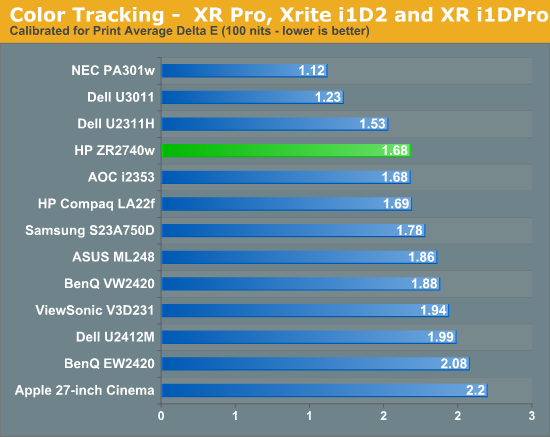
The dE results are very similar to those with 200 nits of light output, down to the grayscale having similar errors across the spectrum. The worst grayscale patch is the dark gray, which is the hardest for the i1Pro to read accurately, but until I have a better calibration program that allows for meter profiling, it’s the best result I’ll be able to get for you. Overall the calibrated results for the HP are good, but with no OSD at all the only way to get even close to these is with a calibration package, since you can’t even copy settings from another display and hope they look OK on your monitor. You could always try copying a color profile from someone else with the same monitor, but even then you're likely to get significant errors as there's plenty of variance between otherwise "identical" panels.


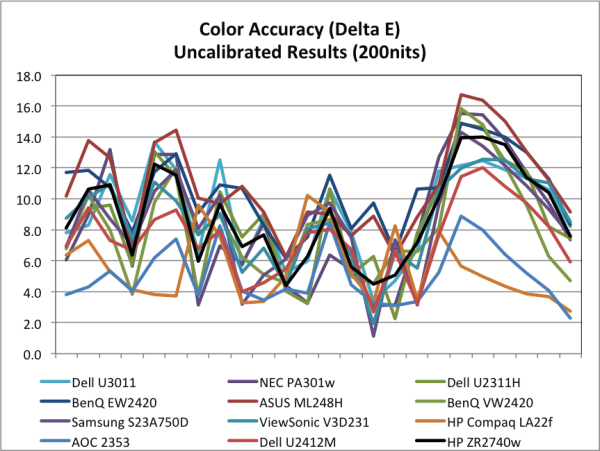
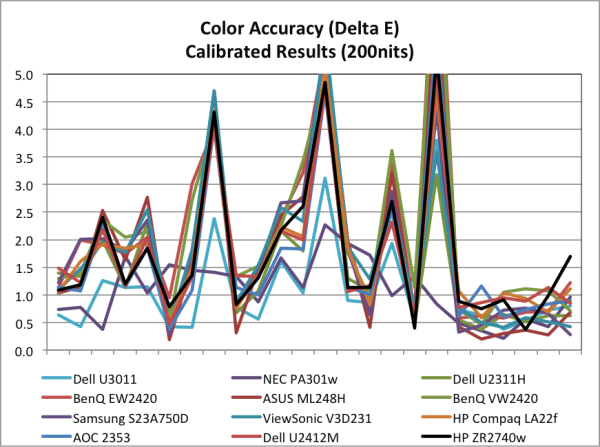
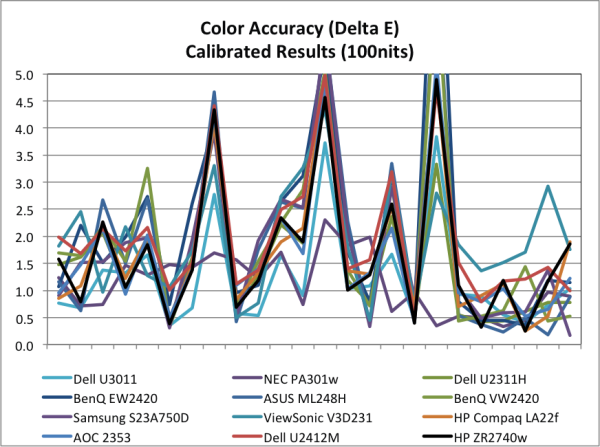








119 Comments
View All Comments
Snowshredder102 - Friday, March 16, 2012 - link
These monitors have been floating around the $700 price range for some time now. Not a fan of a 16:9 monitor for that price, this monitor also has terrible response time for anyone that plays any games. I don't see anything really special about this.JarredWalton - Friday, March 16, 2012 - link
Please define "terrible", because in my experience less than a frame of lag is nothing. I have an older S-PVA (Dell 2408WFP) with about three frames of lag. My personal threshold is around 20ms before it starts getting bad, relative to an S-IPS 30" display. Based on Chris' measurements I would guess I could get away with ~35ms delay relative to a CRT.As for your comment in regards to price, you're smoking something:
http://www.newegg.com/Product/ProductList.aspx?Sub...
$600 27" LCDs have been around for a long time, but they were all 1920x1080 or maybe 1920x1200. If you can provide links to any other 2560x1440 27" displays with IPS panels that cost less than $700, let's see them. I can't recall ever seeing anything like that for this price, outside of the HP ZR2740w.
Snowshredder102 - Friday, March 16, 2012 - link
I've heard people claim that an input lag above 10 starts getting bad. As for the price you're looking at FULL retail. I've seen these monitors for sale on a number of places. My U3011 has an MSRP of $1500, I bought it for $1150 on sale and during that time the u2711 was at $750. I've seen brand new HP 2560x1440 IPS monitors for $650. Sales come by decently often, you just have to put some effort in scoping out deals.JarredWalton - Friday, March 16, 2012 - link
A periodic sale is one thing, a normal price is another. The ZR2740w might go on periodic sales for under $550 given the current MSRP. It's good to see the base price well under $1000 for one of these displays for a change.esse09 - Friday, March 16, 2012 - link
Hello Jarred,the U2711 retails for the same price as the ZR2740w.
Based on your own reviews i'd say you should suggest picking the Dell monitor instead of this one as far as bang for the buck is concerned. What do you think?
JarredWalton - Friday, March 16, 2012 - link
It depends what you're after, really. The U2711 currently goes for more like $830+ based on what I can find:http://configure.us.dell.com/dellstore/config.aspx...
http://www.amazon.com/dp/B0039648BO
That's a full $200 more than what we can find the ZR2740w selling for, and it's not all sunshine and roses for the U2711. It has excellent colors, more connectivity options... and more input lag/processing lag. Tom's Hardware measured lag at 98ms (http://www.tomshardware.com/reviews/ultrasharp-u27... but I measured it at just 16-18ms (http://www.anandtech.com/show/2922/4). I'm not sure which is "right", so I'll leave that to you.
If you don't need the extra inputs or high color gamut, and you'd prefer to save $200, I'd take the HP. If you can get the Dell on sale for $630, however, I'd probably go that route.
Mitch89 - Sunday, March 18, 2012 - link
I'm a big fan of the U2711, I've used two of them on a video editing suite I built and they are gorgeous. They are AU$899 here in Australia, and despite the fact they cost more here than the US (despite our dollar being higher...) they are easily worth the money.Ramiliez - Friday, March 16, 2012 - link
Magical number for 60Hz panels is 16,7 msCommon monitor refresh rate is 60Hz that means every 16,7 ms image is refreshed therefore response time (crystal color change + input lag) below 16,7 ms is useless
For 120Hz panels the magic number is 8,3 ms
mathew7 - Friday, March 16, 2012 - link
Please don't confuse refresh rate and input lag.Input lag means the time for a pixel on the wire to be shown on screen. If a monitor waits for a whole image before refreshing it's panel, then yes, you will have 16ms input lag. But this will be for the top-left pixel. The bottom-right will be less, as the panel refresh nowadays is much faster than accepted refresh rate.
And 0 input+processing lag is desireable for any fast-paced action. It's not useless, it's ideal. And don't forget also the rendering time.
PS: your comparison is like saying that if your car's top speed is 100mph, then there is not reason for you to drive more than 100 miles.
imaheadcase - Friday, March 16, 2012 - link
Input lag is only as bad as the person who uses the monitor notices.I have a U2410 24inch and don't notice a difference in gaming with it vs a 120hz monitor.