HP ZR2740w - High Resolution IPS that Doesn't Break the Bank
by Chris Heinonen on March 16, 2012 1:15 AM ESTColor Uniformity and Color Gamut
The calibrated results on the ZR2740w were pretty good, but with such a large panel was the uniformity going to suffer because of it? 23” 1080p displays have a hard time with uniformity and are easier to fix, but perhaps since the HP is a higher end display more work has been put into keeping the screen uniform all around. Measuring nine points around the screen at the 200 nits calibrated setting, you can see what we found.
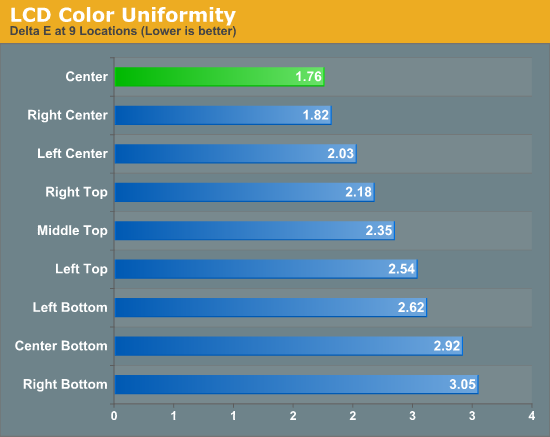
Only one of the nine locations had an average dE above 3, and the median value there was still below 2.75. What concerned me the most is that the uniformity on the grayscale was so bad, so when you have a solid white background, which is likely on a monitor like this with spreadsheets and other applications, you will be able to clearly see a shift in the white point as you look at it. Colors were far more consistent than white was across the display, so it seems to be a shift when the panel is fully driven, probably due to unevenness in the lighting I would assume.
While it has an 8-bit panel and can do 10-bit colors with A-FRC, the backlight system of the HP means that you aren’t going to get the full AdobeRGB colorspace on it. The HP comes out of Gamutvision with 76.82% of the AdobeRGB space, pretty much dead on to the 77.2% in the specs.
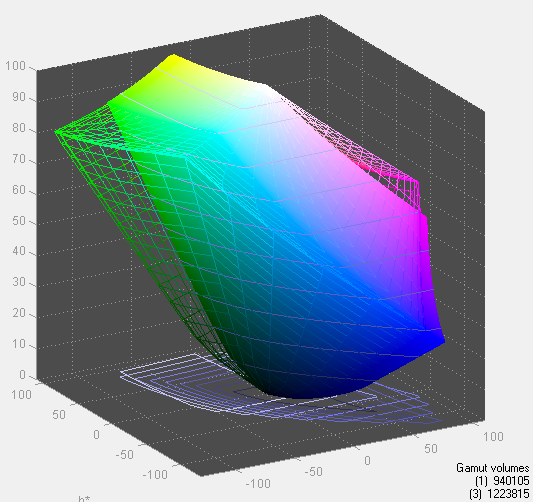


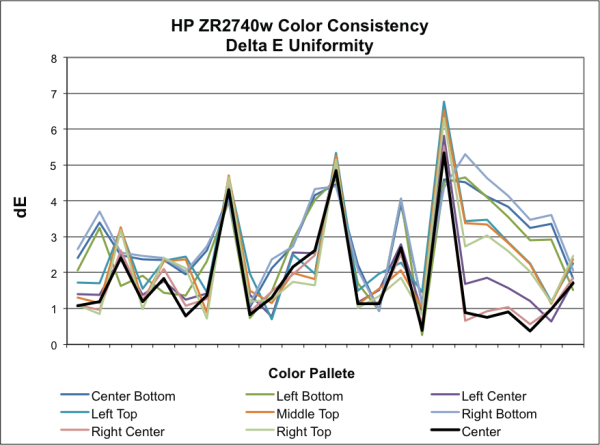
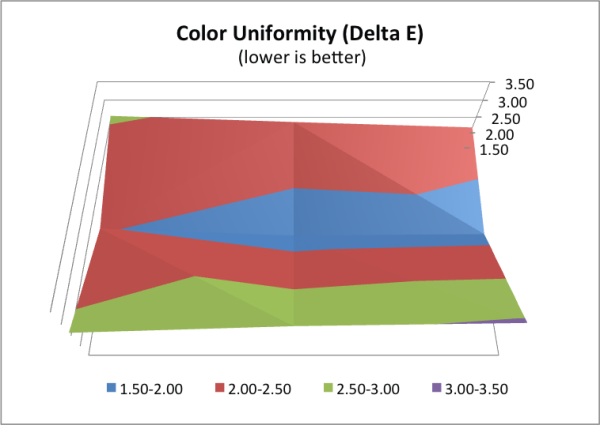








119 Comments
View All Comments
kenyee - Sunday, March 18, 2012 - link
That would have made it an interesting display...the Dell looks better...least expensive 30-bit native display for high gamut...cheinonen - Monday, March 19, 2012 - link
From what I can find, the Dell also appears to be 8-bit + A-FRC for 10-bit, the same as the ZR2740w. Native 10-bit panels are very rare and expensive, as the 24" HP DreamColor with native 10-bit color costs almost $2,000.Oxford Guy - Wednesday, March 21, 2012 - link
10-bit processing for a standard gamut white LED backlit display seems unnecessary.notathome - Sunday, March 18, 2012 - link
http://www.overclock.net/t/1215866/reviewed-400-25...27" 2650x1440 for about $400. Yeah it has no features but, it will look great once it is calibrated.
nastyemu25 - Monday, March 19, 2012 - link
I'd really like to see a review or something regarding these Yamakasi/Catleap Q270 monitors coming out of Korea. 27" LED 2560X1440 at an affordable price? yes plzWhy aren't any other manufacturers able to get something like this done?
nastyemu25 - Monday, March 19, 2012 - link
Or maybe not a full review, maybe just some impressions or something...Mygaffer - Monday, March 19, 2012 - link
They talk about how expensive these monitors are to make but that seems like so much smoke and mirrors. As far as I can tell these monitors have by far the highest margins on them of any type of monitor.You can import from South Korea Catleap 27" S-IPS 2560x1440 monitors for $400 and less. Seeing as how they use very similar panels to the Apple Cinema display yet cost less than half as much shows you how much of a premium we are really being charged here.
Oxford Guy - Wednesday, March 21, 2012 - link
Does it come with a flicker-free constant control backlight?Mygaffer - Tuesday, August 14, 2012 - link
Why, does that add several hundred dollars to the cost? Mine does have brightness control.