A Brief Look at Some Upcoming 7-Series Motherboards
by Ian Cutress on March 9, 2012 5:00 PM EST- Posted in
- Motherboards
- Intel
- H77
- Z77
ASUS
The big motherboard vendors will have at release their usual gamut of motherboards to fit a variety of price points, and ASUS is no exception. The usual lineup from ASUS should consist of several channel board models (LE, -V, Pro, Deluxe, WS, Sabertooth), to then be followed by a variety of Republic of Gamers motherboards (Gene, Maximus, Formula) over the next few months. Today we have images detailing several of these products.
ASUS Sabertooth Z77
The Sabertooth Z77 is part of ASUS’ range of TUF motherboards, supporting an unparalleled level of motherboard cooling control all wrapped up in a five-year warranty. I have been lucky enough to see this board in action, and there are some fun new features to get to grips with: Fan Xpert 2 allows complete fan control, with onboard optimization of fan levels. There is even a feature that allows the fans to keep spinning for a short while after the PC is turned off to remove that stagnant warm air from components.
ASUS P8Z77-V Deluxe
The P8Z77-V Deluxe represents the top end of the ASUS channel board range, and immediately we can see that ASUS is now starting to put on-board Wifi onto these boards. I had a good chat with one of ASUS’ PR, and in their view if at least 25% of their users require a feature, it will be added. Well it turns out that at least a quarter of people according to ASUS use a wireless connection for their PC to get to the internet, and as such this feature should be added across the range. In my eyes, this is a welcome addition which can only add value. The Deluxe also sports Intel network controllers, a feature that works its way down to the other channel boards.
ASUS P8Z77 WS
The WS (workstation) motherboard from ASUS is becoming a staple of their range. This Z77 model, aside from featuring DVI output (rather than HDMI/DisplayPort which the models above do) and dual Intel network controllers, contains a special PCIe 3.0 PLX chip to increase the number of PCIe 3.0 lanes on the motherboard. This gives the PCIe layout to reach x8/x8/x8/x8 all in 3.0 mode, which becomes useful for multi-GPU simulators in increasing GPU-to-GPU throughput. It will be interesting to see if this PLX chip has any performance decrease associated with it like the NF200 did. This WS board supports Intel’s 3rd Generation Intel Core Xeon processors and ECC memory to fit into the workstation category, albeit with more overclock options than a standard workstation board.
ASUS ROG Maximus V Gene
The Gene range of ASUS’ Republic of Gamers boards caters to the crowd wanting small yet powerful systems, with all the functionality of the main size boards (albeit missing a few PCIe ports). The Maximus V Gene doesn’t fail to disappoint – as it has the ROG treatment, we still get access to the ROG forums with dedicated ASUS employees to help optimize any configuration. The port on the IO panel is of interest – this is what ASUS calls an ‘augmentation port’, which provides space for both a mini-PCIe slot and an mSATA port. This would allow users to supply their own wifi module and mini-SSD as required, without taking up valuable space around the rest of the board. Other ROG features include PCB isolation for the audio to reduce electromagnetic interference, and ROG exchange – the ability for users to share overclocking results for similar systems and setups and see exactly all the settings required to make those overclocks.


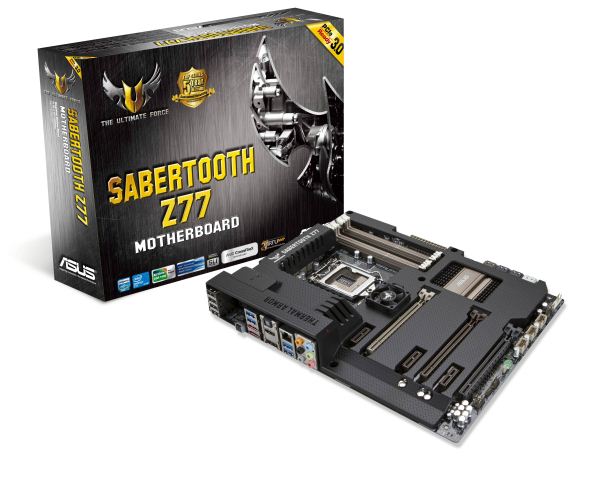











55 Comments
View All Comments
yuhong - Saturday, March 10, 2012 - link
The Z68/P67/H67/H61 chipsets don't have them either.. All the MBs with PCI slots had to use a bridge chip to add them.moozoo - Friday, March 9, 2012 - link
>There are still a lot of sound cards and TV tuners that are mainly PCI.Looking at http://www.netplus.com.au/product-list/SO40/Sound_... where I buy my gear. They are "mainly" pci-e
Seriously buy a new sound card.
There a plenty of good PCI-e sound cards from cheap though to expensive.
I'd imagine most motherboards are bought for new systems and people buying new systems who want a sound card are going to want a pci-e one.
That and the fact that motherboard sound is good enough for 90% of the market is why the manufacturers are dropping PCI.
PCI can not die soon enough.
I just wish that Intel had a Ivy Bridge that has the GPU and twice the PCI-e lanes.
Wardrop - Saturday, March 10, 2012 - link
I say death to PCI. It's about time PCI became a non-standard feature. It's only been super-ceded for 8 years. I've personally consciously avoided all PCI add-on cards for the last 5-6 years; sometimes these PCI-e cards would cost more or be harder to source than their PCI equivalent, but I was guaranteeing future compatibility (and ensuring I had no bandwidth bottlenecks). I'm now glad that every add-on card in our house is PCI-e, except for my second TV tuner which is only PCI because the damn motherboard only had 2 PCI-e slots (already used by the GPU and the primary TV tuner) - which is exactly why I'm glad PCI is finally being dropped.oldabelincoln - Saturday, March 10, 2012 - link
The sound card I understand. A TV tuner on PCI I don't understand. Before even the change to broadcast ATSC, tuner cards were PCI-e, at least the ones I looked at that supported ATSC, and with cable cos going to all digital output, I wonder what tuner you are using and what kind of signal you re recording. I'm not disputing the issue, just a bit puzzled.For my part, I use a PCI-e Hayppauge 2250, and certainly wouldn't have minded if it was PCI, so I could free up two PCI-e slots that the 2250 and daughter board use up, and get some use out of the unused PCI space.
LoneWolf15 - Sunday, March 11, 2012 - link
@oldabelincoln:What does PCI vs PCIe have to do with whether a tuner is analog or digital? There are PCI cards with digital tuners too; Hauppauge's HVR-1150 is an example.
@the earlier poster:
Having said that, the price of being an enthusiast, or at least being one who upgrades to newer high-end platforms, some legacy support will eventually die. I transitioned to a PCIe sound card and a PCIe tuner card knowing I wouldn't always have support for PCI cards. There are a few very specific cards out there that are still PCI only, but usually they are such that and end-user isn't likely to change the configuration of a system using them. Good sound cards and TV tuners are available in PCIe, and are reasonably priced when compared to a $200-350 Z77 mainboard.
Belard - Monday, March 12, 2012 - link
That is the thing, intel wants ALL legacy ports off the boards. It lowers costs, lowers point of failure, makes things easier.PCI has done well, it can go now. Ouch... I think I just realized my Tuner-card is PCI, nope... its PCIe. I'm good to go.
For those who need PCI support, they can go with AMD boards, for now...
philosofool - Monday, March 12, 2012 - link
I'm a little confused by this comment, because it looks to me as if GIGABYTE has some (but not all) boards including some legacy PCI.I get what you're saying about wanting them on your board. If you have an old but good sound card, an upgrade is expensive and probably doesn't add to your overall experience. It's just a part you had to replace.
I use a PCI 802.11g card that I absolutely love. I never have connectivity failures that require a reboot of my system. You can't say that for all wireless cards, and I'm not looking forward to the point where I have to replace this one.
Logsdonb - Friday, March 9, 2012 - link
I would like to see some ivy bridge / PCI 3 benchmarks with crossfire configurations (ATI 7870s) and high speed SSDs. Most benchmarks published so far only have 1 GPU and don't really show the capability of the new PCI graphics. I am really looking forward to upgrading with CPU, GPU, and PCI upgrades all at the same time.I would like to see very nice gaming / photo and video editing solutions without having to create a massive space heater that is loud and consumes massive amounts of energy to run. In other words, a nice machine that is also nice to live with.
ravisurdhar - Friday, March 9, 2012 - link
The sudden appearance of mSATA everywhere kinda surprised me...is this supposed to be used for an SRT drive, for users that don't want a full-sized SSD?peterfares - Friday, March 9, 2012 - link
That and for small form-factor PCs. With a tiny SSD that plugs right into the motherboard it basically takes up no room. This will also be great for HTPCs, too. If you don't need local storage, a small SSD is awesome.