The new iPad: Retina Display Analysis
by Anand Lal Shimpi on March 19, 2012 5:49 PM ESTWe're hard at work on our review on the new iPad but with a fair bit of display analysis under our belts I thought a quick post might be in order. One of the major features of the new iPad is its 2048 x 1536 Retina Display. Apple kept the dimensions of the display the same as the previous two iPad models, but doubled the horizontal and vertical resolution resulting in a 4x increase in pixels. As display size remained unchanged, pixel density went through the roof:
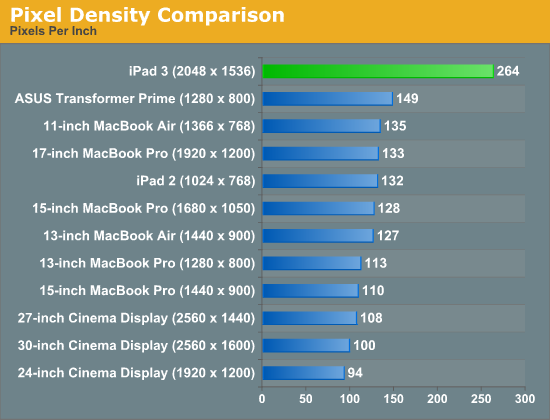
Although the iPad 2 has a fairly high pixel density compared to most of Apple's Mac/display lineup, you're more likely to hold a tablet closer to your eyes which made the low resolution/pixel density problematic. The new iPad addresses this issue as you can see from the chart above. I can't focus closely enough to the panel to actually make out pixels on the new iPad, much less at a normal viewing distance. With the aid of a macro lens we can definitely identify individual pixels. The improvement over the iPad 2 display is striking:
To the left we have the original 1024 x 768 panel, and to the right we have the new Retina Display. At this distance you can still identify individual pixels, an ability that quickly vanishes at normal viewing distances. The Music app icon is an even better example of what you gain from the newer display as it has more high contrast edges that appear more aliased on the 1024 x 768 panel:
The old iPad's 1024 x 768 resolution was fairly bothersome when it came to reading text on web pages or books. Most Android tablets standardizing on 1280 x 800 offered an advantage in that respect, albeit not delivering significantly higher pixel density. The new iPad completely resolves this issue. Hover over the links below to see roughly the same paragraph of text from our retail Radeon HD 7870 review on the iPad 2, new iPad and ASUS Transformer Prime:
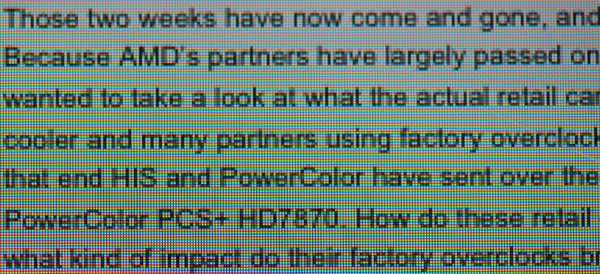
| Apple iPad 2 | Apple iPad (3rd gen) | ASUS TF Prime |
| original | original | original |
While it's still obvious that you're looking at a screen and not an e-ink display, the pixels perform a good disappearing act on the new iPad.


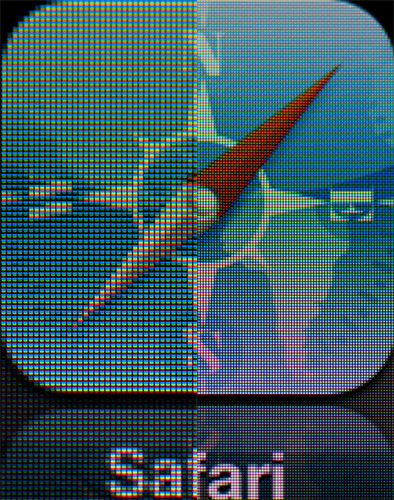
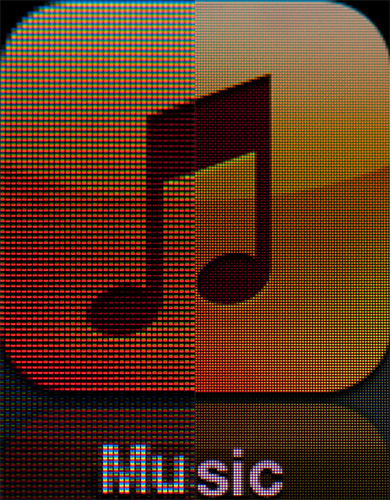








172 Comments
View All Comments
andersenep - Tuesday, March 20, 2012 - link
Thanks for all the replies :-)As for music, photography, reading, science. Yes to all of those. I absolutely love having Photo Stream with iCloud. Awesome. And again, this display is really amazing in a consumer device, so it's a real pleasure looking at my photos on it.
I'll have to do some more hunting around the app store, but 99% of the apps I can put on my phone, and a lot of them have OS X versions as well.
I think I just fall is the same category as you, where the gap is too small (especially with my MBA which is very close to as portable as the iPad)
I really want to love it, but for me it's just not filling any particular niche. I don't consider myself a fanboi at all, but when I got my iPhone 3G and later my 11 inch Air, it was instant love. All I can personally say for the iPad is that it's pretty. I'm hoping it grows on me.
As for the cellular stuff mentioned above, I simply don't want to pay AT&T any more money for a data connection. Especially when I'm restricted to a 4GB data cap and already paying twice for the same data (tethering).
strangevil - Tuesday, March 20, 2012 - link
I also fall in the same category. I have an iPhone 4S and a 13" MBA (older generation), however, I find the iPad pretty nifty. I LOVE reading books and browsing the web on it. I generally am a heavy reader on the net and having a screen which gives me magazine like quality is really awesome.If you watch videos, I'd recommend you download AVplayer from the Appstore. It plays 720P .mkv's without any problem on the iPad and also supports wifi transfer. So no need of transcoding or encoding in diff format. Also, it supports variety of Aspect ratio and changes it according to your liking taking advantage of the weird iPad resolution (also supports 4:3).
Also, Flipboard is pretty neat and doubles as a RSS reader.... Good reader is another great app for pdf and other format reading.
For me it's mainly a media consumption device and I love it for what it provides. I also like playing games on it. Reading is where iPad is killer. If you love reading books, next after Kindle, iPad should be your choice of tablet.
andersenep - Tuesday, March 20, 2012 - link
Thanks for the tip on AVplayer. I'm still tinkering with it. I store everything on a Solaris box (ZFS...yum), and so far I'm not having a lot of luck with the built in FTP client, but I'll keep working it. If it'll just save me the hassle of having to transcode videos to store/play them on the device, it's worth the $3.Air Video works fairly well, the downside to it is that I end up having to run the server side of it on a Win7 box that transcodes everything on the fly. It's got the nuts to chow thru HD content, but it's a bit of a hack really. A native CIFS or NFS client on iOS and/or support for at least AVI/MKV would be a godsend, but I know better than to think that'll ever happen.
I used to love stanza for ebooks, but now that Amazon seems to have halted any future development, it's a bit of a dead end. iBooks is ok and I used it, but I really miss stanza. Either way, I really actually prefer my iphone for reading ebooks, as opposed to the iPad. It's easier for me to hold comfortably, and it's perfectly readable.
My wife has a Kindle (the one with a keyboard, not the Fire), and it's great until you turn the lights out. I like my iPhone (or iPad) because I don't need a light, and it's not bright enough to keep her awake if I want to read all night in bed.
Again, like I stated in my original post, it's great for web browsing/email (and I'll even throw in ebook reading), but at a $500 entry point......I guess I just wish it was a bit better at something else....anything....
name99 - Tuesday, March 20, 2012 - link
How much reading do you do?iPad makes the best reader for PDFs bar none. Use a proper PDF reader like GoodReader, not iBooks, which is crap for PDFs.
If you read a lot, it is worth it just to have an experience that is so much better than reading on a laptop.
andersenep - Wednesday, March 21, 2012 - link
Well, I don't read PDFs at all. My format of choice is ePub, since I already have a fairly substantial library in that format.I also don't read on my laptop. I am very happy reading on my phone. The iPad doesn't raise the bar for me on user experience over the phone.
How much I read varies quite a bit. I re-read a lot of the same books, as I'm very picky.
kriskl - Friday, March 23, 2012 - link
@andersenephi, not directly a dig at you, but I registered just now, as I am getting so annoyed at people who says iPad is only consumption device..
the are so many apps for iPad which are for productivity and creativity..
if you are into music, like you say, get garageband for a start (there are so many other music creation apps for iPad) but garageband is the easiest to use,
i never thought i could create music,. now I can, maybe not the greatest hits.. haha, but for someone who does not play any instrument.. I think you will be astonished what can be done on iPad.. check this out: anonymousdonorproject.com/
andersenep - Friday, March 23, 2012 - link
Well, I do play an instrument, the banjo, and GarageBand is neat, but I can do a lot more with Band in a Box. I can also use GarageBand on my MacBook air if I wanted too, it did come with iLife.GarageBand is a cool and slick program. Doesn't cut it for us bluegrass fans :-)
medi01 - Wednesday, March 21, 2012 - link
You're missing Android OS with MKV (and what not) support and wide screen.But yeah, rather limited functionality, price is hardly justified. (why did you pay 100$ per 8Gb of memory by the way?)
Still quite handy if you're traveling.
andersenep - Wednesday, March 21, 2012 - link
Like I said, I am a gadget addict. It's more healthy and less addictive than cocaine (but not by much).Maybe I'll try to trade it for or sell it and get an android device of some sort. I'm not at all impressed with any of my friends android phones, but maybe it'll grow on me.
I just am not impressed with tablets in general. Not a big deal. I was just honestly curious if I was missing something given the popularity of these devices.
Mystermask - Wednesday, March 21, 2012 - link
Just because YOU don't know what to do with it does not mean other have the same problem. E. g. it can be very good for productivity apps that are written with a tablet in mind (some cool sound apps come to my mind).