Nokia Lumia 900 Review - Windows Phone with LTE
by Brian Klug on April 3, 2012 9:00 PM ESTWP7.5 and Preloaded Applications
To accommodate the Lumia 900’s unique inclusion of LTE, the device runs a newer build of WP7.5 Mango than I’ve seen on any other devices. Our sampled Lumia 900 came running 7.10.8112.7. Superficially I can’t find anything major which deviates from the WP7.5 I’ve seen on numerous other devices, other than again small changes to accommodate LTE. These boil down to inclusion of an LTE status indicator and an according change to the cellular settings page to select between EDGE / WCDMA (3G) / LTE (4G) - more on this later. We’ve gone over Windows Phone 7.5 Mango before, and what’s shipped on the Lumia 900 isn’t different from what has come before, obviously. Nokia’s input into the WP7.5 UI seems to go as far as their customized ringtones, a “Nokia Blue” theme, and the usual customization options for OEMs such as the right options under camera, marketplace link, and so forth.
As with any carrier-subsidized phone, there’s some software preload on the Lumia 900. The stuff that comes preinstalled on the Lumia 900 matches what I’ve seen on other AT&T-branded WP7 devices, namely AT&T Code Scanner, Navigator, Radio, U-Verse Mobile, an ESPN app, and YPmobile seem to be the bloat. What’s great about WP7 is that you can uninstall any of these preloaded applications and never have to see them again.
Oddly enough the only Nokia software among the preloads is the Nokia App Highlights application. The Marketplace includes a Nokia Collection shortcut as you’d expect, but there’s no preloaded Nokia Drive or Maps unless you go in the Marketplace and grab it. That’s a bit odd, but I suspect AT&T’s ulterior motive here is that it wants subscribers to use its own AT&T Navigator application (which requires a monthly subscription) rather than the free-because-it’s-a-Lumia Nokia Drive application.
I have to say that I’m impressed with how much Nokia Drive has improved since its initial launch on Windows Phone 7 with the Lumia 800. As of this writing the version is 2.0.0.2148, and it feels much more polished and responsive now since last I used it, and includes a few new features. The current version still requires you to preload maps for the regions you want over WiFi (so be sure you do this before getting in the car), but you basically get the ability to pre-cache whatever maps you want instead of hoping you have network connectivity where you’re going like with Google Navigation.
I took a small road trip up to Phoenix to test AT&T LTE and used the Lumia 900 and Nokia Drive for navigation the whole way. Again, the application feels more performant and some places where the UI had a ton of friction have been smoothed over. One of the new Nokia Drive features is showing current speed and the road’s speed limit alongside, among other things. At this point the only major gripes I have with Nokia Drive are that the application arguably should change between night and daytime map colors automatically, and that the accelerometer filtering seems to misinterpret bumps in the road as a rotation occasionally.
Nokia’s Maps application is up to version 1.3.10.230 and is still a good alternative to the default Windows Phone Maps application. Like Nokia Drive, I find it unfortunate that the application isn’t installed by default.
One of the other major preloads is Tango, a cross platform voice calling application which runs on Windows, iOS, Android, and WP7. One of Tango’s big features is that voice calling is supported 3G, 4G, and WiFi, however curiously enough the preinstalled version of Tango on the Lumia 900 doesn’t support calling over 3G or 4G cellular data.
Obviously this is an AT&T imposed restriction imposed on their subsidized hardware (at least for this variant), however it’s just annoying. I installed the marketplace version of Tango, however, which does allow calling over cellular data. This does work - again it seems pointless for AT&T to preload a version of Tango which undermines that service’s principle feature, especially when you can nuke the preloaded version in 10 seconds and install the market version without the limitation.
Regardless, I gave Tango voice calling a shot over WiFi and 3G to an iPhone client on 3G using the preinstalled application, and it does work well on the Lumia 900. The interface for Windows Phone 7 approximates the FaceTime interface, including the same front to back camera switcher overlay. At the bottom are controls for muting audio, enable/disable video, and ending the call. I can’t complain about quality, which looks about what you’d expect (perhaps QVGA or slightly higher) for a video encoded and sent over 3G data.





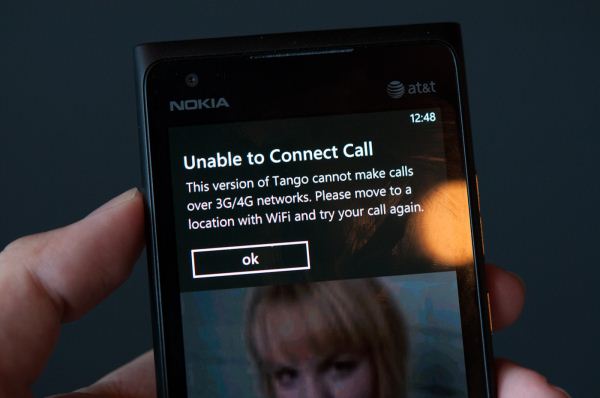









128 Comments
View All Comments
UltraTech79 - Saturday, April 7, 2012 - link
Also, no most people do NOT like the design, else they would be buying these and not Droids/iPhones by the truckload.jmcb - Tuesday, April 10, 2012 - link
To me battery life on WP7 has never been as great as many claim since WP7 launched. I usually reference this site for results, debates.Battery life is part of my deal breakers for any phone.
gamoniac - Tuesday, April 3, 2012 - link
[quoteThe article: ]...the only major gripes I have with Nokia Drive are that the application arguably should change between night and daytime map colors automatically...[/quote]I checked out this feature at the store, I think WP7 should let you decide whether to let the map color or to set it to manual mode. Some people might find the daylight map easier to read during the night.
vision33r - Tuesday, April 3, 2012 - link
Well, in general if Android doesn't suck so much none of us really need a quad-core phone. Clearly WP is much more efficient platform than Android today so a single-core phone can be this solid and for most people this translates to feeling faster than most Android phones that lags when apps are running and sans performance.Nearly every Android device I've used today needs manual management in order to run smoothly. Letting a single widget or app sitting background too long, battery life and performance suffers. Android's entire ecosystem is to blame for faulty app coding to OS builds rigged with bloatware.
This is a refreshing device, hopefully people will not care about the specs and embrace efficiency and good hardware and software designs.
gamoniac - Tuesday, April 3, 2012 - link
I totally agree. I am held back from jumping on a WP7 for two reasons: WP8 is coming and a dual-core WP would be great.I respect AnandTech's spirit of journalism that makes it stand out among review sites. At the same time, I wonder if there is a fair way to rate the phone based on total user experience, in a somewhat quantifiable way, as opposed to core count or a simple opinion. Perhaps a weighted score of each of the categories, although that could still be subjective. Perhaps a short video review? Maybe some AT readers have some brilliant ideas to share.
davepermen - Wednesday, April 4, 2012 - link
a total user experience rating?here it is:
always smooth, always instant, never stuttering.
why should I care about "faster hardware" if the phone is already perfoming at it's best possible speed?
this rating is based on the lumia 800 i own.
i've yet to find an android phone as smooth and fast as the lumia 800.
i can't wait for apollo, out of the curiosity of what's all in there, and all those tiny features that a win8 kernel brings (WPS for Wifi connection, for example, proper windows updates, etc).
but at no point i wait for apollo to "get a fast phone". because i already have that.
french toast - Wednesday, April 4, 2012 - link
Yes good point..its efficient and fast..but too be honst Meego and even Symbian is even faster still..running on even worse hardware than this....The point is smoothness and efficiency is great...brilliant, but what about things like batterylife? HD displays? powerfull apps and GAMES?? 1080p video recording and editing?? True multitasking?? its not all just about sending a few emails, checking facebook, and floating around in the opererating system...on android and ios you can do soo much more than that...the apps are much better..and the games are just not possible at smooth frame rates on that crappy Snapdragon.
About the efficiency...you realise that now ICSv 4 has been released and Tegra 3/Snapdragon S4 have been loaded...that lag is a non issue anymore??
Even with giant HD display...and the resource hungry Sense overlay..a mobile phone has NEVER looked so good and been so slick..WHILST DOING COMPLICATED THINGS (thats the kicker that seperates a SMARTPHONE from FEATURE PHONE)
For the record im not anti Nokia or anti microsoft..im a fan of both..and will be buying WP8...this is actually the first WP7 device that i would own...as Anand says, considering the 1 year to get this from design to market..and considering the crap components Nokia has to work with..this Nokia 900 is a revelation..Can't wait till Q4 ;)
For a comparison..this is what a modern Android SMARTPHONE is comapred to the best WP7 has to offer;
HTC ONE X REVIEW PT1;
http://www.youtube.com/watch?v=gotEbvgu9ms
PT2
http://www.youtube.com/watch?v=p4LQXtV5z0Q&fea...
Note, that despite hulking around a massive 4.7 HD screen, a quad core tEGRA 3 processor 1gb ram..and the same size battery..the ONE X likely gets much better batterylife than this Lumia 900...(after the OTA firmware update, early reviews had average battery because of this)
gamoniac - Wednesday, April 4, 2012 - link
Those are great review videos. Thanks for the links. HTC One X is quite an impressive piece of device, I must say. As an android user who is not so happy, I can see that ICS has improved quite a bit.leexgx - Friday, April 6, 2012 - link
still the hardware requirement to make it smooth is very bad for android, Tegra 3 + android = smooth , any thing els is hit or missevery thing on windows 7 phones are GPU driven so no lag due to that and the basic hardware is set quite high (but users thing its low not sure what Dual core win7phones will do), compared to android where any thing goes so you end up with lackluster phones when they should not be even when they are dual core or higher as most apps are not GPU driven they can stall and make the phone laggy (Slow NAND as well i see a lot on android as well)
when my phone contract runs out i most likely get an windows phone as i need the calendar cant use the one quickly on android (i have always used an windows Mobile device before, i broke the screen on my last one and ended up with an 8520 as an test then 9870 as i got used and liked it, but i do prefer windows phones)
sonicmerlin - Saturday, April 7, 2012 - link
HTC One X doesn't get better battery life. You missed the line where Brian states subjectively the battery life of the Lumia 900 is much better than the tests suggest.One of the aggravations of Android is that standby drains huge amounts of battery. Leaving radios on, having widgets running in the background, keeping data and background sync on, etc. drain your battery like a fiend even while your phone is on standby.
WP7 and iOS don't suffer from these issues (iOS fixed them in firmware 5.1, Nokia fixed them after 5 firmware updates to the Lumia 800), and over the course of a day will last you much, much longer than any Android phone.