Kingston HyperX 3K (240GB) SSD Review
by Anand Lal Shimpi on April 10, 2012 3:00 AM ESTRandom Read/Write Speed
The four corners of SSD performance are as follows: random read, random write, sequential read and sequential write speed. Random accesses are generally small in size, while sequential accesses tend to be larger and thus we have the four Iometer tests we use in all of our reviews.
Our first test writes 4KB in a completely random pattern over an 8GB space of the drive to simulate the sort of random access that you'd see on an OS drive (even this is more stressful than a normal desktop user would see). I perform three concurrent IOs and run the test for 3 minutes. The results reported are in average MB/s over the entire time. We use both standard pseudo randomly generated data for each write as well as fully random data to show you both the maximum and minimum performance offered by SandForce based drives in these tests. The average performance of SF drives will likely be somewhere in between the two values for each drive you see in the graphs. For an understanding of why this matters, read our original SandForce article.
Many of you have asked for random write performance at higher queue depths. What I have below is our 4KB random write test performed at a queue depth of 32 instead of 3. While the vast majority of desktop usage models experience queue depths of 0 - 5, higher depths are possible in heavy I/O (and multi-user) workloads:
Sequential Read/Write Speed
To measure sequential performance I ran a 1 minute long 128KB sequential test over the entire span of the drive at a queue depth of 1. The results reported are in average MB/s over the entire test length.
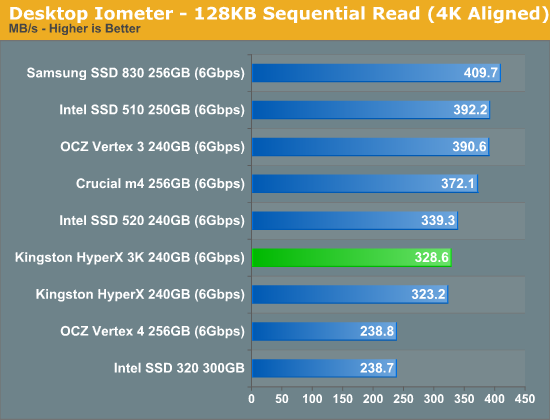
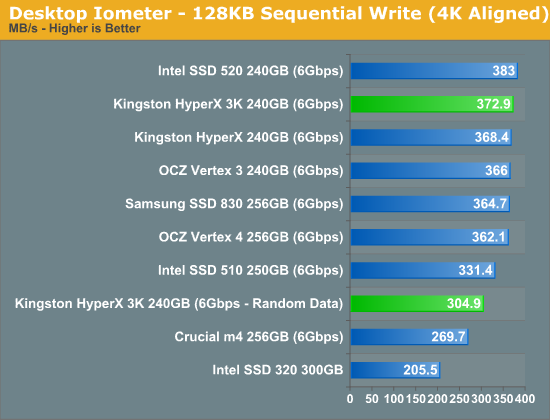
AS-SSD Incompressible Sequential Performance
The AS-SSD sequential benchmark uses incompressible data for all of its transfers. The result is a pretty big reduction in sequential write speed on SandForce based controllers.
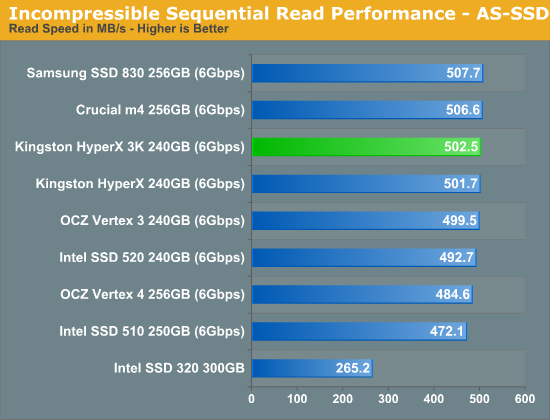
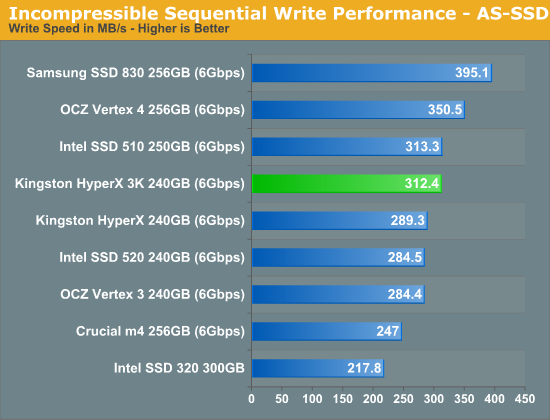


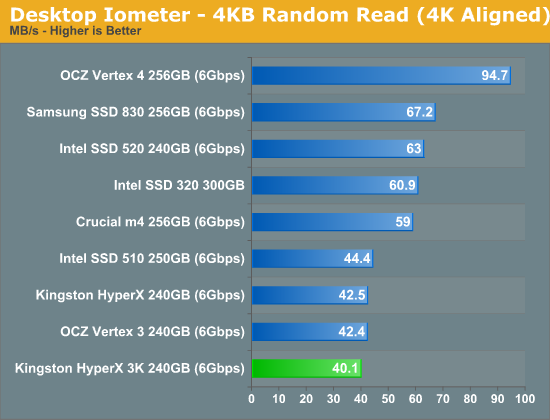
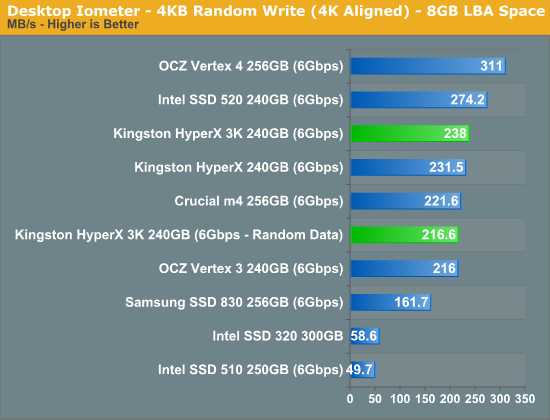
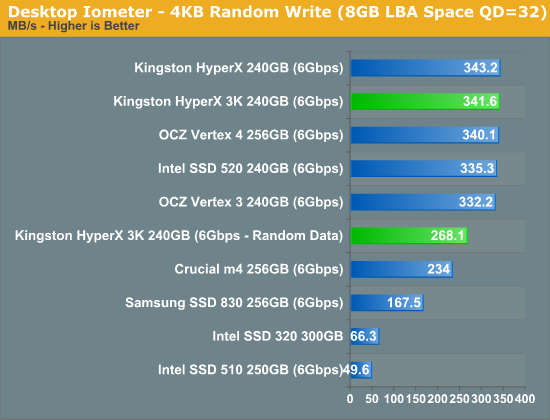








44 Comments
View All Comments
colonelclaw - Tuesday, April 10, 2012 - link
Just out of interest, when you talk about filling the drive and then 'TRIMing the drive', how exactly do you do this? I thought TRIM was automatic (in the right OS), or is there some command that can be run to 'TRIM' a drive?Coup27 - Tuesday, April 10, 2012 - link
In Windows 6, TRIM is triggered when a file is actually deleted, so a format, empty the recycle bin or shift+del a file. When AT test SSDs they are connected as a storage drive, so it is easy to torture the drive and then TRIM it by formatting it within disk management.Coup27 - Tuesday, April 10, 2012 - link
^ Windows 7.Aside from that, Intel and Samsung have toolbox programs which allow you to manually force a TRIM and GC pass.
colonelclaw - Tuesday, April 10, 2012 - link
Thanks Coup!hrrmph - Tuesday, April 10, 2012 - link
BIG THANKS for including the information that it has a toolbox and that the toolbox doesn't support secure erase!hechacker1 - Tuesday, April 10, 2012 - link
What's Kingston's warranty on this? That lets me know about what they expect in terms of support.itsmepj - Monday, May 28, 2012 - link
fast is fast.. but not reliable..... i bough mine in Jan 2012... last week sent back for warranty, cannot detect..... all data gone.... yet replacement unit have to wait for 4-8 weeks time from Taiwan.... very bad backup service..... sadkillabee_me - Saturday, June 2, 2012 - link
I would love to see Anandtech review Sandisk Extreme SSD 240GB .The word is that Sandisk managed to fix one of the biggest problems with Sandforce - the TRIM actually works 100% and the performance is back to the advertized one even after hours of torture tests with incompressible data.
In addition the Extreme series use a very fast SanDisk's own 24nm Toggle Mode NAND and a custom optimized firmware, which results in one of the fastest SSD on the market. The price is extremely competitive as well.
It would be interesting to see what it can do in AnandTech Storage Bench.
phillyry - Tuesday, August 7, 2012 - link
Anand,Why have you assumed a write amplification of 10x ?
Looking at xtremesystems dot org forums for SSD-Write-Endurance-25nm-Vs-34nm, it appears that 1x seems more common (with only the Samsung 470 showing 5x).
Are these stress tests unrealistic and therefor somehow lowering write amplification?
Could you please provide some insight as to how you came up with this figure.
I thought that most SF and Micron based drives had write amp neer 1.0
RSVP,
phillyry
starcom - Tuesday, November 20, 2012 - link
In the end, I buy the HyperX or HyperX 3K?