Kingston HyperX 3K (240GB) SSD Review
by Anand Lal Shimpi on April 10, 2012 3:00 AM ESTRandom Read/Write Speed
The four corners of SSD performance are as follows: random read, random write, sequential read and sequential write speed. Random accesses are generally small in size, while sequential accesses tend to be larger and thus we have the four Iometer tests we use in all of our reviews.
Our first test writes 4KB in a completely random pattern over an 8GB space of the drive to simulate the sort of random access that you'd see on an OS drive (even this is more stressful than a normal desktop user would see). I perform three concurrent IOs and run the test for 3 minutes. The results reported are in average MB/s over the entire time. We use both standard pseudo randomly generated data for each write as well as fully random data to show you both the maximum and minimum performance offered by SandForce based drives in these tests. The average performance of SF drives will likely be somewhere in between the two values for each drive you see in the graphs. For an understanding of why this matters, read our original SandForce article.
Many of you have asked for random write performance at higher queue depths. What I have below is our 4KB random write test performed at a queue depth of 32 instead of 3. While the vast majority of desktop usage models experience queue depths of 0 - 5, higher depths are possible in heavy I/O (and multi-user) workloads:
Sequential Read/Write Speed
To measure sequential performance I ran a 1 minute long 128KB sequential test over the entire span of the drive at a queue depth of 1. The results reported are in average MB/s over the entire test length.
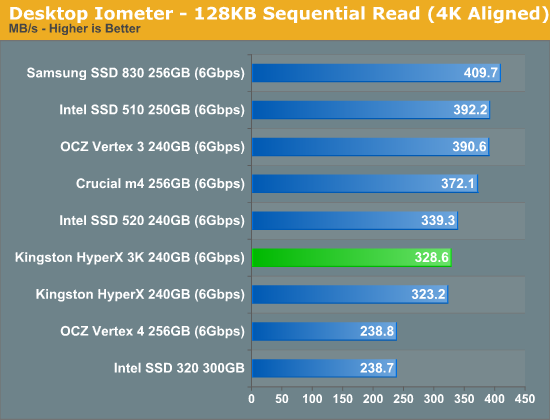
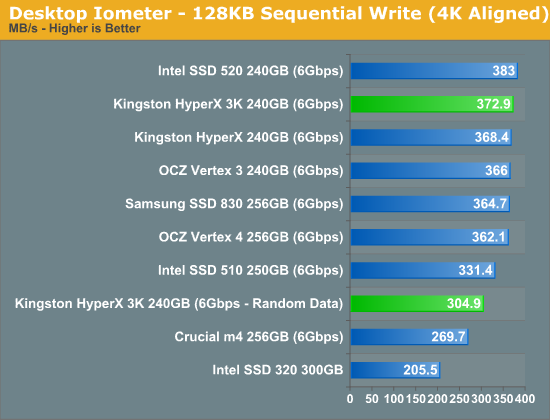
AS-SSD Incompressible Sequential Performance
The AS-SSD sequential benchmark uses incompressible data for all of its transfers. The result is a pretty big reduction in sequential write speed on SandForce based controllers.
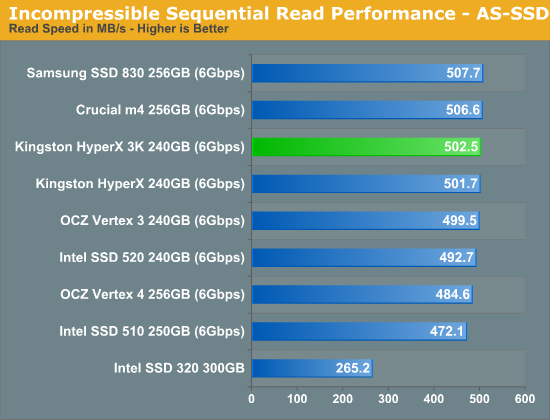
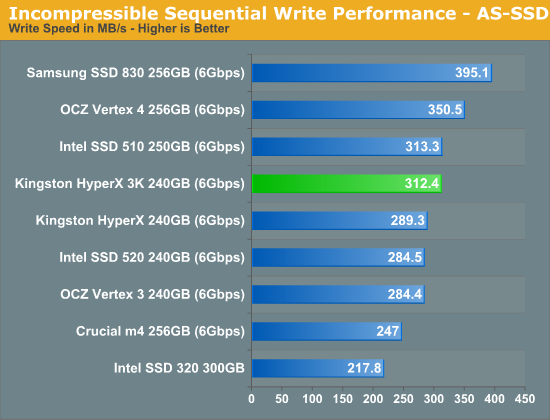


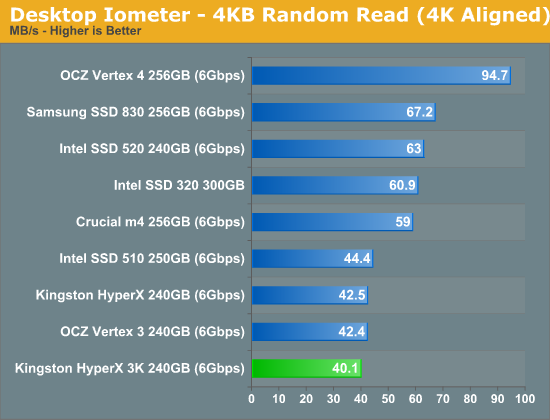
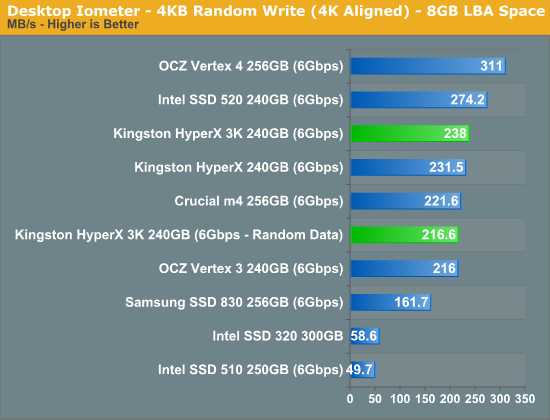
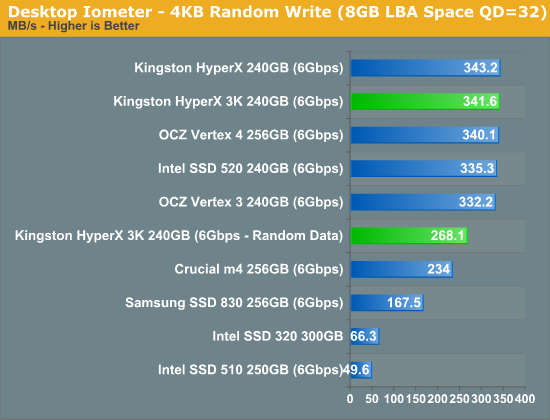








44 Comments
View All Comments
NetCommercial - Thursday, November 22, 2012 - link
Long time reader just signed up to comment as it appears you actually read them and do take into consideration the comment itself.First off thank you for the benchmarks and simplifying the results the best you can. I enjoyed the article showing the Kingston X that is on sale at Newegg for BFriday and was considering it.
After reading I will pass. I am a video editor. I think a good percentage of us are in some way using our computers for more then gaming. After all the rigs people are putting together are ridiculous for gaming. I play games online and get kicked all the time for being too 'fast'. That is with a dinosaur of a pre-made Dell bucket.
With that being stated I would like to see an area where you guys do shoot outs with the same sized/priced equipment doing renders with decent sized files. For instance the review did on the King x was terrific however where was Plextor @ ? It is in the price range and does compete with the Sammy 830/ 840pro IMO... This article just started to brief on that scenario.
Again Thank you for your help, advice and time you put into these articles. You are one of my resource hubs of trusted information.
Best,
NetCommercial
ickibar1234 - Monday, December 2, 2013 - link
The Desktop IOMeter 4K random read of only 40MB/s is kind of sad. I'm sure that is with a queue depth of 1 but still.Dahaka - Monday, December 14, 2015 - link
Hi!.Almost 4 years since this review and is an awesome article, that's why i come here to post some doubts about this SSD.
Anyone can tell me (approximately) how good or bad will perform this SSD into a workload enviroment?, like using an ERP (like Microsoft Dynamics plus Roadnet)?.
The OS and programs will be virtualized.
If anyone needs more specifications about the server i can give more details.
Regards.
remax - Sunday, June 19, 2016 - link
Hyper X is the way to go! But why listen to me - look at my SSD data - speaks for itself:KINGSTON SH103S3240G
240GB
SMART READ DATA
Revision: 10
Attributes List
1: (SSD Raw Read Error Rate) Normalized Rate: 120 Sectors Read: 0 Read Errors: 0
5: (SSD Retired Block Count) Spare blocks remaining 100% Retired Block 0
9: (SSD Power-On Hours) Value 84 Total 14084 hrs 47 mins
12: (SSD Power Cycle Count) Power Cycle Life Remaining 99% Number of power cycles 1334
171: (SSD Program Fail Count) Program Error Count 0
172: (SSD Erase Fail Count) Erase Error Count 0
174: (SSD Unexpected power loss count) Unexpected power loss Count 259
177: (Wear Range Delta) Wear Range Delta 2%
181: (Program Fail Count) Program Error Count 0
182: (Erase Fail Count) Erase Error Count 0
187: (SSD Reported Uncorrectable Errors) Normalized Value 100 lifetime URAISE Errors 0
194: (SSD Temperature Monitoring) Normalized temp 36 Current 36 High 81 Low 236
195: (SSD ECC On-the-fly Count) Normalized Value 120 Sectors Read 0 UECC Count 0
196: (SSD Reallocation Event Count) Normalized Value 100 Reallocation Event Count 0
201: (SSD Uncorrectable Soft Read Error Rate)Normalized Value 120 Sectors Read 0 Uncorrectable Soft Error Count 0
204: (SSD Soft ECC Correction Rate (RAISE) Normalized Value 120 Sectors Read 0 Soft ECC Correction Count 0
230: (SSD Life Curve Status) Normalized Value 100
231: (SSD Life Left) Life Remaining 100%
233: (SSD Internal Reserved) 13615
234: (SSD Internal Reserved) 15250
241: (SSD Lifetime writes from host) lifetime writes 15250 GB
242: (SSD Lifetime reads from host) lifetime reads 9061 GB
Any questions?