The iPad 2,4 Review: 32nm Brings Better Battery Life
by Anand Lal Shimpi on May 4, 2012 12:50 AM ESTSignificant Battery Life Improvements
We'll start with the latest iteration of our WiFi web browsing test. With some additional logic to defeat overly aggressive browser caching, this test cycles through dozens of web pages, pausing on each one to simulate reading time before moving onto the next one. Display brightness is kept constant at 200 nits while the test runs. Results are reported in hours of battery life before the tablet dies.
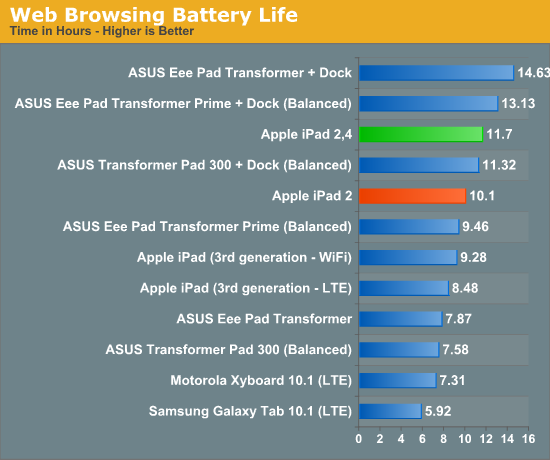
Most web browsing tests end up being significantly display limited, as in the display dominates most of the power draw. That being the case, the fact that we see a 15.8% increase in battery life from the new 32nm HK+MG SoC alone is very significant. Apple is very conservative internally about revising battery life ratings so it's no surprise that we don't see a change in the specs on the iPad 2, especially considering that so many units out there on the market are still older iPad 2,1 models.
The increase in battery life here is almost certainly due to lower leakage at idle and better active power as well. This is a real improvement.
Things get even better when we stress the real power hog on the SoC: Imagination Technologies' PowerVR SGX 543MP2 GPU. Taking up more area on the die than the dual Cortex A9 cores, the 543MP2 is really stressed during 3D gaming. What better way to measure the impact of the new 32nm SoC on battery life than with one of the most stressful 3D games out for iOS today: Infinity Blade 2.
Here we're looping through the same scene until the battery dies, once again at normalized brightness.
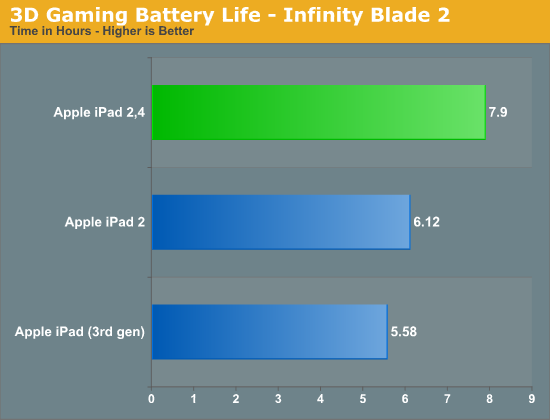
The 3rd generation iPad obviously doesn't do as well as the iPad 2 here, as it not only has a more power hungry GPU but it's also rendering the scene at a higher resolution (and driving a higher resolution panel). What's most impressive however is just how much better the iPad 2,4 does here: a 29% increase in battery life over the original iPad 2,1.
Riptide GP, a less stressful title, shows us similar results:
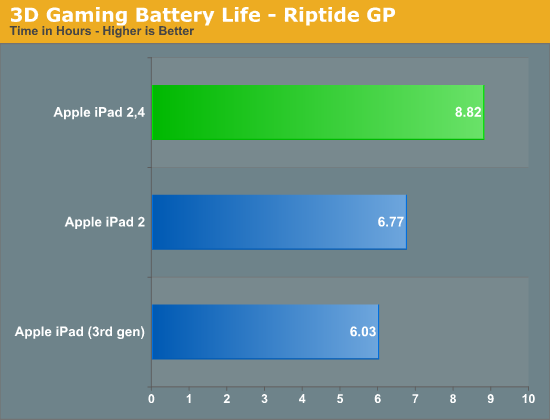
Finally we have our brand new video playback test. Here we've got a copy of the last Harry Potter movie with the credits stripped out (1:58:00 running time), transcoded to a 720p High Profile H.264 video with a 4Mbps average bit rate, playing back in a loop until the battery dies.
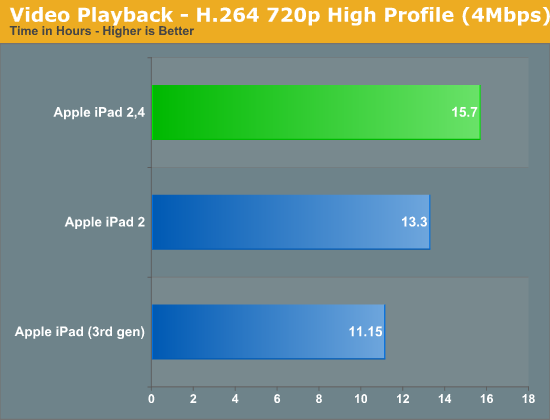
The iPad 2 holds a 19% advantage over the 3rd generation iPad (once again for obvious reasons), however the iPad 2,4 absolutely dominates with an 18% increase in battery life. At 15.7 hours this is an insane amount of battery life from a single charge. Granted end users will see lower numbers if you watch at higher brightness settings (200 nits on our test panel was around 40% brightness), but the advantage from the new iPad should still remain just as significant.










100 Comments
View All Comments
marioyohanes - Friday, May 4, 2012 - link
Unfortunately, if you bought iPad 2 after iCloud launched, you'll get iCloud logo on the box anyway. Late 2011 production to be exact. Since I have 2 different iPad 2, one I bought on April, and another one after 4S launched, the later has iCloud logo.Souka - Friday, May 4, 2012 - link
Did anyone by chance OPEN one of these new iPads and look at the battery?Is is the same as the "older" iPad2? Or possibly a slightly higher capacity?
I didn't see any mention in the article so it made me wonder, that's all.
:)
lolstebbo - Friday, May 4, 2012 - link
Ah. Odd, but makes sense.dasartis - Friday, May 4, 2012 - link
Does anyone know how to check to see what the version number is using a method other than geekbench? It's $0.99 in the app store, and I wouldn't use it for anything other than the version check.frederickd - Friday, May 4, 2012 - link
I just used Battery Life Pro to find out my iPad is a 2,4. Battery Life Pro is free and has a button with the picture of a computer chip on it. Touch that and then go to System Info and you have the informaiton. Hope this helps.Dutchdaun - Monday, October 15, 2012 - link
Go to the Settings icon, General, Info, Diagnosis and Usage, Dianosis and Usage, and open one of the .plist files. In the second or third line is the model number. Be awere, I translated the menu items from the Dutch language so the menu items could be labeled otherwise in English.iwod - Friday, May 4, 2012 - link
Any reason why Apple would want to use TSMC instead? I am guessing the cost of the new A5R is roughly the same because the Wafer cost is much higher and you get less yield.CoreDuo - Friday, May 4, 2012 - link
Because these days Samsung isn't only their supplier, but they're a main competitor as well.dagamer34 - Friday, May 4, 2012 - link
For Apple, that's a silly reason, since they make far more money off of selling their products than they would ever get from patents and Samsung is a rock solid supplier going as far back as the original iPhone.They may want some diversity, but because Samsung and Apple actually need each other, they aren't going to stupidly turn down each other's business. Note that while their lawyers might fight, shareholders would NOT be happy with the amount of lost business/production of product.
medi01 - Friday, May 4, 2012 - link
Which "money from patents" are you talking about, my dear?Apple didn't try to get money for it's "patents" (getting payed for "rectangular shape with rounded corners" would be hilarious, though), they've "merely" went "thermonuclear" (c) Hypnosteve to STOP Samsung's product altogether.
And they, in fact, succeded in doing it in Germany, thanks to the reasonable judge, Johanna Brueckner-Hofmann. Now Germans get "N" version of 10.1, with silly looking ears. (no ears design is patented, you know)