ASRock Fatal1ty Z77 Professional Review - IDE and Floppy on Z77
by Ian Cutress on May 20, 2012 1:30 PM EST- Posted in
- Motherboards
- ASRock
- Fatal1ty
- Z77
ASRock Fatal1ty Z77 Professional BIOS
In order to keep everything Fatal1ty branded, the BIOS also gets a visual overhaul – red and back being the theme of the branding makes its way onto our screens. I have seen on BIOSes of older motherboards that the background in fact had our good mate’s face on every page. Luckily this is not a concern here – we are left with the Fatal1ty ‘F’ symbol as seen on the chipset heatsink on board.
While ASRock do not have the best BIOS style wise out of the current sphere of options, they make a very good go at it, have some unique features, and it is quite easy to use. The primary screen contains some of the sort of information we need to know when we enter a BIOS – the board and BIOS version, the CPU model and speed, the amount of memory present and also the speed that the memory is currently running. It would also be nice to see some CPU temperatures/voltages, as well as the boot order or XMP settings of the memory if present.
Of note on this screen are the two options at the bottom – System Browser and Online Management Guard (OMG). The first is a similar frontage to what Gigabyte are doing with their 3D BIOS, except this time it is just a top down view of the board showing what is plugged in where:
Whilst OMG is an inventive name for the Online Management Guard, the reality of this feature is the ability to set hours of the day that the board will disable all online activity. So if a parent wants to limit their child’s internet access to just an hour on a school night, this feature is useful for that. The downside of the feature is that if the child is savvy enough, they can enter the BIOS and deselect the options such that the internet will work again.
Overclocking features are found in the OC Tweaker Menu, which offers either a selection of preset overclocks (just tables of values to be used, no explicit thorough testing so YMMV), or users can insert individual overclocks underneath. All the settings needed for a reasonable overclock are here, although I could think of one or two ways to lay it out better.
By default, the floppy drive controller is disabled. In order to enable it, navigate to Advanced -> Super IO Configuration to find it:
One feature I am liking on the new ASRock Z77 range is the ability to update the BIOS from the internet while in the BIOS itself. Under the Advanced Menu, the Internet Flash option will enable your network controller and look for Internet in order to probe the ASRock servers for updates.
For monitoring temperatures or BIOS fan control, the H/W Monitor screen has all the information:
As I have said before on ASRock boards, their philosophy of referring to fan controls in the form of ‘levels’ is somewhat confusing – while it is clear that Level 10 should be more powerful than Level 4, we are in a day and age where people would rather deal with hard numbers. These settings, rather than absolute temperature values, may be indicative of the fan controllers that ASRock use.
One interesting novel setting that ASRock now have is the ‘Dehumidifier Function’. This essentially tells the motherboard to keep the fans running at a speed after the system is set into sleep, similar to the feature now on ASUS Sabertooth motherboards.
One issue I did come across with the motherboard is the ability to run my G.Skill RipjawsZ DDR3-2400 9-11-11 4x4 GB memory kit, which is the kit I am using at XMP for all Ivy Bridge/Z77 testing. On most motherboards, this kit will run fine at XMP without issue – in others it either refuses to boot, or requires extra voltage to run. In the Fatal1ty Z77 Professional, I had to set the voltage of the memory to ~1.70 volts. Even at this level, the board only booted successfully about 40% of the time – and thus I had to endure reboots until the memory worked successfully. I was unable to set the memory timings and sub-timings manually as their XMP values fell outside of the range that ASRock gives the user to adjust. ASRock are aware of this issue, and chances are that this will be fixed in a later revision of the BIOS.
Software
ASRock software has been pretty fixed over the past few ASRock motherboards I have tested and reviewed. At the heart of the software is a trio of XFast functionality – LAN, RAM and USB, two of which are re-branded and licensed software from other companies. On top of all this is the ASRock Extreme Tuning Utility (AXTU), which for the purposes of Fatal1ty branded motherboards is renamed F-Stream.
F-Stream:This software houses most of ASRock’s software, from monitoring tools to OS overclocking tools, power saving tools, the Fatal1ty Mouse Port tool, and XFast RAM.
Fan control is similar to the BIOS in many respects – the controllable fans (all those not labeled CPU or Chassis) have options from Level 1 to Level 10 for power. Compared to solutions on other manufacturers' products, this is rather poor – no setting of a power gradient for fans, nor are there actual temperature selections. As per the screen above, the only temperature option is ‘Target Temperature’, which essentially tells the fans to run at full speed if the system rises above that temperature. Perhaps some more advanced fan controllers are needed on the board to make this feature more palatable to users concerned with temperatures.
The Fatal1ty Mouse Port tool is not one I have covered before, but the premise is simple – change the driver settings so that the movements of the mouse are updated more often to the system. This should (theoretically) improve the mouse responsiveness in games. Though I can see some problems with this:
A system using V-Sync is limited to a max 60 Hz – from output to the screen as well as mouse movements as the system has to synchronize all I/O. So no matter the polling rate on the board, you are limited to that V-Sync setting. Without V-Sync, you are limited to how often the computer updates – usually limited by the GPU in this case which synchronizes output with the display. With a mixture of Virtu MVP and Virtual V-Sync, these can be overcome due to the Virtualization layer these technologies afford. It also depends on whether the mouse can support it – my regular test bed mouse is a Dell 6-button laser mouse (do not laugh, it was cheap and does the job great!), but it will only perform to a maximum of 125 Hz:
The other main F-Stream functionality is XFast RAM, which allows a user to create a RAMDisk for quick access (swap files, temporary files) or for users of 32-bit operating systems to utilize memory above 3.25 GB in the form of a RAMDisk.
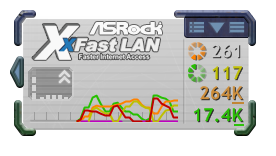
XFast LAN is an ASRock branded licensed copy of cFosSpeed, a network management tool. The program applies a software layer between the OS and the network ports in order to monitor and control the flow of data – programs can be ordered in terms of priority for network resources. The main example that ASRock likes to give is the ping during World of Warcraft whilst actively downloading via Bittorrent – by prioritizing World of Warcraft, the in-game ping comes back to a more normal level while Bittorrent still has access to the rest of the connection.

XFast USB software is only different in terms of the Fatal1ty branding compared to previous iterations. The premise behind XFast USB is to override the USB driver in Windows to one that accepts protocols more beneficial to rapid file transfer at the expense of latency. As a result, in our copy tests (involving 100 MB of 1000+ small files and 1.2 GB of large video), the XFast USB solution often performs as one of the best USB implementations on the market. The only downsides are the limitation to one USB device at a time (either USB 2.0 or USB 3.0), and that this software is separate to the main F-Stream interface. It would be nice to see it integrated into the F-Stream software.




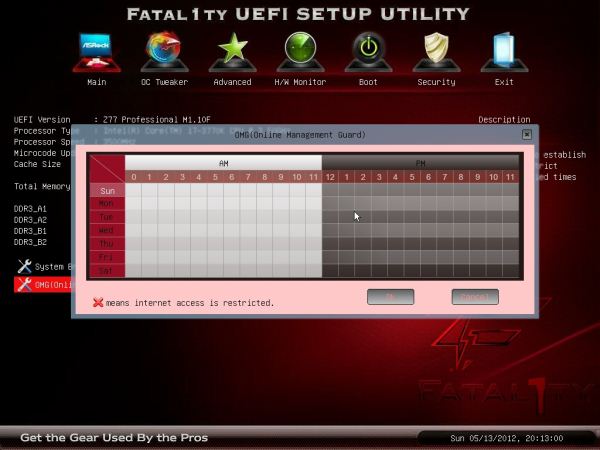


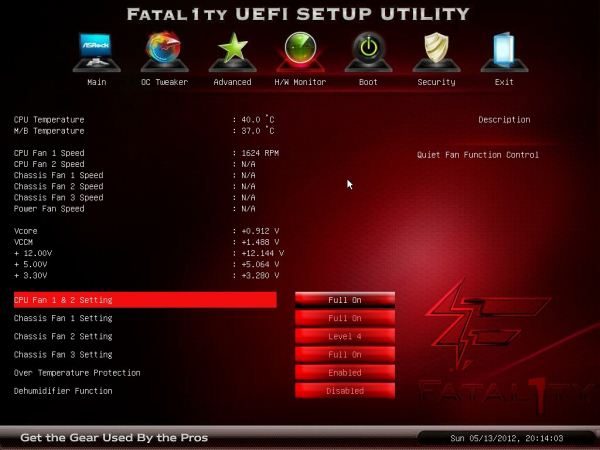






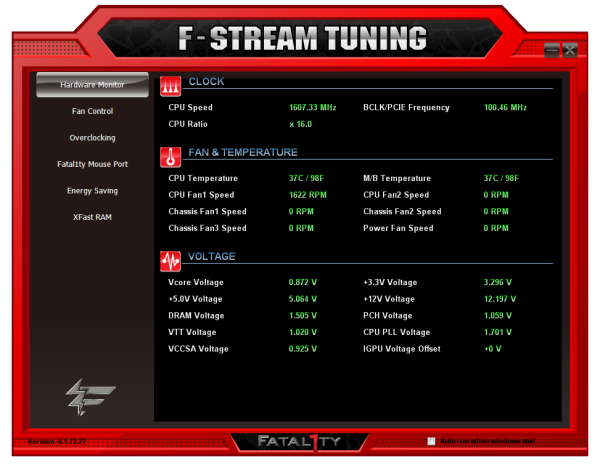
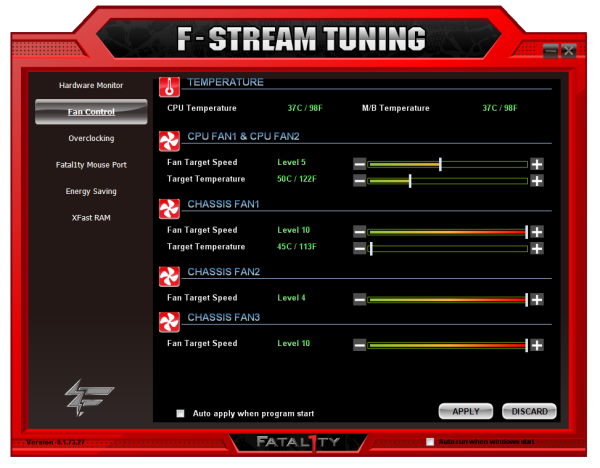
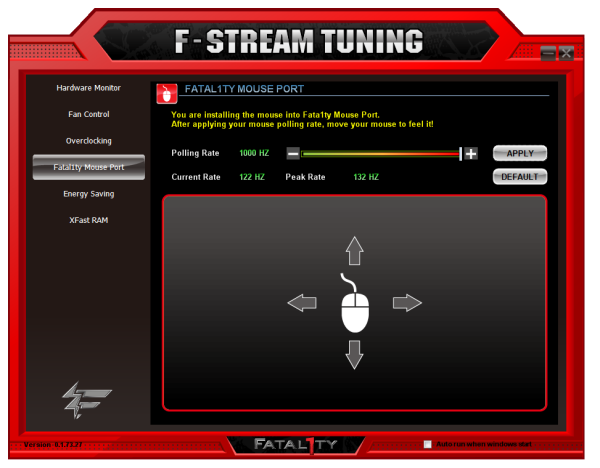














57 Comments
View All Comments
Matt355 - Monday, May 21, 2012 - link
I hear you, I have a full size ATX case but have started buying Micro ATX Motherboards to avoid junk I don't want. If your running a SSD and a 3TB drive drive as a gamer your not looking for 10 SATA ports, your not running your video card off PCI slot or your hard drives off IDE. you probably don't even need an optical drive so why would you want a Floppy drive.fausto412 - Sunday, May 20, 2012 - link
I met the guy last year at an event, he was there to support ASRock. To start off a review of a product by being a hater is just sad. I have own Fatal!ty branded sound cards and Headsets. Never once did it bother me. Fatal!ty was the guy living the dream, no different than playing basketball...you still wish you was MJ for just a second. Don't hate congratulate!madmanjasper - Sunday, May 20, 2012 - link
In fairness he seemed to be using his experience to draw a comparison between marketing in different regions. Not blind hate.shin0bi272 - Sunday, May 20, 2012 - link
he's living the dream of dropping out of college and living in his parents basement and being one of the only people to win prize money while they were still paying people to compete. When they tried to make competitive video game playing a "sport" no one wanted to watch and it floundered.Please also note all the games he played (after practicing 8-12hrs a day mind you) had no recoil in the weapons. Games like pain killer and UT3 which are fun but have relatively low skill involved in racking up kills... you just spray and pray... and for a short time in the early to mid 2000's youd get paid.
Now he spends his entire day running around getting companies to put his face on their hardware and add useless features (anyone remember the 64mb of audio ram on his version of the first x-fi?) to them and jack up the price so he can make millions. And you compare him to MJ? Not to mention the horrible use of the english language in doing so. A kid who sits on their butt playing video games is not an athlete they are an occupy wall street member.
atticus14 - Monday, May 21, 2012 - link
lol @ games that lack recoil involve less skillso i suppose you would be a complete boss at a game like Q3 then since its so easy with no recoil. I guess you fail to realize that games like UT and Q3 faded from the spotlight because they were too damn hard for the majority of people as veterans constantly wiped the floor with them as noobs barely managed to put a point on the bored if not go into the negatives (UT was not AS harsh but you failed to mention Q3 which made Fat's name). They made it a hair easier with Quake Live's matchmaking but being "too hard" is still the reason why it has a small community; feel free to try, just dont get over confident in the noob tier quakelive.com
Lord 666 - Sunday, May 20, 2012 - link
Just like the Fatl1ty name was an albatross for Abit, ASRock has lost touch its roots and more importantly relevant features.shin0bi272 - Sunday, May 20, 2012 - link
When are people going to stop giving this dbag money to put his ugly face and retarded gamer tag on their hardware? No one gives a damn about this guy and yet people keep paying him to put his name on their stuff and overcharging us for it.kevith - Monday, May 21, 2012 - link
Not his biggest fan, are you?prophet001 - Monday, May 21, 2012 - link
^^ Creepers gonna creepjabber - Monday, May 21, 2012 - link
....was take a full featured ATX board and then they put a custom heatsink on it and some custom decals.Job done.
Should have taken maybe two weeks to sort out. No real product plans went into this product.
What's the non Wendelised SKU for this board?