Plextor M3 Pro (256GB) Review
by Kristian Vättö on July 1, 2012 1:45 PM ESTThe Plextor M3 Pro
The packaging for the Plextor M3 Pro is similar to the M3, with the main difference being the glossy design instead of matte. Inside the box you'll find a 3.5" bracket, mounting screws, and a software disc with cloning, backup and performance analyzer utilities—along with the SSD of course. Unfortunately there is still no toolbox utility included, at least not in our review unit, but I have some good news. Plextor has released a tool called Plextool and it's available free of charge for all owners of Plextor SSDs. We'll have more information about Plextool on the next page.
The exterior design follows the same guidelines as the M3, but Plextor has opted for a light grey metal for M3 Pro whereas the M3 uses a much darker, nearly black metal. On the back side sticker you will find info regarding capacity, serial number, and (shipped) firmware of the drive.
Another big difference between the M3 and M3 Pro is the fact that M3 Pro has height of 7mm while the M3 measures in at more common 9.5mm. The thinner design makes the M3 Pro more suitable for ultrabooks for instance.
Opening the cover reveals a familiar interior—we have seen this with Plextor M3 and Corsair Performance Series Pro already. Only the thermal pads are thinner in order to make the M3 Pro 7mm thick.
The NAND is once again from Toshiba and there are a total of eight NAND packages on the PCB. These are 32GiB quad-die packages and are manufactured using Toshiba's 24nm process. As in all consumer grade SSDs, the NAND is 2-bit-per-cell MLC NAND. There are also two 256MiB DDR3-1333 chips from Nanya, which gives the drive a cache of 512MiB.
The controller doesn't surprise either as it's Marvell 88SS9174-BLD, which is what we found inside the M3 as well.
Test System
| CPU |
Intel Core i5-2500K running at 3.3GHz (Turbo and EIST enabled) |
| Motherboard |
AsRock Z68 Pro3 |
| Chipset |
Intel Z68 |
| Chipset Drivers |
Intel 9.1.1.1015 + Intel RST 10.2 |
| Memory | G.Skill RipjawsX DDR3-1600 2 x 4GB (9-9-9-24) |
| Video Card |
XFX AMD Radeon HD 6850 XXX (800MHz core clock; 4.2GHz GDDR5 effective) |
| Video Drivers | AMD Catalyst 10.1 |
| Desktop Resolution | 1920 x 1080 |
| OS | Windows 7 x64 |





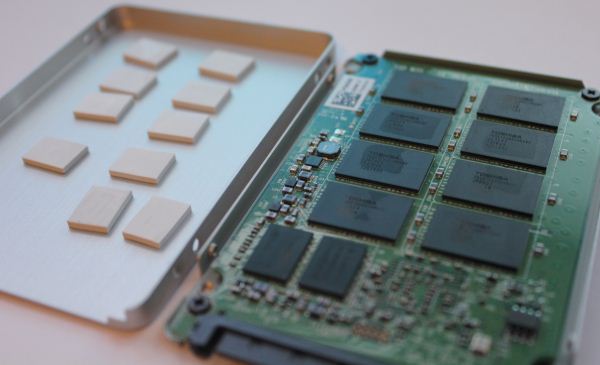










55 Comments
View All Comments
etamin - Wednesday, July 4, 2012 - link
Not sure if anyone mentioned this but the Vertex 4 (now firmware v1.4) can really use an update in both the charts (on newly reviewed SSDs) and in the SSD bench.Kristian Vättö - Thursday, July 5, 2012 - link
Just spoke with Anand, he promised that the updated results will be in Bench later this week. I'll also do a quick article about the results, should be up early next week or so unless something comes up (hint: I have a package coming from Plextor which needs urgent attention ;-)etamin - Thursday, July 19, 2012 - link
Awesome! just saw the updates in the Plextor M5S review!SSD_Privacy - Monday, July 9, 2012 - link
In the review you explain the features of Plextool,, but you do not say whether you actually used it and whether it actually erases data. This is very important as a study done at UCSD www.usenix.org/events/fast11/tech/full_papers/Wei.pdf showed that some SSD drives do not erase data even when they report that they have.This is a subject that this site has never addressed or even acknowledged.
msawyer91 - Thursday, August 30, 2012 - link
As a freelance software developer of a tool called WindowSMART 2012, which assess the health of hard disks and SSDs, and alerts you via email and on Apple and Android mobile devices, I had a need for SSDs.Since each SSD controller manufacturer (i.e. Marvell, SandForce, Micron) implements SMART attributes differently, I had a need to acquire SSDs (at quite an expense). I trolled the waters looking for the best deals. Some SSDs I looked to buy, knowing I would be selling them on eBay once I was done testing them. Others I was electing to keep, choosing to upgrade laptops to boost their speed. Throw in a caddy from newmodeus.com and I instantly had a dual-drive laptop--SSD for the OS and hard drive for the data. Talk about breathing some new life into a computer!
A few months ago I found this very SSD, the Plextor M3 256 GB, on Newegg. It was on sale for $199.99, and I couldn't pass it up. It had a solid 5/5 egg rating from over 300 reviewers, and finding an SSD at less than a dollar per GB? I was sold. I installed it in a laptop that's functioning as a SharePoint 2010 test server. With the SSD alone, I was easily trimming 10 seconds off of initial page loads. SharePoint is a beast, and a laptop isn't exactly the best suited machine for SharePoint. But for testing and tinkering, it suited my needs.
And this Plextor SSD made that laptop (an HP G60-230US) a whole lot faster. Well done Plextor! You've got a winner in this SSD.
If you want to check out the WindowSMART 2012 tool I put together, you can find it at http://www.dojonorthsoftware.net/TBM/WindowSMART.a...
Matt