Thunderbolt on Windows Part 2: Intel's DZ77RE-K75 & ASUS' P8Z77-V Premium
by Anand Lal Shimpi on June 3, 2012 2:08 AM EST- Posted in
- Motherboards
- CPUs
- Intel
- Asus
- Thunderbolt
- Ivy Bridge
- Chipsets
Quad-core mobile Sandy Bridge, 2.5" SSDs and Thunderbolt together have allowed me to use a notebook as my primary work machine. I get all of the portability benefits of a notebook, but with almost none of the performance sacrifices. The only thing I'm really missing is a good, external discrete GPU solution but that's a problem being worked on either via Thunderbolt link aggregation or the second revision of the Thunderbolt spec.
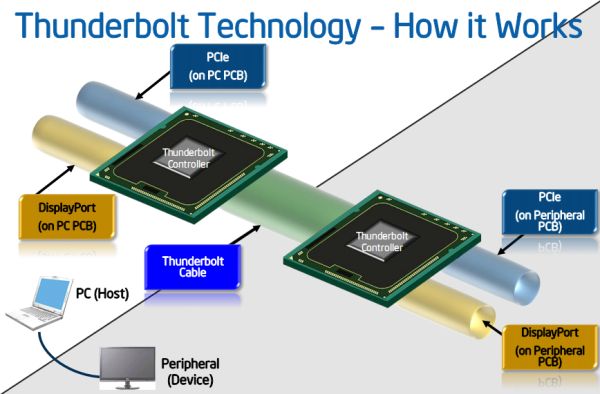
Despite what it's done for me, Thunderbolt has to be one of the most strangely handled interface specs of recent history. Intel engineered the spec, but Apple helped with a lot of the connector and cable design and as a result received a year long exclusive on Thunderbolt. Since its introduction, Thunderbolt has received a reasonable amount of support on the Mac platform. Apple even builds a display designed exclusively for use with Thunderbolt equipped Macs. Companies like Promise, Seagate, Western Digital, LaCie and Elgato are all shipping Mac compatible Thunderbolt devices as well.
With the exclusivity agreement over, Intel's partners in the Windows PC space are allowed to ship Thunderbolt enabled motherboards and systems. Making things even more bizarre is the fact that all Thunderbolt devices have to go through Intel's certification program if they are to be approved for use under Windows. Technically only Promise's Pegasus is certified (or about to be certified) for use under Windows, despite the fact that all of these Thunderbolt devices have been available for use under Windows via Boot Camp on Macs.
The complications extend even further when you realize that Apple's own products aren't certified for use under Windows. The Thunderbolt Display is only officially supported under OS X and I don't see Apple being incredibly motivated to work on Windows certification for it. Interfaces like USB are great because you can generally count on anything that physically fits in the port just working. With Thunderbolt on Windows we now have a situation where you can't assume the same.
We got the first look at a Thunderbolt equipped PC motherboard with MSI's Z77A-GD80 a couple of weeks ago. The interface worked but was not without its quirks. To be totally fair however, the Thunderbolt experience under OS X isn't perfectly problem free either. It turns out that MSI sampled that motherboard prior to making it through the motherboard certification process. Since then, the motherboard has made it through cert and has an updated BIOS that should improve its behavior.
Both Intel and ASUS sent us their latest, fully certified, Thunderbolt equipped motherboards for another look at how the interface works under Windows. With motherboards available today, it's now time to take a complete look at what Thunderbolt is like outside of the Apple ecosystem.
The Motherboards
ASUS sent its P8Z77-V Premium motherboard with Thunderbolt support, while Intel sent its DZ77RE-75K Thunderbolt board. Only the ASUS board is publicly available and is priced at $450. ASUS will have a more affordable SKU with integrated Thunderbolt available in the future: the P8Z77-V Pro/Thunderbolt, which should be priced below $300. Other ASUS boards will be upgradeable to support Thunderbolt via an on-board header + add-in card.
The Intel board starts at $262 and goes as high as $278 depending on the in-box configuration (both include WiFi/BT dongles, while the $278 version comes with front panel USB 3.0 support).
Both boards branch the Thunderbolt controller off of the Z77 PCH, borrowing four PCIe 2.0 x1 lanes. Given how full featured these motherboards are, PCIe switches are employed to allow the use of all the remaining PCIe devices connected to the PCH.
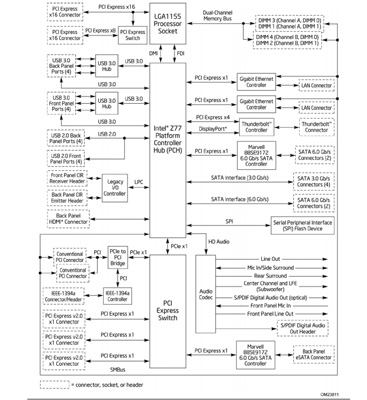
Intel's Z77 Thunderbolt Motherboard Block Diagram
ASUS goes one step further and includes a PCIe 3.0 switch to enable quad-CF/SLI support despite the limited number (16) of PCIe lanes Intel's LGA-1155 CPUs provide. ASUS' board features all the bells and whistles including a 32GB Marvell based Liteon mSATA SSD:
The Thunderbolt port on both boards can serve as either a Thunderbolt port or a DisplayPort output, similar to the behavior on a Thunderbolt Mac. Discrete GPUs are supported through the on-board Thunderbolt/DisplayPort output, provided you have Lucid's Virtu software installed.
As Thunderbolt carries more bandwidth than USB 3.0, trace routing is very important to achieving max performance. You'll notice that on all Thunderbolt boards we've tested thus far, the Cactus Ridge controller and Thunderbolt port are very close to one another. The spec for max trace length between the Thunderbolt controller and port is two inches, compared to up to 10 inches for Intel's USB 3.0 controller.
ASUS tells us that in order to reduce crosstalk it spaced Thunderbolt traces 1.5x wider than traces for USB 3.0 on its boards. Finally, all Thunderbolt traces are on the same PCB layer and don't feature any sharp angles in their route—only gradual arcs, which further improves performance. There's an impressive amount of engineering that has to go into bringing Thunderbolt support to a motherboard.
BIOS/UEFI support for Thunderbolt appears to be identical across all of the third party board makers. ASUS' Thunderbolt options look identical to MSI's for example:
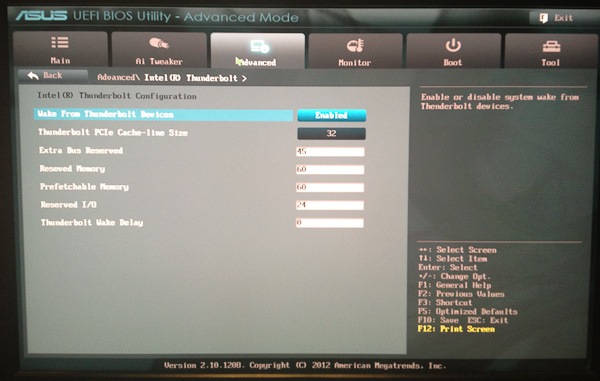
Interestingly enough, Intel doesn't actually expose any of the specific Thunderbolt settings. The Intel board just lets you enable/disable the interface itself:







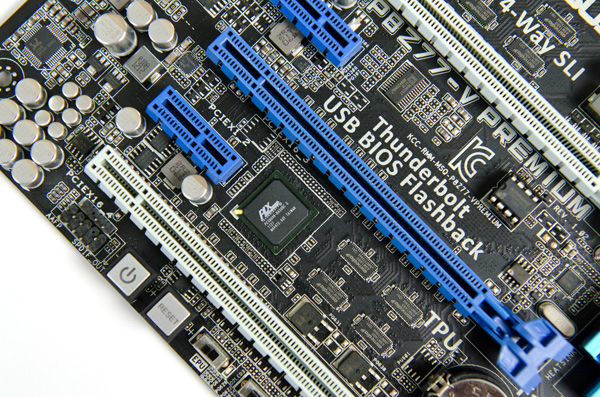
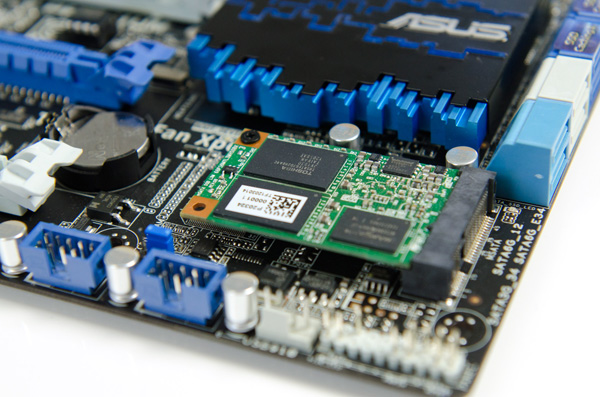

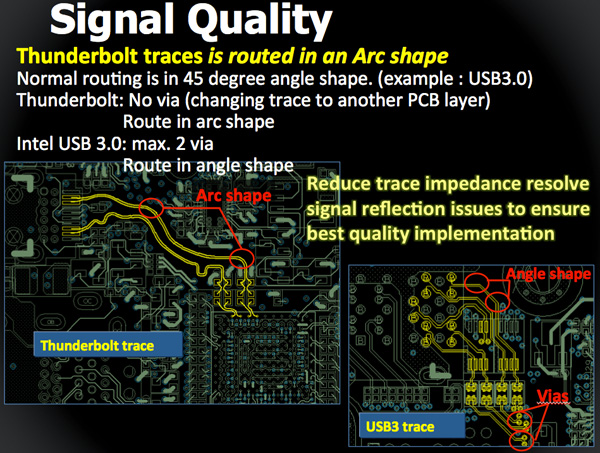














116 Comments
View All Comments
mikbe - Sunday, June 3, 2012 - link
So it's a non-standard standard that even one of the creators refuses to follow. Sounds really useful.I'll wait till they figure it all out; as I imagine most people will. Which of course means it won't ever get popular enough to drop in price so it will be expensive and flacky which will keep people away so it won't ever get popular enough to drop in price so it will be expensive and flacky which will keep people away so it won't ever get popular enough to drop in price so it will be expensive and flacky which will keep people away so it...
coder543 - Sunday, June 3, 2012 - link
what do you mean one of the creators refuses to follow?Impulses - Sunday, June 3, 2012 - link
Frankly I don't see wide spread adoption of TB on the desktop ever taking root... The cable management argument is debatable (i wouldn't want most cables hanging off my displays), and other applications simply cater to usage cases that are already a niche.TB does hold a ton of promise as a docking solution for laptops tho, I certainly hope Intel stands by it and doesn't grind progress to a halt with the cert program. You'd think this would be the prefect complement to their ultrabook push, they should practically be giving the controllers away to ultrabook manufacturers.
chaoflux - Sunday, June 3, 2012 - link
Could you by chance test whether two thunderbolt displays daisy chained works w/ the Intel or Asus motherboard? I have two displays which work fine daisy chained on my mbp w/ os x, but not bootcamp (only 1 display works in bootcamp) - though hot plugging doesn't work either w/ bootcamp on the mbp, so I'm moderately curious if one of these Intel certified boards resolves the dual display in Windows issue as well.repoman27 - Sunday, June 3, 2012 - link
Curious about this as well, but there's also a good possibility that these boards only use the 2C Cactus Ridge controller or only have a single DP source connected anyway.counter03 - Sunday, June 3, 2012 - link
for asus p8z77-v premium, is it support three independent displays using Ivy bridge? i mean just connect three monitors to hdmi and dp and thunderbolt on board.repoman27 - Monday, June 4, 2012 - link
I'm not sure if I just missed it, but it was not clear to me which board you were using for the performance figures that were in the article. Was it the Asus or Intel board that was used for the benchmarks?Also, a much more plausible explanation for the modest performance decrease experienced during your Windows tests is that the 15-inch MacBook Pro you originally tested with had the Thunderbolt controller connected to the PCIe lanes coming directly off of the CPU, not the PCH. On that test you were very close to the theoretical maximum throughput of 1028 MB/s (figuring a 128 byte max TLP payload size and bare minimum of overhead.) Trying to get higher aggregate throughput with multiple Thunderbolt devices only works to a point, and then the additional overhead created by multiple devices starts to diminish the bandwidth available for payload data. If you're trying to bury the needle, I think the Pegasus on its own loaded with 4 matched high performance SSDs is the way to go for now.
I chuckled when I read this bit: "Interfaces like USB are great because you can generally count on anything that physically fits in the port just working." I'm guessing you don't plug printers into your USB ports very often, do you?
ypsylon - Monday, June 4, 2012 - link
Thunderbolt will die virtually over night when external PCI-Express will be introduced. It will be MUCH cheaper, it won't involve patent rights and license buyouts gibberish, it will offer the same bandwidth, and most important ALL desktops are equipped with PCI-Ex lanes already. Need only a simple card with a connector without some proprietary idiocies. In short couldn't care less about Thnunderbolt, leave it for Apple - to use euphemism - followers. It will end like Firewire. The End.bottlething - Monday, June 4, 2012 - link
Anand, in your Thunderbolt Display review, you mentioned the possibility of combining the ethernet-port on the display with the Mac's ethernet-port (IEEE 802.3ad Link Aggregation).This link explains how:
http://docs.info.apple.com/article.html?path=Serve...
- What is to be expected of this scenario? (given a local network with a IEEE 802.3ad-compliant switch)
A similar question on Apple Communities have yet to be replied upon..
https://discussions.apple.com/message/17450524#174...
- Any thoughts/experiences/results on this "feature" would be appreciated :)
Thanks in advance
Shadowmaster625 - Monday, June 4, 2012 - link
My CAD program would choke and die if it tried to make a curved trace.Leaving external GPUs aside, what purpose is there to having thunderbolt? You guys dont ever seem to review any docking solutions, but it seems like the new Toshiba Dynadock USB 3.0 can drive two 1080p display and run ethernet and sound and mouse/kb. Right now I would still have to pay more money to use a thunderbolt one-cable dock solution.